Review: Sony Xperia ZL

Though they’ve made valiant efforts in the last few years, Sony has yet to really make a name for themselves in the world of Android smartphones. This year they are pulling out all the stops with the Xperia ZL, a smartphone that encompasses “the best of Sony”, ranging from display, to design, to camera technologies. So how does a phone that screams “Sony” hold up against the swath of other high-end Android flagships?
Let’s begin with a quick rundown of the specs. The Xperia ZL is rocking a 5″, 1920×1080 display featuring Sony’s Mobile BRAVIA Engine 2 technology. Under the hood the Xperia ZL is equipped with a quad-core Snapdragon S4 Pro processor clocked at 1.5GHz, as well as 2GB of RAM, 16GB of flash storage, NFC, Bluetooth 4.0, and LTE. On the back is a 13-megapixel camera powered by Sony’s Exmor RS sensor, while the front-facing camera comes in at 2-megapixels.
On the outside, the Xperia ZL is a really great looking phone. The front of the device is dominated by the 5″ touchscreen with a subtle speaker grille and Sony logo near the top, and the tiny front-facing camera in the bottom right corner. The rubberized back of the device features a cross-stitch texture unlike anything I’ve seen or felt on a phone before; the texture is jarring at first, but over time I’ve come to like the feel of it. A metallic XPERIA logo sits dead centre on the back, below which you’ll find a flap for the microSD and microSIM cards. The back features a subtle curve that wraps around to the mirrored edges of the phone, giving it a nicely rounded feel in-hand.
Back to the front, the highlight of this device is of course the 5″ 1080p display. Having spent time with 5″ phones in the past, the Xperia ZL is undoubtedly the smallest of the bunch - and that’s a good thing. 5″ phones are typically very large and awkward to hold, let alone use with one hand, and while the latter remains true for the Xperia ZL, it definitely does not feel like a 5″ phone in-hand. Sony says that was intentional: they managed cram a 5″ display onto a device with a relatively small physical footprint. Sony says the Xperia ZL features the smallest screen-to-phone size ratio of any device on the market, and during the course of my review period, I consistently forgot that the screen was a 5 incher. This is without a doubt one of my favourite things about the Xperia ZL: you get all the benefit of a large display, but the portability and usability of a 4.5″ device.
Also of note with the display is Sony’s Mobile BRAVIA Engine 2. While it sounds like a marketing gimmick, I was surprised to see that it actually makes a difference. Watching videos is where you’ll notice the BRAVIA Engine at play the most; motion is extremely smooth, colours are vibrant, and everything looks crystal clear. It really is like staring at a shrunken-down BRAVIA television. My one knock on the display would be that the viewing angles are sub-par, resulting in a faded look if you tilt the device.
At 9.3mm thick and 151 grams, the Xperia ZL isn’t the slimmest phone on the block, but it doesn’t feel thick when you’re holding it. I actually enjoyed the added thickness and weight of the device, which give it a solid feel. The mirrored edges look nice, though serve no functional purpose other than that. The physical volume and camera buttons feel great and very responsive.
One interesting note is the placement of the sleep/wake button: it’s located dead centre on the right side of the device. Initially I was worried that this placement would feel awkward, but it turns out to be the perfect spot for such a commonly pressed button. It falls right in line with your thumb or middle finger (depending on if you hold it in your left or right hand), so there’s no need to feel around or reposition the phone in your hand to turn it on or off.
I was generally very happy with the Xperia ZL hardware. Though Sony opted for a plastic back and sides, the materials feel very sturdy, and the unique design choices (mirrored edges, textured back) make the Xperia ZL stand out from the pack.
The 13-megapixel rear camera on the Xperia ZL takes impressive photos. Colours appear bright and vivid, and I didn’t have any problems with over-exposed or washed out photos. At 100% crop, lines that should appear sharp do look a little fuzzy, and even shots taken in a bright outdoor setting exhibit quite a bit of noise. That being said, photos taken with the Xperia ZL look fantastic, especially for the average user.
The front-facing camera is a 2-megapixel shooter, and like every other front-facing smartphone camera, the pictures aren’t great. The strangest thing about the front-facing camera is its placement in the bottom right corner of the Xperia’s front panel. If you’re holding the phone in portrait, the camera is looking up at you, so you have to adjust it by holding it landscape or upside down in order to take a properly angled selfie. An odd placement choice, for which Sony has given no justification - I assume it was a space issue.
Powering the Xperia ZL is a non-removable 2370mAh battery. I’m not exaggerating when I say that the battery life on this phone is amazing, and even after a week of using it, I am still floored by how long the Xperia ZL can last. In my testing (as a secondary device), I was easily getting almost 2 days of use from the Xperia ZL. It can comfortably stay powered-up for a full day of use, and then some. I equate much of this to a software feature that Sony has baked in, which they call “Battery Stamina” mode. When enabled, Battery Stamina mode will shut down all cellular data and wireless radios to conserve battery. This may sound limiting, but calls and texts will still come through, and you can actually whitelist specific apps so you won’t miss important notifications.
Call quality was average for a smartphone. The Xperia ZL supports HD Voice, but it wasn’t as noticeable a difference as it is on the iPhone 5, for example. Speaker volume from both the earpiece and rear speaker were fairly quiet even at max volume. Data speeds were fantastic on Bell’s LTE network, with the Xperia ZL deftly pulling in 22Mbps down and averaging 13Mbps up.
On the software side, the Xperia ZL ships with Android 4.1 Jelly Bean, running beneath Sony’s custom launcher skin. Gone, however, are the days of Time Scape, and to be quite frank, the skin now feels pointless. Unlike previous Sony skins, this nameless version adds nothing to the Android experience, other than to differentiate the look of the UI, and it does a pretty subpar job at that. Sony’s UI design feels uninspired, and I question why they felt the need to skin Android in the first place? Nearly all of their software enhancements and bundled apps could have been built in without a completely re-skinned UI. I guess this is a matter or personal preference, though. It’s just not my cup of tea.
Looks aside, Jelly Bean runs very well on the Xperia ZL. The software is fast and responsive, and I encountered very little lag when zipping through menus and home screens. Animations are smooth for the most part, with only the occasional glitch or stutter.
As is typical with Android these days, Sony has bundled a suite a first-party apps and enhancements with the ZL:
- Camera improvements include a number of different shooting modes. The default “Superior auto” mode automatically optimizes the camera for any of 36 different scenes. The tech combines HDR and noise reduction to produce sharp, high-quality photos, and I found it to be the best choice for most of my camera testing. The post-processing going on here is evident, but the resulting photos look pretty great. In addition, Sony has included Burst, Picture Effect, Panorama, and Scene Selection modes.
- IR Blasters seem to be a smartphone trend these days, and the Xperia ZL has one built-in, too. To compliment that hardware, Sony has included a Remote Control app that can be used to control your TV, DVD player, Blu-ray player, Set-top box, home theatre, stereo, or even a VCR. Setup is extremely simple, and the app works well with minimal lag.
- Similar to the Galaxy Note, the Xperia ZL features a number of “mini apps” that can run on top of your home screen or running app; these include a Calculator, Notepad, Timer, Remote Control, and Voice Recorder, and can be accessed from the multitasking menu.
Other than that the software is your basic Android experience. Most third-party apps ran very well; I spent a lot of time using Falcon Pro for Twitter, Facebook and Messenger, Instagram, and my current game addiction: Nimble Quest. It’s also worth noting that some of Google’s stock Android apps are included on the Xperia ZL out-of-the-box, like Gmail, Google+, Chrome, and Maps, but other will need to be downloaded from Google Play, namely Google Calendar and Drive.
All-in-all the Sony Xperia ZL is a pretty fantastic Android phone, and I have very few complaints about it. The hardware is great, the screen is gorgeous, and the software is fast and responsive. That’s all well and good, but I still don’t feel particularly excited about the Xperia ZL. There’s nothing over-the-top or innovative about the hardware or the software, and there’s no killer feature that will really make this phone stand out in stores. If you’re eyeing a new Android phone, the key differentiators with the Xperia ZL are the elegant design, stunning BRAVIA display for watching videos, killer battery life, and a large screen in a small package. If those sound like features you’re interested in, than you’ll absolutely love the Sony Xperia ZL.
PROS:
- Nice design with a premium feel.
- Gorgeous 1080p BRAVIA display.
- Camera takes superb photos in outdoor light.
- Fast, responsive software.
- Phenomenal battery life thanks to Stamina mode.
CONS:
- Sony’s Android launcher skin isn’t very pretty.
- Camera images appear grainy in indoor and low-light.