Posts tagged Twitter
UberTwitter for BlackBerry Updated
Aug 16th
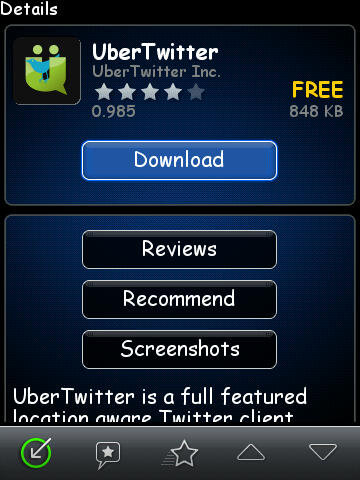
This could be the only BlackBerry twitter app to really compete with the official Twitter for BlackBerry client.
Since its launch about a year ago, the updates have been consistent and noticeable. Frankly, If I wasn’t using Tweetissimo (the push twitter app) I would be using UberTwitter for every day use.
Beta 8, release 2, has just been launched to the masses with a bevvy of new features, you can hit the jump below to read up on them or simply download the app as an OTA download by clicking here
- New User Interface - We’ve taken the BlackBerry platform to another level with our intuitive interface.
- Themes - You asked and we delivered the capability to choose a color theme to suit your desires. We do plan to expand the built-in themes and allow you to build your own in the future.
- ÜberChannels provides real-time “Channels” - live streams of relevant messages from respected sources on a particular topic. These topics include cities and countries, sports, entertainment, health, business and political issues, hobbies, pastimes and passions. ÜberChannels crawls more than half a million Twitter lists to identify the most respected sources on Twitter. We will be upgrading this in the near future to include filtered channels in order to provide you with the best real-time content.
- List Search - Twitter lists are great, but how do you find lists about a particular topic? We’ve solved that problem by providing you the ability to search and find lists that interest you.
- Über Bar - No you can’t order a drink there, but you can ‘dock’ your favorite ÜberTwitter functionality to it! Add your favorite user timelines (and we’ll include their picture too!), lists, saved searches, favorites, everyone near you, and more!
- InstaPaper - Configure you InstaPaper account and use the short-cut key ‘I’ or the menu to quickly save tweets for reading later.
- TwitSnap - We now support inline preview and viewing of pictures included in tweets from TwitSnap.
- tmi.me - Have more to say then can fit in 140 characters? No worries, we are now including tmi.me support. This provides the same functionality as TweetLonger, but it has a really cool URL! You can choose between TweetLonger and tmi.me.
- Following and Blocking Status - Open a users profile and at the bottom you can see if they are following you and whether you are blocking them.
- unblocking - You can now unblock users.
- ReTweets of You - Ever wonder who is retweeting what you say? Well no more, select ‘retweets of you’ from the menu to see which of your tweets are being retweeted. Highlight one of those tweets and select ‘Retweeted By’ from the menu to see who retweeted it!
- Conversations - It was nice to be able to click the ‘in reply to’ button to see what tweet a person was replying to, but now, click the ‘Talk Bubble’ icon, select ‘view conversation’ from the menu, or use the short-cut key ‘c’ and we’ll do the heavy lifting and retrieve the entire converstation for you!
- Saved Searches - We are fully integrated with Twitter’s saved search feature. Save searches on ÜberTwitter and they will appear on twitter.com and vice versa. Frequent searches can be added to the Über Bar for quick access!
- Muted Users - Ever had a person you follow who just was spouting off a ton of tweets and you really didn’t want to un-follow them? Well now you can choose to mute them for a day, a week, or forever! They won’t get notified of this unless you ask us to!
- Default Email Recipient - Using the ‘email tweet’ feature from the menu all the time and find yourself entering the same email address every time? Now you can add a default recipient in your account options and it will automatically be addressed to them.
- Easily Direct Message - Select ‘goto user’ from the menu (‘g’ shortcut), highlight a friend and use the menu to select ‘Direct Message’ to compose a direct message to them.
- View Profile - You can view a users profile in many places now, select ‘view profile’ from the menu to view the users profile who sent the current tweet. Highlight an @user anywhere on your device and select ‘View Profile’ from the menu and we’ll take care of the rest!
- Send URLs to Über - From any web page in the browser, select ‘Send to Über’ from the menu and we’ll automatically shorten the URL and bring up the compose tweet screen!
- Hashtag Picker - Hate having to type in those trending topic hashtags all the time? No problem, when you press the ‘#’ key when composing a tweet we’ll bring up the ‘Hashtag Picker’, either pick one that is already saved, or keep typing and press ‘enter’ and we’ll save it for the next time.
- Über Tweet - Tweet from any application on your device, just open the menu and select Über Tweet and we’ll bring up the compose tweet screen.
Changes and Fixes for release 2
- Fixed issue where timelines would freeze
- Fixed issue where @replies would show up late
- Improved memory management
- More efficient timeline scrolling
- No longer relies on the device time/timezone being correct
- Added ‘Mentions’ button to user profiles, taking you directly to a timeline of tweets that mention that user
- BlackBerry notifications can now be turned on/off within options for regular tweets, @replies, and DMs individually
- Added a ‘Delete All’ to the ‘Hashtag Picker’ menu
- Restored the ability to ‘load more’ tweets on timelines
- Fixed a bug in our cell tower geolocation capability which was preventing some towers from being recognized
- Fixed a bug where if you select it, the location field in your profile wasn’t getting updated
- The ‘enter’ key will now work the same as a trackball click on one of our custom buttons
- Fixed bug that was causing input exceptions when composing a tweet on Storms
- Improved the visual quality of the icons
- Allowed older devices to select the larger icons
- Fixed the sound alerts so that only one alert is received for 1 or more new tweets/@replies/DMs
- Fixed the countdown of unread tweets when putting the application in the background
- Caught a condition where some users were trying to send a tweet and it would send out the text ‘null’ instead
- HTML entities are now converted to the correct Unicode character
- If you have unread marks set to auto-manager, then leaving the @replies screen and DMs screen will mark all of those as read
- Added back the ability to select SSL connection to Twitter
- The number of tweets returned in ‘Everyone Near You’ and searches now respects the setting under ‘options’.
[via IntoMobile, Source @UberTwitter]
Follow me on twitter
Twitter for BlackBerry coming out of beta
Jul 6th
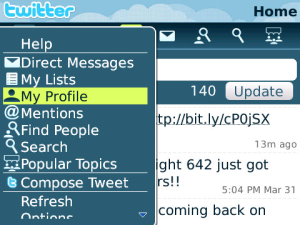
Twitter for BlackBerry was leaked to the masses back in February, then entered into Beta Zone about a month later, and then became available in the Beta Zone Test Center shortly thereafter. Twitter for BlackBerry is now coming out of beta. v1.0.0.45 will start rolling out tonight and should be fully available at some point tomorrow. It seems the only feature which has been added is auto-complete functionality when searching for a user’s profile or when composing a tweet. Other than that, update includes support for many different languages.
Language Support:
• Portuguese EU
• Japanese
• Indonesian
• Russian
• Turkish
• Dutch
• Korean
Hit the break to see the rest of the current features…
Features at launch:
• Push Notifications for Direct Messages
• Timeline Support
• Following and Followers
• Posting, Sending, Deleting , Replying and Retweeting Tweets
• User/Saved/Keyword/Proximity Search
• Tweet Photos/Links
• Trending Topics
• Seamless integration into core BlackBerry applications
• URL Shortening
• Auto-Update
New features during the beta:
• Quote Tweets (editing retweets)
• Auto Complete for @ usernames
• View Photos from Yfrog & Tweetphoto
• View Geotagged Tweets
• Personal Info Guard
• Hotkeys for Navigation
• Report as Spam
I’m not sure if the App World link will change because it will no longer be in the Test Center. If it does, you can check blackberry.com/twitter to see if the update has been pushed out. Cheers!
[Via: CrackBerry]

Icebird, Boxcar Get Notable Updates
Jun 16th
Two apps I have reviewed recently received some interesting updates. First, Boxcar (read my review here) has gone completely free. The application itself isn’t the only thing that costs nothing, individual notification services has made the transformation as well. Boxcar now uses an ad based revenue model, which I unfortunately cannot report on. Those that have paid for the application do not see these ads. In my review, I was apprehensive about recommending it, basing it on how many services someone would use. Being free, there’s no excuse not to. Oh right, it’s iPad compatible now.
Read about Icebird for iPhone after the break.
Icebird for iPhone (read review here), a lovely twitter app that just didn’t compare to the free Twitter for iPhone also got a bump to v1.1. Here are the new features:
*** Icebird 1.1 makes the application even more useful and faster. There are many new things to discover like Flickr support, inline image previews or mobilizer support. ***
+ Landscape orientation
+ Reply all users
+ Inline image previews
+ Forward link of website via mail
+ Mobilizer support when not on WiFi
+ Tap and hold on links to save them for later reading
+ Flickr, Twitpic, img.ly and TwitVid support
+ Choose between Instapaper and ReadItLater
• Fixed bug when saving drafts
• Fixed crashing issues
• Improved loading speed
• Minor bugfixes
All sounds pretty attractive, right? I have to say, it does work pretty nicely. It doesn’t however, compare to free, which remains my critical complaint.. Those that have some kind of thing about using the official application should look this one up. It’s now more on par with Twitter for iPhone in terms of features so the only thing you’d have to lose, is $3.99.
Follow Up: AT&T Changes Data Rates
Jun 5th
I’ve been up and down on this whole thing. Worse, I’ve even considered my own usage patterns and how I could possibly save money by switching. In the meantime, I’ve been on the prowl to gather opinions on the situation. Professional opinions from prominent tech blogs and podcasts still see this as a massive atrocity, but do normal people care this much?
As far as I could gauge from the pros, there are two sides to how this will affect customers.
Twitter impressions
But first, how are actual people reacting? I started with the pulse of the world by searching Twitter. Using the phrase “AT&T Data” and then the filters that determine if tweets are positive or negative. My findings? No one is happy. Even the “positive” tweets were sarcastic or half hearted, look-on-the-bright-side messages. There were some legitimate “positive tweets” though. It seemed that plenty of tweets were along the lines of “Most people save money, everyone else gets to keep their current plan, why are people complaining?” Several others were sighs of relief that their network would never do this, blaming iPhone users for this in the first place, and finally, very happy Blackberry users. Really though, you can’t really do anything fun on a Blackberry anyway , so this means nothing (kidding!).
Actually the data is still technically unlimited. It’s your fees that are no longer capped. -@Gartenberg
One particularly damning tweet.
The negative tweets were far more vicious. The word “hate” is prolific. A common retweet concerns iPhone multitasking, video chat, and Skype 3G calls with the new caps. Perhaps just as frequent are posts about user’s intentions to switch to a different carrier or not switching to AT&T. It’s clear, people aren’t happy.
(Don’t use Twitter, but want to understand what the heck I was talking about? Lookup some of the buzzwords using the Twittonary)
Pros
As for the pros, they tend to have a slightly less dramatic opinion, but as I said earlier, they are diverging. First, the bad side. This will drive people to be scared to use to use their phones how they want. Should I stream this radio station? Update this app? Load this webpage? Scared customers are not happy customers, which will ultimately cause backlash. They aren’t totally convinced AT&T will be willing to scale the caps to meet customers’ needs should it not be enough, either.
Oh, tons of flack on the outrageous tethering fee. Paying $20 a month to share 2 GB, to simply unlock the feature. It’s maddening. Finally, tons of worry over the expanding mobile market, just as I feel.
The good side is the potential to sell more phones. AT&T insists that the biggest drawback to smartphones is their cost prohibitive data plans. By lowering prices, they can invite tons of new customers to the bandwagon. They’re also very excited about saving money, since many pros can’t even use more than 2 GB of data a month. This excitement also spreads to the 98% of users that will be saving money too, becoming more enthusiastic about AT&T. Ultimately, they couldn’t say if this is going to help or hurt sales, I can’t either. We’ll have to wait and see.
Me
As for me? I’m actually considering it. Believe it. I almost can’t. Here’s my thinking. I never use WiFi, purely for the sake of using 3G (to stick it to AT&T). I do have it at work, home and friends’ houses, which is where I spend the majority of my time. This would easily cover most of my data usage. My brother is on a family plan with me, and he regularly uses less than 200 MB. Right away, I know we can save $15 on our bill. Deep down, I can’t commit knowing that what I have can never come back. I’d be way more willing if rollover data was implemented like I asked previously. Maybe, all of our bickering can get AT&T to change.
As a final note, this probably the worst for new iPad users (which isn’t the focus on this website). In case you missed it, Gizmodo posted an article about how much video you can watch on 2 GB of data. Don’t let me spoil it for you, but, it’s not much at all.

iPhone App Review: Icebird, Like Tweetie With An Extra Side Of Butter
May 24th
It’s going to be mighty difficult to write a review for Icebird. This Twitter app looks great, runs powerfully smooth, and is fully featured. BUT!, on all bases, it just doesn’t compare to Twitter’s newly crowned official application. I started using Icebird for about a week or two before the Tweetie 2 flip and I was extremely excited to make a recommendation. More on that in a second.
I love the “insert user for mention” feature.
Icebird at first glance appears to be a hybrid of Tweetie 1 and Tweetie 2, style from the former, function from the latter. I loved the matte, smooth chat bubbles of the original Tweetie application. It’s so similar, I can’t help but wonder why no one has complained: even clicking on an individual tweet has a nearly identical interface. Then again, there are subtle differences. Instead of swiping a tweet to bring up the reply/retweet/favorite menu, it’s more like copy and paste. Pressing and holding to bring up a menu, which I personally like more. I also love the rounded, webOS-esque edges, buttery transitions and animations. My favorite feature is while composing: tap the contacts button to automatically drop a user’s Twitter handle into the tweet. No need to copy and paste it nor dig for the user to hit reply. Perfect for those long handles and those that are hard to remember.
Twitter for iPhone vs Icebird. Besides color, it’s hard to tell the difference.
There are somethings missing or implemented in a messy fashion. Hitting reply under certain conditions will put your Twitter handle in the reply. My guess is that this is supposed to be like a “reply all” feature that Tweetie 2 Twitter for iPhone has, but done wrong. Also, there’s no good way to go to your profile nor go to a specific user. The application also loads tweets (particularly in search) very slowly. Copying tweets is also a little junky. It tries to select everything, including the application used to post and timestamp. Limited media support. As far as I could tell, I couldn’t upload photos to Twitpic, just yfrog. That made me mad. Oh right, no landscape mode too.
Copying a tweet can be rough, buggy.
To put it in numbers, the application has about 90% of the features of Twitter for iPhone and looks 10% better. To me, paying for for that isn’t worth it. This pains me so much. Icebird is a fantastic Twitter app if Twitter for iPhone still cost money. My hope is that the Icebird developers will create an even better looking, better running Twitter application to justify a purchase. What choice to developers have? Tweetie 2 was already hailed as the best application for the iPhone, but many hadn’t converted due to price. Now that Twitter for iPhone is free, other developers must make some really incredible apps to compete.
Read up more on the Icebird App here
Disclaimer: Icebird was reviewed with version 1.0.2 and was purchased using a promo code. You can pick up Icebird for $3.99 via Apple’s Appstore here.
Twitter For BlackBerry v1.0.0.40 Rolling Out
May 19th
Today, @BlackBerryBlog sent out a tweet that an updated version of Twitter for BlackBerry will start rolling out. It should be fully available to everyone by this evening. If you check the pic posted above, you can see that the new version will be 1.0.0.40.
Ever since RIM opened up BlackBerry Beta Zone and rolled out Twitter for BlackBerry v1.0.0.37, they have been reading the members feedback which will be reflected in this update. The only feature that I’m surprised they didn’t add is push @replies. Being a BlackBerry Beta Zone member, I have seen plenty of people ask for that feature. In my opinion, that definitely would have pushed RIM’s native app ahead of the pack, being that no public twitter apps support push @replies.
There is a changelog for v1.0.0.40 up on the BlackBerry Blog which is rather impressive. Even though the current Twitter for BlackBerry app does already have a decent amount of users, I’m sure this update will attract a much larger user base. You can view a copy of the changelog below. Do you think this might become your #1 twitter app?
Twitter for BlackBerry v1.0.0.40 Changelog
Quote Tweets:
- The new version of Twitter for BlackBerry smartphones allows users to quote a tweet by selecting the “Quote Tweet” from the menu options. Using the new feature adds quotation marks around the original tweet, and users can then add or edit the content of the original tweet.
Username Auto Complete:
- While tweeting, when you type an ?@? followed by characters, the auto complete feature pops up a list of users as you type. This is a handy tool for quickly adding a long username or if you can?t quite remember how to spell a friend?s handle.
Go to User:
- Users can now access Twitter profiles from anywhere within Twitter for BlackBerry Smartphones using the auto complete feature mentioned above. Simply select ?Go To User? in the Twitter for BlackBerry smartphones menu.
Personal Information Guard:
- Designed to help keep your personal information safe! A warning appears in Twitter for BlackBerry smartphones when certain personal information (e.g. email address, PIN, phone number) is about to be shared.
Additional Photo viewing support:
In addition to Twitpic support, users now have the ability to view tweeted photos from YFrog and TweetPhoto!
View Geotagged Tweets:
Twitter for BlackBerry smartphones does not yet allow users to add geolocation to their tweets. In the new version, however, the locations of geotagged tweets can be viewed using BlackBerry
New Navigation Hotkeys:
A bunch of new hotkeys have been added for speedy navigation. Familiarize yourself with the list below as they are quite helpful:
R (reply)
L (reply all)
Space (page down)
F (retweet)
C (compose)
D (refresh)
Alt+0 (home)
Alt+1 (mentions)
Alt+2 (lists)
Alt+3 (profile)
Alt+4 (inbox)
Alt+5 (find people)
Alt+6 (search)
Alt+7 (popular topics)
Do you think these additions are enough to make Twitter for BlackBerry your #1 twitter app?
Now Live! Twitter for iPhone, Sprint Hero Gets 2.1
May 19th
What a night! First, Twitter for iPhone is released (well, it’s kind of released) and Sprint Hero customers finally get theirs!
According to various sites, T4i is being propagated through various App Stores around the world, and has yet to reach these shores. What we do know is that there are tons of new features and UI improvements, but is essentially a rebranded Tweetie 2. UPDATE: Get the app now from the app store!
In other news, Sprint has gone official with its 2.1 update for the HTC Hero. Again, nothing OTA, but you can download it from their support website.

iPhone App Review: Boxcar, Notifications With Love
May 14th
I, like many smartphone users, belong to many social networks. I’m not nearly important enough to demand instant updates for the networks I subscribe to, but at the very least, I’ll know exactly how unpopular I am. Yes yes, I don’t get wall posts or @replies often, so when I do, I’d like to know when they happen. Since there are dozens of Twitter apps, multiple ways to get to Facebook and several other things I’d like push notifications for, make it all inclusive so I will not need a dozen applications to keep track of all my services. This is where Boxcar really takes the cake.
Boxcar is a multi-client, multi-service push notification application for the iPhone, iPod Touch and iPad. Boxcar works by setting up an account where every setting are can be saved (should a new phone be purchased or restored). This account has your list of services and the specific actions desired for each notification. Boxcar stays logged into all applicable services in the background and will send a notification when the pre-determined action is triggered, then the appropriate action is executed. For example, I have Tweetie as my Twitter client. When I get an @reply, I have Boxcar play a bird tweeting sound. Upon unlocking the device, Boxcar will automatically open Tweetie instantly (taking about one second in between for Boxcar to make the pass). Boxcar supports nearly every Twitter application in existence including many I’ve never even heard of (so don’t worry about it). It also has some interesting actions, like the ability to open the Facebook web site instead of the iPhone application.
Boxcar comes with one service to push at no additional cost. New services can be added for $0.99. What good would adding new services be if what is pushable is lame? Don’t fret, Boxcar supports several services: Twitter, Facebook, Email, RSS/Atom Feed, Twitter Search, Growl Notifications, Twitter List, and Twitter Trends. Twitter is obviously pretty dominating here, but keeping tabs on this stuff can be important. Twitter just happens to work really well for pushed data of quick updates. Like @ComcastCares searching for “Comcast Sucks!,” it would be important to be on top of that. Email push is useful for those with non-exchange email accounts. Facebook is already push enabled, but for no apparent reason, the real Facebook application doesn’t make a sound or vibrate the iPhone. Growl Notifications usefulness is apparent immediately to anyone that uses Growl. Then again, it could be pretty spammy depending how you have Growl configured. The rest make enough sense on their own.
My person setup includes the following:
- @replies/DMs to my Twitter account - Open Tweetie 2
- Twitter list (a list of about fifteen people and their tweets that I just do NOT want to miss) - Open Tweetie 2
- Facebook notifications - Open Facebook
- A non-push email account - Open Mail
All in all it works pretty swell. Some quick tidbits: Boxcar takes security very seriously, so I wouldn’t let that concern an average user. Although it is probably not a good idea to DM your bank account number anyway. Each notification can have its own unique sound, and it comes with several. Finally, they are overwhelmingly responsive to customers via email or Twitter. Ultimately, I can’t recommend this application enough. Fine tune controls, multitude of client and service support make this application a must get.
Boxcar
Disclaimer: Boxcar was paid for by GuruClark
bit.lify for BlackBerry
May 13th
Sometimes I feel like the a lot of the tiny useful apps for BlackBerry go un-noticed. Well today I’m featuring bit.lify for BlackBerry. I’m sure most of you are familiar with bit.lify or some type of url shortening service. You twitter users probably have a twitter app for BlackBerry with a url shortening tool as well. That’s all well and good if you are posting to twitter, but what if you just want to send a shortened url somewhere else?
Whether you want to fit a link into an SMS, or look tech savvy in an email, you don’t really want to go through the extra steps of using a twitter client to shorten a url, do you? That’s where bit.lify comes in.
Once installed, bit.lify will always be in your browser menu. If you select bit.lify, you will have the option to Email, SMS, PIN, or Copy the url to the clipboard. Its that simple.
Bit.lify is one of those great little apps that I use multiple times a day, without really thinking about. The file size is very small at only 41.7kb. You can download bit.lify from Ubitiquous Systems OTA here.

Socialscope Update Being Pushed Out to Some Users, Brings New Features.
May 1st
Oh Socialscope, what a love-hate relationship we BlackBerry users have with you.
Socialscope has been in private beta for what seems like forever. The problem is once you manage to actually get in to the beta, you may or may not actually receive updates to the application before you move into a nursing home. How the team at Socialscope decides which users do and do not receive updates is unclear, but it appears that the majority of people don’t receive the updates right away.
For whatever reason, I have been one of the fortunate few to receive updates in what appears to be (based on other Twitter users’ feedback) the earliest timeframe possible.
Thursday night I was prompted to update the Socialscope application from 0.9.5.88 to 0.9.5.98. I assumed that the update would just be some much-needed bug fixes as the last couple updates have been, but luckily, there were some significant new features introduced.
As you may know Socialscope isn’t just a great Twitter client for BlackBerry, but it also does an excellent job integrating Facebook, Flickr, and even Foursquare. In this update Facebook implementation got a huge update bringing in-app profile viewing and full photo album viewing. Also, more items are being pulled into the Facebook feed, instead of just statuses and wall posts, some 3rd-party application information is included. This isn’t necessarily a good thing however, unless of course you want to know who your friend’s “lover of the day” is. Still, the ability to easily view people’s profiles without being redirected to Facebook’s mobile site is a welcome addition, and photo album viewing rivals that of the native Facebook for BlackBerry application (which I don’t use thanks to Socialscope).
The new version also brings a slightly refreshed “tweet view” with refreshed fonts and a cleaned up layout. The functionality is the same but it looks better and displays information more clearly. New-style retweets are also finally supported in this build, allowing users to properly view and send retweets via “retweet” and “comment” options. Under the hood, this new version runs much faster and loads avatars, tweets, and any photos included quicker and more reliably. Many times in previous versions photos wouldn’t load until I individually selected tweets, even then they would appear slower than they should. Geotagging has also become much more reliable, finding my location more quickly and more accurately, making Foursquare much more useable.
All in all this was an unexpectedly feature-filled update. While it’s hard to predict Socialscope’s direction with the application (seeing how it’s been in beta for so long) it’s nice to see they are still bringing new feature to at least some users.
If you aren’t a Socialscope user yet go ahead and try your hand at getting an invite into the beta, and if you already use the application, let us know if you’ve seen an update lately and what version you’re running.



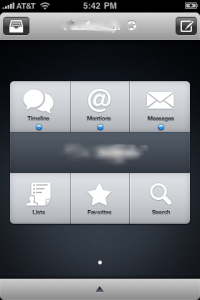
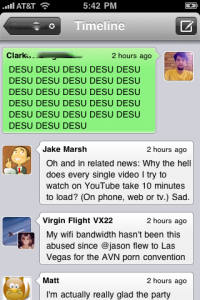

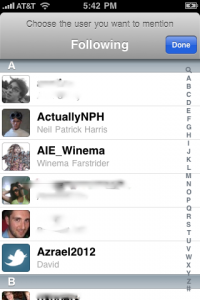
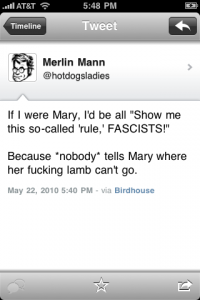
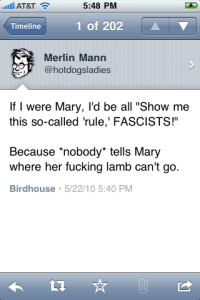
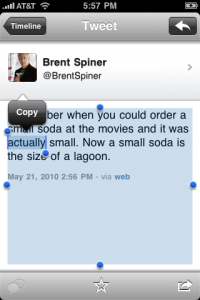
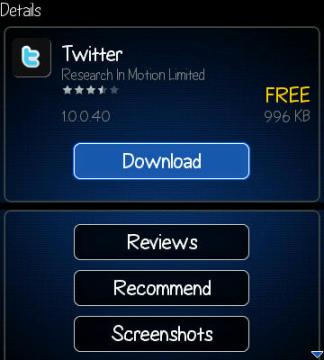
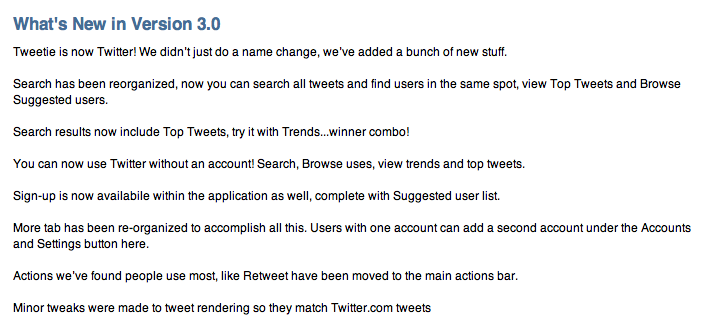

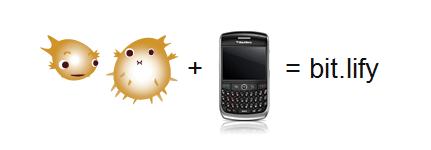
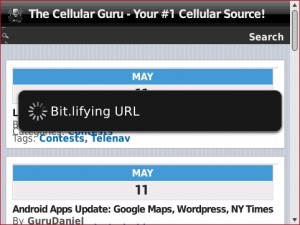





Interact With Us