Follow me on TwitterRSS Feeds
Posts tagged ROM

Holy Android - Modding Kills Droid X’s!
Jul 15th
What a disturbing piece of news. Apparently, one of the crowning achievements in Android ownership is being brutally disabled in the new Droid X. It’s called “eFuse.” If a verification fails, it sends a command to corrupt the freaking boot process - permanently bricking the phone. To fix it? Why, it requires a hardware repair by Motorola. So this means, no special ROMS — heck, maybe sideloaded apps will trigger this thing.
To the average user, this presents no problem. To the geek that wants to trump iPhone people, stay away. Thankfully, the nature of Android means you’ve got options. While it’s too early to be worried, I’d at least be wary of this becoming a trend. While there will likely be an “open” option from x manufacturer, it may not be the best phone on the market if this continues. Assuming this permeates and affects all Android devices - would they still be worth using? Looks like Droid Doesn’t.
via MobileCrunch
Fairly Usable Sense UI ROM Available for Rooted Nexus One Phones
May 18th
I am not going to go into how to root your Nexus One here; I have already delved into this in detail.
But most people know that the Nexus One is a fairly versatile device and that, once the bootloader is unlocked and it is rooted, it is pretty much a blank slate on which to do anything.
So much so that Paul O’Brian has been working diligently over the past few months to port over the Sense UI ROM from the N1′s closest cousin, the HTC Desire. And while there are still some problems to iron over, namely problems with Bluetooth and the touch button backlights being flaky, the port is pretty complete and easy to install. Yes, this has been around for a long time, but the latest update to v22 brings greater stability more features. Give it a few weeks, and this should become increasingly usable as a primary ROM. It’s not quite there, yet, and Paul admits it’s still in Alpha, though it’s about to graduate to beta. The kernel has been released for the Desire, so it should only be a matter of time before the ROM graduates to extremely usable.
First, you need to install a custom recovery ROM, outlined in this post. The Amon_RA 1.7 recovery image is likely the most complete of all the N1 images, and includes very comprehensive backup, restore, and partitioning features.
Once that is installed, the next step is to download the newest Desire ROM, install it to the root directory of your SDcard, make a backup of your current setup, wipe your phone and flash it to the new ROM. Sure, it is a bit more complicated than that, but there are step by step procedures in both posts on XDA-Developers to ensure you’re doing everything you need to do. If you do have a question, there is a lively and helpful community to support you.
If you have any questions for me here, leave them in the comments. I am an avid custom ROM user on the Nexus One, and have had my fair share of tragedies (and data loss) before realizing that I need to follow instructions exactly to avoid errors.



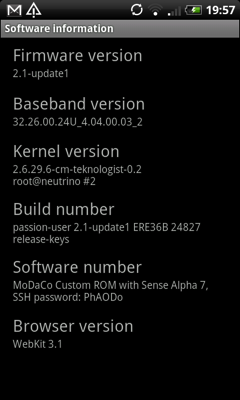





Interact With Us