Posts tagged Pre

Palm Pre Plus Sold Out on Verizon and AT&T’s websites
Aug 16th
 We don’t want to get our hopes too high with this one, but it’s certainly worth noting that the Palm Pre Plus is currently sold out on both AT&T’s and Verizon’s websites. While we absolutely want this to be an indicator that new webOS-toting hardware is ready to roll in for these two carriers, we can’t leave out the possibility that both carriers happened to run out of stock at the same time. Plus, while the phone may be sold out online, as far as we know stores are still selling Pres as usual. For now feel free to speculate, but for me, until Sprint follows suit with the older original Palm Pre I’m not convinced.
We don’t want to get our hopes too high with this one, but it’s certainly worth noting that the Palm Pre Plus is currently sold out on both AT&T’s and Verizon’s websites. While we absolutely want this to be an indicator that new webOS-toting hardware is ready to roll in for these two carriers, we can’t leave out the possibility that both carriers happened to run out of stock at the same time. Plus, while the phone may be sold out online, as far as we know stores are still selling Pres as usual. For now feel free to speculate, but for me, until Sprint follows suit with the older original Palm Pre I’m not convinced.
[Via PreCentral.net]

WebOS 2.0 slinking around in the wild?
Aug 12th
At least one sighting of yet-to-be-announced WebOS 2.0 has emerged inside the usage statistics for a WebOS Foursquare app, according to its developer.
When rummaging through the stats to discover the penetration rate of 1.4.5, he came upon one entry of 2.0, codenamed Roadrunner, though any other information is scarce at the moment. It may very well be an emulator, or someone hacking the system (though unlikely), but it could, as a best-case-scenario, be some Palm employee testing out the new OS on brand new hardware. With unicorns.
HP has claimed, since buying the company earlier this year, that development on the OS will not stop, and they will continue to honour their hardware and software roadmaps.
If you can recall, the Palm Pre and WebOS were announced together at CES in 2009. One and a half years later, that hardware and software are looking aged indeed.
Let’s hope this Roadrunner actually materializes, and doesn’t fade into smoke like the cartoon of the same name…
(via IntoMobile)
Palm Eliminates App Submission Fees, Refunds Current Developers
Jun 30th
![]() While Palm may not be the most prominent smartphone manufacturer in the market today, they sure do know how to give off a good impression. In addition to Palm’s ongoing app sale, the company now has completely done away with the $50 app submission fee for the App Catalog. Not only that, Palm is also refunding current developers their previous submission fees, telling developers to expect a credit to their PayPal account for the amount in the near future.
While Palm may not be the most prominent smartphone manufacturer in the market today, they sure do know how to give off a good impression. In addition to Palm’s ongoing app sale, the company now has completely done away with the $50 app submission fee for the App Catalog. Not only that, Palm is also refunding current developers their previous submission fees, telling developers to expect a credit to their PayPal account for the amount in the near future.
With the removal of the $50 fee it stands to question whether this will open the door to potential developers that had previously been on the fence, or if it will instead open the floodgates for low-quality applications to enter the App Catalog. I have a feeling that a measly $50 fee wasn’t holding any serious developers back from submitting their applications, but I could be wrong. Only time will tell, but personally, I fear for the future of the webOS App Catalog and the ability for quality developers to stand out among the potential saturation in the store.
Feel free to check out Palm’s Developer Blog for the full entry here.
Majority of Apps in the Palm App Catalog are Free From Now Till July 9th
Jun 18th
 Palm hinted the other day that they were going to run a half-off deal on many of the applications in the App Catalog and it looks like they have come through today. Right now, you can pick up almost any app in the App Catalog for half it’s original price. Don’t worry about the developers though, because Palm is paying them the same amount that they would if the app sold for full price making this a win-win for them.
Palm hinted the other day that they were going to run a half-off deal on many of the applications in the App Catalog and it looks like they have come through today. Right now, you can pick up almost any app in the App Catalog for half it’s original price. Don’t worry about the developers though, because Palm is paying them the same amount that they would if the app sold for full price making this a win-win for them.
If there is an app you have been holding off on because you couldn’t come up with the cash, now is your shot to buy it. There are a ton of apps going for $0.50 and the offer even includes a bunch of 3D games that make use of Palm’s PDK.
No excuses people. Get in there, buy some apps, and support webOS developers!
[Via The Official Palm Blog]

HP Partners with Vidyo, webOS Video Conferencing to Come?
Jun 16th
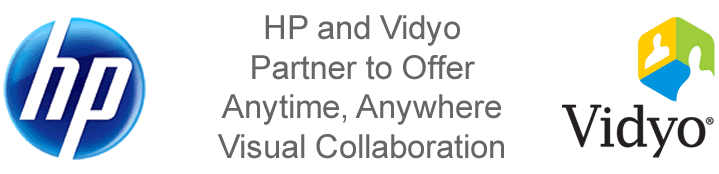 With HP’s upcoming acquisition of Palm, the company has been making a few interesting partnerships including its most recent, that with the video conferencing company Vidyo. Now before we start going bonkers thinking about the possible implementations in Palm’s webOS, realize that HP has announced that the first signs of the partnership will show up on its TouchSmart PC. That said, they didn’t leave us completely hanging to guess whether it will find its way onto mobile devices. Darren Podrabsky from HP dropped a little wisdom on the subject of video conferencing on mobile:
With HP’s upcoming acquisition of Palm, the company has been making a few interesting partnerships including its most recent, that with the video conferencing company Vidyo. Now before we start going bonkers thinking about the possible implementations in Palm’s webOS, realize that HP has announced that the first signs of the partnership will show up on its TouchSmart PC. That said, they didn’t leave us completely hanging to guess whether it will find its way onto mobile devices. Darren Podrabsky from HP dropped a little wisdom on the subject of video conferencing on mobile:
No official statements from me, but this is a software-based technology. We’ve talked about the desktop. Think mobile. Think about your phone. HP just acquired Palm. Think about how many legs something like this has. Feel free to speculate.
Lucky for Darren we love to speculate, and to add to the speculation I’d like to highlight the fact that Vidyo has a SDK to bring it’s services to Android, Moblin, and MeeGo, devices so it can be too far of a reach to extend similar functionality to the webOS. Let’s hear it! Who’s ready to do some video chatting on their phone? You know, that or your printer.

The webOS and a Little Thing Called Overclocking
Jun 10th
If you recall last week’s article you will remember how much patching can change the experience of the webOS, and how it can address core issues with the operating system. This time I’m going to detail the process of CPU scaling in an attempt to fix two of Palm’s devices’ largest problems: speed and battery life.
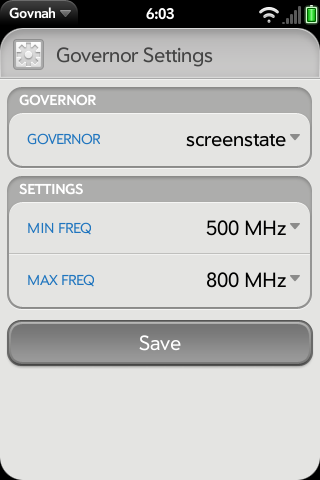
Unfortunately CPU scaling only works on the Pre and Pre Plus with no love for the Pixi underparts, which desperately could use the speed boost. Once you have installed PreWare on your Pre, getting overclocking ready to go is very easy. It requires just two homebrew applications which can be found in PreWare. The first is under the “kernel” section and is called UberKernel. UberKernel is a replacement for the webOS stock kernel and allows greater control of the CPU. After installing UberKernel, you will need an application to actually control that kernel.
The application Govnah will allow you to do just that, while also monitoring your device’s temperature as overclocking can potentially get your phone all hot and bothered. Govnah has a lot of different settings and options but I’m going to focus on just one particular mode-the screenstate mode. When the user selects the screenstate option they essentially choose to base the CPU’s clock speed on the whether the screen is on or off. This setting makes a lot of sense because it allows users to overclock the CPU and improve performance when the phone is actually being used, (when the screen is on) and underclock the CPU to slow battery consumption when the phone is idle (when the screen is off).
The Palm Pre features Texus Instrument’s OMAP3430 processor which is clocked at 600 MHz by default. With UberKernel and Govnah you can overclock that processor to 800MHz and underclock it to as little as 125MHz, however it can apparently cause some instability if the CPU is clocked that low, so 500MHz is recommended as a minimun clock speed. There are of course other speeds available including 720MHz, 600MHz, 550MHz, and 250MHz so you can pick whatever speed you fancy.
If you do decide to go ahead with the CPU scaling process you can expect some really nice performance boosts with your phone’s CPU set at 800MHz without too significant of a hit on battery, or you can choose some more conservative clock speeds to stretch battery life. However, there are some limitations to the UberKernel as pointed out by the folks at webOS internals.
The Uber Kernel will not help you attract the opposite sex. It may in fact hinder you.
- You: Hey there, can I buy you a drink?
- Him/Her: Your pants are really hot.
- You: Why thank you. I like members of the opposite sex looking at my pants.
- Him/Her: No, seriously, I think they just caught on fire.
- You: NOOOOOO!!!! Screw you UBERRRKERNELLL!!!
All kidding aside, overclocking could theoretically cause your phone to get pretty toasty though there have been very few reports of people damaging their hardware this way, nevertheless keep an eye on the temperature reading. Now you’re on your own with this one and you will basically be voiding your warranty if you go for it, but it is easy to uninstall both the UberKernel and Govnah if you feel the need to bail.
Check out the PreCentral Forums thread for more information here.

Bell Really, REALLY Wants You to Buy a Palm Pre
Jun 3rd
We already know how bad Bell wants you to own a Palm Pre and now they have launched a new promotion making the deal even sweeter. Bell has decided that giving the Pre away for free (on a 3-year contract of course) wasn’t enough and now is offering people $15 off their monthly bill if they pick up a Pre on contract. This adds up to $180 saved per year, and that’s not taking into account the fact that the phone is completely free.
For whatever reason, if you have been waiting to pull the trigger on snagging a Pre on Bell, I don’t know how much better it can get than this. As always, you will be signing a three-year contract to get this great deal so if you can stomach the thought of having a year-old device for the next three years then this is your chance.
If there was any uncertainty that Bell is trying to sell off as many Pre’s as possible, then this certainly confirms that. Whether it’s an attempt to alleviate a large backlog of units or just trying to get on Palm’s (and possibly HP’s) good side is still unclear.
Check out the promotion here.
The webOS and the Argument for Patching
Jun 2nd
It seems a consensus among the blogosphere that the webOS is one of the most fluid and user-friendly mobile operating systems on the market today. That said, while it may be fun and innovative with its card-switching and intuitive multitasking, there are also a lot of serious issues surrounding the core webOS experience. Luckily for Pre and Pixi users there is much more to be had than the out-of-box experience you get with the webOS by way of homebrew development.
Homebrew is fairly similar to jailbreaking an iPhone in that users are able to install custom applications outside of the device’s built-in application store. What is different is that while Apple clearly disapproves of jailbreaking on their devices, Palm has allowed and even encouraged homebrewers. Homebrew on the webOS doesn’t bog the system down where I find that jailbreaking on the iPhone tends to make things a little wonky and, with older generation hardware, often renders devices almost unusable.
While homebrew includes full-on applications it also encompasses things called patches, which essentially change individual characteristics of the webOS. For example a popular patch is to include the battery percent icon in the top bar on the screen, while another is to redo the launcher with more icons and more pages of applications. While these may seem like minute tweaks in the operating system, the usage of many different patches can really alter the look and feel of a device. Many users have anywhere from five to 30 or 40 patches installed on their devices enabling many options that aren’t built into the stock experience.
The actual process of getting homebrew on your phone may seem a little daunting at first, but I assure you it’s extremely simple. I’m not going to go into detail about the steps of getting things going here, but PreCentral has an excellent walkthrough on how to get started. Once you have followed the steps you will have an app on your phone called PreWare. PreWare is a lot like Cydia on a jailbroken iPhone in that you can download all of your patches and homebrew applications from there while still keeping the official App Catalog for everything else. Within PreWare it’s fairly easy to navigate through full applications, patches, kernels, linux applications, etc. Most of the patch titles are self-explanatory so just pick the one’s that sound good and start installing.
This week I’ve taken the chance to steal my girlfriend’s Palm Pre Plus and see what the buzz is about homebrew and more specifically, patching. With just a little work I managed to make her Pre more elegant and more useable and I barely scratched the surface of what the homebrew community has accomplished. Off the top of my head some of the patches I installed are: 4×4 icons in the launcher, glass effect, battery as percentage, slide to end call, haptic feedback on dialer, iPhone spoof agent (websites identify the Pre as an iPhone for better browsing), Verizon aGPS fix, and turn on GPS only when using Google Maps. While I plan to do some more patching, the next step is going to be CPU scaling and trying some methods to improve battery life.
If you are a webOS user out there and haven’t checked out homebrew at all, I’m telling you, go get your hands dirty and unlock the potential of your device. If your Pre or Pixi is starting to feel a little dated and boring, this is a really fun way to make it feel new again. The best thing is that most homebrew stuff is safe and won’t void your warranty and worst-case scenario you will have to wipe your device and start over but you should have most of the important stuff backed up on your Palm Profile anyway, so rest easy.

HP Acquires Palm for $1.2 billion
Apr 28th
 So this is still new, and likely more info will emerge, but what we know is that HP has purchased Palm for $1.2 billion in change.
So this is still new, and likely more info will emerge, but what we know is that HP has purchased Palm for $1.2 billion in change.
Whether there will be a large shakeup within the company as a result (or more than has already been) remains to be seen. Apparently Jon Rubinstein, current Chair and CEO, will remain with the company to run the day-to-day business.
“We’re thrilled by HP’s vote of confidence in Palm’s technological leadership, which delivered Palm webOS and iconic products such as the Palm Pre. HP’s longstanding culture of innovation, scale and global operating resources make it the perfect partner to rapidly accelerate the growth of webOS,” said Jon Rubinstein, chairman and chief executive officer, Palm. “We look forward to working with HP to continue to deliver industry-leading mobile experiences to our customers and business partners.”
More info to come…
(source Yahoo News)
The Shack Dropping Palm: Is This It?
Apr 19th
According to Mashable, Radio Shack retail stores in the US are about to drop both the Palm Pre and Palm Pixi from their stock. This would indicate the last death knell of the beleaguered company, and indicates that something needs to change soon or the Pre will be one of those great potentials that never took off (or it already is).
I am using a Pre at the moment, and while I really like the OS and hardware, I haven’t been able to use it as my daily driver. There are too few apps (are we app reliant) and the phone is too slow when multi-tasking for me to really want to use the features it offers. Sure, its card system is incredibly intuitive — brilliant even — but none of the apps are worth keeping open, in my opinion. This is a fault of the development stream, of the advertising, and of bad timing.
Read the full story over at the WSJ, and let us know what you think.

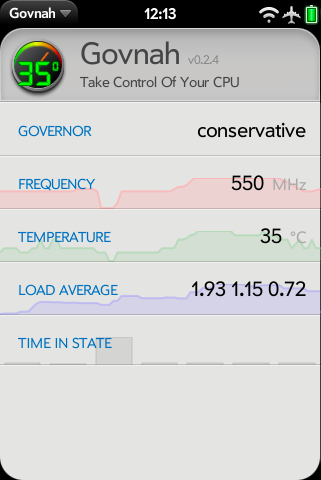
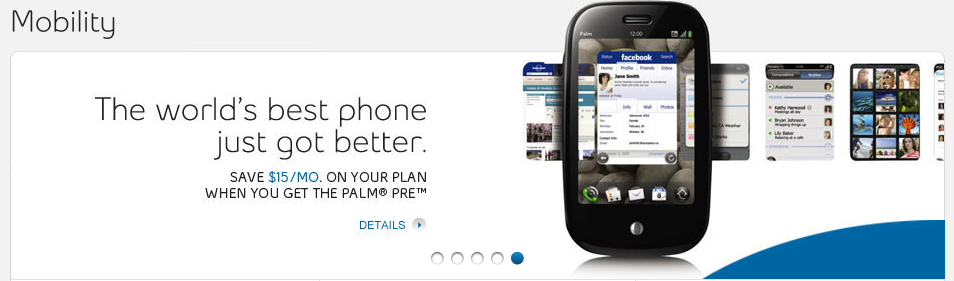







Interact With Us