Posts tagged Overclocking

The webOS and a Little Thing Called Overclocking
Jun 10th
If you recall last week’s article you will remember how much patching can change the experience of the webOS, and how it can address core issues with the operating system. This time I’m going to detail the process of CPU scaling in an attempt to fix two of Palm’s devices’ largest problems: speed and battery life.
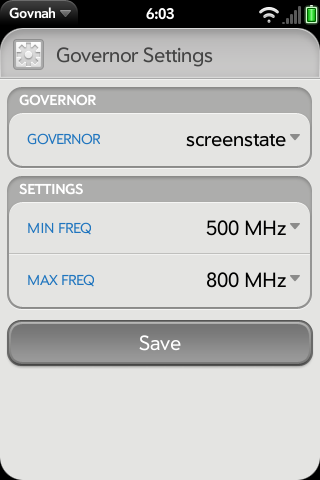
Unfortunately CPU scaling only works on the Pre and Pre Plus with no love for the Pixi underparts, which desperately could use the speed boost. Once you have installed PreWare on your Pre, getting overclocking ready to go is very easy. It requires just two homebrew applications which can be found in PreWare. The first is under the “kernel” section and is called UberKernel. UberKernel is a replacement for the webOS stock kernel and allows greater control of the CPU. After installing UberKernel, you will need an application to actually control that kernel.
The application Govnah will allow you to do just that, while also monitoring your device’s temperature as overclocking can potentially get your phone all hot and bothered. Govnah has a lot of different settings and options but I’m going to focus on just one particular mode-the screenstate mode. When the user selects the screenstate option they essentially choose to base the CPU’s clock speed on the whether the screen is on or off. This setting makes a lot of sense because it allows users to overclock the CPU and improve performance when the phone is actually being used, (when the screen is on) and underclock the CPU to slow battery consumption when the phone is idle (when the screen is off).
The Palm Pre features Texus Instrument’s OMAP3430 processor which is clocked at 600 MHz by default. With UberKernel and Govnah you can overclock that processor to 800MHz and underclock it to as little as 125MHz, however it can apparently cause some instability if the CPU is clocked that low, so 500MHz is recommended as a minimun clock speed. There are of course other speeds available including 720MHz, 600MHz, 550MHz, and 250MHz so you can pick whatever speed you fancy.
If you do decide to go ahead with the CPU scaling process you can expect some really nice performance boosts with your phone’s CPU set at 800MHz without too significant of a hit on battery, or you can choose some more conservative clock speeds to stretch battery life. However, there are some limitations to the UberKernel as pointed out by the folks at webOS internals.
The Uber Kernel will not help you attract the opposite sex. It may in fact hinder you.
- You: Hey there, can I buy you a drink?
- Him/Her: Your pants are really hot.
- You: Why thank you. I like members of the opposite sex looking at my pants.
- Him/Her: No, seriously, I think they just caught on fire.
- You: NOOOOOO!!!! Screw you UBERRRKERNELLL!!!
All kidding aside, overclocking could theoretically cause your phone to get pretty toasty though there have been very few reports of people damaging their hardware this way, nevertheless keep an eye on the temperature reading. Now you’re on your own with this one and you will basically be voiding your warranty if you go for it, but it is easy to uninstall both the UberKernel and Govnah if you feel the need to bail.
Check out the PreCentral Forums thread for more information here.

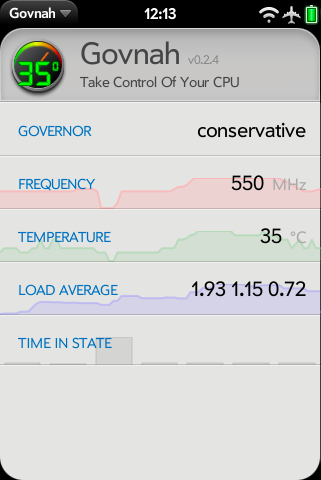





Interact With Us