Follow me on TwitterRSS Feeds
Posts tagged OS upgrade
Survival Guide: Upgrading Your BlackBerry OS
May 1st
RIM constantly releases OS updates, but the average BlackBerry user usually doesn’t take advantage of them. Many people are scared to update their OS because they are afraid that something will go wrong and they will break their phone. I, too, was once afraid until I realized that an OS upgrade can bring major improvements to your device. You’ve paid for it and if you can make it better for free, why wouldn’t you? If being afraid is the reason, here is a simple guide that will walk you through all of the steps.
Check Your Current OS Version:
First you want to see what OS you are currently running. Click ‘Options’ > ‘About’. Your OS should be listed on the 3rd line after a lowercase ‘v’.
Download Desktop Manager:
Next, you want to make sure you have the latest version of Desktop Manager. Go to www.blackberry.com, click on ‘Software’ > ‘BlackBerry Desktop Software’ > then download for either PC or Mac. Download the file open and install on your computer.
Loading an Official OS:
The easiest way to download an official OS is to plug your BlackBerry into your computer using the USB cable that came with your device and to open Desktop Manager. Desktop Manager will automatically check for updates. If there is an official OS update, you will be prompted to install ‘System Software’ and ‘Core Applications’. Click ok and Desktop Manager will show you the available OS versions.
Once Desktop Manager prompts you to update your software, click OK. You will have an opportunity to decide if you want to add or delete applications before you load the OS. Next, a screen will pop up with an update summary. On the right side, hit the Options tab and make sure you check the box to ensure that your device will be backed up in the process. As far as third-party apps go, you may have the option to carry them over, but I recommend re-installing them (especially if you are going from 4.x to 5.x. In this case, some of your 3rd apps may not be compatible with your new OS).
Go through the prompts and your software will be updated. When the progress bars clear, Desktop Manager will give you a message that your software has been successfully updated.
Once your device automatically restarts, pull out the battery for a full minute afterwards. This is very important
Loading a Beta OS or one from another Carrier:
If you somehow found and downloaded a beta OS, or an OS from a carrier different than your own, Desktop Manager may not prompt you to update. Remember loading a beta OS is at your own risk. Beta OS’s can sometimes make one aspect of your BlackBerry better, while making another worse.
If you are ready to update, make sure you backup your BlackBerry first. Then you must delete the Vendor.xml file. On a PC you can delete the Vendor.xml file by going to (C:) > Program Files (Program Files x86 on Vista or Windows 7 - 64 bit) > Common Files > Research in Motion > Apploader. Next click on the ‘Loader’ icon and the Application Loader Wizard will start up. App Loader will take you through the same prompts as Desktop Manager, but the screens will look different.
*If you are using a Mac, installing a beta OS will be covered in another article.
After OS Installation Is Complete:
You will be promped to go through the Setup Wizard with a new OS. Afterwards, if you haven’t received a message in your inbox telling you your device has been registered with the wireless network, click on Setup > Personal Email Setup > Log In > Menu > Service Books. Service Books will be pushed to your device.
You will also have to do the initial setup on your 3rd party applications even if you carried them over but that’s all part of the fun. As for your core applications & settings, all settings were saved as long as you backed your device up.
CONCLUSION:
Remember, installing a new OS is a dirty job, but someone has to do it. The benefits of upgrading are sometimes slim, and the lost time with your device can be inconvenient.
But many times, the benefits are great, and your device may be faster, more stable, and have more features. Most BlackBerry upgrades are incremental, and add relatively few features, but they often include important bug fixes.
If you have any questions at all, leave them in the comments and I will respond personally!

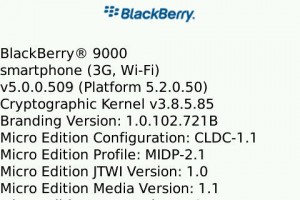





Interact With Us