Follow me on TwitterRSS Feeds
Posts tagged iPhone 3GS

Apple Posts Antenna Attenuation Info Page
Jul 16th
Ooh, the heat is on. Along with being apologetic to iPhone 4 owners, Apple also doubles back with a “see, it happens to everyone” info page. While the news isn’t, news, so to speak, it does highlight the problem with holding any kind of phone. The reason it’s such a big deal now is likely do to the high profile nature of an iPhone and extremely targeted location it occurs at.
Apple demonstrates this by showing signal loss on various phones, including: the Samsung Omnia II, HTC Droid Eris, BlackBerry Bold 9700 and the iPhone 3GS. Apple also goes into some pretty surprising details about their antenna testing lab (the pictures are incredible). I think the attempt on Apple’s part is certainly worth noting, but ultimately won’t stop people from complaining that there exists a flaw in the design of the iPhone 4…, despite it being a physics issue that no one has conclusively solved.
Smartphone Antenna Performance via Apple

Review: iMovie-like Editing on a 3GS, Believe It!
Jun 28th
I’m not sure how I found ReelDirector or how much I paid for it at the time. With the release of iMovie for iPhone, which is only usable on iPhone 4, my memory was fired and I dropped ReelDirector on my phone (it had never been used prior). I immediately hit the application to see what it was capable of. My findings were surprising. While it lacks Apple polish, it’s certainly capable and the final versions of edited videos have more bang than anything that could be put together on other phones available (OK OK!, that was a cheap shot! I don’t mean it!). I even compiled a test video and compared it to the desktop iMovie.
Read the full review and see my comparison video…
Apple’s iMovie for iPhone
This application is a bit specialized. I have no frame of reference if mobile is kept in mind, except iMovie for iPhone 4, which I have not used. So, my comparisons will be drawn to desktop editing conventions and practices. ReelDirector’s draws a lot of inspiration from the desktop version of iMovie. This isn’t necessarily a bad thing. The latest version of desktop iMovie bases everything around clips, rather than a timeline. Individual functions on that clip are processed individually (go figure). These kinds of concepts work well on mobile, where screen size is limited.
iMovie and ReelDirector - cut from the same cloth
The application is not inherently simple to use. It does come with a sample video edit, preloaded with lots of useful information - take the time to watch it. I found myself getting the hang of it fairly quickly after messing around with it. Basically, the process works as follows:
- Create project - Here, predefined settings can be set for font, style, transitions, etc. If you’re doing a simple video, make changes here and they won’t have to be individually applied to each clip.
- Import photos or video - There’s a rapid fire mode for photos. Video must be compressed first.
- Hold on a clip and drag it around to re-order - à la iMovie.
- Apply text, transitions, or trim clips - Selecting a clip will bring up a pane that will give you individual control over clip behavior. Want to cross dissolve to start and fade to black at the end? Change clip volume? Want white text at the top? Make those changes now.
- Add music or recorded sounds - More on adding music in a bit.
- Finish everything by tapping “Render ” - This compiles your creation.
- Save to camera roll - For publishing and sharing.
The application doesn’t necessarily force you to do it this way, but jumping around, especially with a lot of clips, would be time consuming.
You’ve got options
I made a sample video with various plants in my Minneapolis neighborhood. I tried to specifically use combinations of photos, video and audio to really see how flexible the application was. The 1:20 video took me about 10-20 minutes (as a novice to the application) to put everything together and an additional 10 minutes to render. Rendering will pause if the application is closed, I expect background rendering to be added soon. I also made virtually the same compilation in iMovie (with no advanced effects like, stabilization). This took me about 6 minutes import and combine and an additional 3 minutes to render.
Sideloading music
I’d feel guilty if I didn’t disclose that I kinda cheated. Music, it can’t be loaded from the iPod application, it must be sideloaded. This can be accomplished by using the iTunes file sync (which is fabulous!) or using a companion application over wifi. The question is: if one is not aware that they will be putting a video together, then must wait to get home to add music, then why not edit it on the computer? I guess it’s possible that one could preload a bunch of movie ready songs with the anticipation that they might be used someday, but that’s pretty impractical. Still, music may not be necessary for every movie, but it’s worth mentioning.
Multiple project support + project options
We’re having some issues on our end getting embedded videos to display correctly. To see the completed project, you’ll have to click below:
—>ReelDirector vs iMovie<—
It’s pretty obvious that the ReelDirector version butchers the sound (use headphones!). It’s crunchier than tap dancers on Chex Mix. Further, transitions and Ken Burns effects on still images are marred by grainy pixelation. These two factors on quality instantly kill any real application and demote it to “make quick videos to share with friends” status. I personally can’t tell if the actual video quality is any worse, but I wouldn’t be too surprised. Who would expect a wimpy iPhone app to beat a desktop video editor, though? Me. The quality should at least be similar. My iPhone already does everything, this shouldn’t be excused.
It’s poignant to note that making movies with ReelDirector is FUN. I had a blast creating something special on my phone, ready to share. There’s an sense of accomplishment when the project is finished. That being said, I would definitely not want to edit anything over 5 minutes. The tedium would be overwhelming, not to mention the rendering time. I actually have no recommendation, 3GS owners will have to take what I said and make their own decisions. For those that want their phones to literally do everything without upgrading to the latest version, check out ReelDirector. I believe the price was reduced to $3.99 from $6.99 to compete with iMovie for iPhone. That’s not a bad price at all for iPhone 3GS holdouts.
ReelDirector
This application was paid for by GuruClark using ReelDirector version 3.0.1.
iPhone 4 - What Do I Expect?
Jun 11th
So we’ve had some time to ruminate Apple’s new iPhone 4. Some people are salivating, some people are just as turned off as they were before (looking at you Androidies!). Yes, it’s meta, but without actually using the device or knowing what’s in Apple’s head, I can only speculate my opinions on the new device. I broke things down into a few categories I felt were the most interesting.
Here again, is a quick overview of the iPhone’s new stuff:
- New design. The metal side casing acts as an antenna for the various radios. ‘Extra strong’ glass front and back. Apple says the glass is “thirty times stronger than plastic.”
- Camera on the front for video chat, called “FaceTime.” This camera can also be used to take photos of yourself in the Camera app.
- Camera on the back has been bumped up to five megapixels and uses a special backlit sensor to help with low-light photos. By all accounts, Apple’s choice to go with a lower pixel count to improve quality was an accurate one. Megapixels are purely the print size and have little to do with quality. LED flash.
- Screen is probably one of the biggest things here. Apple calls it a “retina display.” That’s mostly a buzz term for what is a truly incredible improvement. Resolution bumped up to 960×640. IPS for really wide angle viewing. 326 ppi, which is about 100 ppi higher than art magazines.
- Processor is now an A4, which is the same as the iPad processor.
- New gyroscopic sensor. My favorite comment about this addition was something like “With two cameras, light sensor, motion sensor, gyroscope and compass…, the iPhone 4 is like a tricorder.”
- More GSM bands supported, along with 802.11n.
Comparison
Compared to the 3GS, this is quite the improvement, far greater than the 3G to 3GS bump. I’m actually somewhat regretting my choice to upgrade a year ago. I can’t imagine how 2G and 3G owners must be feeling right now, they’re due for quite the improvement. As for iPhone 4 not being “competitive enough” when compared to other phones…, I think that’s poppycock.
Think of it this way. When someone buys an iPhone, they get a guarantee that it will be supported, useable and competitive for the next two years. When someone buys an Android phone, they become outdated and irrelevant in a matter of months. Other complainers seem to focus on particular elements like, “the processor is only X MHz.” I ask, what does a 1 GHz processor in a Nexus One DO? Compared to an iPhone, scrolling is still choppy and 3D games are few and far between. As long as the iPhone runs well, runs apps well, and does its job without being slow then the details like that don’t matter. Anyway, rant mode over, the iPhone 4 is still a very powerful, attractive phone and there shouldn’t be any doubt that it will continue to be for some time.
Gaming Potential
While Apple has always fancied the iPhone as a gaming device, I think iPhone 4 makes even more inroads in this territory. The addition of the gyroscope is the equivalent of the Wii Remote getting the Wii MotionPlus adapter. Games will get even more precise control and will make up for the accelerometer’s shortcomings (although personally, I haven’t played a game that didn’t control exactly how I wanted to via accelerometer).
On top of better controls, Apple’s Game Center will be the unification of the game platform. Before there were several gaming networks, Plus+, Crystal, and OpenFeint are some of the popular ones. To the best of my knowledge, all of these networks are committed to handing things over to Apple. Apple is playing hardball, and on the surface, it appears that they are in the right spot. They have a super great media player, great games from indie and accomplished publishers/developers, online play, friends lists, DLC ecosystem, capacity for many games on the device at a time, cheap prices and mobile downloads. Of course, the common complaint is “no buttons,” but as gamers change, their taste’s change. I don’t think “no buttons” is a problem for anyone that isn’t some sort of gaming elitist.
Construction
I really hope that people will appreciate the hardware design of iPhone 4. Metal, glass, really nice screen, the right blend of hard edge straight lines and curved ones. Awesome. That’s all.
FaceTime
Video calling is finally here! Actually, we’ve had it for awhile in numerous forms. Heck, even the web version of Gmail can do it. Other phones have had front facing cameras for a very long time but the idea has never been popular. I think the current success of the Evo and the eventual success of iPhone 4 (come on, you know it will happen) will popularize the concept (finally). Since developers can access this camera and the FaceTime framework, I expect to see this everythwere, with the ability to interface with other phones. I’m told the problem with current phones with front facing cameras is that they have no capacity to talk to other models (sans Android devices). That it’s a per phone, per model, per OS basis. I can’t actually verify that though. The wifi only limitation sucks. AT&T’s data caps don’t make me very hopeful for the future.
New Subscribers / Upgrades
It’s a bummer that anyone changing to AT&T or moving up from a dumbphone will get stuck with AT&T’s crappy new data plans. Especially with all this new, good stuff that the iPhone can do, that data is going to get sucked up so fast. Netflix and tethering are two huge things that lots of people will want to use all the time, but will be scared to because of this 2 GB cap. I can’t completely recommend iPhone 4 to new AT&T subscribers for this reason. Apple too. As if AT&T wasn’t already a big downer for Apple, it’s going to get a lot worse. Many may upgrade, but I foresee lackluster new subscribers.
Speaking of upgrades, AT&T is offering quite the interesting upgrade. Gizmodo seems to think that AT&T is being too generous, and that there is an ulterior motive at hand. Their interpretation is that AT&T wants to get as many people on contracts as possible because the iPhone will likely be moving to other carriers very soon. By locking users in now, they can prevent the massive “abandon-ship” to another carrier. While this certainly wouldn’t surprise me, I’d like to think they aren’t completely disingenuous. My guess is that AT&T is aware that iPhone subscribers are loyal (to the platform), want upgrades, have gotten breaks in the past and are a major revenue source for them. By cutting the evangelists a deal, they can hope that it will have a positive effect on everyone on the network.
To summarize, I’m confident the iPhone 4 will be a big seller, and will get positive reviews upon official release. Apple has proven before, that having the top of the line everything doesn’t not a popular phone make. Even still, iPhone 4 has some pretty compelling features and design…, it’s no slouch. I’ll be looking forward to getting my hands on one to see wether it’s actually worth it to upgrade.



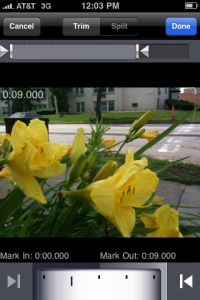
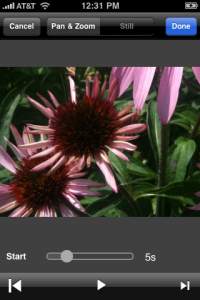


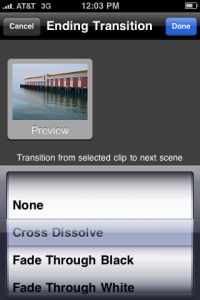
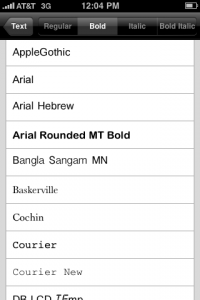
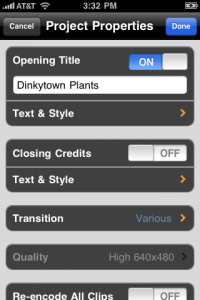
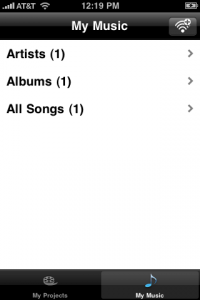
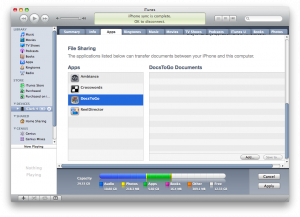
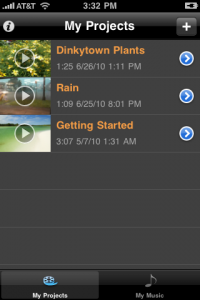
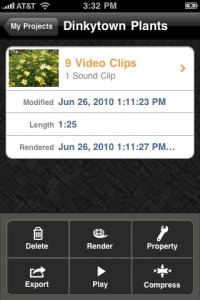
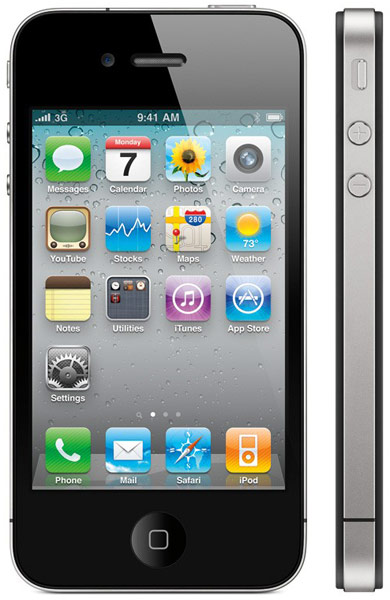









Interact With Us