Follow me on TwitterRSS Feeds
Posts tagged gps

BlackBerry App Review: FootNotes
Jun 6th
 While my earlier solution for running with your GPS-enabled BlackBerry meets all my needs as far as tracking goes, there is still something to be desired regarding the interface and usability features. Today I gave the application FootNotes a test run to see how it sizes up against my previous method.
While my earlier solution for running with your GPS-enabled BlackBerry meets all my needs as far as tracking goes, there is still something to be desired regarding the interface and usability features. Today I gave the application FootNotes a test run to see how it sizes up against my previous method.
FootNotes has a basic but effective interface which displays time elapsed, distance traveled, and average pace. Other than that information, options to pause and stop your run are selectable at the top of the screen. FootNotes of course uses the BlackBerry’s built-in GPS for tracking so it’s very accurate but does take a bit of a toll on your battery if you take a long run.
After a run is saved you can view some quick details: time, distance, pace, and calories, but for me the option to “view map” was broken. What should happen when selecting the option is for your path to load in BlackBerry Maps. I don’t have BlackBerry Maps installed on my device because Google Maps is far superior and I’m running a hybrid OS which doesn’t play nice with it, so I wasn’t able to test how it loads in the app.
Where FootNotes falls short is in the sharing department, while FootNotes’ website says that their application allows sharing of runs to friends I couldn’t find a way to share my path. I pinged them on twitter asking them what I was missing and if it was supposed to be done through BlackBerry Maps.
Here’s their response:
The ability to share is currently in development and should be available for release in 30-60 days. BB Maps is required for VIEW MAP.
Knowing that, I’m going to call this application a work in progress. For now I’ll stick with my setup but if they implement some easy sharing tools and maybe refresh the interface a little, I’ll be happy throw down a little cash for the app. Currently it doesn’t appear that you can buy FootNotes but their is a 60-day trial available. No word on what exactly will happen at the end of that trial but it looks like the developers are hoping to eventually charge for FootNotes.
You can check out FootNotes here.
Rogers Navigator for iPhone Now Available for Download
Apr 26th

If you don’t have an external portable GPS unit these day, you probably have it built directly into your dash. Well, iPhone users, Rogers has now taken iPhone convenience to a whole new level.
Teaming up with TeleNav, (best known for their Blackberry turn-by-turn software), for $4.99/month and unlimited data usage, you can now turn your iPhone into a fully-featured GPS unit. Great for frequent business travelers who like the convenience of an all-in-one device as they move city to city within Canada.
Some of the key features include:
- Shake-to-Go™ - navigate the way home simply by shaking the iPhone
- Locate, call or navigate to rated and reviewed restaurants, hotels, ATMs, Wi-Fi hotspots and more from a directory of over 13 million businesses
- Avoid traffic jams with real-time traffic alerts and 1-touch rerouting
- View local weather and events
- Pre-plan trips online at rogers.telenav.com
- Get automated updates of full-color 3D maps and business listings
- Integrate with the iPhone address book
- Upload an address book from Yahoo, Gmail, etc.
- Lane Assist will help find the correct lane while driving
- Connect with Bluetooth ® to hear directions more easily
- Listen to music from the iPod while navigating
- Day and night modes for optimized screen readability
- Automatic map and business listing updates
Please remember the Navigator is only good for travelling within Canada.
You can pick up Navigator in the App Store as a free download.
Follow me on twitterRunning With Your GPS-Enabled BlackBerry
Apr 14th
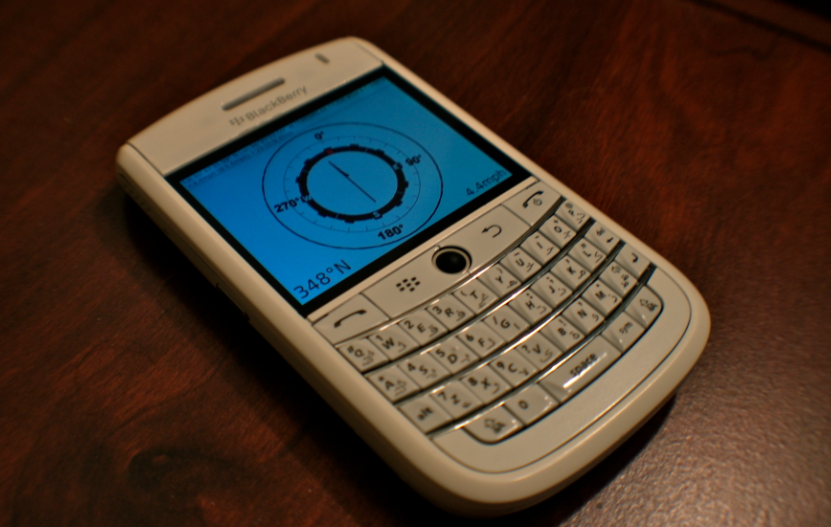 Ever since upgrading from my Pearl 8130 to my Tour 9630 I had been looking for really good way to utilize the GPS chip in my Tour to track my position when I run. The 8130 does of course have GPS capability but the GPS chips isn’t available to third-party applications, therefore limiting it to pretty much just TeleNav and the native BlackBerry Maps application. Upon receiving my Tour I began the search to find a good, preferably free, solution to allow me to track my runs and log them easily. After a lot of scouring the many BlackBerry Forums I settled on a simple application called GPSLogger.
Ever since upgrading from my Pearl 8130 to my Tour 9630 I had been looking for really good way to utilize the GPS chip in my Tour to track my position when I run. The 8130 does of course have GPS capability but the GPS chips isn’t available to third-party applications, therefore limiting it to pretty much just TeleNav and the native BlackBerry Maps application. Upon receiving my Tour I began the search to find a good, preferably free, solution to allow me to track my runs and log them easily. After a lot of scouring the many BlackBerry Forums I settled on a simple application called GPSLogger.
The application is completely free and extremely easy to use. GPSLogger does exactly what you expect it to do, and it does it with a simple, light interface. I admit it is not the most attractive application I have ever used, but for how I use it, I really don’t want fancy graphics and bells and whistles. GPSLogger does provide a lot of information while you are traveling however, including your current distance traveled, latitude, longitude, current velocity, altitude, and number of satellites that you are currently connected to. There is no need for a cell signal either, in fact, I typically turn off the radio on my phone to eliminate distractions.
Personally when I run, I start GPSLogger and then carry my phone in hand. I am able to easily see my progress on-screen with the timer view. Upon ending my run I simply stop logging and then export the .GPX file that the application creates. GPSLogger allows you to export the file via email so there’s no need to pull out the USB cable every time you run.
Ok great, you ran, you logged it, and now you have your .GPX file. Now you just need to make the file useful. I use Runner’s World’s Run Tracker to make sense of all my logs. Run Tracker has an easy web-based interface to import .GPX files and gives a really awesome breakdown of your runs including a full map of your route, distance traveled, speed, and elevation. Run Tracker is free but you will need to sign up for an account. The combination of GPSLogger and Run Tracker are a totally free and really comprehensive way to track runs on the BlackBerry.
GPSLogger will only work on BlackBerries with third-party access to their GPS chip. Emacberry claims that it will work on the 8100, 8220, 8310, 8800, 8820, 8900, 9000, 9500, 9520, 9530, 9550, 9630 & 9700. If your device is one of the ones listed, give GPSLogger a go and let us know how it goes. Have a better method for managing your workouts? Leave a comment!
Grab GPSLogger here and check out Runner’s World’s Run Tracker here.
BlackLine GPS, and Escort Team Up
Dec 28th

 Blackline GPS™ appreciates there Customers, There geo-social application Blip PLus is ranked by Yahoo
Blackline GPS™ appreciates there Customers, There geo-social application Blip PLus is ranked by Yahoo
as one of the top five applications to have on your Blackberry!
To thank you All this holiday season, Blackline GPS is offering our
customers a gift of $100, valid for residents of the United
States or Canada.
Blackline GPS has partnered with Escort (http://www.escortinc.com),
the world’s best radar and laser detection company, to engineer
the Escort Entourage line of products. Using BlipPlus on your
Smartphone, you can map the location of your Entourage-equipped
car, motorcycle, RV, or any vehicle with pin-point accuracy!
To claim your gift, enter in promo code “blipnewyear” when
activating an Entourage™ CIS or Entourage PS annual service plan
and you will receive a $100 discount off the regularly-priced
plan. That’s only $78.40 for a full year of unlimited GPS
tracking and security protection for your vehicle.
For concerned parents, teen driving accidents are the number one
cause of death among this age group. The Entourage products are
an effective solution for monitoring your young driver. Escort
and Blackline GPS are committed to young driver safety and are
working to further enhance location and safety awareness features.
Look for an announcement on young driver enhancements for
Entourage products this spring!
To purchase your Entourage CIS or Entourage PS, or find more
information on Blackline GPS and it solutions, please visit
http://www.blacklinegps.com.
This offer is valid before January 15, 2025






Interact With Us