Posts tagged Editorial

Mobile Lifestyle: How To Be Sneaky On BBM!
Aug 8th
Lately, I feel like I have been bombarded with BBM commercials of really obscure groups of people using BBM. The only thing I could possibly relate to is when a woman around my age says, “I can see when they received the message!” <Insert evil laugh here> Thankfully, I am here dear readers, to inform you of deeper and more pertinent features of BBM.
Just when I thought I had exhausted the subject of blackberry messenger with my ever popular debate of “received” versus “delivered” messages and argument of BBM being a personal messaging tool, there is more.
Consider the following scenario: Adam has not replied to Sarah’s message for 3 days and she knows this because it’s “delivered” and not “received”. However, Sarah has a blackberry 8830 and Adam has a 9700. Why does this matter?
Let’s examine the 9700 a little closer:
Notice how the first line of the message can be viewed without answering it? You are able to read what the person is saying without actually answering the message, therefore the message remains delivered to the sender. Furthermore, you can click “back” on your Blackberry and the alert (whether it be the flashing red light or sound is disabled) allowing one to completely forget the about message except that the icon remains. Fortunately, older Blackberries allow you to disable the alert without answering the message yet do not allow the luxury of reading the first line in the way described above. Fortunately, there is a way around this for older users, let’s look at an 8830 Blackberry messenger screen:
If you get a message that you don’t want to answer, go to another active conversation, the incoming message will appear (at least the first line) at the bottom of your conversation, however this does not appear to work for the bold. For other blackberry versions, you can go to your “messaging” icon which collects all of your messages; the first line of the BBM message will show up there. Just be sure to checkmark or click yes in BBM options for “forward/show chats in message application”.
The new version of BBM is very sexy compared to the older versions as it includes options of showing a picture and little status message; it’s very ICQ-esque. Yet, as I argued in an earlier post – with these new features of picture and status changes – it becomes quite personal and borderline stalker city since there is no private settings for BBM – all your “friends” see you. The advantage is, although they can see you, they don’t have to know that you read their message. That, folks is how to be sneaky on BBM.
Why Is BBM So Addictive?
Jul 28th

Today we introduce another contributing editor to the site, GuruNic. Nic is an avid BlackBerry lover and cellphone guru-in-training. Please welcome him!
I’m often asked what it is about the BlackBerry platform that can keep people so attached when (and I say this with all the deepest affection I have) the hardware is far behind the new premium devices. For me, the factors of the BlackBerry that keep me so attached will always be tied to the keyboard and style. The one thing I hear most from those that leave [the platform] is the emptiness that is being without BlackBerry Messenger.
So what is BBM exactly? At its core, actually nothing more than an instant messaging service, but what makes this IM client so addictive? Is it that it is closed to only BlackBerry devices as well as being always on? Maybe. Why does it matter that it’s only found on Berries? If gives the users something special that only they have access to. By being always on, you never have to worry about signing in or waiting for others to sign in. Both parties can see live when the other is typing as well as seeing icons knowing that their message has been sent, delivered to the other device, and received by the other person. These little Ds and Rs can mean the world to those in the conversation. But I’ll touch on that more in a second.
The other thing that BBM offers that makes it more than just another IM client is the ability to share you status message and broadcast a message to all your contacts. This makes BBM more of a social networking platform akin to Twitter than just another instant messenger.
Since groups were added BBM has become even more useful. Create a group for you immediate work group and pack of friends and share pictures, calendar, chat, lists, etc. You stay connected in real time with all the things you care about.
When I first came to BlackBerry I didn’t have much use for BBM. I didn’t have any other contacts than my parents and a few work colleagues. Short time later my girlfriend started using it and now it is the primary communication tool for us when we are apart. It has completely changed my expectations on messaging on a phone. Something about seeing the little received ‘R’ pop up makes me feel more connected. Its gives your messages substance. It makes you feel somehow closer to the person you are communicating with. And although I have some contacts that still use SMS as a primary tool for sending messages, I don’t feel that same connection. I’ve since grown my contacts list and make use of BBM daily.
The frustrating part of using BBM is when you get the little R and no reply! This frustrates my girlfriend to no end when, while busy at work, I check her messages but don’t often reply for an hour or so. Perhaps this should be a setting to not let your contacts know that you’ve received their message. Or perhaps we as a society need to re-learn the art of patience. Either way, I have often felt that way when sending messages in BBM, but I can quickly tell myself that at least I know they got it while I would be clueless by sending a text message.
To me there is no doubt that BBM is just one of the great features that keep people holding their Berries amid all the other smartphones out there. Having a glimpse of the future by participating in the BlackBerry Beta program has given me even more to look forward to this simple, yet addictive app.

In Retrospect… (expletive removed) YOU!
Jul 27th
Last night, I wrote a little rant regarding the iPhone 4. It was an opinion piece entitled Why I Won’t Buy the iPhone 4 in Canada. It was not meant to be an inflammatory piece, but a few minutes after publishing, CellGuru started BBMing me about the “backlash” the post was receiving on Twitter and in the comments. I was busy sitting on the patio with a cup of coffee, reading the paper, so the news was kind of startling. In earnest, after months of publishing editorials on this site, it was the first time there has been any reaction to one of my pieces. A slow smirk appeared on my face. I can’t say I was displeased.
You see, most people don’t like seeing the words “Fuck Apple,” anywhere. Apple is a brand to which people are sensitive, even protective. Had I said, “Fuck Google,” I don’t think the reaction would have been as strong. Regardless, it was an editorial decision to begin the piece with the word “Fuck,” and, in the so-called professional blogging business, this is a no-no. Indeed, it’s considered unprofessional. So I re-read the piece. Garnering the reaction I did, I expected to be surprised at the vitriolic hatred I spewed against the most popular technology company in the world, but alas, it was only those two lines that really seemed out of place.
One of the comments on Twitter noted not that the article was in bad taste, but after reading it directly after the post What Do You Want From Us? seemed almost ironic. We are trying to increase our scope, attract more readers, and, indeed, become the “professional” cell phone news and reviews site that so many people try, and fail to, attain. But in the twenty minutes of fierce Twitter debate and constructive commenting on the post itself, I saw my Twitter followers almost double. I admitted to one of the more skeptical commenters that, indeed, we have to try and set ourselves apart. Sometimes being blasphemous just works. Sometimes it doesn’t. But we need traffic, just like any other site. And I don’t think beginning an editorial with “Fuck Apple,” ruins my editorial integrity. Especially if you read it in the context of the rest of the article. Some may disagree; some may never return to the site. But I achieved my goal of spurring debate, even if the debate itself was not about buying an iPhone 4 in Canada, but merely about the minutiae of professional blogging.
So, to anyone I offended, I apologize. But I won’t take the article down, nor remove the opening two lines. The piece, in its rushed, rant-like glory stands on its own. It was not an especially good piece; I doubt I’ll re-read it in a year and be proud of the writing quality, nor of the argument espoused. But it served its purpose, and that’s really all writers can hope to achieve. We have to take the hits as they come, stand by our work, and learn from the criticism. I certainly have. I appreciate the comments, the insults, the constructive remarks.
I really do this because it’s fun, and when it is no longer fun, like so many of our generation, I’ll probably find something else that is. It’s the genuinely unique existential crisis of our times. The internet affords so much freedom, since we get to hide behind these aliases and personae. But when I write, I do so in my own voice, with the experiences that have brought me to this point. As long as I continue to do that, I will be proud of my work, and I hope the same can be said for whatever you do, on- or offline.
Why I Won’t Buy the iPhone 4 in Canada
Jul 26th
Fuck iPhone.
Wait, wait. That’s not right. Fuck Apple.
Ok, that’s better. See, I have nothing against the iPhone per se. In fact, all told, I’ve owned 6 iPhones altogether. That involves buying one, getting bored of it, selling it, buying another one, selling that one, and so on. Each time there would be this inexplicable sense of anticipation, like I was going to pick up a new puppy. Then I would it up, and would set it up, jailbreak it, load all my old apps, and it would be like that first hit, the one that gets you really, really high, all over again.
But like that first high, it’s never as good the second time. Each time the phone was a little less enticing.
So in February I sold another 3GS in anticipation of Telus’ Milestone release. I’d heard great things about the 2.0.1 Android device, and in spite of its shortcomings, seemed like a very cool device. But soon it wasn’t good enough. I missed the apps that Android didn’t yet have. I missed the great RSS readers, the NY Times, I missed how smooth everything was.
So I sold the device and bought another used 3GS. And again I was disheartened. Jailbreaking provided usable multitasking; 4.0 was not an exciting release for anyone in the jailbreak world. The iPhone is app reliant; in fact, there is barely anything you can do outside the app framework. Once a notification comes and goes, there is no way to retrieve them. The Settings app provides no usable information on current installed apps.
So Android was like an open world; it is World of Warcraft to iPhone’s Diablo (I don’t really do games, sorry if that’s not apt). There was usable information wherever you looked. You could see what song was playing, check out a widget one of the many home screens, turn off WiFi, turn on GPS. Your live wallpaper could show you your location on Google Maps. It breathed. It still breathes two versions later.
iPhone 4 is a beautiful piece of closed world. I cannot wait to read books on it, and to watch HD YouTube videos. But in terms of sheer value, $659+tax for the 16GB version, unlocked and off-contract, does not make sense to me. You can buy the HTC Legend on Bell for $350+tax and unlock it for $5, forever. No software unlock, no tinkering. Forever. You can (could) buy the Nexus One for $529US ($550ish)+tax and it does a whole lot more to the average geek.
I’m a geek. I will always be a tinkerer and a user. I consume like the rest of us, but my heart is in making the software better, faster. Despite the Library of Congress ostensibly legalizing jailbreaking, Apple will not stop trying to stop hackers from doing it. iPhone 4 in Canada will be one of the most popular phones ever released.
But the magic, at least for now, is over.
PS.
I don’t anticipate an Antennagate in this country. The networks are too robust. Shouldn’t be an issue. But when the white iPhone 4 is released later in the year, I expect there to be a new antenna design. And when that happens there will be a lot of really, really pissed off early adopters. And Canadians, with their more robust networks, will be there to pick up the AT&T pieces, unlock the shit out of them, and make them work.
Fairly Usable Sense UI ROM Available for Rooted Nexus One Phones
May 18th
I am not going to go into how to root your Nexus One here; I have already delved into this in detail.
But most people know that the Nexus One is a fairly versatile device and that, once the bootloader is unlocked and it is rooted, it is pretty much a blank slate on which to do anything.
So much so that Paul O’Brian has been working diligently over the past few months to port over the Sense UI ROM from the N1′s closest cousin, the HTC Desire. And while there are still some problems to iron over, namely problems with Bluetooth and the touch button backlights being flaky, the port is pretty complete and easy to install. Yes, this has been around for a long time, but the latest update to v22 brings greater stability more features. Give it a few weeks, and this should become increasingly usable as a primary ROM. It’s not quite there, yet, and Paul admits it’s still in Alpha, though it’s about to graduate to beta. The kernel has been released for the Desire, so it should only be a matter of time before the ROM graduates to extremely usable.
First, you need to install a custom recovery ROM, outlined in this post. The Amon_RA 1.7 recovery image is likely the most complete of all the N1 images, and includes very comprehensive backup, restore, and partitioning features.
Once that is installed, the next step is to download the newest Desire ROM, install it to the root directory of your SDcard, make a backup of your current setup, wipe your phone and flash it to the new ROM. Sure, it is a bit more complicated than that, but there are step by step procedures in both posts on XDA-Developers to ensure you’re doing everything you need to do. If you do have a question, there is a lively and helpful community to support you.
If you have any questions for me here, leave them in the comments. I am an avid custom ROM user on the Nexus One, and have had my fair share of tragedies (and data loss) before realizing that I need to follow instructions exactly to avoid errors.
Teen Girls Are Text Fiends: Anyone Surprised?
Apr 20th
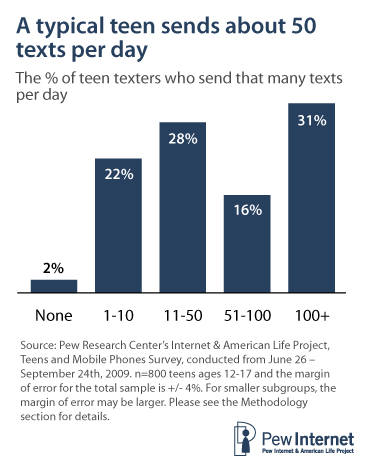
Teens already don’t like talking to their mothers: some mothers tell me that the only way they can communicate with their teenager is by text message. Well, recently Pew Internet, a project set up to look into current American values virtually, conducted a survey of 800 teen girls and the findings are astounding:
Half of those surveyed text more than 50 times a day, totaling more than 3000/month. Older girls between 14 and 17 text on average 100 times/day.
Another astounding fact is that 21% of teens use only their cellphone to access the internet. This is surprising as, except for advanced OS’s such as iPhone and Android, the mobile internet is very limited, and often confined to the closed-wall barriers of a certain carrier’s store Ring Tone and MP3 store.
Read the whole report from Pew, it’s quite informative.
(via Fast Company)
iPad Weekend: How Do You Surf, and Has It Changed?
Apr 4th
The iPad is out, and women everywhere are jumping for joy because now they finally have a computer that can double as a sanitary napkin.
The iPad was released yesterday, and octogenarians are trying to jump for joy because there is finally a computer they can use without hounding their grandchildren.
The iPad is here, and now Jesus can rest in peace.
Yes, this weekend, and likely the rest of April, will be dominated with talk of the iPad, its apps, its games, its strengths, weaknesses, pundits and detractors. There is a whole cottage industry based around Apple releases, and according to the numbers, this was no small release. Upwards of 700,000 purchased in the first day, lines around the block, people smashing each other’s faces in to be the first to smash someone’s face in with an iPad.
I don’t believe people will replace their laptops with iPads. Rather, I think that the iPad will become the newspaper you take into the bathroom with you. It will be, with your cell phone, the first thing you touch after getting out of bed, and likely the last thing before going to sleep. It will be a permanent fixture in most living rooms, and even some kitchens, and it will operate to change the way people surf the web.
Which got me wondering: how do you surf the web? Ever since I got my Nexus One, browsing the internet on a Smartphone is actually possible (this coming from the stunted methods used in the Blackberry OS). Pages render smoothly and, for the most part, intelligently, adjusting to the smaller screen size. Text is clear and readable, and scrolling with your finger is easy and natural.
The web was never meant to be navigated with a finger. Links are generally text-based, and therefore hard to touch sometimes without zooming in; the finger isn’t as adept at manipulating text as a mouse. In spite of this, touch-based web has exploded since the iPhone. There is not a major website without a mobile version or one modified for touch.
Similarly, the iPad has already dictated, through its lack of Flash, how many media-based websites must exist in the Apple ecosystem. The company has forced major news and media companies to monitor what device one is using to browse its site, and to format it accordingly. Many companies have iPhone-, and now iPad-ready experiences. They have jettisoned their flash-based media with HTML5. This undermines the concept of an open web. Though the content is the same, one does not know that, on a non-Apple device, if he or she is getting the whole experience. Development for the iPhone and iPad are going to take a lot of time away from other mediums, other worthwhile projects. It’s sad to see, since the open web exists outside the Apple ecosystem.
The fact that Android devices will, in the near future, receive relatively complete Flash support, with Flash 10.1, and will be able to interact with non-Applefied sites, will hopefully bring developers back to reality a bit, and to halt their rapid eschewing of the Flash platform, which, for the most part, is an aide to the web. Yes, there are security concerns but as long as one is careful where he goes, and does not use the web for, ahem, nefarious purposes, Flash is harmless. What isn’t harmless is the ability for the Great Steve Jobs to essentially dictate, but not supporting a certain platform or plugin, what tools web designers can and can’t use to enhance their site. While Flash is the first, it may not be the last time that Apple decides they do not like a product or platform enough to support it.
But this is getting long-winded. I want to know: how do you surf?
Since getting my Nexus One, I spend a lot less time surfing the web on my laptop, in spite of it having much more screen space, and all the plugins that are supposed to enhance the surfing experience. I believe I default to the Nexus One because, at its core, my surfing desires are simple: to find good content and consume. I don’t need fifteen tabs open at the same time; I don’t need Flash. Mostly, I just need a couple bookmarks, a decent rendering engine, and a couch, and I am off to a good start. Browsing the web with your fingers feels natural. There isn’t the halting stop/start of a mouse (or thankfully, the track pad, which on my Dell laptop, SUCKS). There is just me and the screen.
So I may buy an iPad. I will probably use it haltingly, the same way I use my iPod Touch. To surf the web on the couch or in the bathroom. But without true multitasking support it’s going to be either a newspaper, or a book, or a browser, or a game system. But it will likely never be all these things to me. The great thing about having a laptop is that, when you need to, you can do more than one thing at a time. I think as consumers of media we are impatient, and this impatience will likely prevent the iPad from being adopted absolutely as a laptop replacement.
Comments? Suggestions? Let me know in the comments.


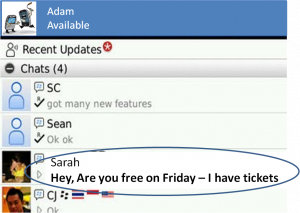
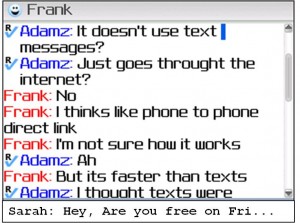


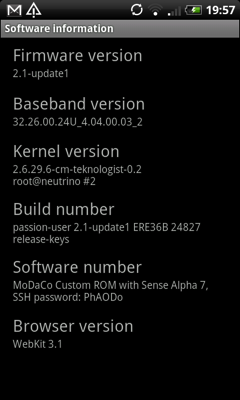





Interact With Us