Follow me on TwitterRSS Feeds
Posts tagged Bold
BlackBerry Bold 9780 Shows its Face to the Camera Again
Jul 27th
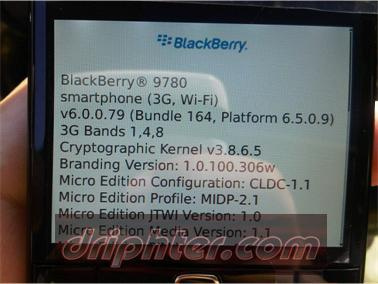 The folks over at Driphter.com got their hands on a few more photos of the BlackBerry Bold 9780. As previously mentioned the Bold 9780 looks to be the Bold 9700′s successor with the only notable additional feature being an extra 256MB of storage for a total of 512MB. This is of course rumored to be the minimum requirement to run RIM’s upcoming BlackBerry 6 operating system. This time around, we got ahold of a shot of the memory screen revealing that the device has 306.1MB of free memory with BlackBerry 6 installed. Theoretically, the OS weighs in at around 206MB which could still allow the possibility of installing it on older devices with 256MB of memory, though it would be a tight fit. Only time will tell what is in store for the future of these handsets. Hit the break for the memory page photo.
The folks over at Driphter.com got their hands on a few more photos of the BlackBerry Bold 9780. As previously mentioned the Bold 9780 looks to be the Bold 9700′s successor with the only notable additional feature being an extra 256MB of storage for a total of 512MB. This is of course rumored to be the minimum requirement to run RIM’s upcoming BlackBerry 6 operating system. This time around, we got ahold of a shot of the memory screen revealing that the device has 306.1MB of free memory with BlackBerry 6 installed. Theoretically, the OS weighs in at around 206MB which could still allow the possibility of installing it on older devices with 256MB of memory, though it would be a tight fit. Only time will tell what is in store for the future of these handsets. Hit the break for the memory page photo.

First Image of BlackBerry 9780 Appears
Jul 23rd
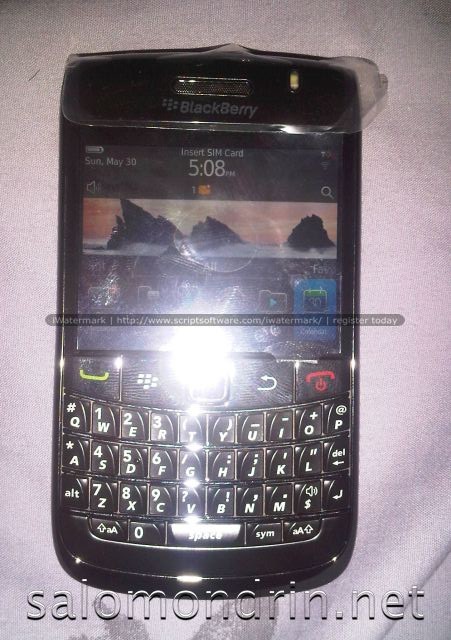 Hot on the heels of news of a Bold 9700 successor, we now have what appears to be the first image of the device courtesy of Salomondrin. It looks exactly like a Bold 9700 except that the chrome bezel is darker. As far as the internals go, the BlackBerry 9780 is supposedly packing the same 512MB of flash memory as the Bold 9650 and the upcoming 9800 slider. The 9780 is also said to be running BlackBerry 6 which begs the question as to whether or not current 9700s will get OS 6.
Hot on the heels of news of a Bold 9700 successor, we now have what appears to be the first image of the device courtesy of Salomondrin. It looks exactly like a Bold 9700 except that the chrome bezel is darker. As far as the internals go, the BlackBerry 9780 is supposedly packing the same 512MB of flash memory as the Bold 9650 and the upcoming 9800 slider. The 9780 is also said to be running BlackBerry 6 which begs the question as to whether or not current 9700s will get OS 6.
I gotta admit, this device makes me nervous for current Bold 9700 owners and their hopes of getting BlackBerry 6. If the only difference between this and the current Bold is the extra memory, I’ve got to wonder if OS 6 will run on anything with less than 512MB of memory. Either way, I know I’m not the only one to be excited to see BlackBerry 6 hitting a non-touchscreen BlackBerry and hopefully Salomondrin will get his hands on some footage of this thing running. We’ll keep you posted.
[Via Salomondrin]
BlackBerry 9800 Hitting AT&T on the 15th of August?
Jul 21st
 It’s no secret that the BlackBerry 9800 slider is coming fast for an official launch on AT&T, but VentureBeat has come up with a date to set your sights on. That date is August 15th, and it comes from John Albright of the BlackBerry Partners Fund who mentioned the date of a new BlackBerry’s release. Later he confirmed our suspicions of the device being the 9800 by naming off features such as a touchscreen with slide-out keyboard.
It’s no secret that the BlackBerry 9800 slider is coming fast for an official launch on AT&T, but VentureBeat has come up with a date to set your sights on. That date is August 15th, and it comes from John Albright of the BlackBerry Partners Fund who mentioned the date of a new BlackBerry’s release. Later he confirmed our suspicions of the device being the 9800 by naming off features such as a touchscreen with slide-out keyboard.
The biggest news that Albright revealed is that the 9800 has already been distributed to developers, hopefully giving them the tools they need to have their apps ready for the official launch of BlackBerry 6. RIM hasn’t been very good at getting devices out to developers in the past, but if this is true it looks like things are changing on that front.
[Via VentureBeat]

Apple Posts Antenna Attenuation Info Page
Jul 16th
Ooh, the heat is on. Along with being apologetic to iPhone 4 owners, Apple also doubles back with a “see, it happens to everyone” info page. While the news isn’t, news, so to speak, it does highlight the problem with holding any kind of phone. The reason it’s such a big deal now is likely do to the high profile nature of an iPhone and extremely targeted location it occurs at.
Apple demonstrates this by showing signal loss on various phones, including: the Samsung Omnia II, HTC Droid Eris, BlackBerry Bold 9700 and the iPhone 3GS. Apple also goes into some pretty surprising details about their antenna testing lab (the pictures are incredible). I think the attempt on Apple’s part is certainly worth noting, but ultimately won’t stop people from complaining that there exists a flaw in the design of the iPhone 4…, despite it being a physics issue that no one has conclusively solved.
Smartphone Antenna Performance via Apple
Verizon BlackBerry Bold 9650 Review
Jul 2nd
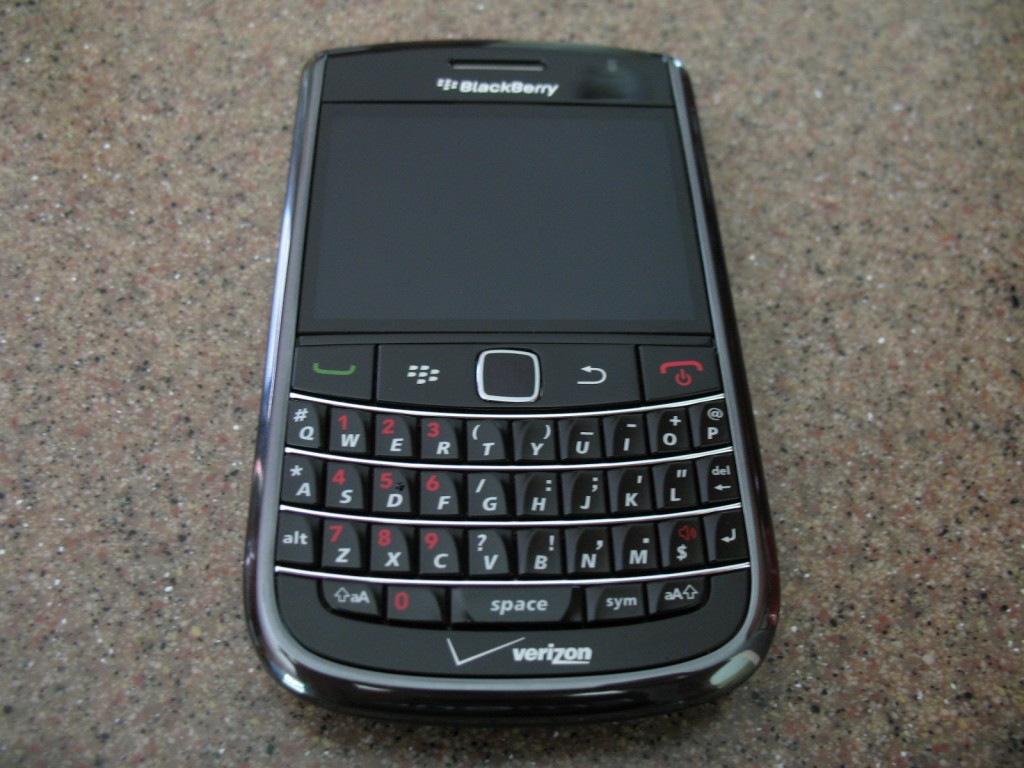 I remember how excited I was to ditch my Pearl 8130 for a proper BlackBerry, the Tour 9630, when it was finally released last summer. I had been waiting in anticipation after many rumors of its existence and rushed out to buy one the week it was released. At the time, the Tour was arguably the best BlackBerry RIM had released and without a doubt the best CDMA BlackBerry available.
I remember how excited I was to ditch my Pearl 8130 for a proper BlackBerry, the Tour 9630, when it was finally released last summer. I had been waiting in anticipation after many rumors of its existence and rushed out to buy one the week it was released. At the time, the Tour was arguably the best BlackBerry RIM had released and without a doubt the best CDMA BlackBerry available.
The Tour had a few shortcomings however, the biggest being the lack of WiFi on the device. When the Bold 9700 appeared later that year, sporting a trackpad instead of a trackball, many began to wonder why the Tour (which had been plagued by trackball issues) didn’t come with the trackpad. The Curve 85XX devices also featured the new trackpad furthering the suspicions that perhaps the Tour was rushed to market and therefore missing a few key features.
Inevitably, talk of a successor to the Tour began. At first the name mentioned was Essex and of course the Tour 2, but as the phone finally came to market, RIM did some last-minute rebranding, leaving us with what we now know as the Bold 9650.
I was fortunate enough to swap out my trusty, but sometimes problematic Tour 9630 for a Bold 9650 for free as mentioned in GuruBlake’s post. Now that I’ve had a chance to get a feel for the device, I feel prepared to give the comprehensive review that only a previous Tour owner can give.
Read on for the full review.
Features
- Optical trackpad for easy and fluid navigation
- Built-in Wi-Fi® (802.11 b/g)
- Push to Talk feature
- VZ Navigator® version 6
- VZ Navigator Global capabilities
- Mobile e-mail and messaging capabilities
- Large (2.45″) high-resolution display (480 x 360 resolution at 245 ppi)
- 3.2 megapixel camera with flash, variable zoom, image stabilization, autofocus and video recording
- Advanced media player for videos, pictures and music; a 3.5 mm stereo headset jack; and support for the Bluetooth® Stereo Audio Profile (A2DP/AVCRP)
- BlackBerry® Media Sync to easily sync music as well as photos
- Easy mobile access to Facebook®, MySpace and Flickr® as well as popular instant messaging services, including BlackBerry® Messenger
- Support for BlackBerry App World(TM), featuring a broad and growing catalog of third-party mobile applications developed specifically for lackBerry smartphones
- 512 MB Flash memory and an expandable memory card slot that supports up to 16 GB microSD(TM) HC cards (a 2 GB card is pre-installed)
- Full HTML Web browser, streaming audio and video via RTSP
- Built-in GPS with support for location-based applications and services as well as geotagging
- Premium phone features, including voice-activated dialing, speakerphone, and Bluetooth (2.1)
- Support for high-speed EV-DO Rev. A networks in North America as well as single band UMTS/HSPA (2100 MHz) and quad-band EDGE/GPRS/GSM networks abroad
- Removable and rechargeable 1400 mAhr battery for up to 5 hours of CDMA
talk time
Hardware
If you have ever used a Tour you will be right at home here. On the outside everything feels exactly the same except for the trackpad which replaced the Tour’s trackball. That said, as someone who used the a BlackBerry Tour every day for nearly a year, I can attest to all the small things that RIM has done to improve the experience with this device. For starters, the keyboard juts out more than the Tour’s did. While this might sound obtrusive and ugly at first, I assure you it’s not. In fact, it makes it much easier to type on because each key is more accesible. The bottom row of keys is also smaller from top to bottom than on the Tour. This gives the other rows more room while also making the four buttons in line with the trackpad larger and more finger-friendly.
Gone is the wobbly, loose battery door of the Tour, and the screen rippling caused by pressing the buttons below the screen too hard. Overall everything feels tighter and more refined with none of the loose or cheap-feeling qualities of the Tour.
If you were hoping that the microUSB jack had moved from the awkward spot directly next to the keyboard making it impossible to type and charge, then you’re going to be disappointed. RIM did however, move the jack up on the device about an eighth of an inch. I’m not entirely sure what this was making room for (WiFi, extra memory) but I can report that the cases I used on my Tour still work fine on the Bold.
The two biggest additions on the Bold 9650 hardware-wise are the inclusion on WiFi 802.11 b/g, and 512MB of memory, which is a significant boot from the Tour’s 256MB. WiFi works just as one would expect, while the doubled memory makes the software side of things much speedier and certainly roomier as far as application space is concerned.
One other thing to take note of is that the Bold 9650 supports OpenGL for 3D gaming, unlike the Tour. If you’re into playing Need For Speed on that tiny screen with no accelerometer controls, then this is your chance.
Software
There aren’t any surprises as far as software goes. The Bold 9650 came loaded with 5.0.0.699 but I wiped it immediately and installed the newest official OS from Verizon (5.0.0.732) on it. Boot time is considerably faster than the Tour 9630, with boot times usually in the 2-3 minute range which is likely due to the boost in memory on the device. While we are on the subject of device memory, it is certainly mentionable what a difference there is in the amount of memory leaks between the Tour and the Bold. On the Tour I would typically see 15-20MB leaks during the duration of a day. With the Bold, my memory hardly fluctuates. The most I’ve seen it drop over the course of a few days is maybe 2MB. Even with this slight drop, my device has over 300MB free compared to a typical 110MB free with the Tour.
Due to the larger amount of device memory, I rarely see slowdowns or stalls even when running several intensive apps at the same time. With the Tour, stalls were a fairly common occurrence which I have heard were caused by the system trying to allocate room for files to be stored temporarily. Because of the extra memory in the Bold, it seems that allocation is much smoother, rarely slowing down the operation of the device.
Battery life is fairly comparable to the Tour but when making good use of the new WiFi radio I was able to get some great battery life. For example: today the Bold has been off the charger for 20 hours and it is currently sitting at 40% which is pretty excellent considering it is using the nearly one-year-old battery from my Tour.
While OS 5.0 is fun and all, and certainly does get the job done, what is really exciting about the Bold 9650, is that it is slated (as far as we know) to run RIM’s upcoming BlackBerry 6 operating system. The jury is still out on just how good BlackBerry 6 will be (especially on non-touchscreen devices). Still, it’s exciting to at least have the chance to run the next big iteration of the BlackBerry OS.
Nitpicking
While my general impression of the Bold 9650 is positive, I did find a few things to nitpick on. First, the trackpad on my unit is crooked and raised slightly on the left side. The worst thing is, it isn’t just my device. The majority of people in CrackBerry’s Bold 9650 forums are reporting similar crookedness which apparently results from the cable connecting the trackpad being too tight. The trackpad thing is fairly minor, but definitely noticeable after a while and it’s a shame that RIM couldn’t show some better quality control skills here.
Secondly, the speaker volume is significantly weaker than the Tour’s at the exact same settings. I find that an alert on the Tour set at the volume rating 5, is comparable to the Bold with the same tone set at 7 or 8. You may think it’s not a big deal, and that I should just crank the volume and quit complaining. Don’t get me wrong, I have, and it works just fine for customizable profile options. However, for things such as playing music out of the speaker, using the speakerphone, and touchtones, everything is quieter than it was on the Tour. It’s not unbearable by any means, but it certainly is perplexing. If you’re feeling ambitious, you can dive into the engineering screen and tweak sound settings to boost system output. Hopefully we will see a software update to fix this issue soon.
Third and finally, the colored numbers on the Bold’s keys are a faint pink when backlit in a dimly lit room. The end key is a nice dark red, but the number keys are definitely a much lighter hue. This is also a really minor detail, but I find the lack of consistency confusing.
Wrap Up
There isn’t much more to say about it. If you’re on Verizon or Sprint and you are looking for a workhorse BlackBerry, then look no further than the Bold 9650. It’s a rock solid device that has a bright future with support for BlackBerry 6 when it is released. That said, if you’re currently using a Tour, you aren’t missing a whole lot. Unless WiFi is absolutely crucial, or you can’t take the trackball’s shenanigans any longer, then I can’t really recommend throwing down the cash to get a device that is only marginally better. If you managed to score a Bold as a free replacement for your Tour, then congratulations. For a free, no strings attached upgrade this is a pretty sweet deal.
BlackBerry 9800 Slider Going To Be Called Torch 9800?
Jun 15th
What’s in a name? A lot if you are re-branding an entire product line. The Bold series has become synonymous with style and power, and it has been a couple years since RIM launched a new product line for their BlackBerry series of phones.
The new 9800 slider, which we’ve seen numerous times already, has had the Bold name attached to it since the beginning, since it was thought that all flagship devices would have the name. Crackberry did a little investigative reporting and found that RIM already owns the domain name to BlackBerryTorch.com.
I don’t know if I like the Torch name at the moment, but I didn’t like iPad when it came out. We’ll see where this goes.
The Great Switch: Blackberry to Android
Mar 8th

“There are much our two cultures can learn from one another,” is what I thought when I first picked up a Droid in a Verizon store in NYC in January. The OS UI is smooth and intuitive. With 2.0, Android introduced widgets, and with three customizable Home Screens, and an always-accessible notification bar at the top of the screen, Android was like a fully-stocked Jail broken iPhone out of the box.
All it needed was the apps to follow.
But let me go back a bit.
I bought a Blackberry Bold at full price when it came out. That was how enamored I was with the push email and limitless possibilities for browsing and media consumption that it offered. (Remember, this was a pre-iPhone age). I had been using a Pearl for around 6 months and caught intermittent whiffs of potential in its aging OS, its tiny screen, and its stilted input method.
In comparison, the Bold was a big, bad Shut Yo Mouth, and it screamed speed from app to app, destroying everything in its wake. Too bad, at the time, it was running OS 4.6 (thread less SMS, no ring-and-vibe, etc.) and the coolest app running on it was Viigo.
Fast forward two years, OS 5 is official, and the App Store has enabled developers to really push quality apps to the masses. The OS is mature, but in reality, it’s become a little fecund in its maturity: it does what it does (messaging) perfectly, but not much more. It’s not uncommon for a Blackberry pro to type as fast on its small keys as on his keyboard at home. It has reached the masses.
I will go into the extensive positives of the Blackberry OS in a future article. There are a lot of things BB does much better than both Android and iPhone. The obvious things are push email and messaging functionality. But for now…
Enter Android. (I have played extensively with the iPhone. This isn’t an article about the iPhone.)
Right off the bat, Android is a different animal. It incorporates multitasking, background notifications correctly, has enough apps to make any App Store user jealous, and perhaps the most important part of the equation, has Google as a force behind it, at all stops.
Reasons Android is better than Blackberry:
1) The Marketplace:
- It just works. There are apps, you search for them, you download them, and you add them to your home screen. Some are good, some are terrible, some will brick your device. But there is no approval process and nothing stopping someone from creating the ultimate porn app. There are no moral quandaries here. This will inevitably bring more crap, but also give developers scared to get through the Great Wall of Jobs incentive to develop in a much more liberal environment.
- Price. The Blackberry App World is on average twice as expensive as the Android Marketplace.
2) Made for touch: Yes I know that the current generation of Blackberry OS was never designed for touch: the first Storm proved this to be true. Even the latest OS5 updates do not add much in terms of browsing and speed. Android was designed to be used with touch, and it shows. You can push gently for one response and push harder for another. The built-in browser is HTML5 compatible, and it is dang fast. Scrolling up and down in menus is smooth (though not 3GS smooth) and browsing feels like a legitimate, albeit pared-down version, of its desktop equivalents.
3) Widgets: I can’t stress this enough, widgets are the new black. On Android, they sit on one of your three home screens giving you ready-made information to weather, RSS, email and anything else a dev. wants to come up with. I will be covering my favorite widgets in a future column.
4) Native Google integration: Yes, for some this is a very big minus, but I consider Google to be on the side of good, and sure, they’re basically using your personal info as their local advertising bank, but I don’t think they’re out to steal your information and use it for nefarious purposes. This isn’t a soapbox, but Google, like any other advertising company, uses your likes, dislikes, browsing tendencies and product choices to customize the advertising directed at you. Android is certainly not designed for advertisers, but its tight integration with Google products allows the company more control over those browsing tendencies and product choices. If you can get passed that, Gmail, Calendar, Contacts, Maps, Gtalk, Google Voice, Buzz, etc., are all seamless and beautifully integrated, and if you already use their desktop counterparts, it’s smooth as butter.
5) Developer SDK: Now I am no dev., but from what I hear, developing software for Android is much easier than for Blackberry. There are already more apps in the Marketplace than in Blackberry’s App World, and that can be attributed not only to the open design (no review process for apps) but to the fact that geek devs want to design in an environment that fosters creativity and challengers minds to push the boundaries of the OS. Granted, most of the best apps for Android are currently iPhone ports, but that doesn’t diminish the apps themselves, and the speed at which they were released.
Most Blackberry apps are not pretty. There are some exceptions, but they are created for the most part to be functional. Poynt and Socialscope are notable exceptions that combine functionality with design excellence. But even the most basic Android apps are highly functional and easy on the eyes. Look to Twicca (a twitter app) or Fring (IM app) for example.
6) Browsing: Two words: it just works. There are no JavaScript errors, limitations of hiccups. While the 1.5-1.6 Android browser does not support HTML5, it is worlds above the native Blackberry browser (and Opera Mini and Bolt, though the latter improve the experience) in usability. The 2.0+ browser is comparable in speed and functionality to Safari Mobile on the 3GS, and while multitouch isn’t as smooth as the iPhone, on a high-res screen like the Droid or Nexus One, the mobile web is beautiful again.
Stay tuned to a future article for the benefits of Blackberry to Android, and another one comparing similar aspects of the two.
Have you done the great switch? Agree/Disagree with my thoughts? Leave a comment!

Blackberry 8900 and 9000 OS 5.0.0.509 Leaked
Feb 26th
Wow, what a crazy day. First, BB Leaks, leaked .530 for the Tour 9630, and now CrackBerry leaked 5.0.0.509 for the 8900 AND the 9000!
So get to downloading and upgrading. Then, come back and leave some feedback. What did it fix? What did it break?
In somewhat related news, Happy 3rd Birthday CrackBerry!
***DISCLAIMER***
As with all OS releases, whether official or not, please be aware that it is to be installed at your own risk. TheCellularGuru.com cannot be held responsible if you break or damage your phone in any way due to the installation of this software on your device. Installation of this software is intended for the distributing carrier, and if you do not belong to the distributing carrier, please do your due diligence before installing this software on your device

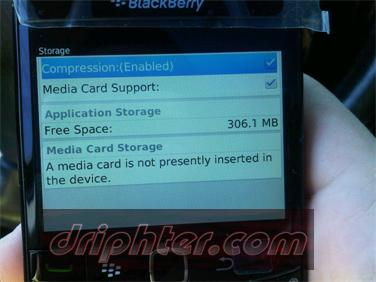

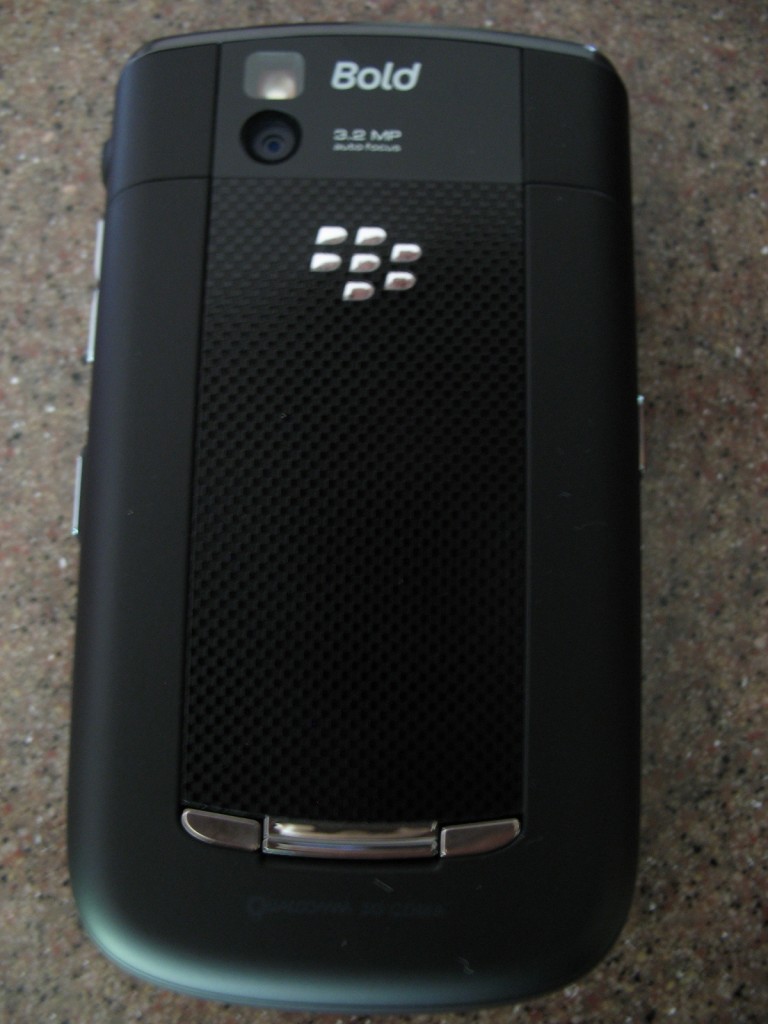



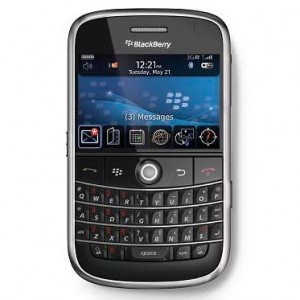
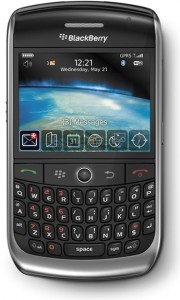





Interact With Us