Posts tagged blackberry apps

PingChat! for BlackBerry now in App World
Aug 23rd
PingChat! for BlackBerry is now in App World under the ‘Newest Apps’ section. If you haven’t given this app a look as of yet, I suggest you do now.
PingChat! Is a cross platform instant messaging application that works between iOS, Android & BlackBerry platforms. It supports group messaging as well. The UI is clean and it has a 1up on text messaging because a check mark pops up next to your messages when they have been read by the recipient.
PingChat! is fairly new and still needs some work, but it’s coming along very nicely and all platforms will be seeing frequent updates with a bunch of new features in the near future. I have a pretty good feeling PingChat! Is going to be in App World’s top 25 downloaded apps fairly soon.
You can find PingChat! for BlackBerry here in App World.
This Week In BlackBerry 8/15-8/21
Aug 22nd
Just last week we had the release of the official BlackBerry Podcast app, BBM 5.0.1 and Desktop Manager 6.0. RIM did not slow down this weeek, as they released Facebook for BlackBerry v1.8 and App World 2.0 to the public. Isn’t it great when you load apps/updates that give you a sense of renewed appreciation for your device? I sure do but let’s face it, that appreciation fades pretty damn fast. Especially after seeing BB6 run like butter on the 9700. Hit the jump to see what you may have missed this week in BlackBerry>>
News, rumors & leaks
Video: BlackBerry6 running on the Bold 9700
BlackBerry Bold R020 To Replace 9700
BlackBerry Oxford 9670 housing for sale online [Pics]
BlackBerry 9670 Clamshell Not Exclusive to Verizon, Headed to Sprint Soon?
Half off the BlackBerry Torch 9800?
Rogers Introduces Pay As You Go BlackBerry Data
apps
Are you experiencing notification issues with Facebook v1.8 for BlackBerry? Here’s the fix..
Facebook for BlackBerry v1.8.0.49 available in App World!
BlackBerry App World v2.0.0.36 Rolling Out Now – Full Details
Third Dropbox Beta Released For BlackBerry
Good Video Browser for BlackBerry

Are you experiencing notification issues with Facebook v1.8 for BlackBerry? Here’s the fix..
Aug 20th
It has been brought to my attention is that Facebook for BlackBerry v1.8 isn’t exactly a turn-key install. Many of my friends have experienced notification issues and I’m sure plenty of you have as well, but not to worry, there is a quick fix.
1. Open the Facebook app on your BlackBerry
2. Hit Menu, select Options
3. Scroll down to where it says ‘Turn off all Facebook Email Notifications’ and click on it.
**Make sure you leave the ‘Facebook notifications’ box checked
Explanation: Facebook for BlackBerry v1.8 uses BIS-B technology to push notifications to your BlackBerry. Email notifications are no longer needed. Keeping email notifications turned on can cause notification issues. Hope this helps!

Facebook for BlackBerry v1.8.0.49 available in App World!
Aug 18th
Facebook v1.8.0.49 is now available in App World. I’m not sure if it’s available for all devices as of yet, but I just downloaded it on my 9700. The UI seems slightly cleaner than the previous beta/leaked v1.8.0.31. I haven’t really played with it yet so I can’t comment on any other findings or fixes.
Update: When browsing App World on my PC, it still shows Facebook v1.7.0.22 so the new version is probably not available on all devices or in all areas yet.
Click here to open the Facebook link in Appworld and see if 1.8.0.49 is available for you!
If not you can download OTA here via BBHybrids, but do so at your own risk, as it may not be built for your device.
Good Video Browser for BlackBerry
Aug 16th
If you’re the type of person who likes to record videos on your BlackBerry, you’re probably annoyed that the native video browser does not support thumbnail view. This has been fixed on the BlackBerry 6 OS, but most current BlackBerry devices will not be getting BlackBerry 6. It’s very annoying to have to open and view each video in order to find out what it is, unless you name each video as you record it but who actually does that? I was really turned off to the whole video thing on my BlackBerry until I came across ‘Good Video Browser’ by Almoko…
Good Video Browser for BlackBerry is exactly what it says it is. The app will retrieve your videos from your video folder, and also gives you the option to scan all folders for other videos that may be on your device. You can view thumbnails in a grid or list view with additional details. You also have the option to rename, delete, record and send videos directly from the app. Good Video Browser is what the native BlackBerry videos browser should have been.
Good Video Browser is available for the following devices:
8900 (Curve), 8910 (Curve), 8930 (Curve), 9000 (Bold), 9500 (Storm), 9530/9530T (Storm), 9550/9520 (Storm2), 9630 (Tour), 9650 (Bold), 9700 (Bold), 9800 (Torch)
Good Video Browser is currently on sale at Mobihand for $2.99, but I’m not sure how long that will last!
You can also pick it up here in App World but it’s listed at the regular price of $4.99.
Official BlackBerry Podcasts app now available!
Aug 11th

Yesterday RIM released their official podcasts app. Whether you’re familiar with podcasts or not, this app is worth trying out. Navigating and searching within the app is extremely simple and there are plenty of channels. The app supports audio & video and all podcasts are downloaded to your media card so you can access them whenever you want. Everything else is pretty much straight forward as well. Hit the jump for a full breakdown from InsideBlackBerry>>
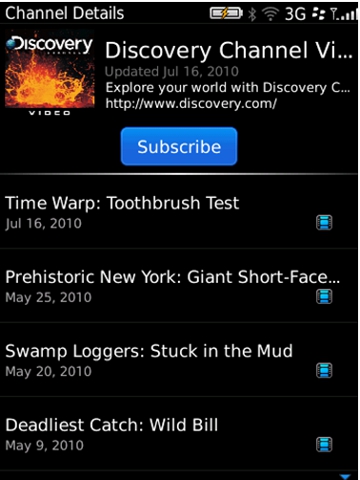
Access a growing catalog of free audio and video feeds
The catalog has some great feeds and is growing every day. Get podcast favorites like The Onion or feeds from your favorite networks and shows.
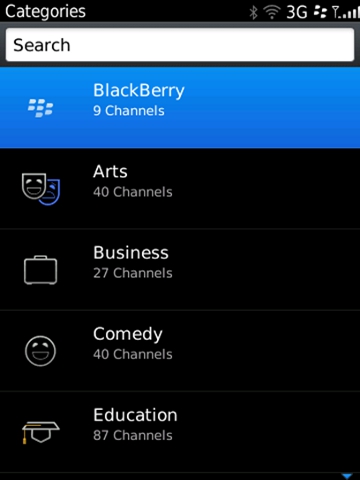
It’s easy to find what you’re looking for
Go to ‘Explore Podcasts’ and scroll through the feature carousel to view top downloads, search via categories like news, arts, business, TV & film and more. You can even conduct a key word search if there’s something specific you want to find. What’s great about this feature is that as you browse the BlackBerry Podcasts catalog, your device will highlight which ones you already subscribe to. Once subscribed, podcasts are delivered automatically along with a notification to your BlackBerry smartphone so you can access them effortlessly.
Other reasons to love this new app
Apart from access to entertainment and the mobilized experience that allows me to enjoy nearly “anywhere, anytime” access (like the time I was stuck waiting over an hour and a half for an oil change – thank you, podcasts, for keeping me entertained!), there are a lot of reasons to love this service:
- Download episodes to be enjoyed offline or during downtime: Your favorite episodes are downloaded to your media card, you do not need to be within coverage to view your feeds
- Leverages push technology: You can benefit from push notification, and of course, it’s more battery-friendly
- Access BlackBerry “how to” videos: You can learn how to use your device directly from your device, covering a variety of common questions like how to use BlackBerry® Media Sync, how to manage Bluetooth® or how to mobile browse
- Opt to get the BlackBerry Connection®newsletter as a video podcast: Catch up on what’s new and popular with BlackBerry smartphones!
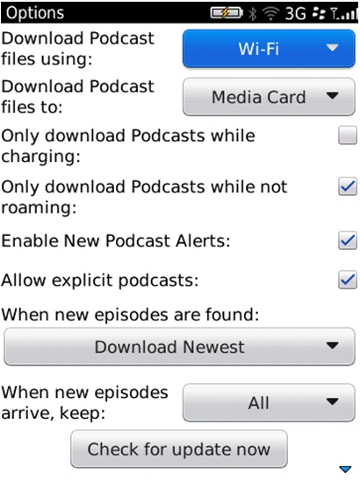
Control your download preferences
BlackBerry Podcasts was conceived with users in mind. In designing this service, it was important to consider that not all users have unlimited data packages and that the size of media cards vary. Therefore, the following download preferences are included in the ‘Options’ pull down menu:
- Choose delivery over WiFi or OTA or both – Manage your data charges by selecting download preference. Opt to download via WiFi only (the default), or WiFi and mobile network.
- Choose the number of episodes to retain – Manage your storage by choosing whether you only want to keep non-played episodes, the last 1-5 or 10 episodes, or choose to keep them all.
- Choose what and when to download – Choose to download either the most recent or all available episodes, or choose only to download episodes when you are charging your device.
BlackBerry Podcasts is available in US and Canada on BlackBerry App World™ and comes preloaded on all devices running BlackBerry 6. It is supported on the BlackBerry® Bold™ and BlackBerry® Storm™ series of smartphone devices; a microSD card is required for use with the BlackBerry® Pearl™, BlackBerry® Curve™ and BlackBerry® Tour™ series of smartphone devices. There’s more information available at www.blackberry.com/podcasts.
Give it a try and let us know what your favorite podcasts are!
[Via: InsideBlackBerry]

BlackBerry App World 2.0 available to select Beta Zone members!
Jul 29th
As soon as I received my invite today, I logged into Beta Zone just to watch the site crash. I quickly saw I was sharing the pain with many other Beta Zone members, as my twitter timeline was full of similar comments. Even when I was able to login to the site, it would eventually send me in a loop back to the login page. This isn’t the first time Beta Zone has sent me in a forever frustrating loop, but I digress. I’ll save the issues with RIM’s shoddy Beta Zone site for another article. About 5 hours later, I was finally able to download App World 2.0. I’ve only used it for a few minutes so far so its too early to do a full review. For now, see App World 2.0′s features via Inside BlackBerry after the jump.
Top 25 Themes and Top 25 Apps
Let’s get started! You’ve asked and we’ve listened – you enjoy your BlackBerry Smartphone themes, but you want to see them listed by themselves. You also asked to see what’s new and what’s been updated recently in BlackBerry App World, and we’re happy to deliver.
In our new “Top 25” screen, you can see the Newest apps, Recently Updated apps, Top 25 Free Apps, Top 25 Paid Apps, and Top 25 Themes. These lists update every 24 hours, and are based on a combination of number of downloads and user ratings.
BlackBerry App World Barcode Scanning
Another cool feature we’re adding is the ability for our developers to use a QR barcode to promote their apps. BlackBerry App World 2.0 will have a new menu option called “Scan a Barcode” – which works just like scanning a barcode for a new contact or group in BlackBerry® Messenger 5.0. Just point the camera of your BlackBerry Smartphone at a QR barcode and the details page for the app you’re scanning pop right up!
More Billing Options
In addition to the ability to purchase apps with a PayPal® account, we’re adding support for two new billing methods to BlackBerry App World. To access these new billing options, you will be able to simply log in and choose ‘Payment Options’ from the menu.
Credit Cards
We know that many of you will be happy to hear that you will soon be able to use a major credit card (cards vary by region) to purchase apps. If BlackBerry App World credit card payments are available in your country, you’ll see the new “Credit Card” option where you can securely enter and save your credit card information for all your App World purchases.
Carrier Billing
We’re also excited to tell you that we’re working on integrated billing with various carriers to enable carrier billing as a payment option in BlackBerry App World.
PayPal
If you prefer the simplicity of paying with PayPal, then just choose the PayPal option. You’ll be asked for your PayPal account email and password once, and then all your purchases can be made using your PayPal account.
Introducing BlackBerry® ID
We’re also proud to introduce the new BlackBerry® ID, a device-independent user identification. With your BlackBerry® ID, you can easily download and purchase apps, then manage them in My World. Also, if you ever need to switch to a new BlackBerry Smartphone, logging in with your BlackBerry ID will bring all your apps to your new BlackBerry smartphone so you can always have the apps you need, when you need them!
[Via: InsideBlackBerry]
This Week In BlackBerry 7/18-7/24
Jul 25th

So there’s been a lot of BlackBerry rumors this week including the possibility of upcoming successors to the Storm 2 and Bold 9700. We thought we already had the answer to this, but now we are again wondering which current BlackBerry devices will be getting BlackBerry 6. Have devices with 512MB RAM become the new standard for the BlackBerry 6 OS? It seems like that might now be the case, but we really don’t know for sure as of yet. If that’s what it is, then all of this BlackBerry 6 hype will be just a tease to most BlackBerry subscribers who are early on in their contracts, except the Bold 9650 owners. Does that mean the Curve 3G will only support OS 5? How will you feel if u end up having to wait 6 to 8 months to upgrade to a new BlackBerry, just to get BlackBerry 6? Let’s hope this doesn’t end up being the case. Hit the jump to see what you may have missed this week in BlackBerry>>
News, rumors & leaks
First Image of BlackBerry 9780 Appears
BlackBerry Bold 9700 sequel coming!?
inPulse Blackberry Watch Launching Soon?
Verizon’s BlackBerry Storm 2 won’t see BlackBerry 6?
BlackBerry Storm 3 to be released this year?
BlackBerry 9800 Hitting AT&T on the 15th of August?
Inside BlackBerry Teases Us With BlackBerry 6 Multimedia Screenshots!
Blackberry Curve 9300 3G Headed To Rogers
Blackberry Curve 9300 Headed To Bell Mobility
Apps
Übertwitter Beta-8/v0.98 Officially Released!
Foursquare for Blackberry V1.9 Now Available
BlackBerry App Review: BerryReader
editorial
News, rumors & leaks
First Image of BlackBerry 9780 Appears
BlackBerry Bold 9700 sequel coming!?
inPulse Blackberry Watch Launching Soon?
Verizon’s BlackBerry Storm 2 won’t see BlackBerry 6?
BlackBerry Storm 3 to be released this year?
BlackBerry 9800 Hitting AT&T on the 15th of August?
Inside BlackBerry Teases Us With BlackBerry 6 Multimedia Screenshots!
Blackberry Curve 9300 3G Headed To Rogers
Blackberry Curve 9300 Headed To Bell Mobility
Apps
Übertwitter Beta-8/v0.98 Officially Released!
Foursquare for Blackberry V1.9 Now Available
BlackBerry App Review: BerryReader
editorial

This Week In BlackBerry 4/11-4/17
Jul 18th
BlackBerry leaks have been very light this week, but RIM has really picked up the slack with their official presence. The new BlackBerry 6 teaser video, BBM commercials and RIM’s Annual General Meeting definitely kept us entertained throughout the week.
Just when everything was calm again, Steve Jobs brought BlackBerry news back to life by attempting to pull RIM into Apple’s faulty antenna situation. Mike Lazaridis and Jim Balsillie usually aren’t the type to respond to other Smartphone companies, but in this case, they felt it was necessary to put Steve Jobs in his place. Antennagate is so newsworthy, even people who normally don’t follow Smartphone news were talking about it and passing phones around, attempting to ‘death grip’. Hit the jump to see what you may have missed this week in BlackBerry.
News
RIM Releases Another BlackBerry 6 Teaser Video
RIM Finally Starting To Push BBM Through TV Commercials
BlackBerry 9800 Slider Parts Starting To Surface
Another Year, Another RIM-shot
Bell Dropping the Blackberry Bold 9000?
Blackberry 9800 To Be A Rogers Exclusive?
Apps
Bolt Browser updated to v2.11 fix a major bug!
Editorials
Viigo app to become a thing of the past?
Accessories
BlackBerry Accessory Review: Otterbox Commuter Case for Bold 9700
Bolt Browser updated to v2.11 fix a major bug!
Jul 15th
Bolt has been updated from v2.1 to v2.11. There are no new features in this release but Bitstream has fixed a bug that was annoying the heck out of me. thankfully, Bolt is now consistently fast again. I’m not sure what the Twitter bug was, being that I use apps for Twitter, as I’m assuming most people do. Anyway, see Bitstream’s statement below.
Today Bitstream is releasing a new update of the BOLT mobile browser: version 2.11. The 2.11 release includes important updates that address server response times which eliminates the problem on some websites that has caused BOLT to hang at 20 percent on the progress bar, as well as improves Twitter use. Although there are no new features in this release, Bitstream strongly recommends all users update to this new version for an improved mobile browsing experience.
If you are currently using Bolt, you should be prompted to upgrade upon opening the app. Otherwise you can pick up Bolt OTA here.
[Via: BerryReview]

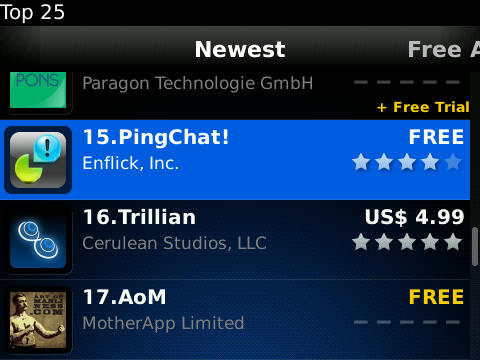
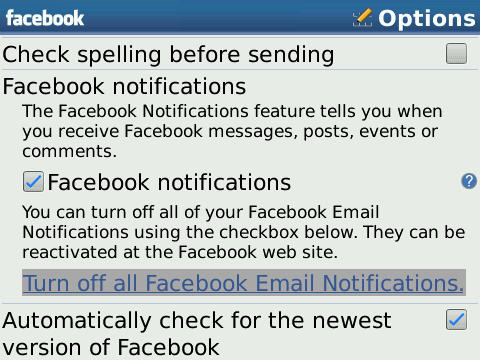
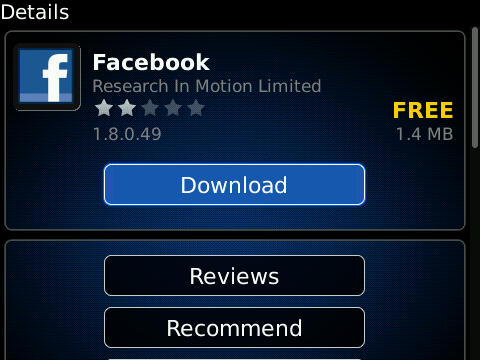
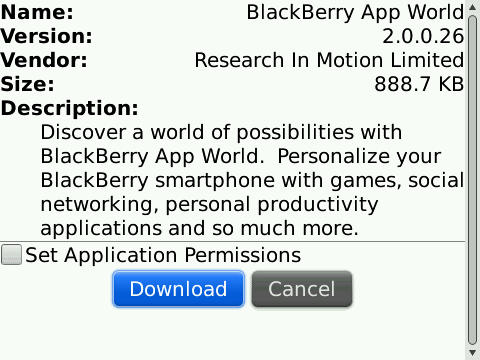

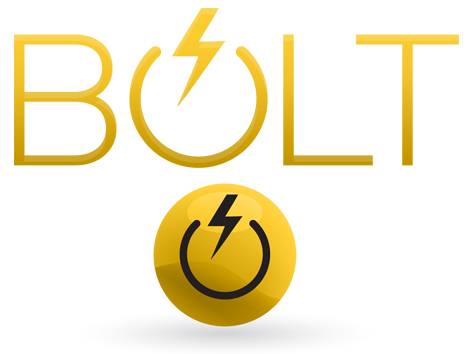





Interact With Us