Posts tagged Blackberry 6

BlackBerry Torch 9800 Review
Aug 26th
There is one thing to say about the brand-new AT&T-powered BlackBerry Torch 9800: it starts up a hell of a lot faster than its immediate predecessor, the 9700. That’s kind of the theme of the entire operation: the Torch is a BlackBerry device, but faster, deeper, and similarly infuriating as any before it.
The Design
I have owned three BlackBerry devices in my time before using a Torch: a Pearl 8100, a Bold 9000 and its successor, the Bold 9700. Each device has its design advantages and its flaws, but the crown achievement of the the Torch is its “fullness.” Compared to the Bold 9700, which feels solid, but light, the Torch is a tank. It’s not that it is a heavy device, but it is certainly well-rounded.
My unit, like most BlackBerry devices I’ve used, has some seriously build quality issues. While the slider mechanism for the screen is solid (actually, it’s outstanding, and extremely satisfying) the screen wiggles like a little pig when the keyboard is exposed and you are interacting with the touchscreen. It pivots slightly back and forth. But that is probably not the rule, but the exception. Except that I’ve had about five “exceptions” in my time as a BlackBerry owner. Something’s gotta give, RIM.
The device layout is going to be familiar to anyone with a Bold 9700. The rubberized keys are the same as on the 9700, the lock and mute buttons on top are clicky, and the camera button is two-step perfection.
The interesting dichotomy of the device comes in the interaction between your fingers, the touchscreen and the trackpad. Most people upgrading to this device will be doing so from a non-touchscreen BlackBerry. That means, for Curve and Bold users, the trackpad will be second nature while using your fingers less so. When I first powered up the device, I began using it as I would my Bold, but after a few seconds, you realize that the build included on the Torch is not optimized for the trackpad. In fact, some functions work far better with your fingers. Scrolling works as it should, but at times using the trackpad to go from one text-input box to another does not work. You have to use your fingers instead to move up or down.
The tentative world in which this BlackBerry exists, then, is untenable. The device can be used as you would a non-touchscreen one, and most of the experiences with the new BlackBerry 6 are going to be the same as they would on the old OS. In fact, you can tell that BB6 is based largely off OS5 code, since the BlackBerry button menus are identical. The inclusion of long-press on the screen to select context options are an added bonus, but offer nothing essential to the experience. I still prefer using that annoying button to the left of the trackpad to do most of my context selections.
BlackBerry 6 is a strange animal. First off, the browser is the centrepiece of the operating system. No longer do you dread opening a link from an email or a tweet, waiting 2-3 minutes of inactivity only to discover the browser can’t load it because there is too much javascript. The WebKit browser, while not up to the speed standards one is used to on Android or iPhone, is capable and quite fast to load pages initially, though ones with heavy images take much longer than their iOS equivalents.
The app menu has been tweaked for gesture usage, too, and apps are no longer downloaded to a Downloads folder. Instead they populate the “All” portion of the home screen, and you can choose between Favorites, Frequent, Downloads, Media and All, with a flick of the finger. It works extremely well, in fact, and is one of the nicer inclusions to the OS overhaul.
The home screen is going to seem very familiar to anyone who has used OS5, but the fact that you can click on the 3G symbol to quickly get into Manage Connections, or start typing on the keyboard to activate Universal Search, makes using a BlackBerry one of the easiest ways to ascertain information on a smartphone.
Tapping right below the clock will pull down a list of your latest emails, SMS messages, calendar entries and missed phone calls, another easy way to achieve information overload. A lot of the interface is quite busy, and since you often don’t know whether to use your finger on the trackpad or on the screen itself, I find it difficult to decide how to obtain the information I need.
The keyboard is nice and clicky, and feels a lot like the Bold 9700 but, because it is more recessed, a little less reliable when touch typing. The phone is weighted quite well when the slider is open, but that doesn’t mean that it is entirely perfect. I often found it difficult to pull off perfect sentences the way I do on the Bold, but that will likely come in time. The quality is second to none, and right up to RIM’s standards of excellence.
The on-screen keyboard is another matter, and not one I would really recommend getting too chummy with. While there is on-screen error correction, it is unreliable, and, especially on portrait, the keys are spaced very close together. In fact, I would never recommend using the virtual keyboard in portrait mode, for obvious reasons. The landscape virtual keyboard is much more spacious, and as a result, more usable, but still, because the backspace key is right above the enter key, most of the time, when trying to touch-type, you end up pressing enter when you meant otherwise.
The aggravation doesn’t stop there. BlackBerry 6 messes with your brain. You don’t know whether you want to use touch or the trackpad, and as a result you end up using both. It’s awkward and clunky and there are still too many menus.
Performance
The phone runs relatively well on the 6.0.0.141 build I am running. That isn’t to say it’s a smooth experience, because it isn’t, but if you used the BlackBerry Bold 9000 when it first came out, you understand that as the OS matured, the performance increased dramatically — so much so that it was like running a completely new phone. The problem with the device is that it runs the same processor as the Bold 9000 and the 9700. That is to say, the hardware has not kept up with the industry. There are Snapdragons and Hummingbirds, and this feels like an Emu. Hardy, but flightless.
Upping the ante on the camera, however, was a nice touch, and boy does the Torch take pretty pictures! The 5MP camera is much more responsive than previous builds, and the flash is bright and capable. With the Torch you can likely leave your point and shoot at home. That is, unless, you decide you want to take some video, as the Torch only shoots at an inexcusably pitiful 640×480 resolution.
Media and video has been given an overhaul, and the apps work as expected. Sound is clear and video playback smooth. Too bad there is no xVid or DivX playback out of the box, but with the proliferation of BlackBerry apps in the near future, I have no doubt the choice for media players will grow. Update: there is native DivX playback out of the box, so maybe it was my files that weren’t working. Keep it to a low enough bitrate and they should work fine. Nice one, RIM!
There is a bit of slowdown on the device on occasion; the clock will appear at the most random places. I have had an app or two crash on me, but overall the device feels smooth. Startup is down to around 45 seconds, which is an enormous improvement over its predecessor.
The browser is another area that the performance could be improved, but that will come with time. As mentioned before, the very fact that all web pages are accessible now is a huge boon to the device.
Call quality is excellent, too. Using the device as a phone is relatively painless, especially now that BIS has integrated Google Contacts syncing. Next we need calendar syncing, which should come in a future BIS upgrade, and you will never need Desktop Manager again. Thank goodness.
BlackBerry App World 2.0 debuted with the Torch, and it is a nice improvement over 1.0. Apps can be priced at $.99 or $1.99 now, and there are more ways to incorporate existing APIs into the function of the OS. RIM has been heavily promoting its Super App contest, hoping to get developers excited to build for the platform, but so far, I haven’t seen any need-to-have apps coming from the App Store that weren’t already there with OS5. Give it time, and BlackBerry 6 will become more app-centric.
The Good
There are a lot of good things to say about the Torch, and of Blackberry 6. It is smoother, faster, more touch-friendly. The keyboard is a dream and the device is well designed. Everything you could already do with a BlackBerry is still here, just refined, improved, and sped up. The browser is essential, and absolutely welcome. You can use it like an old BlackBerry, with the trackpad, or like a Storm, using only the touch screen. The new hold-to-activate menus are attractive, and while not necessary, a natural evolution. Gesture support and universal search are brilliant.
The screen, at 480x360px, is sharp and easy to read in the sun. But it’s still low-res compared to the iPhone 4, and is disappointing when reading text on the new WebKit browser. Going from a Samsung Galaxy S to the Torch is like taking off your reading glasses: everything is a blur. But I like the screen, and the touch response is excellent. Smooth and very little lag.
The Bad
The manufacturing process is still quite weak, or maybe I just got a dud, but the build quality is relatively weak. The on-screen keyboards are a waste of time, especially in portrait, but who cares, right? The trackpad/touchscreen paradigm is still extremely confusing, and you’re more likely to use a unique mashup of both than stick to one or the other. As a result, accessing the menus become a frustrating exercise where you don’t know what’s going to pop up. There is significant slowdown at times, due to the relatively slow processor. There is 512MB RAM, but something’s gotta give. The browser can be painfully slow loading or scrolling through heavy web pages, but that doesn’t necessarily mean it won’t get better in a future OS release.
This is an evolutionary product, and indeed the best BlackBerry ever created. That doesn’t mean it’s enough to keep RIM from falling flat, nor does it mean that they can rest on their laurels and not try to significantly improve the user experience in future OS iterations. BlackBerry 6 is a worthy upgrade, and if Bold 9650 or 9700 owners ever get a chance to install it, do not hesitate. I too believe that because they were fashioning the new OS for non-touch legacy devices, they had to make some design decisions to appease both. As a result, touch does not seem entirely smooth or natural on the Torch.
The battery life has also been an issue: compared to the Bold 9700, for which I could eek out two days without charging the phone, I am getting around 5-6 hours of life use on the Torch. It’s still better than any Android phone I’ve used, but that isn’t an endorsement. I have heard, however, that because I am using the AT&T firmware on a Rogers SIM card, there may be reasons why my battery life is lower than it should be, and once the Rogers Torch is officially released, the firmware should be optimized for Rogers’ 3G network, and use less battery constantly searching for towers. I also hope it fixes the intermittent loss of BIS service I’ve experienced over the past four days.
—
I hope this isn’t the last I write on the device. I really enjoy using it, but not enough to want to run out and buy one. It’s a great phone, and if you’ve never owned a BlackBerry, this is likely going to be the one that tips you over the edge. It’s not an iPhone, though, and you have to understand what you’re getting with it. BBM is the same as it always was; for those who rely on your manic fingers to communicate with friends and family, there is no better device on the market than a BlackBerry.
If you want apps, stay far, far away.

Third Dropbox Beta Released For BlackBerry
Aug 19th
I got an email in my inbox this morning telling me that Dropbox for BlackBerry beta had been updated to version 3.
So far the update has proven quite good, and stability has improved. I am running the app on a BlackBerry Torch 9800, and it seems to be pretty robust.
Improvements, according to the company are as follows:
- Support for all devices running 4.5 and above (audio and video supported in OS 4.6 and above only)
- Back-button from main screen hides app
- Fixes around opening files in external viewers (xls, etc)
- Support for open-edit-upload scenario for external viewers (e.g., docs2go)
If you have a spot in the closed beta, head to their mobile website, login to your linked account, and get updating!

BlackBerry 9670 Clamshell Not Exclusive to Verizon, Headed to Sprint Soon?
Aug 17th
 Remember the BlackBerry 9670 Clamshell? You know the one that we showed off forever ago and also the one that just had its simulator leaked online. Knowing that, it’s pretty obvious that the device’s launch has to be coming up soon, and until now we thought the destined carrier would be Verizon. BGR just let the word out that the 9670 is actually headed to Sprint and is therefore not going to be available exclusively for Verizon subscribers. They also report that live, Sprint-branded units are already out in the wild for carrier testing. I don’t think most people are crazy about the form factor of the 9670 so this phone will need all the help it can get to sell well, and another carrier to call home is a step in the right direction. Still, I’ve got to wonder who is going to buy this over Sprint’s other offerings such as the HTC EVO 4G and the upcoming Epic 4G.
Remember the BlackBerry 9670 Clamshell? You know the one that we showed off forever ago and also the one that just had its simulator leaked online. Knowing that, it’s pretty obvious that the device’s launch has to be coming up soon, and until now we thought the destined carrier would be Verizon. BGR just let the word out that the 9670 is actually headed to Sprint and is therefore not going to be available exclusively for Verizon subscribers. They also report that live, Sprint-branded units are already out in the wild for carrier testing. I don’t think most people are crazy about the form factor of the 9670 so this phone will need all the help it can get to sell well, and another carrier to call home is a step in the right direction. Still, I’ve got to wonder who is going to buy this over Sprint’s other offerings such as the HTC EVO 4G and the upcoming Epic 4G.
[Via BGR]

Live Images of BlackBerry 6 on the Bold 9650 Appear
Aug 6th
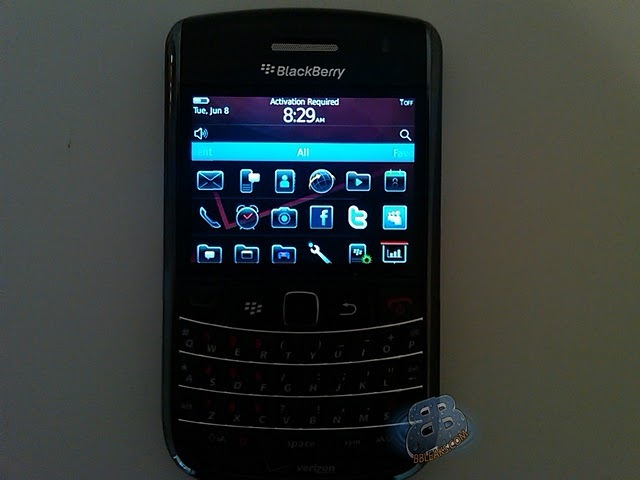 As a Bold 9650 owner I have been following BBleaks pretty closely for a chance to get a leaked version of BlackBerry 6 onto my Bold. The last few days have been pretty interesting with lots of teaser tweets and even time frames for when the leak would be available. Unfortunately those leaks haven’t come to fruition just yet, leaving 9650 users with OS 5 for a little longer. In the meantime however, BBleaks has posted some shots of BlackBerry 6 running on their 9650. The build shown is 6.0.0.80 and early tests conclude that the build is pretty sluggish, but I doubt that deters many users from wanting it. For now we are just going to have to wait a little longer, but feel free to take a peak at what BlackBerry 6 will look like on the Bold 9650 after the jump.
As a Bold 9650 owner I have been following BBleaks pretty closely for a chance to get a leaked version of BlackBerry 6 onto my Bold. The last few days have been pretty interesting with lots of teaser tweets and even time frames for when the leak would be available. Unfortunately those leaks haven’t come to fruition just yet, leaving 9650 users with OS 5 for a little longer. In the meantime however, BBleaks has posted some shots of BlackBerry 6 running on their 9650. The build shown is 6.0.0.80 and early tests conclude that the build is pretty sluggish, but I doubt that deters many users from wanting it. For now we are just going to have to wait a little longer, but feel free to take a peak at what BlackBerry 6 will look like on the Bold 9650 after the jump.
InsideBlackBerry sheds some more light on new BlackBerry browser
Aug 4th
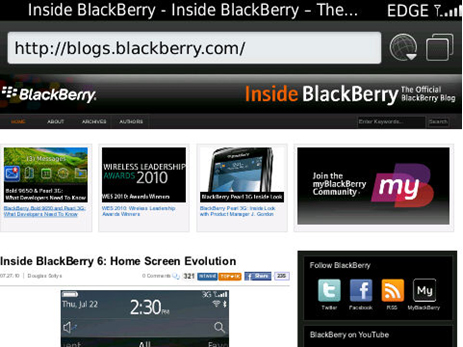
InsideBlackBerry has posted up some more screenshots of the upcomig WebKit browser, while going into detail with several features. Some of these features are pretty much common knowledge by now, and some not so much. Hit the jump to view the full post and see if there’s anything you may have missed>>
New Start Page
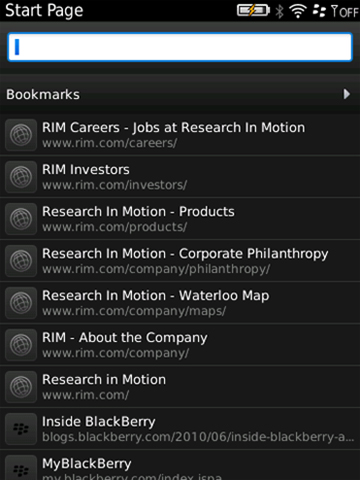
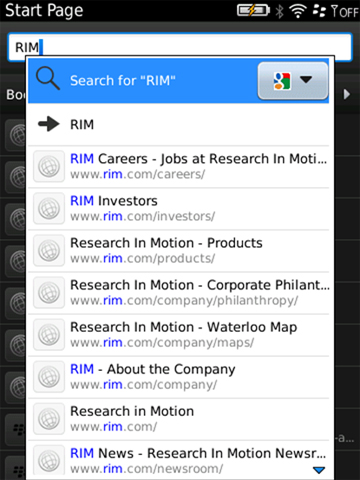
Unlike the desktop experience in which browsing sessions are usually less frequent but fairly long in duration, mobile browsing sessions are frequent, short, and focused. In most instances, users open their browser with a specific site in mind; therefore, enabling quick access to that site is critical. In BlackBerry 6, we have streamlined the BlackBerry Browser start page and implemented a single URL and search entry box to make sure users can get to websites quickly. Users can simply start typing any search term to quickly initiate a search, pin-point a specific URL within the Bookmarks and History sections, or just enter in a new URL for the first time.
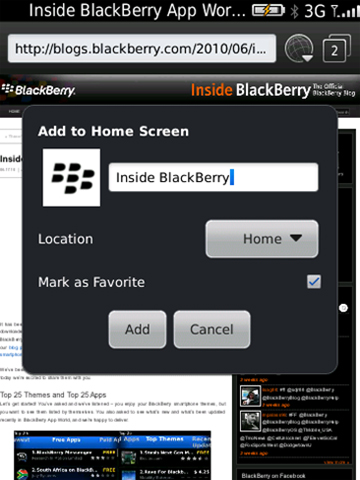
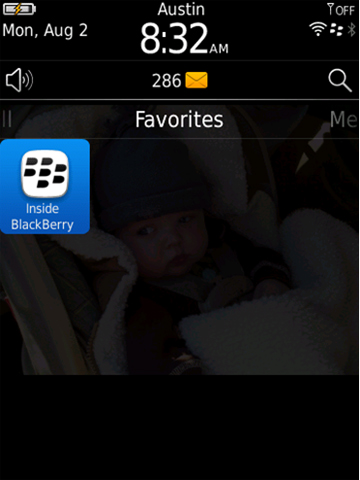
To further simplify access to favorite and commonly used sites, users can now save bookmarks directly to the Home Screen!
Tabbed Browsing

There is no doubt the new BlackBerry Browser in BlackBerry 6 will be used more frequently than any previous BlackBerry Browser. Powered by the new WebKit rendering engine, the browsing experience is enjoyable, and the content and applications served to the new browser are graphically rich. To help users make the most of this new experience, we added a few new features to help access and manage more content. For example, the new “tabbed” browsing feature is a great way to quickly switch between and view new content. Simply select the “Tabbed Browsing” icon on the top-right corner of your BlackBerry Browser to switch between tabs or create new ones. The icon will also always display the current number of open tabs.
Social Feeds Integration and Options Menu
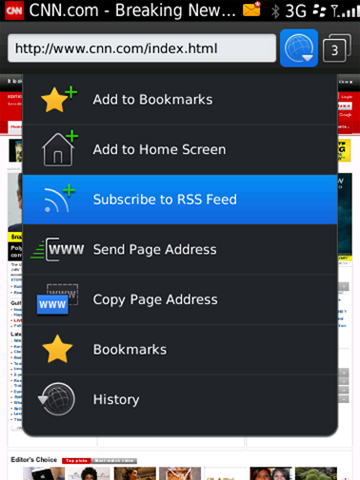
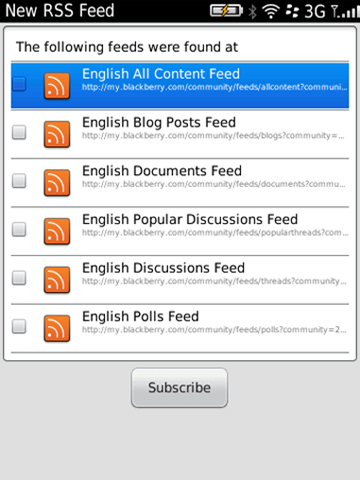
The BlackBerry Browser’s integration with the new Social Feeds application will make it easy to discover and subscribe to new RSS feeds within your favorite sites. Simply select the drop down menu beside the “Tabbed Browsing” icon, and you’ll find the “Subscribe to RSS Feed” option along with a few other useful options. Interestingly enough, the ability to add RSS feeds has long been an option in the BlackBerry Browser, but the feature was not as easy to use in previous versions. BlackBerry 6 makes it fun and easy to discover, add and read new feeds!
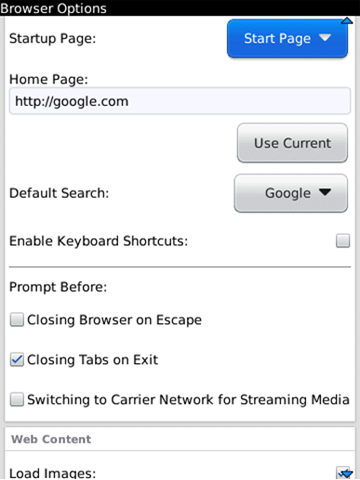
Users will also find that we have revamped the “Browser Options” screen! Previous versions of the BlackBerry Browser “Options” screen could sometimes be confusing for new users. Aside from obvious aesthetic changes, we have streamlined the “Options” screen by eliminating options that are no longer needed due to performance improvements. (For example, we’ve automated transport selection so users no longer have to set their default browser!) Basically, we’ve cleaned house, and made sure the BlackBerry Browser works more efficiently!
Viewing Content Made Easy

In addition to updating and improving the BlackBerry Browser UI, we also worked to enhance the user experience when interacting with content. Significant effort has been made to make panning and zooming in on content much smoother. For touch screen-enabled BlackBerry smartphones, we have enabled pinch to zoom controls, and for all smartphones with trackpad navigation controls, users can quickly and smoothly zoom by holding ALT while using the trackpad.

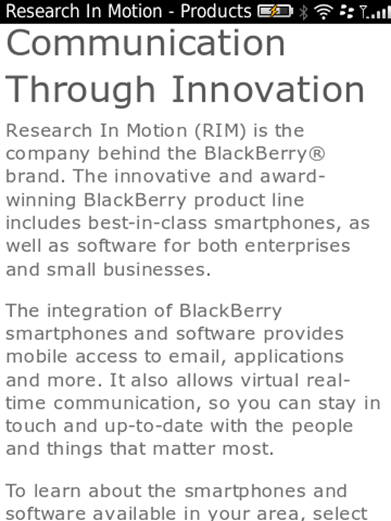
To make reading text-heavy content simple on BlackBerry 6, we’ve introduced an “Automatic Font Size Adjustment” feature which allows users to quickly resize and confine content to the width of the screen. This new feature minimizes the need to pan horizontally to read “the entire story”. This feature couldn’t be easier to use on touch screen-enabled BlackBerry smartphones: just double-tap the article with your finger and the BlackBerry Browser does the rest!
Overall, the Browser development team here at RIM® is anxious to introduce the new BlackBerry Browser and show you all what we’ve done. This post only introduces a few of the many new concepts in BlackBerry 6. Post a comment and tell us what you think or of anything else you’d like to know about the BlackBerry Browser.
[Via: InsideBlackBerry]
Blackberry 9780 Saying Hello on Video
Jul 29th
Driphter was at it again this morning bringing us a video of the forthcoming 9780 running BlackBerry 6. They also have a comparison of the device next to the current 9700. This 9780 definitely looks nice and packs in a lot of cool new features. The video gives some more coverage on the webkit browser and it is looking great in the smaller screen. After yesterdays images of 6 on the 9650, it sure is great to see how this new operating system flows on the smaller screen.
I am slightly worried of all the real estate you lose on the home screen on the 480 x 360 display, as I am someone who likes a clear view of my wallpaper.
So what do you think?
[Driphter]
9650 Running BlackBerry 6
Jul 28th
This ought to make me happy (and indeed it does). BBLeaks just posted up some images of BlackBerry 6 running on a 9650. Rumor going around is that you’ll need 512 MB application memory to run the OS. Hopefully we will see an official release for the 9650 real soon. What this also may mean is that the BlackBerry 9700 will not be upgradable to BlackBerry 6. Grr…
BlackBerry Bold 9780 Shows its Face to the Camera Again
Jul 27th
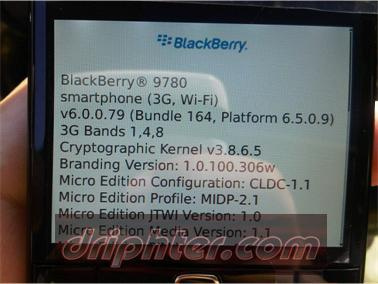 The folks over at Driphter.com got their hands on a few more photos of the BlackBerry Bold 9780. As previously mentioned the Bold 9780 looks to be the Bold 9700′s successor with the only notable additional feature being an extra 256MB of storage for a total of 512MB. This is of course rumored to be the minimum requirement to run RIM’s upcoming BlackBerry 6 operating system. This time around, we got ahold of a shot of the memory screen revealing that the device has 306.1MB of free memory with BlackBerry 6 installed. Theoretically, the OS weighs in at around 206MB which could still allow the possibility of installing it on older devices with 256MB of memory, though it would be a tight fit. Only time will tell what is in store for the future of these handsets. Hit the break for the memory page photo.
The folks over at Driphter.com got their hands on a few more photos of the BlackBerry Bold 9780. As previously mentioned the Bold 9780 looks to be the Bold 9700′s successor with the only notable additional feature being an extra 256MB of storage for a total of 512MB. This is of course rumored to be the minimum requirement to run RIM’s upcoming BlackBerry 6 operating system. This time around, we got ahold of a shot of the memory screen revealing that the device has 306.1MB of free memory with BlackBerry 6 installed. Theoretically, the OS weighs in at around 206MB which could still allow the possibility of installing it on older devices with 256MB of memory, though it would be a tight fit. Only time will tell what is in store for the future of these handsets. Hit the break for the memory page photo.
This Week In BlackBerry 7/18-7/24
Jul 25th

So there’s been a lot of BlackBerry rumors this week including the possibility of upcoming successors to the Storm 2 and Bold 9700. We thought we already had the answer to this, but now we are again wondering which current BlackBerry devices will be getting BlackBerry 6. Have devices with 512MB RAM become the new standard for the BlackBerry 6 OS? It seems like that might now be the case, but we really don’t know for sure as of yet. If that’s what it is, then all of this BlackBerry 6 hype will be just a tease to most BlackBerry subscribers who are early on in their contracts, except the Bold 9650 owners. Does that mean the Curve 3G will only support OS 5? How will you feel if u end up having to wait 6 to 8 months to upgrade to a new BlackBerry, just to get BlackBerry 6? Let’s hope this doesn’t end up being the case. Hit the jump to see what you may have missed this week in BlackBerry>>
News, rumors & leaks
First Image of BlackBerry 9780 Appears
BlackBerry Bold 9700 sequel coming!?
inPulse Blackberry Watch Launching Soon?
Verizon’s BlackBerry Storm 2 won’t see BlackBerry 6?
BlackBerry Storm 3 to be released this year?
BlackBerry 9800 Hitting AT&T on the 15th of August?
Inside BlackBerry Teases Us With BlackBerry 6 Multimedia Screenshots!
Blackberry Curve 9300 3G Headed To Rogers
Blackberry Curve 9300 Headed To Bell Mobility
Apps
Übertwitter Beta-8/v0.98 Officially Released!
Foursquare for Blackberry V1.9 Now Available
BlackBerry App Review: BerryReader
editorial
News, rumors & leaks
First Image of BlackBerry 9780 Appears
BlackBerry Bold 9700 sequel coming!?
inPulse Blackberry Watch Launching Soon?
Verizon’s BlackBerry Storm 2 won’t see BlackBerry 6?
BlackBerry Storm 3 to be released this year?
BlackBerry 9800 Hitting AT&T on the 15th of August?
Inside BlackBerry Teases Us With BlackBerry 6 Multimedia Screenshots!
Blackberry Curve 9300 3G Headed To Rogers
Blackberry Curve 9300 Headed To Bell Mobility
Apps
Übertwitter Beta-8/v0.98 Officially Released!
Foursquare for Blackberry V1.9 Now Available
BlackBerry App Review: BerryReader
editorial

First Image of BlackBerry 9780 Appears
Jul 23rd
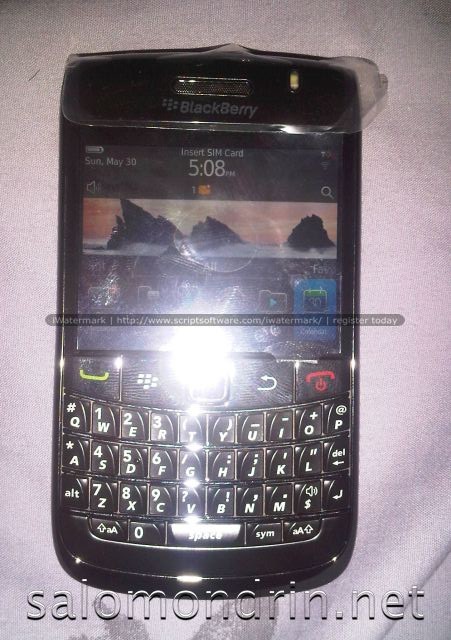 Hot on the heels of news of a Bold 9700 successor, we now have what appears to be the first image of the device courtesy of Salomondrin. It looks exactly like a Bold 9700 except that the chrome bezel is darker. As far as the internals go, the BlackBerry 9780 is supposedly packing the same 512MB of flash memory as the Bold 9650 and the upcoming 9800 slider. The 9780 is also said to be running BlackBerry 6 which begs the question as to whether or not current 9700s will get OS 6.
Hot on the heels of news of a Bold 9700 successor, we now have what appears to be the first image of the device courtesy of Salomondrin. It looks exactly like a Bold 9700 except that the chrome bezel is darker. As far as the internals go, the BlackBerry 9780 is supposedly packing the same 512MB of flash memory as the Bold 9650 and the upcoming 9800 slider. The 9780 is also said to be running BlackBerry 6 which begs the question as to whether or not current 9700s will get OS 6.
I gotta admit, this device makes me nervous for current Bold 9700 owners and their hopes of getting BlackBerry 6. If the only difference between this and the current Bold is the extra memory, I’ve got to wonder if OS 6 will run on anything with less than 512MB of memory. Either way, I know I’m not the only one to be excited to see BlackBerry 6 hitting a non-touchscreen BlackBerry and hopefully Salomondrin will get his hands on some footage of this thing running. We’ll keep you posted.
[Via Salomondrin]


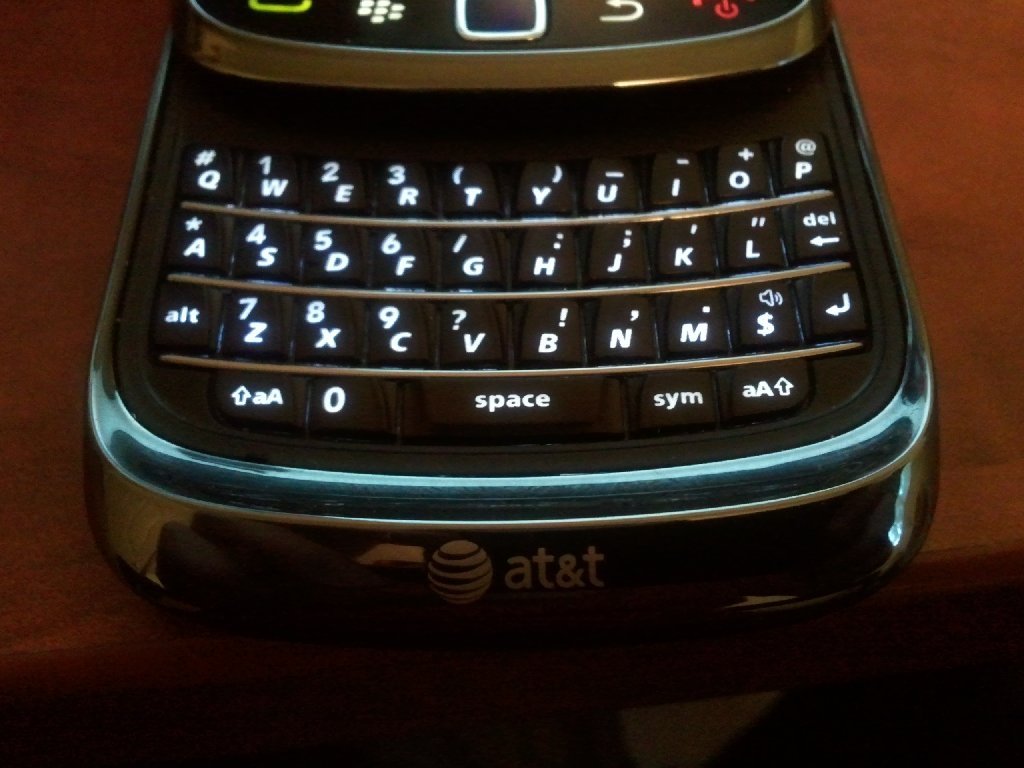
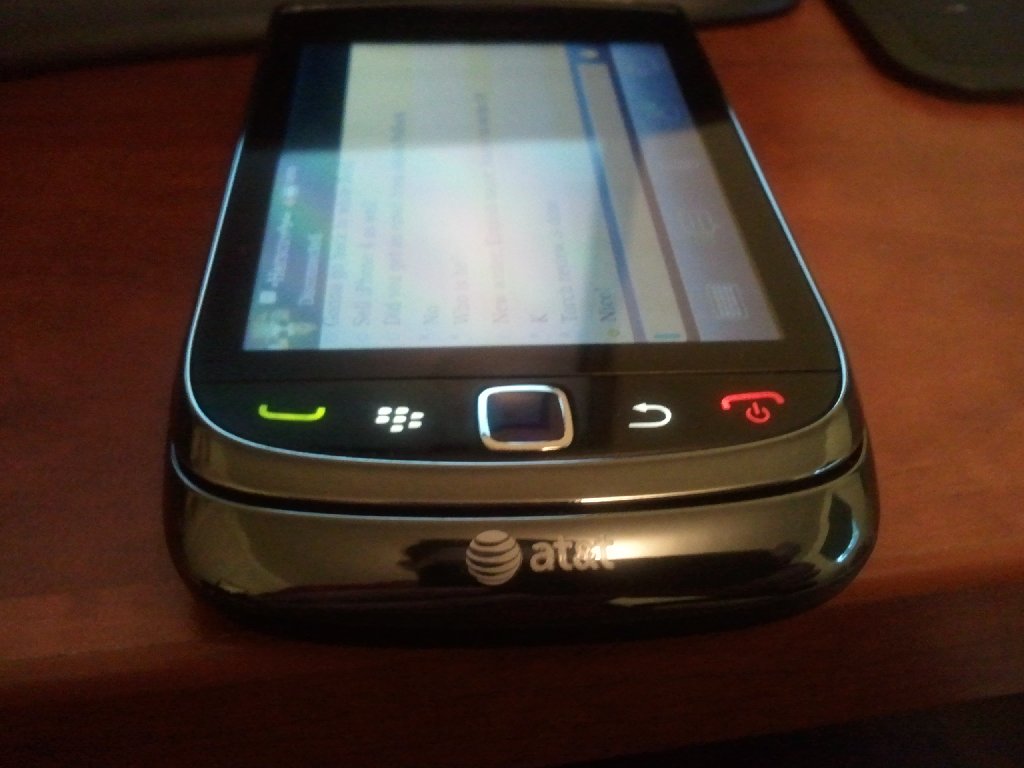

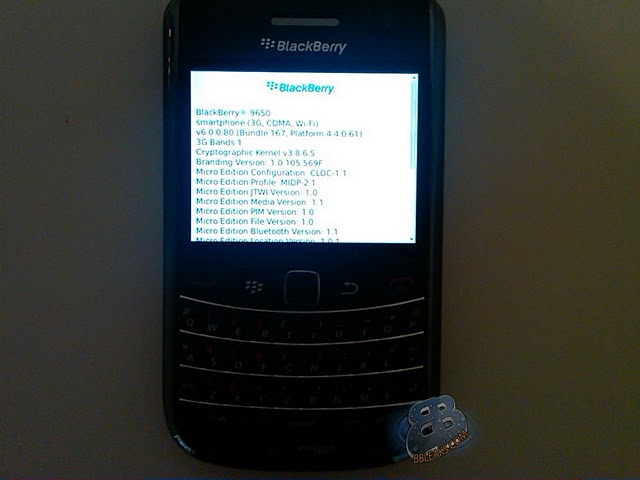
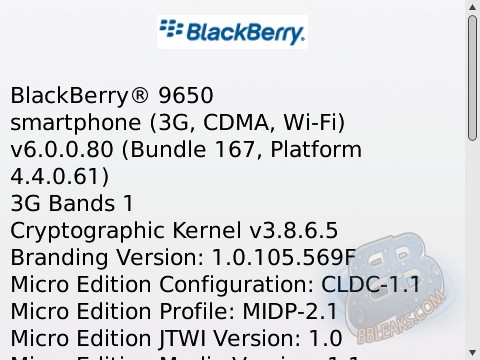





Interact With Us