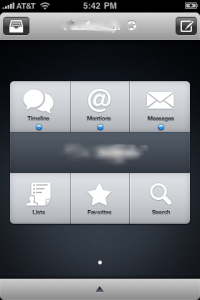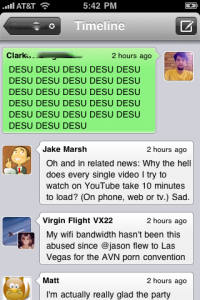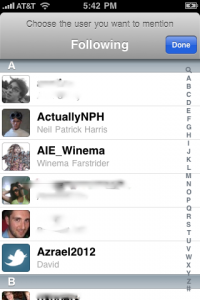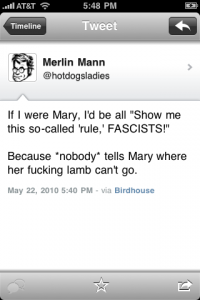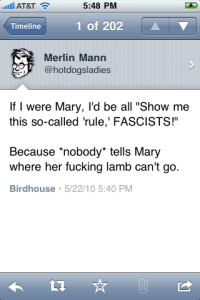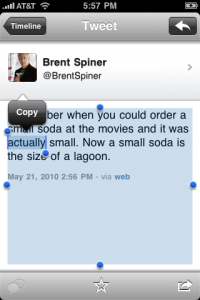Posts tagged application
iPhone App Review: Icebird, Like Tweetie With An Extra Side Of Butter
May 24th
It’s going to be mighty difficult to write a review for Icebird. This Twitter app looks great, runs powerfully smooth, and is fully featured. BUT!, on all bases, it just doesn’t compare to Twitter’s newly crowned official application. I started using Icebird for about a week or two before the Tweetie 2 flip and I was extremely excited to make a recommendation. More on that in a second.
I love the “insert user for mention” feature.
Icebird at first glance appears to be a hybrid of Tweetie 1 and Tweetie 2, style from the former, function from the latter. I loved the matte, smooth chat bubbles of the original Tweetie application. It’s so similar, I can’t help but wonder why no one has complained: even clicking on an individual tweet has a nearly identical interface. Then again, there are subtle differences. Instead of swiping a tweet to bring up the reply/retweet/favorite menu, it’s more like copy and paste. Pressing and holding to bring up a menu, which I personally like more. I also love the rounded, webOS-esque edges, buttery transitions and animations. My favorite feature is while composing: tap the contacts button to automatically drop a user’s Twitter handle into the tweet. No need to copy and paste it nor dig for the user to hit reply. Perfect for those long handles and those that are hard to remember.
Twitter for iPhone vs Icebird. Besides color, it’s hard to tell the difference.
There are somethings missing or implemented in a messy fashion. Hitting reply under certain conditions will put your Twitter handle in the reply. My guess is that this is supposed to be like a “reply all” feature that Tweetie 2 Twitter for iPhone has, but done wrong. Also, there’s no good way to go to your profile nor go to a specific user. The application also loads tweets (particularly in search) very slowly. Copying tweets is also a little junky. It tries to select everything, including the application used to post and timestamp. Limited media support. As far as I could tell, I couldn’t upload photos to Twitpic, just yfrog. That made me mad. Oh right, no landscape mode too.
Copying a tweet can be rough, buggy.
To put it in numbers, the application has about 90% of the features of Twitter for iPhone and looks 10% better. To me, paying for for that isn’t worth it. This pains me so much. Icebird is a fantastic Twitter app if Twitter for iPhone still cost money. My hope is that the Icebird developers will create an even better looking, better running Twitter application to justify a purchase. What choice to developers have? Tweetie 2 was already hailed as the best application for the iPhone, but many hadn’t converted due to price. Now that Twitter for iPhone is free, other developers must make some really incredible apps to compete.
Read up more on the Icebird App here
Disclaimer: Icebird was reviewed with version 1.0.2 and was purchased using a promo code. You can pick up Icebird for $3.99 via Apple’s Appstore here.
Outside, a Simple, Pretty, Push-Enabled Weather App
May 5th
My mother loves her weather. Her favorite thing to do when she’s at someone’s house with cable, is watch the Weather Channel. Seriously. I am not my mother, but I do have an interest in knowing if it’s going to rain. After moving out of the home several years ago, I found I never was taking the time to check the weather as my mother would graciously tell me herself. Enter Outside, a weather app with push notifications, but more on that in a bit.
Upon launching Outside, users are presented with a closed window that opens up when the weather data has finished being retrieved. This is the metaphor Outside works on, as if you just looked outside.
There is, however, a bit more to it than that. Temperature data is smack dab in the middle. It is the application’s approach to other basic weather patterns that is the most fascinating. If it will snow, then the earth will be white, the tree, lightly covered and snowflakes will gently fall. Rain has dark clouds and falling drops. The animations are subtle, and very charming.
Then, look up towards the sky (swipe down to pull the sky towards the bottom of the window) and get all the other information: sun up/down, humidity, UV index, cloud cover, and wind speed. By swiping left and right, weather data for the next few days is available. Quick tip, your first screen is the current weather, swiping will give you the weather for the current day, but later. This is useful for when it’s not raining now, but might later on.
Speaking of rain. Outside can send push notifications for preset weather conditions: High UV, T-shirt weather, Rain and Cold weather. These settings are adjustable based on what one might think T-shirt weather might be, they can also come at any specific time. These updates have been useful, when I actually am able to get them.
Now comes the matter of price. $2.99 for a weather app is high, especially when it doesn’t provide radar or even weather alerts, like tornados. On top of this, the push alerts are 99¢ for 30 days and $1.99 for 300. This application gets very expensive, very quickly. For this reason alone, I cannot recommend Outside. Pretty and simple is great, when the price is right and it’s so wrong here. There just isn’t enough function to warrant the purchase for everyone.
Outside by Robocat.
UPDATE: I woke up this morning and downloaded the most recent version. It adds a complete forecast mode (swipe right), multiple location support and an interactive cup… Let me quickly explain the cup first, it changes based on the temperature, lemonade for hot weather, coffee for cooler. This is apart of the charm of this application. As for multiple locations, it takes a few too many taps to get everything going, and notifications can only be sent for one location. The most thankful addition is the forecast although it won’t say anything different than the built in weather app. My recommendation stance doesn’t change, but maybe your decision will.