Posts tagged App

Do You Tumbl?
Aug 17th
In the year 2010, if you don’t have a blog and a Twitter account, you are rapidly falling behind the times. One of the more recent, popular, blogging websites has been “Tumblr” which is what some have dubbed “The ADD of blog sites.”
In all honesty this is a fair description. Users tend to post much shorter blogs with a variety of different media. I have recently made the switch from standard blogging to “Tumbling” and I have enjoyed it quite a bit. One of the bigger positives for me was the ease in which you can post from your iPhone. The official Tumblr app is available in the App Store free of charge, and has all the options you would typically find on the website.
Most blogging apps on the iPhone are very minimalistic in design and leave much to be desired. Perhaps it is the initial simplicity of Tumblr that allows the app to be so well-rounded, but either way it is a great way to blog while you’re on the go.
TweetDeck for Android beta to be released this week
Aug 9th
Hooray! Long-suffering Android users waiting for the ultimate Twitter experience need not wait much longer. The company has released a blog post with some pretty heavy words. They are calling it “the future of their iPhone and iPad platforms” and “a thing of beauty,” all heavy rhetoric for an app.
But if the hyperbole turns out to be true, it will explain why Tweetdeck’s mobile front has been silent for months. There hasn’t been a sizeable iPhone update for a long time, and the iPad app has never been updated since it was released on day one in April. In fact, I have found the iPad app so buggy, I deleted it off my device.
We will update later this week when the beta is officially released, but this is a huge app for Android as a platform.
Full blog post after the break:
To get straight to the point, we’re nearing completion of Android TweetDeck and we’ve really been pushing the limits of what Android can do. Hence we will be opening up a public beta testing period this week for some serious device testing. But before all that happens I wanted to briefly explain what Android TweetDeck means to us because it’s more than just TweetDeck on Android.
First off, we’ve built Android TweetDeck from the ground up to be true multi-stream, laser focused on showing you all your friends’ cross-service activity in one app. Multi-column is still the order of the day but now columns are blended based on the type of activity rather than the service. And all this whilst retaining the most powerful functionality from each included service.
We’ve spent an inordinate amount of time making the app silky smooth from the column scrolling to the custom views - so much so that one of Google’s Android Developer Advocates recently described it as “a thing of beauty“. So look out for the beta test later this week and please do get involved.
Interestingly Android TweetDeck also represents the future of our iPhone and iPad applications. We’ll have a few bug fix releases shortly (awaiting approval in the app store) but in the background we are working on porting Android to iPhone in as quick a time as possible. Finally, it won’t be long before most of the new concepts in Android TweetDeck make it to the desktop and web - we’re also working on this now.
Speaking of the desktop, we have a new build available now which contains a workaround for a Facebook bug which caused TweetDeck to order updates incorrectly.
Palm Eliminates App Submission Fees, Refunds Current Developers
Jun 30th
![]() While Palm may not be the most prominent smartphone manufacturer in the market today, they sure do know how to give off a good impression. In addition to Palm’s ongoing app sale, the company now has completely done away with the $50 app submission fee for the App Catalog. Not only that, Palm is also refunding current developers their previous submission fees, telling developers to expect a credit to their PayPal account for the amount in the near future.
While Palm may not be the most prominent smartphone manufacturer in the market today, they sure do know how to give off a good impression. In addition to Palm’s ongoing app sale, the company now has completely done away with the $50 app submission fee for the App Catalog. Not only that, Palm is also refunding current developers their previous submission fees, telling developers to expect a credit to their PayPal account for the amount in the near future.
With the removal of the $50 fee it stands to question whether this will open the door to potential developers that had previously been on the fence, or if it will instead open the floodgates for low-quality applications to enter the App Catalog. I have a feeling that a measly $50 fee wasn’t holding any serious developers back from submitting their applications, but I could be wrong. Only time will tell, but personally, I fear for the future of the webOS App Catalog and the ability for quality developers to stand out among the potential saturation in the store.
Feel free to check out Palm’s Developer Blog for the full entry here.

Icebird, Boxcar Get Notable Updates
Jun 16th
Two apps I have reviewed recently received some interesting updates. First, Boxcar (read my review here) has gone completely free. The application itself isn’t the only thing that costs nothing, individual notification services has made the transformation as well. Boxcar now uses an ad based revenue model, which I unfortunately cannot report on. Those that have paid for the application do not see these ads. In my review, I was apprehensive about recommending it, basing it on how many services someone would use. Being free, there’s no excuse not to. Oh right, it’s iPad compatible now.
Read about Icebird for iPhone after the break.
Icebird for iPhone (read review here), a lovely twitter app that just didn’t compare to the free Twitter for iPhone also got a bump to v1.1. Here are the new features:
*** Icebird 1.1 makes the application even more useful and faster. There are many new things to discover like Flickr support, inline image previews or mobilizer support. ***
+ Landscape orientation
+ Reply all users
+ Inline image previews
+ Forward link of website via mail
+ Mobilizer support when not on WiFi
+ Tap and hold on links to save them for later reading
+ Flickr, Twitpic, img.ly and TwitVid support
+ Choose between Instapaper and ReadItLater
• Fixed bug when saving drafts
• Fixed crashing issues
• Improved loading speed
• Minor bugfixes
All sounds pretty attractive, right? I have to say, it does work pretty nicely. It doesn’t however, compare to free, which remains my critical complaint.. Those that have some kind of thing about using the official application should look this one up. It’s now more on par with Twitter for iPhone in terms of features so the only thing you’d have to lose, is $3.99.
BlackBerry App Review: crunchSMS
Jun 11th
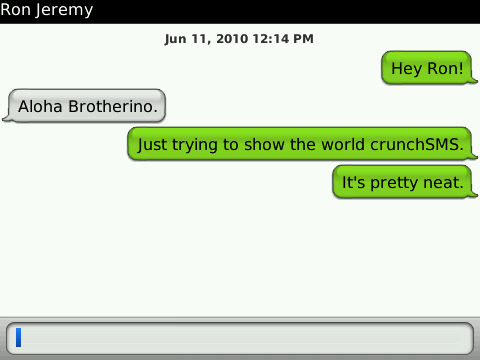 While many claim that the BlackBerry is the best messaging device on the market there is still something to be desired, especially on older, non OS 5.0 devices. SMS is decent on the BlackBerry and has been vastly improved in OS 5.0 with the inclusion of threaded messaging and conversation view which better matches the format that is commonly adopted by current devices. Still, those users without OS 5.0 have room to complain with their dated native SMS client. This is where the application crunchSMS steps in, bringing threaded messaging to OS 4.5 devices and up.
While many claim that the BlackBerry is the best messaging device on the market there is still something to be desired, especially on older, non OS 5.0 devices. SMS is decent on the BlackBerry and has been vastly improved in OS 5.0 with the inclusion of threaded messaging and conversation view which better matches the format that is commonly adopted by current devices. Still, those users without OS 5.0 have room to complain with their dated native SMS client. This is where the application crunchSMS steps in, bringing threaded messaging to OS 4.5 devices and up.
Setting up crunchSMS is really simple and completely replaces the native SMS application without causing duplicate notifications between the two applications. Just install crunchSMS on your BlackBerry and then go to options > security options > firewall > then check the SMS box and save your settings. This will block SMS messages from going into the SMS & MMS application but crunchSMS will still pick them up and handle them. From there just move crunchSMS’s icon to your home screen or a convenience key (if that’s what you fancy) and treat it like you would your normal SMS inbox.
Even though I currently have OS 5.0 on my Tour I am now using crunchSMS because it alleviates the problem with CDMA devices being limited to 160 characters per SMS message. I can type forever and crunchSMS will split it up so it can still send over the CDMA network eliminating the need for me to break them up manually.
There are some nice customization options built into crunchSMS too, like tweaking incoming/outgoing chat bubbles, chat background color, and font color. Users also have the option to add a signature just like the default SMS client. The most uplifting thing about crunchSMS for me is how often they update the application and the nice features and fixes they bring in each update. To see what I mean you check out the crunchSMS change log page here.
CrunchSMS is free, but after seven days of using the application a small banner ad will appear at the bottom of application. If you want to eliminate this banner you can fork up $4. The people at crunchSMS have some great features lined up for future builds including things like contact pictures, templates, groups, quick reply, MMS, and more so it was easy for me to pay the four dollars to help support future development.
You can get crunchSMS from App World or directly from their website. Give it a shot, you won’t be disappointed.

App Review: WhatsApp for iPhone!
Jun 11th
I love BlackBerry Messenger. I use it all day to talk to family and friends. But not all my friends have a BlackBerry. Just not talking to those people seems simple (and logical) enough, but I can’t do that, so what do I do?
Enter WhatsApp, the most potentially useful, cross-platform, communication app I’ve seen yet (not counting native messaging apps). WhatsApp looks like an early BBM build (see picture at bottom) and is flat-out QUICK.
The app sends SMS messages via your data plan. Setting up the app involves linking the app to your phone number and then using the app to communicate with your buddies. You can set your “Status” with one of the preset options, or create your own. It also imports/opens/makes available your native Contacts app, so there’s no strange-Google-Voice method to getting to them.
There is one downside, however: both people have to have the app in order to use it. Although the app is $2.99 in App World and $0.99 in iTunes (no Android love yet) I only know two other people who have this app, and I really only talk to one of them (also the person who helped me test this app). Luckily, he carries his BB every day, so this app still isn’t that useful to me. If more people had it, I’m sure I’d use it. It’s not that hard on battery (really saying something on a 9550) and doesn’t leak memory either.
All in all, it’s a great idea, just not popular enough to make it an everyday app.
Follow me on twitterMobimouse: Turn Your BlackBerry Into A Wireless Mouse & Keyboard
Jun 8th
Do you have a large computer monitor that you’d like to be able to control from a bit of a distance? Is your PC perhaps connected to your TV? Both of those questions are true in my case, which is why I’ve been using Mobimouse for about 2 years now. Mobimouse is an app that turns your BlackBerry into a wireless mouse and keyboard. I absolutely love laying in bed and controlling my PC from my BlackBerry. Sitting on my couch and controlling my PC while viewing it on my TV from afar, is wonderful as well. There are a few apps for BlackBerry that serve this purpose, but none of them can hold a candle to Mobimouse.
Mobimouse gives you the option to connect to your PC via WiFi, Bluetooth or USB. I always use the WiFi option, being that BlackBerry has some Bluetooth connectivity issues with some Windows platforms. The cursor movement is extremely smooth with trackpad and touchscreen BlackBerrys. Trackball BlackBerrys work great as well, but I find the texture of the BlackBerry trackball to cause the cursor to be slightly jittery. It’s not a problem with the app, as I find replacing the OEM trackball with a smoother rolling aftermarket trackball will alleviate this minor issue. When using Mobimouse, holding the alt key on your BlackBerry will give you scroll wheel capabilities and there is an option to control the cursor speed as well!
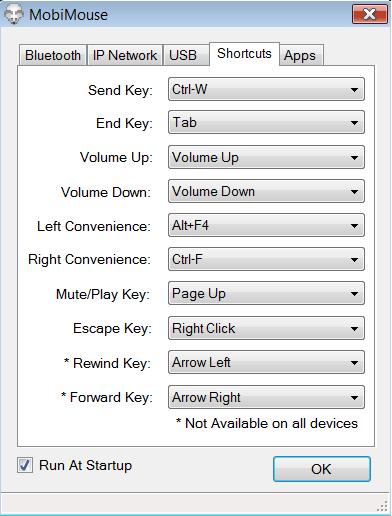
Not only can you control your cursor and type with your keyboard with Mobimouse, but you also have the option to customize your other BlackBerry buttons as shortcut keys to execute many Windows commands. You can customize your Send, Back, End, Mute and Volume buttons as well as your left and right Convenience Keys. If your BlackBerry has Rewind and Fast Forward buttons, (85xx for example) you can customize them as well. You can set the shortcut keys to execute Right Click, Tab, Page Up/Down, Volume Up/Down, some Alt & Ctrl Commands, and so much more.
I won’t bore you with the rest of the details. Instead go to http://www.mobimouse.mobi/ and download the Mobimouse 7 day free trial. Don’t forget, you need to download the app on your BlackBerry as well as your PC. Mobimouse works on all Windows platforms including 32bit & 64bit versions of Windows Vista & Windows 7. Have fun!
WordPress For BlackBerry Updated to v1.2.1
Jun 2nd
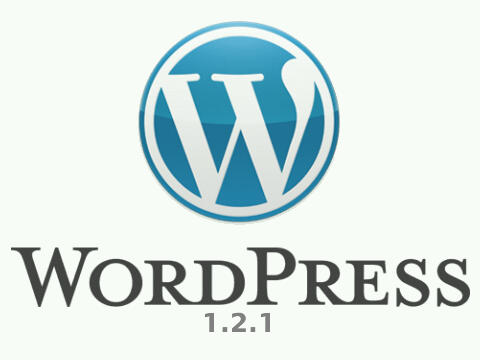
As most of you know, WordPress for BlackBerry was updated to version 1.2 just last week, with some nice new features. If you’d missed my write-up along with the changelog, you can find it here. WordPress for BlackBerry has been updated again to Version 1.2.1. The update is small, including just a minor bug fix.
Version 1.2.1 Released
- Version 1.2.1 has been released to App World today. This release contains a bug fix that resolves localization issues on some older BlackBerry devices.
- If you are experiencing issues using WordPress for BlackBerry in languages other than English, we strongly encourage you to update to this new version.
- Depending on your region or country, you might not see the latest version in the BlackBerry App World, but on your device you should now already see the latest version 1.2.1.
Via: WordPress
Feedback App Now In BlackBerry Beta Zone
Jun 1st
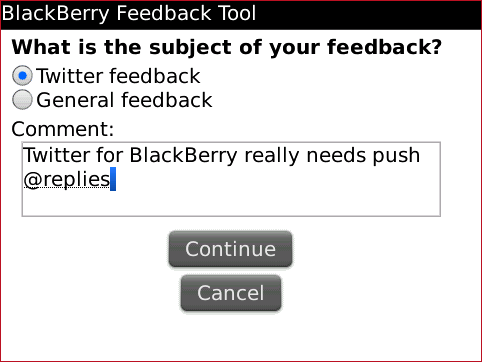
RIM has introduced a new app called ‘Feedback Tool’ into BlackBerry Beta Zone. The Feedback Tool can be launched from any screen on your BlackBerry. You can give RIM feedback about a native BlackBerry app or general feedback.
If you’d like to give feedback about an app, just hit the menu button

BlackBerry App Review: Ringtones RCP Business Edition
May 18th
I was surfing through App World last night and happened to come across RCP Tones Business Edition. If you read my editorial last week, “What’s Your Favorite BlackBerry Alert?” you can see I have been looking for some BlackBerry-esque alerts, so I figured I’d give this app a shot.
Ringtones RCP Business Edition is a simple, no-frills application that will install 45 classic and unique ringtones. BlackBerry-esque they are not, but that clearly wasn’t what the developer was aiming for. These ringtones & alerts will most definitely set your BlackBerry apart from the crowd. Some of the ringers actually reminded me of newer VoIP office phones, which I found to be quite interesting. As far as the message alerts go, many of them were in the 3 second range which tends to be a bit long for me. I must admit I am a bit biased, being that I am such a fan of the single second BlackBerry alerts. All in all, if you are looking for some different professional ringtones & alerts for your BlackBerry, Ringtones RCP Business Addition might be the package you need.
Keep in mind, a microSD memory card is required for the app to function correctly. Once the app is downloaded, you simply click on the icon and select ‘Install Tones’ and they will load into your ringtone folder on your BlackBerry. If you’d like to uninstall the package, you can do so just as easily.
I did see a couple of people in App World claiming they had problems getting the app to run, but it seems they had older devices with older OS’s as well. There’s also no telling if they had a microSD card installed. I had absolutely no issue on my 9700.
Ringtones RCP Business Addition is priced at $2.99 and can be found here in App World.
If you’d like to preview some tones before you buy, you can click over to rcptones.com.

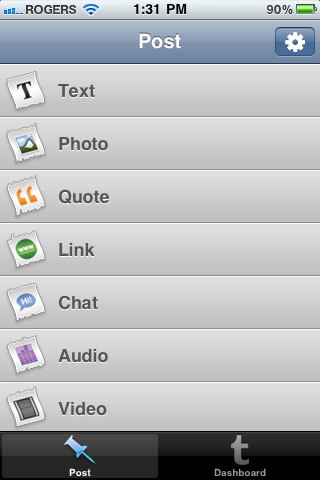


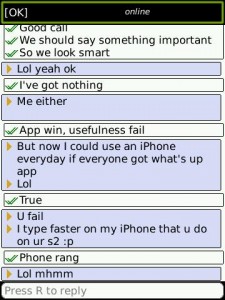
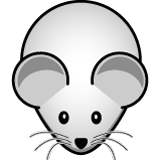







Interact With Us