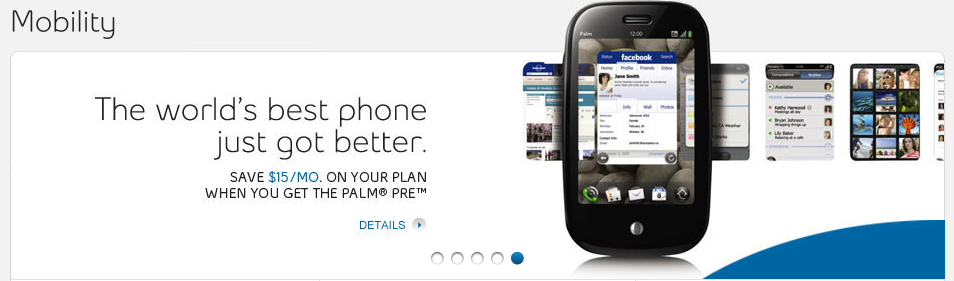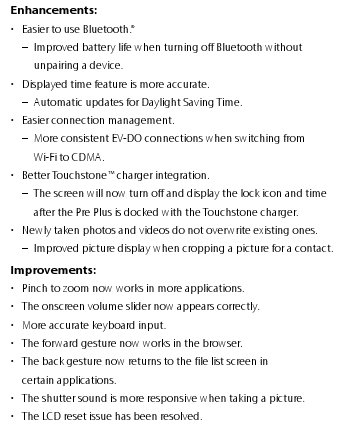Follow me on TwitterRSS Feeds
Palm
Adobe Announces Release of Flash 10.1 for Mobile
Jun 22nd
![]() Today Adobe announced the release of Flash for any Android smartphone running FroYo, also known as Android 2.2. For now this only applies to Nexus One users and those who have flashed a custom 2.2 ROM to their Android phone. Other Android will users will have to wait patiently for their 2.2 update before they can get in on the Flash-filled fun. Don’t feel left out though if you’re not an Android user, because Adobe had plenty to say in regards to our other favorite smartphone platforms (sans iOS of course):
Today Adobe announced the release of Flash for any Android smartphone running FroYo, also known as Android 2.2. For now this only applies to Nexus One users and those who have flashed a custom 2.2 ROM to their Android phone. Other Android will users will have to wait patiently for their 2.2 update before they can get in on the Flash-filled fun. Don’t feel left out though if you’re not an Android user, because Adobe had plenty to say in regards to our other favorite smartphone platforms (sans iOS of course):
Flash Player 10.1 was also released to mobile platform partners to be supported on devices based on Android, BlackBerry, webOS, future versions of Windows® Phone, LiMo, MeeGo and Symbian OS, and is expected to be made available via over-the-air downloads and to be pre-installed on smart phones, tablets and other devices in the coming months.
They use the typical “in the coming months” phrase which could mean by the end of the year based on the slow rollout thus far. Still, it’s good to know that Adobe has done their part and that it’s up to manufacturers to make the implementation happen. Adobe also promises great performance along with accelerometer support. While that all sounds very nice, we’ll believe it when we see it.
Join us after the break for the full press release.
[Via Adobe]
SAN JOSE, Calif., — June 22, 2024 —Adobe Systems Incorporated (Nasdaq:ADBE) today announced the release of Adobe® Flash® Player 10.1 to mobile platform partners. Redesigned from the ground up with new performance and mobile specific features, Flash Player 10.1 is the first release that brings the full Web across desktops and devices. Mobile users will now be able to experience millions of sites with rich applications and content inside the browser including games, animations, rich Internet applications (RIAs), data presentations and visualizations, ecommerce, music, video, audio and more.
Already one of the top free apps on Android™ Market today, Flash Player 10.1 will be available as a final production release for smart phones and tablets once users are able to upgrade to Android 2.2 “Froyo.” Devices supporting “Froyo” and Flash Player 10.1 are expected to include the Dell Streak, Google Nexus One, HTC Evo, HTC Desire, HTC Incredible, DROID by Motorola, Motorola Milestone, Samsung Galaxy S and others. Flash Player 10.1 was also released to mobile platform partners to be supported on devices based on Android, BlackBerry, webOS, future versions of Windows® Phone, LiMo, MeeGo and Symbian OS, and is expected to be made available via over-the-air downloads and to be pre-installed on smart phones, tablets and other devices in the coming months.
“We are thrilled that more than three million Flash designers and developers are now able to unleash their creativity on the world of smart phones, tablets, netbooks, televisions and other consumer electronics,” said David Wadhwani, general manager and vice president, Platform Business at Adobe. “The combined power of the leading rich media technology platform with millions of passionate creatives is sure to impact the world in ways we haven’t even imagined yet.”
Broad Partner Support
Device and technology partners including ARM, Brightcove, Dell, Google, HTC, Intel, Microsoft, Motorola, NVIDIA, Qualcomm, RIM, Samsung, Texas Instruments and others announced more specifics around their support for Flash Player 10.1 today.
Content publishers including AgencyNet, AKQA, Armor Games, Blitz, CNET.com, HBO, JustinTV, Kongregate, Mochi Media, Msnbc Digital Network, Turner, Nickelodeon, Odopod, Photobucket, RAIN, Roundarch, Sony Pictures, South Park Studios, USA Network, Viacom, Warner Brothers and many others have also started to optimize Flash content to deliver the best possible experience within the context of smaller screens, which includes larger buttons for interactions, layout adjustments for mobile screens and more.
For details visit www.adobe.com/go/flashquote_sheet_101 or m.flash.com, Adobe’s showcase site for optimized Flash content. For more information on how to optimize Flash content for mobile, visit www.adobe.com/go/fpmobile.
New High Performance Features
Completely redesigned and optimized for mobile, Flash Player 10.1 delivers new interaction methods with support for mobile-specific input models. Support for accelerometer allows users to view Flash content in landscape and portrait mode. With Smart Zooming, users can scale content to full screen mode delivering immersive application-like experiences from a Web page. Performance optimization work with virtually all major mobile silicon and platform vendors makes efficient use of CPU and battery performance.
The new Smart Rendering feature ensures that Flash content is running only when it becomes visible on the screen, further reducing CPU and battery consumption. With Sleep Mode, Flash Player automatically slows down when the device transitions into screen saver mode. Advanced Out-of-Memory Management allows the player to effectively handle non-optimized content that consumes excessive resources, while automatic memory reduction decreases content usage of RAM by up to 50 percent. Flash Player pauses automatically when events occur such as incoming phone calls or switching from the browser to other device functions. Once users switch back to the browser, Flash Player resumes where it paused.
Industry Analyst Feedback
“Although it is labeled a dot release, Flash Player 10.1 is a significant update that includes a number of new performance and mobile specific features,” said Al Hilwa, program director of the Application Development Program at IDC. “This allows consumers to see a much bigger part of the Web and allows developers to bring their Flash Platform skills to a much bigger swath of devices.”
“For the past few weeks I have had the opportunity to test an Android Froyo device loaded with a beta of Flash Player 10.1,” said Ben Bajarin, principal analyst at Creative Strategies. “The overall experience and performance of Flash has been impressive. Mobile users now have access to full Web pages with rich Flash content on millions of sites. With the new mobile specific features, developers also have an important opportunity to help shape the way Web content, games, touch capabilities and more are presented across platforms and devices as Froyo and other platforms deliver full Flash support.”
Additional Resources
To watch demo videos of Flash Player 10.1 running across devices, including smart phones and tablets, visit www.adobe.com/devnet/devices/demos.
Availability
Flash Player 10.1 is expected to be available as a final production release for devices once users are able to upgrade to Android 2.2 “Froyo.” Once upgraded, smart phones, tablets and other devices can be updated with Flash Player 10.1 over-the-air via numerous ways including content triggered downloads, system software updates and on-device app catalogs such as Android Market, Adobe Labs and other venues. The upgrade mechanism will vary by device and device manufacturer. The desktop version of Flash Player 10.1 for Windows, Mac OS and Linux is available on http://get.adobe.com/flashplayer today.
Majority of Apps in the Palm App Catalog are Free From Now Till July 9th
Jun 18th
 Palm hinted the other day that they were going to run a half-off deal on many of the applications in the App Catalog and it looks like they have come through today. Right now, you can pick up almost any app in the App Catalog for half it’s original price. Don’t worry about the developers though, because Palm is paying them the same amount that they would if the app sold for full price making this a win-win for them.
Palm hinted the other day that they were going to run a half-off deal on many of the applications in the App Catalog and it looks like they have come through today. Right now, you can pick up almost any app in the App Catalog for half it’s original price. Don’t worry about the developers though, because Palm is paying them the same amount that they would if the app sold for full price making this a win-win for them.
If there is an app you have been holding off on because you couldn’t come up with the cash, now is your shot to buy it. There are a ton of apps going for $0.50 and the offer even includes a bunch of 3D games that make use of Palm’s PDK.
No excuses people. Get in there, buy some apps, and support webOS developers!
[Via The Official Palm Blog]

HP Partners with Vidyo, webOS Video Conferencing to Come?
Jun 16th
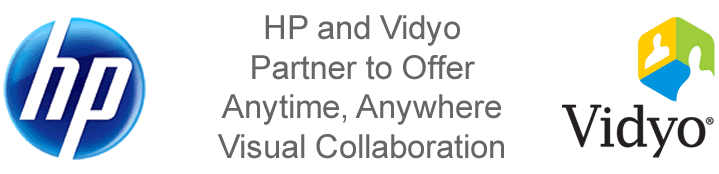 With HP’s upcoming acquisition of Palm, the company has been making a few interesting partnerships including its most recent, that with the video conferencing company Vidyo. Now before we start going bonkers thinking about the possible implementations in Palm’s webOS, realize that HP has announced that the first signs of the partnership will show up on its TouchSmart PC. That said, they didn’t leave us completely hanging to guess whether it will find its way onto mobile devices. Darren Podrabsky from HP dropped a little wisdom on the subject of video conferencing on mobile:
With HP’s upcoming acquisition of Palm, the company has been making a few interesting partnerships including its most recent, that with the video conferencing company Vidyo. Now before we start going bonkers thinking about the possible implementations in Palm’s webOS, realize that HP has announced that the first signs of the partnership will show up on its TouchSmart PC. That said, they didn’t leave us completely hanging to guess whether it will find its way onto mobile devices. Darren Podrabsky from HP dropped a little wisdom on the subject of video conferencing on mobile:
No official statements from me, but this is a software-based technology. We’ve talked about the desktop. Think mobile. Think about your phone. HP just acquired Palm. Think about how many legs something like this has. Feel free to speculate.
Lucky for Darren we love to speculate, and to add to the speculation I’d like to highlight the fact that Vidyo has a SDK to bring it’s services to Android, Moblin, and MeeGo, devices so it can be too far of a reach to extend similar functionality to the webOS. Let’s hear it! Who’s ready to do some video chatting on their phone? You know, that or your printer.

Bell Really, REALLY Wants You to Buy a Palm Pre
Jun 3rd
We already know how bad Bell wants you to own a Palm Pre and now they have launched a new promotion making the deal even sweeter. Bell has decided that giving the Pre away for free (on a 3-year contract of course) wasn’t enough and now is offering people $15 off their monthly bill if they pick up a Pre on contract. This adds up to $180 saved per year, and that’s not taking into account the fact that the phone is completely free.
For whatever reason, if you have been waiting to pull the trigger on snagging a Pre on Bell, I don’t know how much better it can get than this. As always, you will be signing a three-year contract to get this great deal so if you can stomach the thought of having a year-old device for the next three years then this is your chance.
If there was any uncertainty that Bell is trying to sell off as many Pre’s as possible, then this certainly confirms that. Whether it’s an attempt to alleviate a large backlog of units or just trying to get on Palm’s (and possibly HP’s) good side is still unclear.
Check out the promotion here.
The webOS and the Argument for Patching
Jun 2nd
It seems a consensus among the blogosphere that the webOS is one of the most fluid and user-friendly mobile operating systems on the market today. That said, while it may be fun and innovative with its card-switching and intuitive multitasking, there are also a lot of serious issues surrounding the core webOS experience. Luckily for Pre and Pixi users there is much more to be had than the out-of-box experience you get with the webOS by way of homebrew development.
Homebrew is fairly similar to jailbreaking an iPhone in that users are able to install custom applications outside of the device’s built-in application store. What is different is that while Apple clearly disapproves of jailbreaking on their devices, Palm has allowed and even encouraged homebrewers. Homebrew on the webOS doesn’t bog the system down where I find that jailbreaking on the iPhone tends to make things a little wonky and, with older generation hardware, often renders devices almost unusable.
While homebrew includes full-on applications it also encompasses things called patches, which essentially change individual characteristics of the webOS. For example a popular patch is to include the battery percent icon in the top bar on the screen, while another is to redo the launcher with more icons and more pages of applications. While these may seem like minute tweaks in the operating system, the usage of many different patches can really alter the look and feel of a device. Many users have anywhere from five to 30 or 40 patches installed on their devices enabling many options that aren’t built into the stock experience.
The actual process of getting homebrew on your phone may seem a little daunting at first, but I assure you it’s extremely simple. I’m not going to go into detail about the steps of getting things going here, but PreCentral has an excellent walkthrough on how to get started. Once you have followed the steps you will have an app on your phone called PreWare. PreWare is a lot like Cydia on a jailbroken iPhone in that you can download all of your patches and homebrew applications from there while still keeping the official App Catalog for everything else. Within PreWare it’s fairly easy to navigate through full applications, patches, kernels, linux applications, etc. Most of the patch titles are self-explanatory so just pick the one’s that sound good and start installing.
This week I’ve taken the chance to steal my girlfriend’s Palm Pre Plus and see what the buzz is about homebrew and more specifically, patching. With just a little work I managed to make her Pre more elegant and more useable and I barely scratched the surface of what the homebrew community has accomplished. Off the top of my head some of the patches I installed are: 4×4 icons in the launcher, glass effect, battery as percentage, slide to end call, haptic feedback on dialer, iPhone spoof agent (websites identify the Pre as an iPhone for better browsing), Verizon aGPS fix, and turn on GPS only when using Google Maps. While I plan to do some more patching, the next step is going to be CPU scaling and trying some methods to improve battery life.
If you are a webOS user out there and haven’t checked out homebrew at all, I’m telling you, go get your hands dirty and unlock the potential of your device. If your Pre or Pixi is starting to feel a little dated and boring, this is a really fun way to make it feel new again. The best thing is that most homebrew stuff is safe and won’t void your warranty and worst-case scenario you will have to wipe your device and start over but you should have most of the important stuff backed up on your Palm Profile anyway, so rest easy.

Google Expands Buzz for Mobile to Additional Devices
May 28th
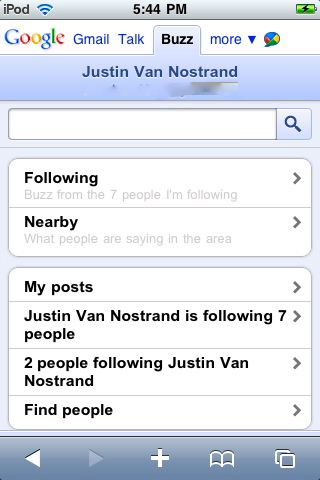 Today Google’s Mobile blog announced that Google Buzz for Mobile has come in an XHTML form. What this means is that where prior to this release only Android 2.0+ and iPhone users were able to use the mobile version of Buzz, now similar functionality has been brought to devices such Nokia devices, BlackBerries, Windows Mobile, and webOS.
Today Google’s Mobile blog announced that Google Buzz for Mobile has come in an XHTML form. What this means is that where prior to this release only Android 2.0+ and iPhone users were able to use the mobile version of Buzz, now similar functionality has been brought to devices such Nokia devices, BlackBerries, Windows Mobile, and webOS.
Now don’t expect things to look quite as pretty on Symbian, Windows Mobile, and BlackBerry because their native browsers will load a basic HTML version which can’t render any of the HTML5 magic that the Webkit browsers on the iPhone and Android do.
WebOS users haven’t had a good way to access Buzz from their handhelds until now. Granted, there was a way to force the webOS browser to identify the iPhone version of Buzz for Mobile, it’s still nice to have Google-approved access to Buzz. Since the webOS browser is Webkit-driven, it will load the same version as the iPhone and Android devices. As far as the basic HTML version, I tried it on a BlackBerry and it’s definitely not pretty. It is functional I suppose but personally if I needed to use Buzz I would just use Google Maps and its integrated Buzz feature. Google has allowed location support on BlackBerry handhelds however, I could not get it to work (yes I enabled javascript location support). (Ed. I got it to work fine on my Bold 9700).
While it’s certainly good to see Google actually recognizing webOS for a change, it wouldn’t hurt if they integrated Buzz into the native Google Maps app on Palm’s handhelds, and tried to bring some updated functionality to the relatively unchanged application.

HP Acquires Palm for $1.2 billion
Apr 28th
 So this is still new, and likely more info will emerge, but what we know is that HP has purchased Palm for $1.2 billion in change.
So this is still new, and likely more info will emerge, but what we know is that HP has purchased Palm for $1.2 billion in change.
Whether there will be a large shakeup within the company as a result (or more than has already been) remains to be seen. Apparently Jon Rubinstein, current Chair and CEO, will remain with the company to run the day-to-day business.
“We’re thrilled by HP’s vote of confidence in Palm’s technological leadership, which delivered Palm webOS and iconic products such as the Palm Pre. HP’s longstanding culture of innovation, scale and global operating resources make it the perfect partner to rapidly accelerate the growth of webOS,” said Jon Rubinstein, chairman and chief executive officer, Palm. “We look forward to working with HP to continue to deliver industry-leading mobile experiences to our customers and business partners.”
More info to come…
(source Yahoo News)
webOS 1.4.1.1 Hitting Verizon Today?
Apr 28th
Verizon has posted on their Pre Plus support site that webOS 1.4.1.1 will be dropping “soon.” PreCentral has received an anonymous tip that claims the update may be dropping April 28th, which just so happens to be today! This is good news for Verizon Pre Plus and Pixi Plus users as they have been left out of the 1.4.1 party so far. We know that Sprint and International carriers received the update at the end of March, bringing bug fixes and access to the App Catalog for International users. Verizon users will be seeing the full 1.4.1.1 update as opposed to just the 1.4.1 update (confusing right?). The main optimization in 1.4.1.1 is that it handles background processes better by terminating them in a larger timeframe than that in 1.4.1. Just trust us, it’s a good thing. The update should also bring relief to Verizon Pre Plus users who have been suffering from keyboard issues that cause frequent double letters or failure to register key presses at all. Hit the break for the full changelog, and keep your finger on the update button. Be sure to let us know in the comments if it drops for you.
(Via PreCentral)
The Shack Dropping Palm: Is This It?
Apr 19th
According to Mashable, Radio Shack retail stores in the US are about to drop both the Palm Pre and Palm Pixi from their stock. This would indicate the last death knell of the beleaguered company, and indicates that something needs to change soon or the Pre will be one of those great potentials that never took off (or it already is).
I am using a Pre at the moment, and while I really like the OS and hardware, I haven’t been able to use it as my daily driver. There are too few apps (are we app reliant) and the phone is too slow when multi-tasking for me to really want to use the features it offers. Sure, its card system is incredibly intuitive — brilliant even — but none of the apps are worth keeping open, in my opinion. This is a fault of the development stream, of the advertising, and of bad timing.
Read the full story over at the WSJ, and let us know what you think.

Is Palm up for Sale?
Apr 12th

I can’t really say this is the biggest surprise to start the week. With less than stellar sales of their webOS Palm Pre/Pixi (and Plus models respectively). Word on the street is that the troubled phone maker is working with Goldman Sachs and Qatalyst Partners to find a potential suitor to buy them out, with HTC and Lenovo supposedly in the running to do so.
Nothing in terms of sale price has been mentioned yet, but with the company having lost much of its valuation in the last two weeks, since their terrible quarterly results (their shares currently sitting at $5.86/share) this could be Palm’s best exit strategy. Palm CEO Jon Rubenstein recently claimed that the company was definitely not for sale, but in these harsh economic conditions, the best offer is one that lets the underdog rest easy. Palm, if they shack up with HTC or Lenovo, could have the financial backing to improve WebOS significantly, and build the hardware that the Pre promised (and largely failed) to be.
We will be going over the main advantages WebOS has over Android and vice versa in the coming days, and will update on the latest on Palm’s acquisition. Or lack thereof.
Damn, rumours.
(via Engadget, via Bloomberg)