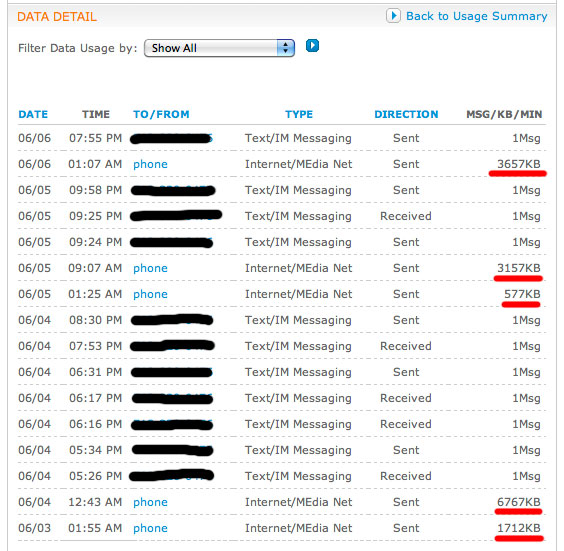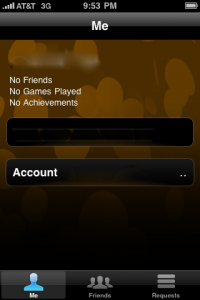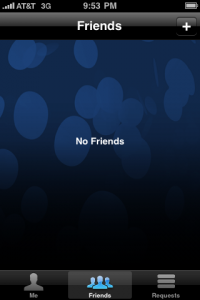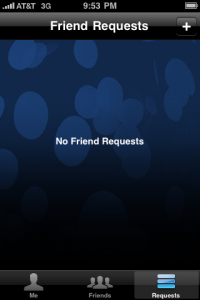Follow me on TwitterRSS Feeds
Apple

iPhone Tips and Tricks: Installing Themes on Your Jailbroken iDevice
Jun 18th
One of the neatest things about having a Jailbroken Apple device is the ability to customize and personalize it. Cydia boasts a large amount of themes available to do just that. There are themes just for your lockscreen, graphical wallpapers, or “complete themes” that will change the entire user experience including the lockscreen, the wallpaper and the application icons. If you’re a fan of uniformity I would highly suggest using the complete themes.
Themes are a fun and simple way to make your unit an extension of your personality, mood, or even style. Cydia offers what seems to be hundreds of themes ranging from Sport Teams and Vehicle’s to Cartoons and Brand Name Clothing. The collections offered are quite amazing. Searching through the myriad of themes available is the most difficult part.
In order for your device to run themes, an app called Winterboard will need to be downloaded from Cydia. This application works as a settings protocol and manages the various themes you download.
Let’s get started.
-Open Cydia, and wait for all the packages and sources to load. This can sometimes take up to a couple of minutes.
-At the bottom left of your screen you’ll see a Search icon, click on it and enter into the search field Winterboard.
-Once it appears in the screen click on it. Another screen will appear with an “Install” button that is located on the top right corner of your screen. This will open the confirmation screen, with a confirm button also in the top right corner of your screen.
-Click it and wait for the magic to happen.
To find “Complete Themes” Click on the “Sections Icon” at the bottom of your screen and scroll down until you find it. You can scroll through the list of themes alphabetically. Screen shots are available nine times out of ten. They’re usually made available for review under the “More Information” link or the “ScreenShots” link.
When you find a theme that you’d like to download just follow the same steps you used to download and install Winterboard. When you’re ready to get your theme on, open Winterboard and click on the Select Themes Button and turn on the theme you’d like to have on your device. Hit your home key and wait for the device to respring (equivalent to a restart). Once your device lockscreen appears your theme is installed and running.
Happy customizing.
Secret Late Night iPhone Data Transfers?
Jun 18th
I was browsing GDGT earlier today when I stumbled upon this interesting post. By what I can gather, after AT&T announced their data plan changes, this person started thoroughly checking their data usage. He noticed that his wife’s iPhone was making mysterious data transfers around 2:00 AM, and about 20 MB. This of course, should cause alarm to AT&T customers with 200 MB data plans.
It looks like others are chiming in claiming the same thing. Some are reporting that they called AT&T and that “they had no idea either.” Others say that 1:00 AM - 5:00 AM is when AT&T charges customers for data usage from earlier in the day. However, people in other countries report the same, 10 MB - 20 MB data transfers at the same time… MobileMe? Gmail? Perhaps, but 20 MB is an excessive amount of email/calendar/contact updates.
What it is exactly, I can’t find a consensus just yet. The iPhone was designed with unlimited in mind. Apparently some users are emailing Steve Jobs himself. Maybe we’ll learn more later.
iPhone 4 Canadian Launch Delayed?
Jun 17th
 Say it ain’t so? Could the most anticipated device of the summer be delayed past the intended July launch in Canada? Though no official word has been given from Apple, BGR pointed out an interesting update that showed up today on Apple Canada’s website. What once said, “Coming in July” has been updated to “Coming soon.” At the moment the outcome is speculative, but if you consider the overwhelming pre-orders AT&T received, chances are that pending stock issues are the culprit for the change. Will update as the story unfolds.
Say it ain’t so? Could the most anticipated device of the summer be delayed past the intended July launch in Canada? Though no official word has been given from Apple, BGR pointed out an interesting update that showed up today on Apple Canada’s website. What once said, “Coming in July” has been updated to “Coming soon.” At the moment the outcome is speculative, but if you consider the overwhelming pre-orders AT&T received, chances are that pending stock issues are the culprit for the change. Will update as the story unfolds.
[via BGR]
Follow me on twitter
iOS 4 Sneak Peek: Game Center
Jun 17th
I’m sorry to report that there just isn’t much to say about Game Center yet. iOS 4 capable devices are few, so friends and friend requests are non-existant. The first tab has a status message, and it uses your iTunes account. I can elaborate on my one and only hope for it since I can’t actually test it (and these sneak peek photos don’t say a whole lot to me). All I want is a comprehensive solution to gaming with friends. The other networks (Plus+, Crystal, OpenFeint, etc) allow the connections, but I still never ever game with anyone. It’s too complicated right now to set things up. I want Game Center to permeate every game, and have everyone use it…, so there is no excuse anymore. Hopefully the transition is smooth and encompassing.
iOS4 Sneak Peek: Folders
Jun 17th
Don’t be too surprised. iPhone owners will take what they can get, and folders were definitely something we needed. As a self-diagnosed technology obsessive compulsive disorder suffer (SDTOCD), the layout of my applications caused me much grief and anxiety. Furthermore, devoting two pages of apps to “Games” but having one too many (thus being forced to put it on the “Media” page) put me in shock daily. Medication has arrived in the form of folders. While not overly exciting, they have reduced my anxiety, and pages of apps from many, to just two…, and are attractive to boot.
A few more folderiffic photos after the break.
iOS 4 Sneak Peek: Photos.app
Jun 16th
If you’ve got iPhoto and a device with iOS 4, then be prepared to see some new features in your Photos application. While I’m sure it has been mentioned in one of the Apple keynotes, events, albums, faces and places are now selectable options. Unfortunately, these probably require iPhoto (especially faces), but maybe there’s some hope for Windows users, at the very least, they’ll get albums and places (how do Windows users sync photos anyway?). Screenshots of the new Photos application, after the jump. Forgive the edits of names and places I deem sensitive).
 Albums
Albums
Probably the most unchanged in the bunch. This should look familiar to most iOS users.
Events
You know, I couldn’t remember if I had sync’ed events in the past. Did iOS 3 have this functionality? Did they just show up as albums? Regardless, this is almost a carbon copy of Albums, except… they are events. Events, if you aren’t aware, are automatically generated based on the content of the complete photo import, and the time they were taken. It was implemented as a feature in iPhoto to make organization easier.
Faces
Oh yes, iPhoto will be required for this one. Using the auto-detecting face recognition, people are sorted into albums of their own. I’m not totally sure how this is useful, unless you have a lot of friends that like to look at themselves. Still, it’s neat to see how organized everything is. If you know you have a photo of a friend, then it’d be a snap to jump right to it.
Places
Probably the biggest “check this out” feature. If your photos are geo-tagged, then they will show up on a map, just like in iPhoto. This feature definitely requires network connectivity to download the Google Map. The area is pinch zoomable for more precision. Pushpins will glide into position based on zoom level, the farther zoomed out, the more they clump together. Photos taken from a whole city, would be represented by one pin. As you move in, they spread out to represent neighborhoods, then individual streets, then finally their actual location. Photos taken on the device do not show up here automatically. They must be synced to your computer, then synced back - bummer.
So that’s all for this taste. I hope to show off a few more new little things as the information gets to me.

Icebird, Boxcar Get Notable Updates
Jun 16th
Two apps I have reviewed recently received some interesting updates. First, Boxcar (read my review here) has gone completely free. The application itself isn’t the only thing that costs nothing, individual notification services has made the transformation as well. Boxcar now uses an ad based revenue model, which I unfortunately cannot report on. Those that have paid for the application do not see these ads. In my review, I was apprehensive about recommending it, basing it on how many services someone would use. Being free, there’s no excuse not to. Oh right, it’s iPad compatible now.
Read about Icebird for iPhone after the break.
Icebird for iPhone (read review here), a lovely twitter app that just didn’t compare to the free Twitter for iPhone also got a bump to v1.1. Here are the new features:
*** Icebird 1.1 makes the application even more useful and faster. There are many new things to discover like Flickr support, inline image previews or mobilizer support. ***
+ Landscape orientation
+ Reply all users
+ Inline image previews
+ Forward link of website via mail
+ Mobilizer support when not on WiFi
+ Tap and hold on links to save them for later reading
+ Flickr, Twitpic, img.ly and TwitVid support
+ Choose between Instapaper and ReadItLater
• Fixed bug when saving drafts
• Fixed crashing issues
• Improved loading speed
• Minor bugfixes
All sounds pretty attractive, right? I have to say, it does work pretty nicely. It doesn’t however, compare to free, which remains my critical complaint.. Those that have some kind of thing about using the official application should look this one up. It’s now more on par with Twitter for iPhone in terms of features so the only thing you’d have to lose, is $3.99.
iPhone 4 Pre-Orders a Huge Success
Jun 15th
Looks like it was a very busy day for Apple and AT&T. Pre-orders for iPhone 4 brought the web to its knees. Twitter was atwitter (ugh, sorry!) with displeasure as users attempted to set one aside for themselves. As for exact numbers, I remembered reading today that it was over 1,000,000 pre-orders but I couldn’t find any sources that weren’t more than conjecture. That’s a pretty substantial number if it is to be accepted as truth. On top of this, only black iPhone 4′s are available. Expect white to also be a big seller when it hits the shelves. If Apple can sell that many, in one color, based only on a promise (like, you can’t even see the device in person) — then I think it’s safe to say, iPhone 4 is going to be HUGE. If you missed your chance, you’ll have to wait. Pre-orders are closed, sold out!
iPhone 4 Will Be Available Contract-Free in Canada
Jun 15th
This was a nice surprise, and particularly welcome considering how long I’ve been waiting for a baseband unlock on firmware 3.1.3. The iPhone 4, and 8GB iPhone 3GS, will be available without subsidies from Apple’s web store, and the device will not be carrier locked, meaning it can be used with whichever provider one chooses that supports GSM/HSPA. In Canada, that means Rogers, Bell, Telus, Fido, Virgin Mobile and perhaps soon, Sasktel.
While this is a nice development, don’t expect the devices to be cheap: the 8GB 3GS will run you a cool $549 without tax, while the 16GB iPhone 4 will likely be $100 more and the 32GB $200 more. These prices are unconfirmed at present, but if you need to decide between an iPad and iPhone 4, think about how similar those price points are, and how many pixels you’re getting in the iPhone compared to the iPad. Makes your (and my) hasty iPad purchase a little less reasoned now, doesn’t it?
The 8GB no-contract 3GS is available for pre-order today at Apple’s web store, right next to a teasing iPhone 4 picture. The 4 is available to pre-order in five countries starting today, including the United States, France, England, Germany and Japan.

Virgin Mobile Confirms iPhone4. Where is Sasktel?
Jun 14th
Now that every Canadian carrier with 3G/HSPA+ support (which is essentially everyone) has confirmed their intentions to sell the iPhone 4, it leaves one to wonder, “Where is Sasktel?” One of the last remaining CDMA carriers in Canada, who announced plans to launch their own HSPA network on/around June 1st, hasn’t made any public announcement yet.
Could word be around the corner? We will keep you posted.
[via Mobile Syrup]
Follow me on twitter