Follow me on TwitterRSS Feeds
The Guru Corner
Words of wisdom from the Guru himself.
Let’s do something different P.6
Mar 26th
Good Friday everyone! Man these weeks just fly by, thus bringing us to another installment of Funny Video Friday. This week brought some pretty interesting gadgets to light, care of CTIA, which just recently wrapped up in Vegas. Of the more notable phone mentions are the HTC EVDO Android and the Samsung Galaxy S, both courtesy of our friends in Asia. As many of us know, some of the funniest TV show’s (Most Extreme Challenge) and commercials come from overseas and I figured I’d showcase just that this week.
Cick here for a phone friendly version to watch
Can anyone say they haven’t been in a similar situation where a funny ringtone goes off at the most opportune time? Being that I’m on the road a lot, this totally relates to me! I hope you enjoyed this installment of funny video Friday and make sure to keep sending your findings to funnyvideos(@)thecellularguru(dot)com
Follow me on twitter
Rogers Unveils New Tethering Policy
Mar 24th
 Since Rogers started their Redboard series of blogs to find ways to better interact with their customers they have been met with a fairly good response. Last we heard, CEO Nadir Mohamed was giving his opinion on the market and not only the direction it’s going in, but also how Rogers plans on following suit. While a lot of customers have been disgruntled with Rogers’ overall lack of aggressiveness it seems as though keeping their ear to the ground has done some good. Remember that ongoing rumor that effective May 5th, 2010 Rogers would start charging for tethering service? (Don’t worry if you don’t understand what tethering means, ill explain at the end of this post) Well, this morning on their Redboard blog Rogers officially put an end to that rumor. They had this to say:
Since Rogers started their Redboard series of blogs to find ways to better interact with their customers they have been met with a fairly good response. Last we heard, CEO Nadir Mohamed was giving his opinion on the market and not only the direction it’s going in, but also how Rogers plans on following suit. While a lot of customers have been disgruntled with Rogers’ overall lack of aggressiveness it seems as though keeping their ear to the ground has done some good. Remember that ongoing rumor that effective May 5th, 2010 Rogers would start charging for tethering service? (Don’t worry if you don’t understand what tethering means, ill explain at the end of this post) Well, this morning on their Redboard blog Rogers officially put an end to that rumor. They had this to say:
Effective immediately, tethering will continue to be included at no additional charge for Rogers and Fido customers who subscribe to data plans of 1 GB and above (excluding those listed below). This effectively makes our current promotion (which was set to expire on May 3) our ongoing policy.
Although not fully there yet, this is a definite step in the right direction for Rogers to win back customer loyalty. The use of wireless data is becoming increasingly popular and granting customers the ability to make more use of what they are already paying for shows a new level of consideration for their clientele. One of the smartest moves Rogers has done in this regard is only allowing free tethering on $30+ data plans (1GB and higher). If you are wondering why this is a good move, the answer is simple. We lose track of time when tethering and frankly 500MB when streaming videos/browsing/downloading is nothing. Putting this cap deters potential costly overages and angry consumer phone calls to an already bogged-down call center. Now, if Rogers would only listen now regarding new more aggressive voice plans I think we’d all feel a bit better.
I’d really like to know what you think about this? Feel free to comment!
To learn more about tethering click More
What is Tethering?
Tethering allows you to connect a computer to the Internet by using a smartphone like a BlackBerry or iPhone. Computers typically use a lot more data when connected to the Internet than smartphones do, so make sure you’re set up with a data plan of 1 GB or above.
Why Tether?
If you’re reading this blog, I probably don’t need to tell you. It’s all about anywhere, anytime communications. There’s no need to find and pay for a Wi-Fi connection – you can browse from the comfort of your laptop, rather than the small screen of your device by tethering.
[Via Rogers Redboard Blog]
Follow me on twitterLet’s do something different P.5
Mar 19th
Another Friday is here and what a beautiful one it is. It has been a fairly quiet week in the cellular world with not too much in breaking stories happening. However, this week’s video relates to the effects of cellular karma and what can happen if that breaking story isn’t seen as legit or credible. Obviously, this is a total exaggeration of the truth, but it would be funny as heck to see happen.
Enjoy your Friday people!
Remember if you stumble upon a funny video to send it to funnyvideos(@thecellularguru(.)com
Follow me on twitterLet’s do something different P.4
Mar 12th
Good Morning and TGIF,
I don’t know about any of you, but I’ve really begun to look forward to these funny video postings. Not only does it lighten my day and set the mood for the weekend but it just puts that Friday glow on, especially because with all the links I’m sent I spend a considerable amount of time laughing and trying to filter out what should make the cut each week. The one being published today stood out to me because of the recent law that passed regarding talking on your phone while driving in Toronto. Drivers are so fearful of these fines now that they are actually leaving their headsets on at all times to avoid forgetting, which can lead to some awkward moments when you pass people and they don’t see the headset on your ear.
This video is an example of what could happen when you have one of these awkward moments and the effect it can have on your day, Click more to watch.
As you can see always remember to disconnect your headset! You never know who may be eavesdropping and take you the wrong way!
Do you have a funny video you’d like to be showcased? Stumble upon something worthy of a publish?
email it to funnyvideos(@)thecellularguru(.)com hopefully it’ll make the cut
Follow me on twitter
Customers Buying into Brands Not Products says Rogers CEO
Mar 11th
 In an interesting move to better interact with their customers Rogers has created a series of video blogs. They are calling them “Red Board‘ and they delve into topics beyond just wireless and allow a more personal interaction between Rogers as a company and its consumers. For the first video they sat candidly for an interview with Rogers President and CEO Nadir Mohamed to discuss his thoughts on where Rogers currently stands in this aggressive industry. Though not a long interview and not much new is actually uncovered, Mr. Mohamed does have a few interesting things to say:
In an interesting move to better interact with their customers Rogers has created a series of video blogs. They are calling them “Red Board‘ and they delve into topics beyond just wireless and allow a more personal interaction between Rogers as a company and its consumers. For the first video they sat candidly for an interview with Rogers President and CEO Nadir Mohamed to discuss his thoughts on where Rogers currently stands in this aggressive industry. Though not a long interview and not much new is actually uncovered, Mr. Mohamed does have a few interesting things to say:
2010 “will be a very interesting time, we really have an industry that’s transforming”… it’s a whole new world. The traditional products are starting to mature; we have a whole new set of products that people are going to buy. You’ll have new players coming into the market;, competition is going to be more intense. The key for us at Rogers is to stay focused on where the customer is going and build on the brand and the reputation we have… Rogers is a brand that everybody understands, it’s the place to go where there’s new stuff… More and more customers will not be buying products per say, but buying into brands…what’s the underpinning of our brand? It’s Innovation for sure, but I think one of the things we’re looking to build up is this idea that Rogers being a company that’s easy to do business with. It’s frankly not a place that I feel we’re there yet”.
So, Mr. Mohamed thinks that the traditional products are starting to mature and people are willing to buy new products. He also thinks consumers are leaning towards brands NOT products and overall want a good experience when dealing with Rogers in general, whether for Cable, Internet, Wireless, or Home Phone. Rogers is a titan in Canada having already established themselves in the telecom, media and sports market. What it sounds like for them is that it’s all about joining up their “information, communication and entertainment” into a great customer experience.
This is all well and good, but considering that the competition is aggressive as it is how long will it take to implement these changes to overall customer experience? And are the even customers willing to wait?
Leave a comment and let us know what you think.
Click more to watch the interview
[Via Mobile Syrup]
Follow me on twitterLet’s do something different P.3
Mar 5th
Good Friday loyal readers! It’s been very interesting seeing the response since I started this new weekly segment of the site 2 weeks ago. A lot of people have submitted a lot of great videos with hopes they will make the cut, but this one caught my attention the most for this weeks post.
I think we can all agree this erratic weather going on around the United States and Canada is rather frustrating at best, I thought i’d post a video reminding us of what’s not only just around the corner, but what is generally the first thing that comes to mind when you think of the summer? Is it barbecues? patio season? maybe beach parties? Give up? Take a look
Of course it’s pool parties! And, it’s a good thing we have great friends to remind us the havoc we caused and memories created using MMS messaging!
Thank you for all your submissions, you can submit your findings to funnyvideos(@)thecellularguru(.)com
Follow me on twitter
Using Your Business E-mail On Android With Gmail by Mitch Brevard
Mar 3rd
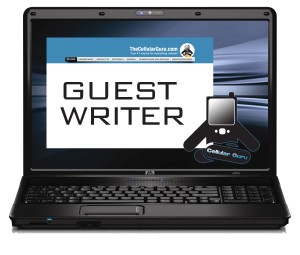
Before I publish the first guest written article, I want to say something to all my loyal followers who have supported me and the site since day 1 (just under a month ago). I, myself, am not a writer, I’m just your average sales and marketing guy who has a love for all things technology. I only began to write when this site went live and have slowly adapted myself into a role I never thought possible for myself. This being said each one of my writers is given full creative freedom with their posts I encourage them to dig deep and say what’s on their minds as writing isn’t easy nor is keeping up to date with all the breaking stories so they may as well have fun doing it.
This being said, one thing I’m going to start to do in the Guru Corner is showcase a guest written piece of work. Could be from someone notorious or completely unknown. Either way, it allows that writers work to be appreciated by a larger audience and hopefully gain them a few more fans a long the way.
Today the guest writer is: Mitch Brevard who is the founder of www.DailySmartPhone.com. A newcomer to the blogging world, Mitch has been able to attract the attention of some big name manufacturers of smartphone accessories and application developers by offering video reviews of their products.
Mitch has graciously written up a step-by-step tutorial on setting up multiple Gmail accounts on your Android device. If you are interested in reading it, click more
One of the issues I had with running multiple sites and having dedicated email addresses for each one was finding the best way to manage these accounts on my Motorola Droid. I am a huge Google fan and of course love Gmail. I have the option to use the webmail service provided by Go Daddy but I prefer to run everything through Gmail. So originally I set my Gmail up to do three things. 1) Check my various accounts using POP3. 2) Send mail from Gmail as if I was sending it from the original account. 3) Created labels with a title for each email account and had the mail bypass the inbox and go straight to that folder. This setup works great while on a computer but not so much while mobile. The best setup I had found up until last week was to make a short cut on my Droid to each label but then I was only able to check the mail via that label. If I was to try and reply my personal email address would be the sent from address the recipient would see. A HUGE pet peeve of mine, let me repeat that again. A HUGE pet peeve of mine is a company that has a domain but for some unknown reason still uses free email services as their email address. Ex. www.BobsPlumbing.com but Bob uses [email protected] That is like nails on a chalkboard for me. So I always had to wait until I could get to a computer to respond. I tried using the Email client built in to the Android OS but like I said I wanted everything within Gmail plus it did not really work all of the time for me. Well last week the Mashable Twitter account posted a link to “How To Set Up Gmail As Your E-mail Business Client” by Matt Silverman. I read through Matt’s steps and had an ahh ha moment. After a little trial and error I figured out how to add multiple Gmail accounts to my Android device.
After completing the steps described by Matt now turn to your Droid.
Step 1: Open Gmail>Menu Button>Accounts>Add Account
Step 2: Following the prompts enter your information. This step may take a couple minutes.
Step 3: Choose what you want to sync. You have the option to sync “Contacts” and/or “Gmail”. For me all I wanted to sync was Gmail. Hit finish.
Now that you have your account setup lets fine tune it.
Step 4: Select the account you just added. Then Menu>Settings
Step 5: Enter your signature. My preference is to make it look the same as if you sent it from your laptop. Take care to make sure that it is entered the same.
Step 6: Confirm delete. Ok guys not sure why this is not a default option but go ahead and enable this. We would not want any accidents would we?
Step 7: Syncing labels. You can choose to sync any labels you may have setup for this account.
Step 8: Enable Email notifications and select an individual ringtone and vibrate option if you would like.
Step 9: Just like you did in Matt’s instructions you need to fire off a few test emails to make sure everything works.
While this setup works great for me I would love to hear what works for you? How do you have your BlackBerry, iPhone or Palm device setup? Please leave comments below with your feedback.
Follow me on twitterLet’s do something different P.2
Feb 26th
Well, its Friday again and you know what that means…. another installment of “Funny Video Friday”. I have received countless links and tips stemming from the popularity of last weeks post, but the one i’m posting stood out above the rest.
What’s funny about this is that it totally relates to how bad the weather has been across Canada and the United States lately (snow storms) everyone wants to call in sick for work, whether legit or not, to avoid the awful commute. This guy uses video calling to his advantage and pulls it off! Enjoy!
Have a funny video you would like to see featured? E-Mail the link to funnyvideos(@)thecellularguru(.)com
Otherwise, leave a comment and let me know what you think!
Follow me on twitterLet’s do something different
Feb 19th
Good morning cyber world! Well, I should actually say good afternoon, but being that some of my best work gets out at night its my morning now. Anyways, back to the point. I was thinking to myself what can I do to liven things up on for a fun Friday? An article is just an article and by now you have probably read it a few times. So I thought what can I do different? Really get some attention, and then it came to me, I’m going to dedicate Fridays to funny cellular video day in “The Guru Corner”. Each week i’m going to show case a different video (must be cellular related) that caught mine (or readers submitted) attention. You may have seen it already, maybe not. It’s just something to put a smile on your face and hopefully make you laugh a little during a long Friday work day.
So without further ado here’s one that caught my eye this morning! Hope you enjoy it!
Feel free to submit videos to funvideos(@)thecellularguru(dot)com
Follow me on twitterHands on review with the Plantronics Voyager Pro bluetooth headset
Feb 17th
In my years of being in the cellular industry I’ve been fortunate enough to sample many a headsets. Some have been amazing while others just downright awful and it seems with the safe driving law coming into effect in Toronto, manufacturers are pumping out headsets so fast its really hard to do your homework on which is best value for the dollar. With this being said I have decided to do my loyal readers a good deed and write a review on one that has totally impressed me on every angle The Plantronics Voyager Pro
Click More to read my hands-on review
Lets start with the first thing that catches our eye…
The Packaging
Speaking on past packaging tendencies only; Plantronics didn’t didn’t seem to put effort into it. My last headset the Voyager 520, seen  to the right lacks the professional “eye-popping” pizazz as its successor the Pro. Though, in defense of Plantronics, they made it very clear they were NEVER aiming for a fashion oriented box. As you can see by looking at the 2 side by side, in my opinion the Voyager Pro packaging screams try me. Instead of using too much box to maybe compensate for something the headset could be missing, they packed everything into a smaller package. It is packed with the standards that for the most part will all be commented on later in the review: A Micro-USB charger, 3 changeable ear gels,and an instruction manual.
to the right lacks the professional “eye-popping” pizazz as its successor the Pro. Though, in defense of Plantronics, they made it very clear they were NEVER aiming for a fashion oriented box. As you can see by looking at the 2 side by side, in my opinion the Voyager Pro packaging screams try me. Instead of using too much box to maybe compensate for something the headset could be missing, they packed everything into a smaller package. It is packed with the standards that for the most part will all be commented on later in the review: A Micro-USB charger, 3 changeable ear gels,and an instruction manual.
Now that i’ve explained what will catch your eyes first let’s move on to another defining characteristic of the Plantronics brand…
The Design
One thing that Plantronics has always been known for is their unique way of designing their headsets. While other manufacturers are focusing on making them smaller and more compact, Plantronics seems to be going bigger, but don’t let that sway your thoughts  it is extremely comfortable and light weight. It ergonomically fits around your ear to provide balance and stability when put into different situations. The microphone is no different. It positions up and down easily to accommodate different cheek bones and facial structure. Seeing that I have used many styles of headset, I have found that using the “in ear” style suits me better, this being said Plantronics also includes 3 different interchangeable ear gels based on the size of your ear.
it is extremely comfortable and light weight. It ergonomically fits around your ear to provide balance and stability when put into different situations. The microphone is no different. It positions up and down easily to accommodate different cheek bones and facial structure. Seeing that I have used many styles of headset, I have found that using the “in ear” style suits me better, this being said Plantronics also includes 3 different interchangeable ear gels based on the size of your ear.
One thing you may ask me? How do i charge it on the go? Well, your in luck. Plantronics hopped the micro-usb bandwagon with this headset. Meaning, if you own any more recent smartphone and have a car charger, you can charge the headset on the go (should it die) and avoid one of those pesky fines while maintaining safe driving.
With all that being said lets get into the REAL reason most people choose their headsets….
The Functionality
One of the biggest annoyances of any new headset is learning to pair it with your device. With some you need to press multiple buttons for several seconds to get the light blinking the right consecutive blinks or it just wont work. (if you are confused, so am I, and i just typed that) There is one button and one button only. The POWER button, simple. Press and hold it the first time for roughly 5 seconds and boom light goes blue and you are ready for pairing thats Quickpair technology for you. Impressed? I know I was. Now on to sound quality. The microphone with its 3 layer stainless steel Windsmart technology is fantastic, it screens the intrusive wind noise when on a call and works better than advertised. To test this feature I actually drove on the highway with my window down and the person I was speaking to couldn’t tell if I was at the office or in a car. This is a HUGE selling feature for us sales people who spend a large portion of our day driving and rely on a good headset. Another great feature of the microphone is its built in AudioIQ2  noise cancelling technology which intelligently separates your voice from the wind to deliver clear sound to your listener. And if all this wasn’t amazing enough, the inbound sound quality is just as good. The speakers automatically work with the AudioIQ2 feature to ensure sound/call quality is the best it can possibly be. Think stereo sound in one ear, whether in a conference or in a quiet room.
noise cancelling technology which intelligently separates your voice from the wind to deliver clear sound to your listener. And if all this wasn’t amazing enough, the inbound sound quality is just as good. The speakers automatically work with the AudioIQ2 feature to ensure sound/call quality is the best it can possibly be. Think stereo sound in one ear, whether in a conference or in a quiet room.
On to the battery life. While most claim 6 to 7 hours continuous talk time, I find this to be a pretty outlandish number. Rarely have I ever made a FULL day on ANY headset with regular to above average talk time (again, thats just me and this is my review :p). Well, this headset without a doubt wont disappoint. I’ve gone 2 days with above average talk time without having to plug it in and guess how it reminds you to charge? With just a weird blinking light that you will never see? (Never really understood that, if it’s on my ear how am I going to see a blinking light?) Or an annoying beeping sound? Nah, a british womans voice speaks to you (whether on a call or not) saying “Please Charge”. I think this is ingenious, being a man I generally need to be consistently told to do things or ill just forget (sorry guys its true). So kudos goes to the inventor of that.
Now to summarize….
Conclusion
So the Plantronics Voyager Pro is well packaged, very user friendly, and has an overall comfortable deisgn. I think you can generally assume from this review that I love this headset. I own and have used a Jawbone, Jawbone Prime, and BlueAnt V1 among many others so you can trust this review to be unbiast. It’s price point is positioned at a fair $99.99 depending on where you look (I didn’t link my store because its not ready yet, but expect it to be in there) which is reasonable compared to others in it “Premium Category” which can fetch upwards of $149.99 and more.
Now on to you my readers do you own a Voyager Pro? Do you agree with what i’ve said? Leave a comment and let me know.
I’ll leave you all with a little Plantronics promo video of the headset in action


















