Follow me on TwitterRSS Feeds
Editorials
Facebook for BlackBerry - 2 of 5 Stars?
Jun 12th
A few days ago, Facebook 1.8.0.4 for BlackBerry became available for select Beta Zone subscribers. In my opinion, this really doesn’t make much sense. Several months ago when Beta Zone opened, I was happy to see that RIM was giving BlackBerry subscribers the opportunity to beta test native BlackBerry apps, while taking their feedback to create a better user experience in the future.
I have been a Beta Zone member from day one, and for the first time I feel like RIM has made a mistake. Beta Zone members are not your average BlackBerry subscribers. Even though anyone can become a Beta Zone member, its only BlackBerry addicts that have signed up for the most part. They are the people who follow BlackBerry news very closely, BlackBerry based forum members, Bloggers etc. That’s really how we’ve come to learn about Beta Zone in the first place. It really aggravates me that RIM would leave a good portion of their most loyal subscribers out of the mix. I’m not the only one that feels this way, as I have seen many forum posts and tweets from other Beta Zone members which express similar aggravation.
Furthermore, RIM has been completely slacking on their Facebook development in general. For the past two years, Facebook for BlackBerry has seen very little improvement. There are more than 4 million active Facebook users in the world today, yet RIM doesn’t seem to see the importance of rapidly improving their native app. There is a huge demand for Facebook for BlackBerry, but yet the app stinks. The #6 most used free app in BlackBerry App World simply should not have a 2 of 5 star rating. RIM should have seen that as a red flag. It would have been an intelligent move to open up the Facebook program to all Beta Zone members so RIM could get as much feedback as possible.
I am by no means a Facebook fanatic or addict. I consider myself an average user, but when I use an official app, I expect it to work properly and include obvious features, options, etc. RIM, maybe you should have Ubiquitous Systems write the app for you. They seem to be doing a great job with the facebook functionality on SocialScope… Just my 2 cents.
I am aware that Facebook for BlackBerry v1.8 supposedly loads much faster and supports video uploading. I also read that 2.0 will have a fresh UI and include people search, but this is all long overdue in my opinion. Don’t you think RIM needs to invest much more time and money into Facebook for BlackBerry?
Posted with WordPress for BlackBerry.
BlackBerry App Review: crunchSMS
Jun 11th
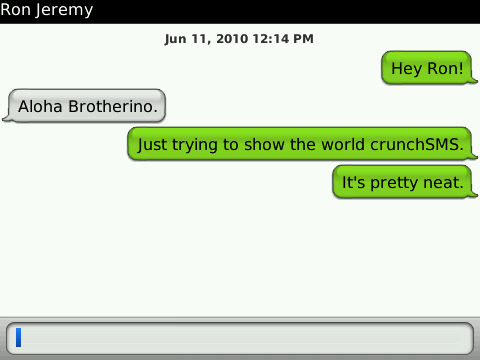 While many claim that the BlackBerry is the best messaging device on the market there is still something to be desired, especially on older, non OS 5.0 devices. SMS is decent on the BlackBerry and has been vastly improved in OS 5.0 with the inclusion of threaded messaging and conversation view which better matches the format that is commonly adopted by current devices. Still, those users without OS 5.0 have room to complain with their dated native SMS client. This is where the application crunchSMS steps in, bringing threaded messaging to OS 4.5 devices and up.
While many claim that the BlackBerry is the best messaging device on the market there is still something to be desired, especially on older, non OS 5.0 devices. SMS is decent on the BlackBerry and has been vastly improved in OS 5.0 with the inclusion of threaded messaging and conversation view which better matches the format that is commonly adopted by current devices. Still, those users without OS 5.0 have room to complain with their dated native SMS client. This is where the application crunchSMS steps in, bringing threaded messaging to OS 4.5 devices and up.
Setting up crunchSMS is really simple and completely replaces the native SMS application without causing duplicate notifications between the two applications. Just install crunchSMS on your BlackBerry and then go to options > security options > firewall > then check the SMS box and save your settings. This will block SMS messages from going into the SMS & MMS application but crunchSMS will still pick them up and handle them. From there just move crunchSMS’s icon to your home screen or a convenience key (if that’s what you fancy) and treat it like you would your normal SMS inbox.
Even though I currently have OS 5.0 on my Tour I am now using crunchSMS because it alleviates the problem with CDMA devices being limited to 160 characters per SMS message. I can type forever and crunchSMS will split it up so it can still send over the CDMA network eliminating the need for me to break them up manually.
There are some nice customization options built into crunchSMS too, like tweaking incoming/outgoing chat bubbles, chat background color, and font color. Users also have the option to add a signature just like the default SMS client. The most uplifting thing about crunchSMS for me is how often they update the application and the nice features and fixes they bring in each update. To see what I mean you check out the crunchSMS change log page here.
CrunchSMS is free, but after seven days of using the application a small banner ad will appear at the bottom of application. If you want to eliminate this banner you can fork up $4. The people at crunchSMS have some great features lined up for future builds including things like contact pictures, templates, groups, quick reply, MMS, and more so it was easy for me to pay the four dollars to help support future development.
You can get crunchSMS from App World or directly from their website. Give it a shot, you won’t be disappointed.
Where The Heck Is Google Voice?
Jun 11th
Apple’s policies on the App Store have gotten very lax over the past few months. Restrictions on 3G VoIP calls and streaming have been lifted, for example. Apple says that 95% of apps get approved, ones that don’t are because they crash or use private APIs. So this makes me wonder why there is still no Google Voice. Yes, there is a web app, but that’s not good enough. This is part of the mystery of the App Store, and frankly, the only reason I’m unhappy. Everything else I agree with cause Google Voice seems to be the only thing that doesn’t make sense. So again. Assuming Google Voice doesn’t use private APIs, why has it still not been approved? I await an answer.
Where do you think it is? Is it merely a strengthening of their vendetta against Google?

App Review: WhatsApp for iPhone!
Jun 11th
I love BlackBerry Messenger. I use it all day to talk to family and friends. But not all my friends have a BlackBerry. Just not talking to those people seems simple (and logical) enough, but I can’t do that, so what do I do?
Enter WhatsApp, the most potentially useful, cross-platform, communication app I’ve seen yet (not counting native messaging apps). WhatsApp looks like an early BBM build (see picture at bottom) and is flat-out QUICK.
The app sends SMS messages via your data plan. Setting up the app involves linking the app to your phone number and then using the app to communicate with your buddies. You can set your “Status” with one of the preset options, or create your own. It also imports/opens/makes available your native Contacts app, so there’s no strange-Google-Voice method to getting to them.
There is one downside, however: both people have to have the app in order to use it. Although the app is $2.99 in App World and $0.99 in iTunes (no Android love yet) I only know two other people who have this app, and I really only talk to one of them (also the person who helped me test this app). Luckily, he carries his BB every day, so this app still isn’t that useful to me. If more people had it, I’m sure I’d use it. It’s not that hard on battery (really saying something on a 9550) and doesn’t leak memory either.
All in all, it’s a great idea, just not popular enough to make it an everyday app.
Follow me on twitterApp Review: Forward Reply & Edit for BlackBerry
Jun 10th
For some reason the BlackBerry OS still does not give you the freedom to edit original information when forwarding or replying from the native email application. Forward Reply & Edit makes these options available to you. Once installed and activated, you can just simply click the menu key when highlighting an email or from within the message, and select ‘Forward & Edit’ or ‘Reply & Edit’. It’s that simple. The app is free, but in order to activate it you will need to select a friend to recommend it to. Just another handy little app I use from day-to-day.
You can download Forward Reply & Edit OTA here or in App World
Apple vs Google: An Openness Divergence
Jun 8th
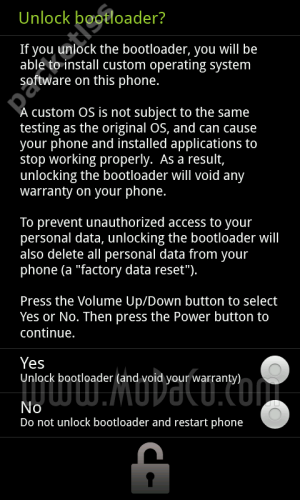
This is an older article, and was written before the Spirit untethered jailbreak was released to the public. Since then, there have been a lot of changes to the iPhone community, and the iPhone 4 has been announced. Much has changed, but the core tenets of the article are the same.
This is going to be more of a rant than anything else, but I hope it goes to show how different the two companies are when it comes to the diversification of ideas, and how it lets people handle their products.
I have owned both a Nexus One and an iPhone 3GS in my time, and proceeded to hack both of them. The Nexus One has a locked bootloader from the start, meaning its stock Android firmware is not hackable by default. However, they don’t necessarily discourage you from doing so: instead, when you open the Debugging program provided in the Android SDK and connect to the phone, it only takes one simple command to unlock the bootloader:
fastboot-windows oem unlock
After that, the picture at the top comes up on the screen, basically warning you that what you are doing is risky, but not necessarily frowned upon. They are merely making the distinction between knowing what you’re doing (they assume you do) and not assuming any undue risk (your warranty is now voided).
What happens next is completely up to you. You can hack it, mod it, theme it, and use it like any other Linux machine, because it is yours. The Android operating system does not hide from the user: it lets you install file managers and root-accessible programs that allow you access to the linux kernel and core functionality because it understands that if you have gone this far to root a device or install a custom ROM, you might as well be treated like an adult.
I have enjoyed all the aspects of the Android modding community. I have owned a Motorola Milestone, an HTC Hero and now an HTC Nexus One, and while the Milestone has a locked bootloader (by Motorola, not by Google) I have benefited greatly from the other two phones having such a vibrant modding community.
Now compare this to the iPhone. On my desk next to me I have an iPhone 3GS in what is called a reboot loop. This means that the phone will try to load up, fail at some point, and then reboot, over and over again.
I received the phone jailbroken. This means that some clever hackers, against Apple’s will, have been able to exploit something in the Linux kernel in order to give the user root access, much like on Android. The only issue with this is that Apple is constantly trying to thwart any efforts made by the development community. The latest iPhone, the 3GS, is the best example of Apple’s continued despotic attitude towards a community that is only trying to improve the functionality of a device they love and cherish.
After receiving the jailbroken iPhone, I used it in much the way a normal iPhone user enjoys his device, but with a few additions. On a jailbroken iPhone, multitasking is possible and indeed usable. Pandora can play in the background while you’re surfing the web or reading a book. You can switch between programs easily with a double-tap on the home screen, similarly to the way OS4 will have it. Jailbroken iPhones can install programs from outside the App Store, and have access to a variety of enhancing software including custom themes, lock screens and even widgets.
All of these things can be done without performing anything illegal: jailbreaking does not lead to piracy. There is nothing sinister or ill-intentioned about jailbreaking, unless your purpose for doing so is to download and install apps without paying for them, which is possible.
The alternative App Store, named Cydia, houses custom-made apps that would never be approved by Apple. These include tethering programs, wireless hotspot creators, and all manner of custom themes and ROMs that fans produce every day.
Now, back to my problem.
After unlocking the phone to use on another legitimate network (in Canada, unlike the US, there are three authorized carriers for iPhones) the device started giving me some trouble. I would drop signals in the middle of loading a page; I would lose Wi-Fi connectivity and be unable to get it back; apps would crash; generally, things were less stable.
After getting fed up with the instability, I read online that I should Reset Network Settings in the Settings menu. After doing this, the phone went into the boot loop that I am currently experiencing while writing this.
The only cure is simple: upgrade my firmware to the newest one, 3.1.3, and lose my jailbreak and unlock. Apple has essentially, with this latest firmware, cut off their users from jailbreaking their phones. This is a huge problem for the thousands of people who have been waiting months for a new jailbreak to emerge (though there is proof of a new jailbreak for 3.1.3 it hasn’t been released to the public yet).
I comb forums, trying to find ways to avoid this awful reality. It is not the apps I am upset to lose: I have no problem paying for apps, and I have paid for many. It is the indignity of having to chase Apple while they chase us, having to stay one step ahead, and be wary of any upgrades that are released, any messages that may pop up on the screen. Much like Windows Update, if you are running an illegitimate version of the OS, any update could torch your whole device.
Now you may tell me, “Why are you whining? This is the device that Apple intended to release. If you want to dick around with hacks and mods, buy a Nexus One and shut the hell up!”
And to you, sir, I say, “Why should I have to?” There are always going to be Apple pundits explaining that Jobs & Co. knows better than I the benefits of keeping their system closed and monitored. Of preventing hacks and mods to their ecosystem. Just look at Android! Its openness has led to excessive fragmentation from which it will never recover!
These are all good assertions, and valid, but it misses the point. Apple has not invested time in its users, but rather has put too much time into ensuring that each experience is homogeneous. What is the harm in letting someone install a theme on his device? You can do it on a Blackberry, on Android, on Windows Mobile. Apple prevents this because it needs to maintain control over the core functionality of the OS, so it can prevent errant programs from running amok and hogging RAM or causing instability. I understand this. Just look at the problems Android has with programs eating RAM, not closing properly, and generally getting out of control.
I just wonder if Apple knows how much more cooperation they’d get from the thousands of brilliant hackers and developers out there if the company was not so against any tampering of its ecosystem, whether hardware or software. I have played with Android’s workings for the last few weeks, and while I am no developer, the ability to open a debug console from within Windows, manipulate files, gain root access and generally do what you want while still having only the barest grasp over the fundamentals inside the OS, is a blessing. I don’t know what goes into a kernel, but I sure know how to replace one.
Android users: you don’t know how good you have it (or you probably do). There is something extremely satisfying about heading over to the XDA-Developers.com forum and reading through the myriad projects that people have undertaken, all in the name of openness and creativity. Most do it out of love, but they know that if they are in a pinch, hundreds of members are willing to donate real dollars to their cause.
Sure, I love the App Store. I love the iPhone. But it will never be open, and that will always keep me at a distance, even if I know what I am missing.
-GuruDaniel out.
Mobimouse: Turn Your BlackBerry Into A Wireless Mouse & Keyboard
Jun 8th
Do you have a large computer monitor that you’d like to be able to control from a bit of a distance? Is your PC perhaps connected to your TV? Both of those questions are true in my case, which is why I’ve been using Mobimouse for about 2 years now. Mobimouse is an app that turns your BlackBerry into a wireless mouse and keyboard. I absolutely love laying in bed and controlling my PC from my BlackBerry. Sitting on my couch and controlling my PC while viewing it on my TV from afar, is wonderful as well. There are a few apps for BlackBerry that serve this purpose, but none of them can hold a candle to Mobimouse.
Mobimouse gives you the option to connect to your PC via WiFi, Bluetooth or USB. I always use the WiFi option, being that BlackBerry has some Bluetooth connectivity issues with some Windows platforms. The cursor movement is extremely smooth with trackpad and touchscreen BlackBerrys. Trackball BlackBerrys work great as well, but I find the texture of the BlackBerry trackball to cause the cursor to be slightly jittery. It’s not a problem with the app, as I find replacing the OEM trackball with a smoother rolling aftermarket trackball will alleviate this minor issue. When using Mobimouse, holding the alt key on your BlackBerry will give you scroll wheel capabilities and there is an option to control the cursor speed as well!
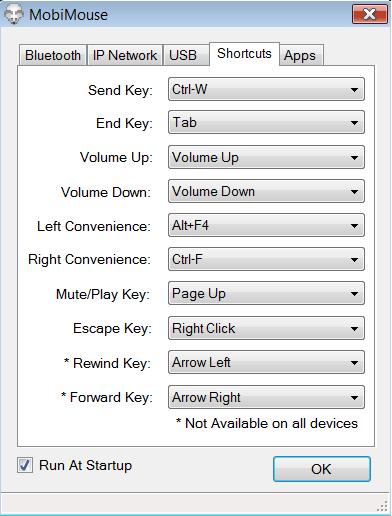
Not only can you control your cursor and type with your keyboard with Mobimouse, but you also have the option to customize your other BlackBerry buttons as shortcut keys to execute many Windows commands. You can customize your Send, Back, End, Mute and Volume buttons as well as your left and right Convenience Keys. If your BlackBerry has Rewind and Fast Forward buttons, (85xx for example) you can customize them as well. You can set the shortcut keys to execute Right Click, Tab, Page Up/Down, Volume Up/Down, some Alt & Ctrl Commands, and so much more.
I won’t bore you with the rest of the details. Instead go to http://www.mobimouse.mobi/ and download the Mobimouse 7 day free trial. Don’t forget, you need to download the app on your BlackBerry as well as your PC. Mobimouse works on all Windows platforms including 32bit & 64bit versions of Windows Vista & Windows 7. Have fun!

BlackBerry App Review: FootNotes
Jun 6th
 While my earlier solution for running with your GPS-enabled BlackBerry meets all my needs as far as tracking goes, there is still something to be desired regarding the interface and usability features. Today I gave the application FootNotes a test run to see how it sizes up against my previous method.
While my earlier solution for running with your GPS-enabled BlackBerry meets all my needs as far as tracking goes, there is still something to be desired regarding the interface and usability features. Today I gave the application FootNotes a test run to see how it sizes up against my previous method.
FootNotes has a basic but effective interface which displays time elapsed, distance traveled, and average pace. Other than that information, options to pause and stop your run are selectable at the top of the screen. FootNotes of course uses the BlackBerry’s built-in GPS for tracking so it’s very accurate but does take a bit of a toll on your battery if you take a long run.
After a run is saved you can view some quick details: time, distance, pace, and calories, but for me the option to “view map” was broken. What should happen when selecting the option is for your path to load in BlackBerry Maps. I don’t have BlackBerry Maps installed on my device because Google Maps is far superior and I’m running a hybrid OS which doesn’t play nice with it, so I wasn’t able to test how it loads in the app.
Where FootNotes falls short is in the sharing department, while FootNotes’ website says that their application allows sharing of runs to friends I couldn’t find a way to share my path. I pinged them on twitter asking them what I was missing and if it was supposed to be done through BlackBerry Maps.
Here’s their response:
The ability to share is currently in development and should be available for release in 30-60 days. BB Maps is required for VIEW MAP.
Knowing that, I’m going to call this application a work in progress. For now I’ll stick with my setup but if they implement some easy sharing tools and maybe refresh the interface a little, I’ll be happy throw down a little cash for the app. Currently it doesn’t appear that you can buy FootNotes but their is a 60-day trial available. No word on what exactly will happen at the end of that trial but it looks like the developers are hoping to eventually charge for FootNotes.
You can check out FootNotes here.
Follow Up: AT&T Changes Data Rates
Jun 5th
I’ve been up and down on this whole thing. Worse, I’ve even considered my own usage patterns and how I could possibly save money by switching. In the meantime, I’ve been on the prowl to gather opinions on the situation. Professional opinions from prominent tech blogs and podcasts still see this as a massive atrocity, but do normal people care this much?
As far as I could gauge from the pros, there are two sides to how this will affect customers.
Twitter impressions
But first, how are actual people reacting? I started with the pulse of the world by searching Twitter. Using the phrase “AT&T Data” and then the filters that determine if tweets are positive or negative. My findings? No one is happy. Even the “positive” tweets were sarcastic or half hearted, look-on-the-bright-side messages. There were some legitimate “positive tweets” though. It seemed that plenty of tweets were along the lines of “Most people save money, everyone else gets to keep their current plan, why are people complaining?” Several others were sighs of relief that their network would never do this, blaming iPhone users for this in the first place, and finally, very happy Blackberry users. Really though, you can’t really do anything fun on a Blackberry anyway , so this means nothing (kidding!).
Actually the data is still technically unlimited. It’s your fees that are no longer capped. -@Gartenberg
One particularly damning tweet.
The negative tweets were far more vicious. The word “hate” is prolific. A common retweet concerns iPhone multitasking, video chat, and Skype 3G calls with the new caps. Perhaps just as frequent are posts about user’s intentions to switch to a different carrier or not switching to AT&T. It’s clear, people aren’t happy.
(Don’t use Twitter, but want to understand what the heck I was talking about? Lookup some of the buzzwords using the Twittonary)
Pros
As for the pros, they tend to have a slightly less dramatic opinion, but as I said earlier, they are diverging. First, the bad side. This will drive people to be scared to use to use their phones how they want. Should I stream this radio station? Update this app? Load this webpage? Scared customers are not happy customers, which will ultimately cause backlash. They aren’t totally convinced AT&T will be willing to scale the caps to meet customers’ needs should it not be enough, either.
Oh, tons of flack on the outrageous tethering fee. Paying $20 a month to share 2 GB, to simply unlock the feature. It’s maddening. Finally, tons of worry over the expanding mobile market, just as I feel.
The good side is the potential to sell more phones. AT&T insists that the biggest drawback to smartphones is their cost prohibitive data plans. By lowering prices, they can invite tons of new customers to the bandwagon. They’re also very excited about saving money, since many pros can’t even use more than 2 GB of data a month. This excitement also spreads to the 98% of users that will be saving money too, becoming more enthusiastic about AT&T. Ultimately, they couldn’t say if this is going to help or hurt sales, I can’t either. We’ll have to wait and see.
Me
As for me? I’m actually considering it. Believe it. I almost can’t. Here’s my thinking. I never use WiFi, purely for the sake of using 3G (to stick it to AT&T). I do have it at work, home and friends’ houses, which is where I spend the majority of my time. This would easily cover most of my data usage. My brother is on a family plan with me, and he regularly uses less than 200 MB. Right away, I know we can save $15 on our bill. Deep down, I can’t commit knowing that what I have can never come back. I’d be way more willing if rollover data was implemented like I asked previously. Maybe, all of our bickering can get AT&T to change.
As a final note, this probably the worst for new iPad users (which isn’t the focus on this website). In case you missed it, Gizmodo posted an article about how much video you can watch on 2 GB of data. Don’t let me spoil it for you, but, it’s not much at all.
Editorial: AT&T Changes Data Rates, Good Or Bad
Jun 3rd
Color me surprised. AT&T’s news that data rates will change was completely unexpected, as far as I am concerned. I’ve been ruminating over this all day and thinking about if this is a good thing or not. I’ve got some interesting ideas. To me, it breaks down to value, precedence, and AT&T’s intention. Get your reading glasses, this is a long one.
Value
One of AT&T’s key points here is that most customers will be saving money by getting a package that fits their usage patterns. I question this assumption a little bit. Below is a rough calculation of AT&T’s new plans vs the previous unlimited one. The assumption is that the unlimited was theoretically capped at 5 GB, despite it technically having no limit (just for the sake of argument).
DataPlus Plan 200 MB = $15 = 13 MB / $1 DataPro Plan 2000 MB = $25 = 80 MB / $1 "Unlimited" Plan 5000 MB = $30 = 167 MB / $1
So right up front, it is easy to see that “buying in bulk,” so to speak, represents a fairly good value. Again, technically the Unlimited Plan is more and more of a value the more it’s utilized effectively. However, before people start rioting outside of AT&T’s headquarters, consider AT&T’s explosive secret weapon. 65% of users are covered by the DataPlus Plan, 27% are covered under the DataPro Plan and the remaining 2% actually use more than 2GBs. This means, for all intents and purposes, that these new plans are a tremendous value to 98% of AT&T’s customer base. I’m sure the massive majority of customers will gladly pay $15 less for a plan that fits their usage patterns.
This is actually, extremely exciting for me. One of my biggest gripes with average people using smartphones is how much money they waste on a data plan they aren’t using effectively. AT&T’s new data plans now make it possible for a normal person to have, and use, a smartphone without getting gouged (assuming that customers are aware of these plans and actually switch).
But then there’s that matter of the 2%. Power users? Jailbreakers? Probably both. How are these people affected? In short — they aren’t. Everyone who currently has an unlimited plan is not forced to switch. Upgrading to a new phone will not automatically change it either. The hubbub is over potential - exclusively new customers. This makes me wonder: if someone really needed unlimited data, then it’d be fair to assume that they are enough of a power user to already have a device, right? Even if not, these new customers will have new expectations and usage patterns that will match the new plans. AT&T’s Facebook Fan page has an official comment that sums things up pretty well.
It seems odd that so many current customers are complaining about these new plans. Those customers who have asked us for cheaper data plans are getting their wish, and those who have unlimited plans and want to keep them are being allowed to do so. Our goal is to make mobile Internet available to more people, and I have a good feeling that we’re on the right path.
Then again, this is AT&T beating around the bush, and treating us like children, but more on that in a second. I mean, ultimately, they are doing the right thing by allowing grandfathering for old users with unlimited plans.
A final note is the sheer stupidity of paying an extra $20 a month for tethering on the iPhone when users are limited to 2 GB. It’s $45 for 2 GB to be shared between a computer and the iPhone… absolutely crazy. I guess, right now, my questions are:
- If only 2% were using more than 2 GB, then why bother doing this at all. Wouldn’t you make an exceptional profit on customers that are using less than 200 MB but paying full price?
- If the 2% is really having that much of an effect, why not actually enforce the 5 GB accepted limit to curtail the supposed “damage” they do.
- Why not adjust some of the tiers to still have an unlimited plan. Even if it was $5 extra, thus making it $15/$25/$35 for DataPlus, DataPro and Unlimited respectively. This accommodates everyone.
- If you’re going to give us these limits, why not implement a rollover feature as AT&T does with minutes? I have a feeling this would be looked on very favorably.
- I’d be way more pleased with the DataPlus plan being 350 MB and DataPro being more like 3 GB. Something about that extra cushion makes me feel a bit safer with the decisions. The current scheme seems way too crunched.
- If this is, again, a “2% is killing the network for everyone” issue, then why not freaking IMPROVE YOUR NETWORK!
To wrap up: value. It seems that nearly everyone will save a little bit of money. The 65% lot will save a ton. I still don’t completely understand why AT&T is doing this bait and switch though. What cost will this have for everyone else?
Precedence
My next urgent concern is the precedence this sets for other American carriers and the effect it will have on the future of the mobile space. Now that one carrier has committed the crime, others will definitely follow suit, citing AT&T’s jump as “a new market direction” (or similar bull). This could spell disaster for all consumers on every carrier. Granted, since AT&T took the plunge first, I foresee other carriers having more competitive options: better prices and bigger packages. T-Mobile and Sprint kinda feel like holdouts to me, safe havens for geeks. We’ll see.
To what end though? If Verizon caps internet and has better options, then (for the sake of argument) Sprint comes along and has bigger (or no) caps and even better prices, then won’t the market gravitate towards Sprint? Then decidedly towards an uncapped, unlimited plan? We’ll be back where we started and all of this hassle would have been for nothing. Let’s assume this doesn’t happen though.
From AT&T’s data plan page:
Mobilizing everything – websites, TV shows, music, games, social networks, etc – is the future of the Internet, and it’s made possible by the combination of faster wireless networks, smartphones with computer-like capabilities, and the tens of thousands of innovative mobile apps. Virtually everything previously done while sitting at a computer can now be done while walking down the street, standing in a grocery line, or anywhere else.
They are essentially trying to say “do everything on your phone, but less.” What kind of expectation is that? I mean, it seems like they want to support innovation on their networks, but they are actively preventing it. The effect on the mobile market seems devastating. As the mobile space expands at an alarming rate, we need a big space for innovation to grow. Especially now, when these new devices are increasingly becoming exceptional content consumption devices. AT&T’s caps (and the assumption of other carriers following suit) will stifle the space and render it weak. I’d be terrified if I was a company that delivers mobile content. While just yesterday, your company seemed to be in the right space, and now it’s in jeopardy. Perhaps the thinking is, as mobile expands, maybe AT&T will back down. My thinking is that this will keep the mobile space from expanding in the first place. Hopefully I’ll have egg on my face and eat my words in a few years. I’d like some feedback from content creators on the subject. My hope is some will speak out over the next couple of days.
AT&T’s Intention
AT&T’s intention was not to hurt anyone. I honestly think they have their customers in mind. My problem comes with how they are handling this. Check out what AT&T has on their new data plan info page.
As the U.S. smartphone leader, AT&T has introduced new more affordable data plans so that more people can experience the benefits of the mobile Internet. We’re making it possible to break free from the traditional “one-size-fits-all” pricing model and letting customers choose the data plan that best meets their needs and budget.
It’s carefully crafted to be as fun and unprovoking as possible. It’s almost like AT&T is doing you a favor! Sounds like that friend everyone has. “Yeah, it’d be super cool if you hung out my place! Oh while you’re here, can you try to fix my oven?” At first, it seems like he’s doing your a favor by letting you hang out, but the motive becomes clear quickly. AT&T is also quick to say that “current users are unaffected, stop complaining.” That attitude comes off as horribly snobby. Finally, on AT&T’s Facebook Fan page, they continually mention that “you’ll be able to use AT&T WiFi for free!” as if that’s actually a viable and acceptable solution. AT&T has been harking that crap for years, and it barely makes us blink.
Wrap-Up
The conclusion I fundamentally draw is that this will most likely be beneficial to penny pinching smartphone users, but really really really bad for the market, the future and innovators/mobile developers/content creators. I’m not happy, you probably shouldn’t be either. I have never questioned my iPhone, but today, I actually considered leaving the hundreds of dollars I’ve spent on my iPhone (apps, accessories, etc) and moving elsewhere, even though I’m essentially unaffected (yet). To anyone that knows me, this is simply astounding and unprecedented. If money was no object, I may have done it already out of a knee-jerk reaction.
Who knows, maybe TheCellularGuru will get a new webOS Guru in the future.

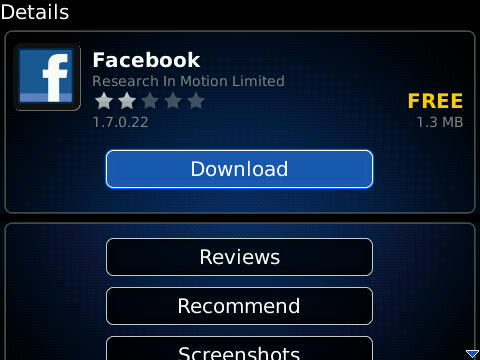















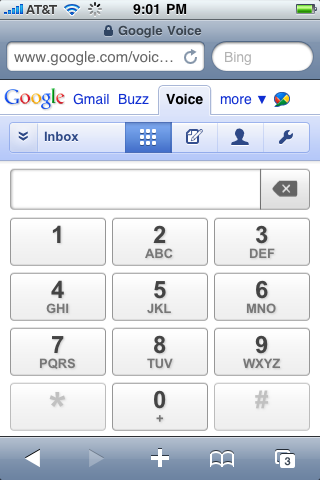

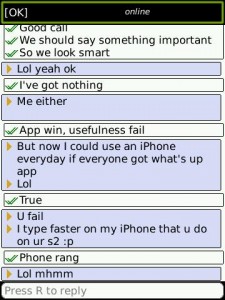
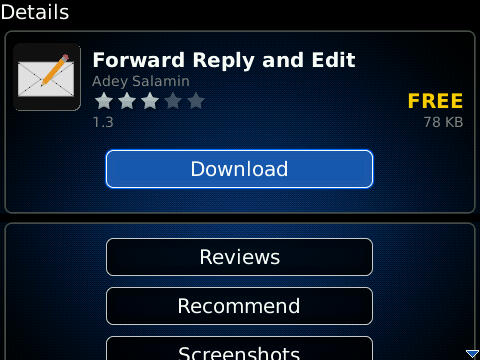
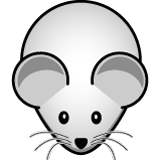




Interact With Us