Follow me on TwitterRSS Feeds
Accessory Reviews
Accessory Review: Desktop Charging Pod For The Bold 9700
May 10th
I’m sure most of you BlackBerry users have seen a charging pod at some point. If you’re anything like me, you probably thought, “Yeah, it looks cool… but would I really use it?”
The answer is yes.
I quickly got sick of trying to plug my charger into that little Micro USB port on my Bold 9700. It can be a cumbersome task at times, and it looks ugly lying on your desk, alone. I ordered a charging pod and have never been so happy with such a small purchase. It’s just so convenient to be able to simply place my BlackBerry right onto the pod, and leave it. It doesn’t take any more effort than placing my BlackBerry on a table. I also love being able to quickly snatch my BlackBerry out with one hand. I definitely get ‘Cool Points’ for that.
The hardest part is deciding whether to keep your pod at work or home. Its small enough that you can take it back and forth with you, or after a while you might decide that you need two of them. You can purchase the Desktop Charging Pod for the Bold 9700 from our store.
You can also check out The Cellular Guru Store for charging pods for other BlackBerry devices, as well as other Smartphone accessories.
Accessory Review: SmrtCase for iPhone
May 9th
What’s there to say? I have a phone, I need to protect it. Protect it from what? Scratches? Sure. Drops? Definitely? Dropping it in the toilet? Probably not.
But everyone seems to have different requirements for their phone cases. Some people don’t really care for protection, and use cases merely to adorn the phone. I’m talking about those girls whose phones are blinged beyond recognition; where you doubt whether they understand what a case is for in the first place. And don’t get me started on those multi-coloured silicone cases.
But there is a large group of intelligent people who recognize that, after spending hundreds of dollars on a phone, it is in his or her best interest to keep it clean, scratch-free and working.
 The SmrtCase iPhone is one of those cases. While not exactly a beast, its “gimmick” keeps it feeling fresh and useful while maintaining the iPhone’s core attractiveness. The idea behind it comes from the fact that there is a curved back on the iPhone that leaves some space between the phone back and the case. Deciding to design a case to utilize this space seems only natural. Not to mention the fact that some people are less likely to forget their cell phone at home than their wallet. And say you’re going out and don’t have a lot of space; stick your debit card and a $20 in the slot on the back of the phone and you’re good to go.
The SmrtCase iPhone is one of those cases. While not exactly a beast, its “gimmick” keeps it feeling fresh and useful while maintaining the iPhone’s core attractiveness. The idea behind it comes from the fact that there is a curved back on the iPhone that leaves some space between the phone back and the case. Deciding to design a case to utilize this space seems only natural. Not to mention the fact that some people are less likely to forget their cell phone at home than their wallet. And say you’re going out and don’t have a lot of space; stick your debit card and a $20 in the slot on the back of the phone and you’re good to go.
SmrtCase thought ahead, too. They knew that sliding a card in and out of your iPhone would scratch the screen, so they included a clear, reusable sticker that sticks to the back of your phone, absorbing all those nasty scratches.
But you have to realize that when you buy this case, you’re not getting an Otterbox Defender, or something of its ilk. You’re getting a fairly lightweight polymer shell, that may protect your device from a couple feet, after that, you’re on your own.
I have to say, though, the SmrtCase is a fairly unassuming iPhone case; it almost disappears when you install it. It is barely visible when you look head-on at your device, and adds only a couple millimeters of thickness on the back.
It is disappointing, though, to see that SmrtCase didn’t increase the size of the card holding slot. I could easily stand it being extended another few millimeters, which would make it much easier to install two full-sized cards. As it stands, you’re limited to one thick card and maybe a business card or a folded-up bill.
SmrtCase is not trying to hide the shortcomings of its cases. They acknowledge that they live in a niche market. But I have been using it on a regular basis, and basically love it. It’s just hardy enough to put my mind at ease in case I drop the phone, and understated enough that I don’t feel the extra weight.
To be sure, this won’t replace my Otterbox case for heavy-duty activities where I’d be concerned about exposing my iPhone to the elements, but this case is almost good enough to replace a wallet on those nights when less is more.
For more information, check out SmrtCase.
 Highly Recommended.
Highly Recommended.
BlackBerry Accessory Review: SmrtCase Glide for Tour 9630
May 4th
While I’ve never been fond of putting a case on my BlackBerry, I have to admit that I was intrigued when I first saw the SmrtCase Glide. The idea behind the case is much like any other case, where being thin, light, and unobtrusive are key. However, the SmrtCase Glide quite literally has a card up its sleeve because the case allows users to carry with them a credit card, ID card, business cards, and any other cards you can think of.
The SmrtCase Glide does a good job protecting my phone while managing to stay fairly thin and sleek. While SmrtCase claims that the Glide will hold two plastic cards and one ID card I found that even loading up two plastic cards makes retrieving them difficult. One card really offers the best experience as far as sliding the card in and out of the case. They have also been nice enough to include a plastic shield to protect the battery door against the cards sliding in and out. While this may seem unnecessary, I was surprised to see how buggered up the shield was after using the case for a few days.
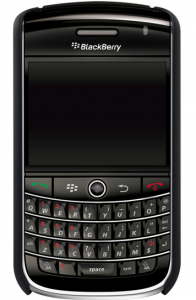 The case itself is made of semi-flexible plastic and wraps around the back of my Tour. While the case offers good protection of my phone it is a tad bulky, but then again I’m not one to use cases so I’m a harsh critic. The plastic also seems pretty cheap, and I would have loved to see a soft-touch coating on the case. My single biggest beef with the design of the SmrtCase Glide is if I use the card slot for holding any standard-sized card, it covers the camera. The flash remains uncovered but if I want to take a photo with the case on and being used as it is designed to be used, I will at least have to slide the card out partially to clear the camera lens. This seems totally crazy to me but maybe the folks at SmrtCase were banking on people rarely using their cameras. I also had some trouble with the size of the cutout for the microUSB port. It is just a little too small to allow the connector to fully click into the port. I can get my phone to charge, but if I bump anything the cord tends to pop out.
The case itself is made of semi-flexible plastic and wraps around the back of my Tour. While the case offers good protection of my phone it is a tad bulky, but then again I’m not one to use cases so I’m a harsh critic. The plastic also seems pretty cheap, and I would have loved to see a soft-touch coating on the case. My single biggest beef with the design of the SmrtCase Glide is if I use the card slot for holding any standard-sized card, it covers the camera. The flash remains uncovered but if I want to take a photo with the case on and being used as it is designed to be used, I will at least have to slide the card out partially to clear the camera lens. This seems totally crazy to me but maybe the folks at SmrtCase were banking on people rarely using their cameras. I also had some trouble with the size of the cutout for the microUSB port. It is just a little too small to allow the connector to fully click into the port. I can get my phone to charge, but if I bump anything the cord tends to pop out.
Overall I like the idea of being able to stow away a couple cards in your smartphone’s case. It’s a really nice system when you don’t want to carry your wallet just so you can have your ID and a credit card on you. That said, I still feel like the case could have been planned a little better, including a larger hole for the microUSB and perhaps pushing the card slot lower allowing for use of the camera while holding cards.

Use a Sausage Stylus to Stimulate your iPhone
Mar 4th
I don’t know if any of you saw the story a while back about some of the people of Korea using sausages to control their iPhones in the cold weather (apparently they’re remarkably similar to fingers), but I’ve got great news! Now you, too, can have you very own sausage-stylus! (I’ll take “Sentences I never thought I’d write” for $1,000, Alex)
The folks over at Gizmodo (specifically Rosa Golijan) will be testing out these super meats, which are available for the low, low, loooooow price of $1.
So how many of you would’ve loved one of these when you were buried in snow a couple weeks back? (By the way, the first link has a video!)
Follow me on twitterHands on review with the Plantronics Voyager Pro bluetooth headset
Feb 17th
In my years of being in the cellular industry I’ve been fortunate enough to sample many a headsets. Some have been amazing while others just downright awful and it seems with the safe driving law coming into effect in Toronto, manufacturers are pumping out headsets so fast its really hard to do your homework on which is best value for the dollar. With this being said I have decided to do my loyal readers a good deed and write a review on one that has totally impressed me on every angle The Plantronics Voyager Pro
Click More to read my hands-on review
Lets start with the first thing that catches our eye…
The Packaging
Speaking on past packaging tendencies only; Plantronics didn’t didn’t seem to put effort into it. My last headset the Voyager 520, seen  to the right lacks the professional “eye-popping” pizazz as its successor the Pro. Though, in defense of Plantronics, they made it very clear they were NEVER aiming for a fashion oriented box. As you can see by looking at the 2 side by side, in my opinion the Voyager Pro packaging screams try me. Instead of using too much box to maybe compensate for something the headset could be missing, they packed everything into a smaller package. It is packed with the standards that for the most part will all be commented on later in the review: A Micro-USB charger, 3 changeable ear gels,and an instruction manual.
to the right lacks the professional “eye-popping” pizazz as its successor the Pro. Though, in defense of Plantronics, they made it very clear they were NEVER aiming for a fashion oriented box. As you can see by looking at the 2 side by side, in my opinion the Voyager Pro packaging screams try me. Instead of using too much box to maybe compensate for something the headset could be missing, they packed everything into a smaller package. It is packed with the standards that for the most part will all be commented on later in the review: A Micro-USB charger, 3 changeable ear gels,and an instruction manual.
Now that i’ve explained what will catch your eyes first let’s move on to another defining characteristic of the Plantronics brand…
The Design
One thing that Plantronics has always been known for is their unique way of designing their headsets. While other manufacturers are focusing on making them smaller and more compact, Plantronics seems to be going bigger, but don’t let that sway your thoughts  it is extremely comfortable and light weight. It ergonomically fits around your ear to provide balance and stability when put into different situations. The microphone is no different. It positions up and down easily to accommodate different cheek bones and facial structure. Seeing that I have used many styles of headset, I have found that using the “in ear” style suits me better, this being said Plantronics also includes 3 different interchangeable ear gels based on the size of your ear.
it is extremely comfortable and light weight. It ergonomically fits around your ear to provide balance and stability when put into different situations. The microphone is no different. It positions up and down easily to accommodate different cheek bones and facial structure. Seeing that I have used many styles of headset, I have found that using the “in ear” style suits me better, this being said Plantronics also includes 3 different interchangeable ear gels based on the size of your ear.
One thing you may ask me? How do i charge it on the go? Well, your in luck. Plantronics hopped the micro-usb bandwagon with this headset. Meaning, if you own any more recent smartphone and have a car charger, you can charge the headset on the go (should it die) and avoid one of those pesky fines while maintaining safe driving.
With all that being said lets get into the REAL reason most people choose their headsets….
The Functionality
One of the biggest annoyances of any new headset is learning to pair it with your device. With some you need to press multiple buttons for several seconds to get the light blinking the right consecutive blinks or it just wont work. (if you are confused, so am I, and i just typed that) There is one button and one button only. The POWER button, simple. Press and hold it the first time for roughly 5 seconds and boom light goes blue and you are ready for pairing thats Quickpair technology for you. Impressed? I know I was. Now on to sound quality. The microphone with its 3 layer stainless steel Windsmart technology is fantastic, it screens the intrusive wind noise when on a call and works better than advertised. To test this feature I actually drove on the highway with my window down and the person I was speaking to couldn’t tell if I was at the office or in a car. This is a HUGE selling feature for us sales people who spend a large portion of our day driving and rely on a good headset. Another great feature of the microphone is its built in AudioIQ2  noise cancelling technology which intelligently separates your voice from the wind to deliver clear sound to your listener. And if all this wasn’t amazing enough, the inbound sound quality is just as good. The speakers automatically work with the AudioIQ2 feature to ensure sound/call quality is the best it can possibly be. Think stereo sound in one ear, whether in a conference or in a quiet room.
noise cancelling technology which intelligently separates your voice from the wind to deliver clear sound to your listener. And if all this wasn’t amazing enough, the inbound sound quality is just as good. The speakers automatically work with the AudioIQ2 feature to ensure sound/call quality is the best it can possibly be. Think stereo sound in one ear, whether in a conference or in a quiet room.
On to the battery life. While most claim 6 to 7 hours continuous talk time, I find this to be a pretty outlandish number. Rarely have I ever made a FULL day on ANY headset with regular to above average talk time (again, thats just me and this is my review :p). Well, this headset without a doubt wont disappoint. I’ve gone 2 days with above average talk time without having to plug it in and guess how it reminds you to charge? With just a weird blinking light that you will never see? (Never really understood that, if it’s on my ear how am I going to see a blinking light?) Or an annoying beeping sound? Nah, a british womans voice speaks to you (whether on a call or not) saying “Please Charge”. I think this is ingenious, being a man I generally need to be consistently told to do things or ill just forget (sorry guys its true). So kudos goes to the inventor of that.
Now to summarize….
Conclusion
So the Plantronics Voyager Pro is well packaged, very user friendly, and has an overall comfortable deisgn. I think you can generally assume from this review that I love this headset. I own and have used a Jawbone, Jawbone Prime, and BlueAnt V1 among many others so you can trust this review to be unbiast. It’s price point is positioned at a fair $99.99 depending on where you look (I didn’t link my store because its not ready yet, but expect it to be in there) which is reasonable compared to others in it “Premium Category” which can fetch upwards of $149.99 and more.
Now on to you my readers do you own a Voyager Pro? Do you agree with what i’ve said? Leave a comment and let me know.
I’ll leave you all with a little Plantronics promo video of the headset in action






















