Are you experiencing notification issues with Facebook v1.8 for BlackBerry? Here’s the fix..
It has been brought to my attention is that Facebook for BlackBerry v1.8 isn’t exactly a turn-key install. Many of my friends have experienced notification issues and I’m sure plenty of you have as well, but not to worry, there is a quick fix.
1. Open the Facebook app on your BlackBerry
2. Hit Menu, select Options
3. Scroll down to where it says ‘Turn off all Facebook Email Notifications’ and click on it.
**Make sure you leave the ‘Facebook notifications’ box checked
Explanation: Facebook for BlackBerry v1.8 uses BIS-B technology to push notifications to your BlackBerry. Email notifications are no longer needed. Keeping email notifications turned on can cause notification issues. Hope this helps!
| Print article | This entry was posted by GuruBlake on August 20, 2024 at 1:51 pm, and is filed under Blackberry. Follow any responses to this post through RSS 2.0. You can leave a response or trackback from your own site. |

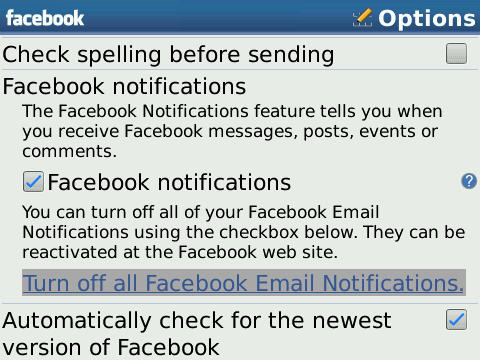





Comments are closed.