InsideBlackBerry sheds some more light on new BlackBerry browser
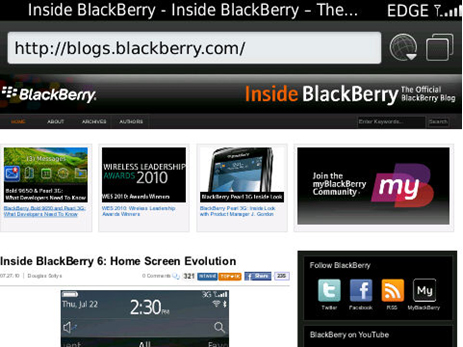
InsideBlackBerry has posted up some more screenshots of the upcomig WebKit browser, while going into detail with several features. Some of these features are pretty much common knowledge by now, and some not so much. Hit the jump to view the full post and see if there’s anything you may have missed>>
New Start Page
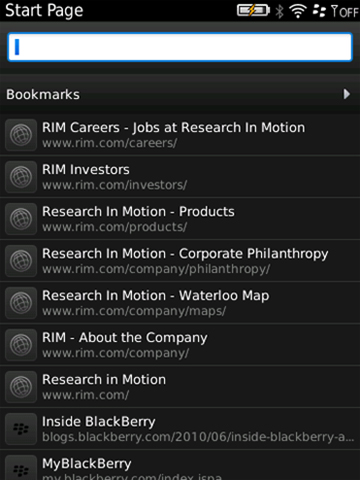
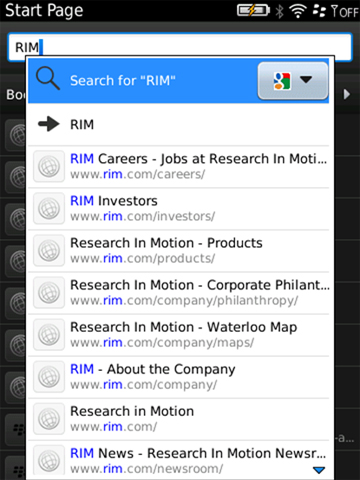
Unlike the desktop experience in which browsing sessions are usually less frequent but fairly long in duration, mobile browsing sessions are frequent, short, and focused. In most instances, users open their browser with a specific site in mind; therefore, enabling quick access to that site is critical. In BlackBerry 6, we have streamlined the BlackBerry Browser start page and implemented a single URL and search entry box to make sure users can get to websites quickly. Users can simply start typing any search term to quickly initiate a search, pin-point a specific URL within the Bookmarks and History sections, or just enter in a new URL for the first time.
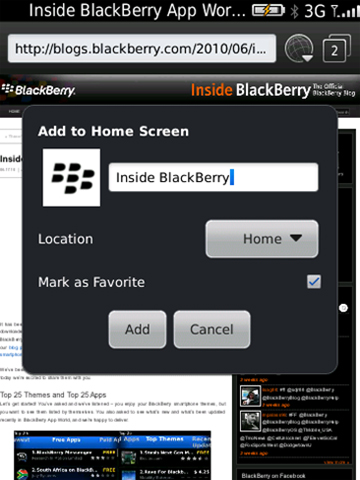
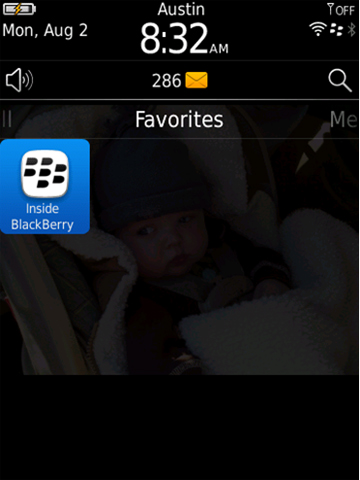
To further simplify access to favorite and commonly used sites, users can now save bookmarks directly to the Home Screen!
Tabbed Browsing

There is no doubt the new BlackBerry Browser in BlackBerry 6 will be used more frequently than any previous BlackBerry Browser. Powered by the new WebKit rendering engine, the browsing experience is enjoyable, and the content and applications served to the new browser are graphically rich. To help users make the most of this new experience, we added a few new features to help access and manage more content. For example, the new “tabbed” browsing feature is a great way to quickly switch between and view new content. Simply select the “Tabbed Browsing” icon on the top-right corner of your BlackBerry Browser to switch between tabs or create new ones. The icon will also always display the current number of open tabs.
Social Feeds Integration and Options Menu
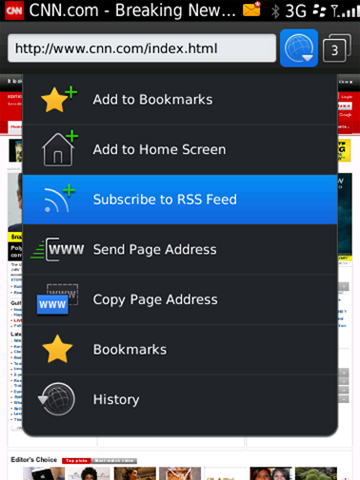
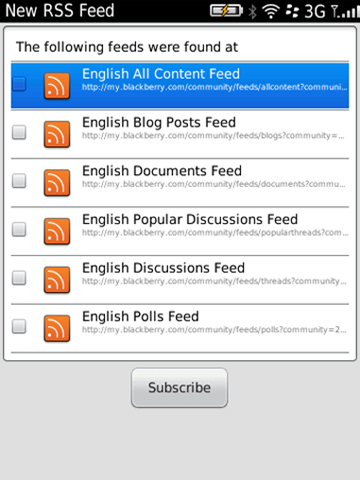
The BlackBerry Browser’s integration with the new Social Feeds application will make it easy to discover and subscribe to new RSS feeds within your favorite sites. Simply select the drop down menu beside the “Tabbed Browsing” icon, and you’ll find the “Subscribe to RSS Feed” option along with a few other useful options. Interestingly enough, the ability to add RSS feeds has long been an option in the BlackBerry Browser, but the feature was not as easy to use in previous versions. BlackBerry 6 makes it fun and easy to discover, add and read new feeds!
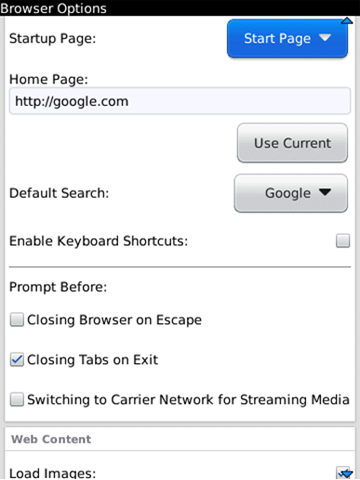
Users will also find that we have revamped the “Browser Options” screen! Previous versions of the BlackBerry Browser “Options” screen could sometimes be confusing for new users. Aside from obvious aesthetic changes, we have streamlined the “Options” screen by eliminating options that are no longer needed due to performance improvements. (For example, we’ve automated transport selection so users no longer have to set their default browser!) Basically, we’ve cleaned house, and made sure the BlackBerry Browser works more efficiently!
Viewing Content Made Easy

In addition to updating and improving the BlackBerry Browser UI, we also worked to enhance the user experience when interacting with content. Significant effort has been made to make panning and zooming in on content much smoother. For touch screen-enabled BlackBerry smartphones, we have enabled pinch to zoom controls, and for all smartphones with trackpad navigation controls, users can quickly and smoothly zoom by holding ALT while using the trackpad.

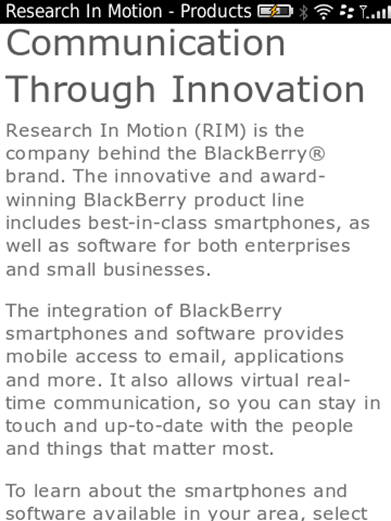
To make reading text-heavy content simple on BlackBerry 6, we’ve introduced an “Automatic Font Size Adjustment” feature which allows users to quickly resize and confine content to the width of the screen. This new feature minimizes the need to pan horizontally to read “the entire story”. This feature couldn’t be easier to use on touch screen-enabled BlackBerry smartphones: just double-tap the article with your finger and the BlackBerry Browser does the rest!
Overall, the Browser development team here at RIM® is anxious to introduce the new BlackBerry Browser and show you all what we’ve done. This post only introduces a few of the many new concepts in BlackBerry 6. Post a comment and tell us what you think or of anything else you’d like to know about the BlackBerry Browser.
[Via: InsideBlackBerry]
| Print article | This entry was posted by GuruBlake on August 4, 2024 at 7:28 pm, and is filed under Blackberry. Follow any responses to this post through RSS 2.0. You can leave a response or trackback from your own site. |






Comments are closed.