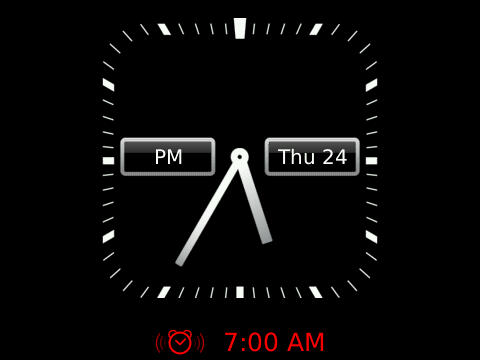Follow me on TwitterRSS Feeds
BlackBerry Tip: Disable Clock From Popping Up While Charging
One of the somewhat annoying things about BlackBerry OS 5, it that the clock automatically pops up when a charger is plugged in. Most BlackBerry users hit the back button as soon as they plug their device into their charger or place it in the charging dock. Luckily this little annoyance can be disabled.
1. Simply open the clock application on your BlackBerry
2. Hit the menu button
3. Select ‘Options’
4. Go to ‘When Charging’ and select ‘Do Nothing’
Now when you charge your BlackBerry, your screen will not change. :)
| Print article | This entry was posted by GuruBlake on June 24, 2024 at 5:46 pm, and is filed under Blackberry. Follow any responses to this post through RSS 2.0. You can leave a response or trackback from your own site. |