BlackBerry App Review: crunchSMS
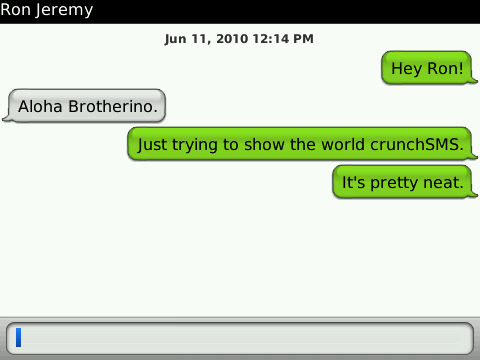 While many claim that the BlackBerry is the best messaging device on the market there is still something to be desired, especially on older, non OS 5.0 devices. SMS is decent on the BlackBerry and has been vastly improved in OS 5.0 with the inclusion of threaded messaging and conversation view which better matches the format that is commonly adopted by current devices. Still, those users without OS 5.0 have room to complain with their dated native SMS client. This is where the application crunchSMS steps in, bringing threaded messaging to OS 4.5 devices and up.
While many claim that the BlackBerry is the best messaging device on the market there is still something to be desired, especially on older, non OS 5.0 devices. SMS is decent on the BlackBerry and has been vastly improved in OS 5.0 with the inclusion of threaded messaging and conversation view which better matches the format that is commonly adopted by current devices. Still, those users without OS 5.0 have room to complain with their dated native SMS client. This is where the application crunchSMS steps in, bringing threaded messaging to OS 4.5 devices and up.
Setting up crunchSMS is really simple and completely replaces the native SMS application without causing duplicate notifications between the two applications. Just install crunchSMS on your BlackBerry and then go to options > security options > firewall > then check the SMS box and save your settings. This will block SMS messages from going into the SMS & MMS application but crunchSMS will still pick them up and handle them. From there just move crunchSMS’s icon to your home screen or a convenience key (if that’s what you fancy) and treat it like you would your normal SMS inbox.
Even though I currently have OS 5.0 on my Tour I am now using crunchSMS because it alleviates the problem with CDMA devices being limited to 160 characters per SMS message. I can type forever and crunchSMS will split it up so it can still send over the CDMA network eliminating the need for me to break them up manually.
There are some nice customization options built into crunchSMS too, like tweaking incoming/outgoing chat bubbles, chat background color, and font color. Users also have the option to add a signature just like the default SMS client. The most uplifting thing about crunchSMS for me is how often they update the application and the nice features and fixes they bring in each update. To see what I mean you check out the crunchSMS change log page here.
CrunchSMS is free, but after seven days of using the application a small banner ad will appear at the bottom of application. If you want to eliminate this banner you can fork up $4. The people at crunchSMS have some great features lined up for future builds including things like contact pictures, templates, groups, quick reply, MMS, and more so it was easy for me to pay the four dollars to help support future development.
You can get crunchSMS from App World or directly from their website. Give it a shot, you won’t be disappointed.

















