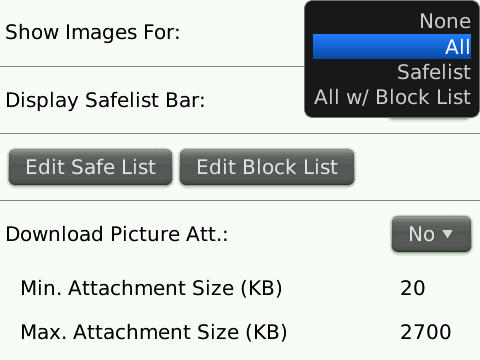Show Me The Images For BlackBerry
Do you ever find it annoying when you open an HTML email on your BlackBerry, and you have to click Menu > Get Images? If the answer is yes, then Show Me The Images is an app for you. In case you are not aware, BlackBerrys do not automatically open images in HTML emails for security purposes. I’m not going to bore you with the debate about the importance of this on the average users BlackBerry. Instead, I’m going to tell you about this useful little app.
Show Me The Images is great because it allows you to automatically view images without necessarily compromising your security. You have the option to create a Safelist, Block List, or just show images for all emails. You can also set the app to automatically download picture attachments to a designated folder of your choice.
There’s really not much more to be said about this app. It serves a specific purpose and does it well. I am aware, without this app there’s only two selections you have to make to ‘Get Images’, but it feels great to be aleviated of that annoying little task. Let’s face it… On any Smartphone platform there are certain semi/obvious functions or options that don’t exist. For everything else there’s apps.
You can pick up Show Me The Images by BBerryGo in App World for $2.99.