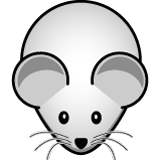Mobimouse: Turn Your BlackBerry Into A Wireless Mouse & Keyboard
Do you have a large computer monitor that you’d like to be able to control from a bit of a distance? Is your PC perhaps connected to your TV? Both of those questions are true in my case, which is why I’ve been using Mobimouse for about 2 years now. Mobimouse is an app that turns your BlackBerry into a wireless mouse and keyboard. I absolutely love laying in bed and controlling my PC from my BlackBerry. Sitting on my couch and controlling my PC while viewing it on my TV from afar, is wonderful as well. There are a few apps for BlackBerry that serve this purpose, but none of them can hold a candle to Mobimouse.
Mobimouse gives you the option to connect to your PC via WiFi, Bluetooth or USB. I always use the WiFi option, being that BlackBerry has some Bluetooth connectivity issues with some Windows platforms. The cursor movement is extremely smooth with trackpad and touchscreen BlackBerrys. Trackball BlackBerrys work great as well, but I find the texture of the BlackBerry trackball to cause the cursor to be slightly jittery. It’s not a problem with the app, as I find replacing the OEM trackball with a smoother rolling aftermarket trackball will alleviate this minor issue. When using Mobimouse, holding the alt key on your BlackBerry will give you scroll wheel capabilities and there is an option to control the cursor speed as well!
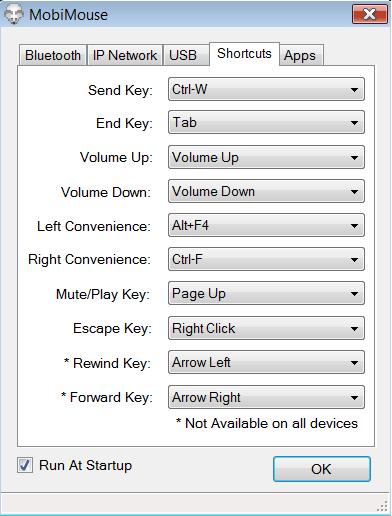
Not only can you control your cursor and type with your keyboard with Mobimouse, but you also have the option to customize your other BlackBerry buttons as shortcut keys to execute many Windows commands. You can customize your Send, Back, End, Mute and Volume buttons as well as your left and right Convenience Keys. If your BlackBerry has Rewind and Fast Forward buttons, (85xx for example) you can customize them as well. You can set the shortcut keys to execute Right Click, Tab, Page Up/Down, Volume Up/Down, some Alt & Ctrl Commands, and so much more.
I won’t bore you with the rest of the details. Instead go to http://www.mobimouse.mobi/ and download the Mobimouse 7 day free trial. Don’t forget, you need to download the app on your BlackBerry as well as your PC. Mobimouse works on all Windows platforms including 32bit & 64bit versions of Windows Vista & Windows 7. Have fun!