Follow me on TwitterRSS Feeds
BlackBerry App Review: Tether
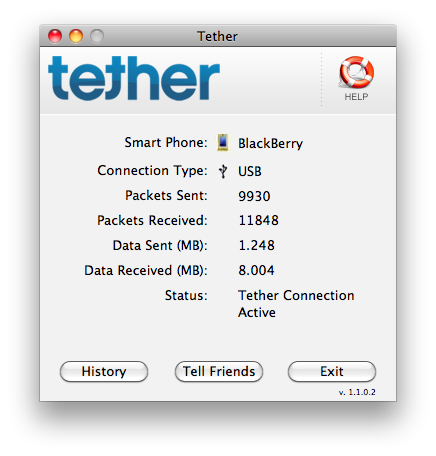 Want to tether your BlackBerry’s data connection to your computer but don’t want to cough up the $30 to your carrier for their tethering fee? If so, stay tuned because an application called Tether may be the solution you have been looking for. I’m going to throw it out there straight-up. Tether isn’t free, it costs $50 but I have seen half-off promotions for it many times and that’s how I snagged my copy. Even for $50, Tether is well worth the money considering that just two months of carrier-regulated tethering will typically cost you $10 more, and you won’t be needing to find overpriced public WiFi anymore.
Want to tether your BlackBerry’s data connection to your computer but don’t want to cough up the $30 to your carrier for their tethering fee? If so, stay tuned because an application called Tether may be the solution you have been looking for. I’m going to throw it out there straight-up. Tether isn’t free, it costs $50 but I have seen half-off promotions for it many times and that’s how I snagged my copy. Even for $50, Tether is well worth the money considering that just two months of carrier-regulated tethering will typically cost you $10 more, and you won’t be needing to find overpriced public WiFi anymore.
In addition to Tether’s fair price point, I think it has a much nicer setup than the carrier’s alternative. In order to use Tether users must install an application on both their BlackBerry and their PC or Mac. Both applications are extremely lightweight and unobtrusive but provide all the functionality that you need to tether and monitor data consumption. PC and Mac files can be found on the web at Tether’s site but they have also intelligently included the ability to download them within the BlackBerry app and store them on the device’s internal or external storage so they can be easily transferred over to your computer.
Tethering with Tether couldn’t be easier. Once applications are installed on both the handset and computer, one needs to simply plug in a USB cable or connect the two via Bluetooth to start tethering. As expected the USB-connected route is the way to go as it charges your device and provides a much faster and more reliable connection between the phone and computer, but it’s nice to have bluetooth as an option when you’re in a bind without a USB cable on you.
By now you’re probably thinking that this sounds too good to be true, that you’re able to Tether without restriction and not fork over cash for a tethering plan. There are of course some caveats to consider before you go too crazy. Depending on your data plan there is a limit of some sort to consider. Obviously if you are on a set-usage plan then plan according to that and base your usage around not exceeding that limit. For those of you on an “unlimited” plan, remember that though the plan may be called unlimited, it typically is capped at 5GB. Granted, 5GB is a ton of data especially with the high data efficiency that RIM has incorporated into the BlackBerry operating system, but still it’s a good idea to keep a tab on how much data you are using while tethering.
When Tether is running it appears as you are just using a butt-ton of data, so don’t be freaked out that carriers will see which application you are using and will come get you for it. So far I have been using Tether pretty heavily for three months and have had no issues with Verizon. Still, I think it warrants a disclaimer that if you’re going to try it you could theoretically get in trouble, but I think it would take some insanely high usage, which on a BlackBerry is hard to accomplish.
Go ahead and give Tether a look here. There is a free trial available which is certainly worth taking for a spin.
| Print article | This entry was posted by GuruJustin on June 1, 2024 at 9:00 am, and is filed under App Reviews, Blackberry. Follow any responses to this post through RSS 2.0. You can leave a response or trackback from your own site. |
-
Jason
-
DavidB

















