Follow me on TwitterRSS Feeds
Blackberry App Review: Viigo
In this day and age, many of us feel the need to constantly keep up with everything over the web. Don’t you feel it can be quite overwhelming? Viigo is a spectacular app for BlackBerry that will simplify this daily task and give you more time for life.
Viigo is an RSS reader with a load of additional modules. For those of you who don’t know, ‘RSS’ stands for ‘Really Simple Syndication’. It basically takes web pages and breaks them down into a timeline/topic format. This way it makes it really easy to sift thru the garbage and only view what interests you.
There are three ways to add a website to Viigo. One way is to navigate through Viigo’s channels and find sites that are to your liking. Personally I have found some great sites this way. The second way is to manually enter a web address. If you are viewing a website on your computer and you see that little orange logo on the right side of the web address window, that site supports RSS, and most sites do these days. Once you enter the web address into Viigo, it will automatically find the RSS address and will load the site into your channels.
The third way, and perhaps the most efficient, is to import your Google Reader feeds into Viigo. While it does not yet support two-way sync between your app and Google Reader, merely the ability to import your feeds is a huge time saver.
When viewing a feed inside one of your channels, Viigo will smoothly render text along with images. You will also have the option to post directly to Facebook, Twitter, Delicious, send via email, or open in your browser. Viigo’s native viewer does such a good job, I rarely feel the need to open a feed in my browser. (Note: if you want to have one click access to these functions, open your BlackBerry browser, hit menu, Options, General Properties and set ‘Default View’ to ‘Column’).
In addition to RSS & News, Viigo has modules for weather, sports, business & finance, local interest, shopping, social networks, entertainment, flights & travel, and politics. You can manage your stock portfolios, track flights, view local movie times and much more. The sports module is also very robust with features like live scores and news updates as well as stats, schedules, etc. Viigo even has a Craigslist feature where you can create a search so you will be alerted if the product you’re looking for is posted for sale in your area.
There are many more features which I did not touch upon, but download Viigo and play around with it. Don’t be afraid to adjust settings, add channels and try out different modules. I’ve been a Viigo user for over 2 years now and it has come a long way. Once you use Viigo, you will not be able to live without it.
*Fun Fact: RIM recently acquired Viigo and that speaks volumes about the app’s identity within the BlackBerry platform.. RIM is the type of company which sees a great BlackBerry app and usually decides to make their own native version. In this case, I believe RIM figured they couldn’t beat ‘em, so they joined ‘em. It will be interesting to see what additions RIM brings to the table. ‘Super App’ integration anyone?
You can find and download Viigo in BlackBerry App World or OTA at http://www.getviigo.com
There is also a lighter version of Viigo which is an RSS reader without the additional modules. Viigo News can be downloaded OTA on your BlackBerry device at http://www.getviigo.com/news
| Print article | This entry was posted by GuruBlake on April 22, 2024 at 1:10 pm, and is filed under Blackberry. Follow any responses to this post through RSS 2.0. You can leave a response or trackback from your own site. |

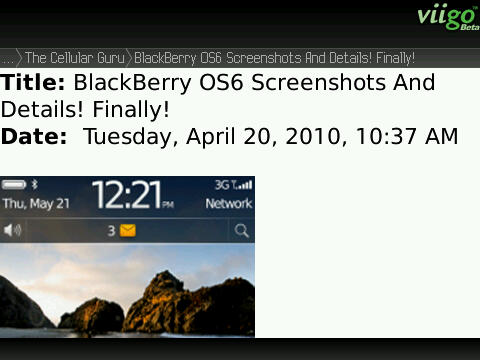

















Interact With Us