Follow me on TwitterRSS Feeds
What’s the deal with Google Sync?
 When I think of my must-have BlackBerry applications I put Google’s Sync easily in the top five. For any Google and BlackBerry user who doesn’t use a BES setup for contact and calendar synchronization, but still desires a two-way sync solution, this has to be one of the the easiest and most affordable options. Google sync feels like a plugin for the native BlackBerry calendar because of how seamlessly it’s integrated. After launching the application the first time users will be asked to log in with their Google credentials. After that you can tweak a few settings such as how many days to sync, how often to sync, and whether you would like to sync calendars, contacts or both.
When I think of my must-have BlackBerry applications I put Google’s Sync easily in the top five. For any Google and BlackBerry user who doesn’t use a BES setup for contact and calendar synchronization, but still desires a two-way sync solution, this has to be one of the the easiest and most affordable options. Google sync feels like a plugin for the native BlackBerry calendar because of how seamlessly it’s integrated. After launching the application the first time users will be asked to log in with their Google credentials. After that you can tweak a few settings such as how many days to sync, how often to sync, and whether you would like to sync calendars, contacts or both.
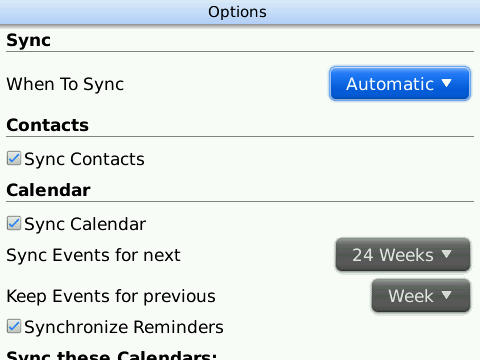 I like my settings as shown in the picture above. The auto setting works well and typically causes an update when it detects changes in your calendar or about every two hours when no changes are detected. The automatic setting still manages to be really friendly on battery life, with no noticeable drain compared to not having the app at all. I use my calendar a lot and find that this the automatic setting works really well, though not quite as well as true push. The only other option is manual sync which works exactly as you’d expect, by forcing you to manually update your calendars and/or contacts.
I like my settings as shown in the picture above. The auto setting works well and typically causes an update when it detects changes in your calendar or about every two hours when no changes are detected. The automatic setting still manages to be really friendly on battery life, with no noticeable drain compared to not having the app at all. I use my calendar a lot and find that this the automatic setting works really well, though not quite as well as true push. The only other option is manual sync which works exactly as you’d expect, by forcing you to manually update your calendars and/or contacts.
As far as contact sync goes, Google Sync does a good job here as well. The one thing that you may need to consider is that Gmail likes to add people to your contact page just because you have contacted them via email. These contacts will show up in your BlackBerry’s address book which may crowd things a bit. I haven’t had too much trouble with this, but I typically email people already in my contact list. It may be worth trying and then deciding if it works for you. My contact list in Gmail is small and well organized so this contact sync works great for me, but I know there are people who it simply won’t work well for.
The one and only real issue I have had with Google Sync was related to Groups in BlackBerry Messenger. For whatever reason, group calendar sharing and Google Sync can conflict and break Google Sync completely. When this happened to me all of my Google Calendar events switched over to BB Groups calendars and stopped syncing altogether. Not to mention I ended up sharing my entire schedule with the group. I’m sure some people have had zero issues with the two cooperating, but for me and many other users it hasn’t been so seamless.
Overall, I find Google Sync the ultimate solution for calendar and contact sync if an exchange server is not feasible. It’s really easy to setup and it integrates perfectly with your Google account while allowing two-way sync to and from your BlackBerry. The best thing is that it does this without sucking your battery dry, which is pretty awesome considering the scheduled, fetching strategy that the app uses to pull down your data. Though I wish Google Sync was actual push, I’m constantly surprised by the app’s reliability and performance.
Make sure that before you try out Google Sync, you back up your BlackBerry. It’s not out of the realm of possibility for Google Sync to bork calendars or contacts currently on your device. Go try it out for yourself, and once you have, leave us a comment telling us what you think about Google Sync!
| Print article | This entry was posted by GuruJustin on February 19, 2025 at 12:26 am, and is filed under App Reviews, Editorials, General. Follow any responses to this post through RSS 2.0. You can leave a response or trackback from your own site. |





















Interact With Us