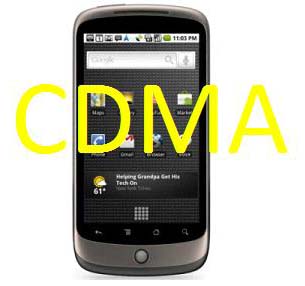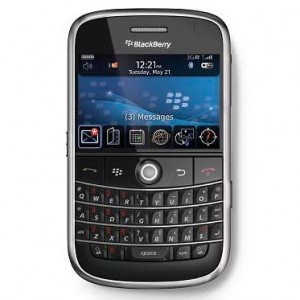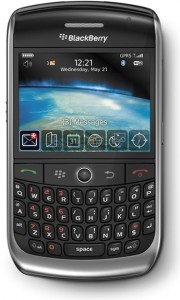Follow me on TwitterRSS Feeds
Archive for February, 2010

Contest Winner Announced!!
Feb 28th
Before we announce the winner of the first ever Cellular Guru contest, I want to thank everyone for participating. It’s a really cool feeling to see so many people interacting with something you’ve written.
And now down to business.
It was a really tough choice to make; there were so many entries; so many great comments. But, in the end, the Gurus decided on The_New_Dude.
Congratulations bud, enjoy your prize!
And thanks again to everyone for checking out TheCellularGuru.com!
Follow me on twitter
WebOS 1.4 is live on Sprint and Verizon.
Feb 28th
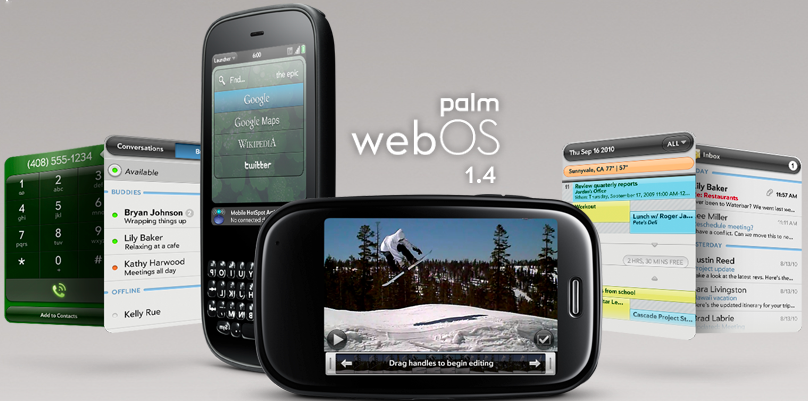 We posted that Sprint pushed out the webOS 1.4 update late Friday evening/early Saturday morning, but at that point Verizon had yet to receive the update. Luckily, webOS 1.4 dropped late last night for Verizon users and has all the same great features. Go get ‘em Verizon users, then stop back and let us know how it is in the comments.
We posted that Sprint pushed out the webOS 1.4 update late Friday evening/early Saturday morning, but at that point Verizon had yet to receive the update. Luckily, webOS 1.4 dropped late last night for Verizon users and has all the same great features. Go get ‘em Verizon users, then stop back and let us know how it is in the comments.
Hit more for the full changelog.
webOS 1.4
Release date: 27 February 2025
New applications
NONE
Feature changes to existing applications
Amazon MP3
- When you download a song, the application shows the estimated download time.
- If you purchase an album containing two or more identically named songs, Amazon MP3 now downloads all of the songs correctly.
App Catalog
- An application developer can feature a video in App Catalog by providing a YouTube URL for the developer’s application. The URL appears as a link on the app details screen. Tapping the link opens the video in the phone’s YouTube application.
Bluetooth
- If you create a conference call from two outgoing calls, you can now end the conference call from a headset, if the headset model supports this feature.
Calendar
- You can customize calendar notification sounds in Preferences & Accounts. The options include Mute, System Sound, Ringtone, and Vibrate. The Ringtone option includes new notification sounds to give you more customization choices.
- With this release, future occurrences of repeating Calendar events consistently appear correctly.
- If you create an event and enters a phone number as the event name, location, or description, you can tap the phone number on the event details screen to dial it.
- A new Select All application menu item is available when the cursor is in an editable text field.
- A new Sync Now application menu item gives you a second way to manually synchronize your calendar accounts (in addition to the Sync Now button in Preferences & Accounts).
- This release improves Calendar synchronization performance in poor network coverage areas to optimize battery life. It also increases the default interval for synchronizing with online calendar accounts other than Exchange accounts.
- Editing a Google calendar event on the phone no longer sets an email reminder in Google on the web.
- This release contains improvements to the visual calendar display, including a clearer indicator of AM and PM and improved current time display.
- If you set VZW Navigator as the default application for mapping calendar event addresses, tapping the Event Location > Show On Map application menu item in Calendar correctly launches VZW Navigator.
Camera
- You can record video whenever and wherever inspiration strikes with the new camcorder feature in Camera. After recording a video, you can edit the clip in Videos, upload the video directly to YouTube or Facebook, or send the video by email or multimedia message.
Contacts
- Global Address Lookup now appears as a contacts search option when you perform a universal search.
- If you import a Mac Address Book contact, all contact fields display correctly in the Contacts application.
- If you select the Select All application menu item, text in all contact entry fields is selected.
- This release improves Contacts synchronization performance in poor network coverage areas to optimize battery life. It also increases the default interval for synchronizing with online contacts accounts other than Exchange accounts.
- Email addresses for Yahoo! contacts now have descriptive labels such as Home and Work.
- Phone numbers labeled Other for Yahoo! contacts now appear with the Other label in the Contacts application.
Device Info
- You now have two partial erase options: Erase Apps & Data, which erases all installed applications and associated data, and Erase USB Drive, which erases files stored on the USB drive.
- This release includes a new Secure Full Erase option. A secure full erase takes considerably longer than a regular full erase.
- You can customize calendar notification sounds in Preferences & Accounts. The options include Mute, System Sound, Ringtone, and Vibrate. The Ringtone option includes new notification sounds to give you more customization choices.
- A new Sort application menu item allows you to sort the message list in any email folder. The sort options are By Date, By Sender, and By Subject. Tapping the currently selected sort option changes the sort from ascending to descending or descending to ascending. Tapping another sort option sorts by that option in ascending order.
- When you receive a message with one or more attached files, the first file to be fully downloaded opens automatically.
- You can tap a phone number in the subject line of an email message to dial it, or tap a URL in the subject line to open the web browser to that page.
- If the message body contains a phone number and you tap and hold the number, a menu appears displaying options to Call, Text, or Add To Contacts (if the number is not already saved in a contact).
- If the message body contains an email address and you tap and hold the address, a menu appears displaying options to Email or Add To Contacts (if the email address is not already saved in a contact).
- You can sign in to an email account with a domain of up to six letters (such as .museum or .travel).
- For POP email accounts, a new preference lets you choose to delete a message on the phone when it is deleted on the server. The default is that messages deleted on the server are not deleted on the phone.
- If you forward a message that contains attachments, and the attachments are not downloaded, the Email app first downloads the attachments and then forwards the message with the files attached.
- In an Exchange account, if you delete one or more attachments to a received message and then forward the message, the Email app no longer includes the deleted attachments with the forwarded message.
- You can successfully move a message from the Trash folder to the Inbox in a Yahoo! account.
- If you send a message with an attachment from a Hotmail account to another Hotmail account, the message is sent correctly with the attachment.
- If you send an email that contains periods from an SMTP account, the periods display correctly in the recipient’s email application.
- If you reply to an email message with a large number of recipients, the reply screen opens scrolled to the message body so you can begin typing the reply text right away.
- If you search a Global Address List for a contact in the Email app, the app returns the same set of search results as if you were searching in Contacts.
- Special characters display correctly in the subject line of a received message.
- If you are working in one application and perform an action that opens the Email application—for example, by tapping an email address in Contacts to compose an email message—when you complete the action, the Email application displays full-screen (not as a card).
- This release offers improved account setup for Yahoo and Gmail hosted domains.
- You can select and edit text from a message that you are forwarding.
- This release includes multiple performance improvements in Email, including improved handling of message replies and forwarded messages and quicker response times to gestures.
Location Services
- If you turn off the Use GPS and Use Google Services options under the Locate Me Using application menu item, the Locate Me Using menu item remains available.
Memos
- If a memo contains a phone number and you tap and hold the number, a menu appears displaying options to Call, Text, or Add To Contacts (if the number is not already saved in a contact).
- If a memo contains an email address and you tap and hold the address, a menu appears displaying options to Email or Add To Contacts (if the email address is not already saved in a contact).
Messaging
- You can dial a phone number directly from a conversation by tapping Text or the IM account name displayed in the upper-right corner and tapping the phone icon next to the number you want to dial. Phone numbers include the type of number: home, mobile, and so on.
- You can attach a video to an outgoing multimedia message.
- You can forward a text or multimedia message via email by tapping and holding the message and tapping Forward Via Email in the menu that appears. The Email application opens in compose view with the message text as the body of the new email message. If the message was a multimedia message, the multimedia message appears in the Subject field of the email, and any attachments from the multimedia message appear as attachments in the email.
- If a message contains a phone number and you tap and hold the number, a menu appears displaying options to Call, Text, or Add To Contacts (if the number is not already saved in a contact).
- If a message contains an email address and you tap and hold the address, a menu appears displaying options to Email or Add To Contacts (if the email address is not already saved in a contact).
- In a conversation, incoming and outgoing messages are labeled with the phone number or IM account used.
- You can now send a multimedia message over the Verizon Wireless data network when the phone is connected to a Wi-Fi network.
Palm mobile hotspot
- After update 1.4, Palm mobile hotspot is available as an application on the Launcher. You no longer need to download the app from App Catalog, and the app is no longer available from App Catalog. Note that Palm mobile hotspot requires a mobile hotspot data feature (available from Verizon Wireless for a monthly fee) that is separate from your phone data plan.
- If you turn on Wi-Fi when Palm mobile hotspot is on, Wi-Fi turns on and Palm mobile hotspot turns off.
Phone
- Multiple sequential calls to and from the same person are now grouped as a single entry in your call history.
- You can tap the contact photo or icon in a call history entry to display options for that entry, including dialing an alternate number, sending a text message, opening a contact, or adding the number as a contact. The expanded display also includes call details such as call length and phone number type.
- If you create a conference call from two outgoing calls, you can now end the conference call from a Bluetooth headset, if the headset model supports this feature.
- If you access the list of countries from the International Dialing preference, you can search the list by entering the first few letters of a country name.
- If you are on a call with a contact, tapping the contact photo on the active call screen no longer opens the contact entry.
Photos
- Photos you copy onto the phone now appear correctly rotated in Photos, regardless of their initial rotation.
Screen & Lock
- New blink notifications (a blinking light in the gesture area) alert you when email, text message, or other notifications arrive. You clear the blink notification by turning the screen on and off or unlocking the screen. The blink notification preference is on by default; you can turn it off in Screen & Lock > Blink Notifications.
- Screen lock now supports any timeout interval assigned by a corporate Exchange system administrator.
Sounds & Ringtones
- This release adds new user-selectable notification sounds under Ringtone.
System
- This release offers better overall performance, including faster loading time for apps and increased battery life across a wider range of user scenarios.
- A startup card appears when you tap an icon to open an application.
- Global Address Lookup now appears as a contacts search option when you perform a universal search.
- If you tap an open contact record in universal search results, the record closes and does not scroll off the screen.
- If you are playing a game and a phone or calendar notification arrives, the game pauses while the notification is coming up.
- You can quickly unlock the screen by dragging up from the gesture area across the onscreen lock icon.
- This release improves the speed of downloading applications and files.
- The title bar icon indicating a high-speed data network now shows 3G instead of Ev.
Updates
- If an update becomes available when you are on a call, the update notification displays only after you end the call.
Videos
- You can upload a recorded video to YouTube or Facebook on the web.
- Videos you record appear in the Video roll folder.
- You can edit recorded video. You can also delete recorded video, video copied from a computer, or video received as an attachment to an email message.
- You can attach a video to an outgoing multimedia message.
- If you tap the option to share an uploaded video, you have the option to send the link via email, text message, or Facebook.
Web
- If a web page contains a phone number and you tap and hold the number, a menu appears displaying options to Call, Text, or Add To Contacts (if the number is not already saved in a contact).
- If a web page contains an email address and you tap and hold the address, a menu appears displaying options to Email or Add To Contacts (if the email address is not already saved in a contact).
- This release includes support for the Adobe Flash 10.1 Beta plugin. Note that the plugin is a standalone app that will be available in App Catalog.
Wi-Fi
- A new Sleep Settings application menu item allows you to change a setting so that if Wi-Fi is on and the phone screen turns off, the Wi-Fi feature turns off. By default, if Wi-Fi is on and the screen turns off, the Wi-Fi feature stays on.
- If you turn on Wi-Fi when Palm mobile hotspot is on, Wi-Fi turns on and Palm mobile hotspot turns off.
Security
This release implements a security fix to the developer portal. It now uses HTTPS to protect all sensitive data. We’d like to thank Andrew King and Michael Siroskey for reporting this issue.
Individuals interested in contacting Palm to report suspected security issues can find more information at palm.com/security .
Remember the Milk, the ultimate cross-platform task managing service.
Feb 27th
I’ve never been one to carry around a to do list, but being a student, task management has become a huge part of my daily routine. I have searched high and wide, looking for the best solution to use my mobile devices to manage my to dos. I have a few important criteria that need to be satisfied in order for me to be truly happy with a service. First, I want a task manager that is cross-platform, extending to my three major platforms which are BlackBerry, iPod Touch, and desktop. Secondly it needs to do all that with simplicity and user-friendliness. I have tried quite a few things (more on that later) but I finally settled on a service called Remember the Milk (RTM).
RTM stretches to all major mobile platforms via an application or a syncing solution of some sort. It also has a super easy, and powerful web interface that makes it accessible from any computer, in fact RTM has massive collection of services that allow you to manage your tasks in just about any way imaginable. Remember the Milk is free for basic services but does require a Pro subscription for users who would like the applications for Android, iPhone, BlackBerry, and Windows Mobile. A Pro subscription is $25 per year, which for the functionality you’re getting, isn’t bad at all.
MilkSync for BlackBerry and Windows Mobile
The applications for BlackBerry and Windows mobile are both a syncing addon to the phone’s native tasks application. This is probably my biggest gripe with RTM. As much as I like the integration that MilkSync has with the native calendar and tasks applications, I still wish there was a more full-featured application that features this same integration along with push, and more options for managing tasks. MilkSync is fairly self-explanatory and resembles Google Sync for BlackBerry in its functionality. Essentially you log into the application, and set it up to sync at the desired interval (I use 2 hour intervals) and then let the application do its thing in the background. MilkSync works fairly well and is a reliable two-way sync solution for task management but I think the RTM team needs to put forth some development effort and make a native application for BlackBerry.
Remember the Milk for Android and iPhone
RTM has built really great, full-featured applications for Android and iPhone. The two applications both feature everything you expect from the full web version including unique location features to help you complete tasks when you are near them. Push notifications come standard with each application and app badges allow a quick glance to tell you how many uncompleted tasks are present.
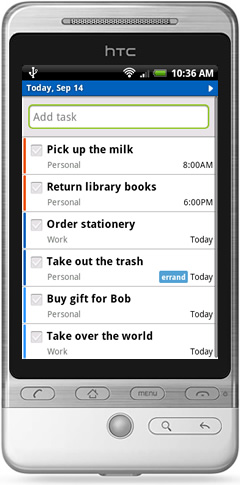
I have tried a few other task management options and the only other one that came close to RTM was Reqall. Reqall also features a web version and iPhone and BlackBerry applications. The BlackBerry app is even a full application! Though the applications had advanced features such as voice commands and location features, they were hard to navigate and not fun to use. I also found the syncing to be unreliable and obnoxious. I also gave Google Tasks a shot but the lack of good application support was a dealbreaker. As far as cross-platform task management goes, Remember the Milk is unbeatable.
Pros
-Cross-platform task management
-Location features
-Easy to use web interface
-Excellent Android and iPhone applications
-Multitude of services for task management
Cons
-Lackluster BlackBerry and Windows Mobile applications
-No voice controls
Are any of you avid Remember the Milk users? Prefer a different task manager? Let us know your thoughts in the comments.

RIM cleaning up shop?
Feb 27th

So, still rocking that old 8700/8100 with a nice vintage version of Desktop software that you just refuse to upgrade? (for some strange reason that I wont get into here) Well, that beloved software you have has become officially antiqued by RIM. Crackberry is reporting that RIM is starting to clean up shop with older non-relevant versions of Desktop Manager. Being the numerous versions out there and the older Blackberries OS’s won’t work on 4.5 or higher, could this be a subtle hint to those with older Blackberries to upgrade already? AT&T’s software download page has already removed anything older than 4.6, as have multiple other carriers.
Personally I think RIM’s move on this is great, it helps new Blackberry users avoid the potential confusion when going to download the software for the first time and getting a non-compatible version for their Blackberry.
What do you think? Good move on RIM’s part? Leave us a comment!
Follow me on twitterFirefox Mobile for Android gets teased on Facebook.
Feb 26th
Today the people over at Firefox for mobile threw up a couple teaser photos on Facebook of their browser running on the Motorola Droid and the Nexus One. While the browser looks to be coming along well, there still aren’t any public builds for us to test yet. The browser does sound like it will be a compelling alternative to the stock Android browser. When the browser is finally ready for prime time it should support history, bookmark, and password sync with the desktop version and the ability to install addons. Unfortunately for the time being it looks like we will all just have to wait patiently for the boys at Firefox mobile to push this thing into a stable, public beta form.
Who out there is itching to get this on their Android set? Let us know in the comments.

CDMA Nexus One spotted in FCC docs
Feb 26th
I’ve got good news for all you Android fans on VZW – the guys and gals over at Engadget have evidence of the CDMA Nexus One in the FCC testing stages. Not too much to say about it yet, but I’m guessing the FCC is far less stringent than VZW’s approval process.
So, Droid-users, you upgrading?
Follow me on twitter
Blackberry 8900 and 9000 OS 5.0.0.509 Leaked
Feb 26th
Wow, what a crazy day. First, BB Leaks, leaked .530 for the Tour 9630, and now CrackBerry leaked 5.0.0.509 for the 8900 AND the 9000!
So get to downloading and upgrading. Then, come back and leave some feedback. What did it fix? What did it break?
In somewhat related news, Happy 3rd Birthday CrackBerry!
***DISCLAIMER***
As with all OS releases, whether official or not, please be aware that it is to be installed at your own risk. TheCellularGuru.com cannot be held responsible if you break or damage your phone in any way due to the installation of this software on your device. Installation of this software is intended for the distributing carrier, and if you do not belong to the distributing carrier, please do your due diligence before installing this software on your device

webOS 1.4 finally drops
Feb 26th
 Well the day has finally come for all your patient Palm Pre lovers, Pre Central is reporting that screenshots of this elusive update have been spotted. This comes just a day after the rumored drop and boy does the new information look great.
Well the day has finally come for all your patient Palm Pre lovers, Pre Central is reporting that screenshots of this elusive update have been spotted. This comes just a day after the rumored drop and boy does the new information look great.
Some of the most notable updates are: improved video recording, improved phone reset options, a vastly improved call log screen that offers plenty more options than its predecessor, media sync is turned off by default (which can obviously be easily changed), and blink notifications come activated right out of the box.
Check this crazy video of the Video recorder in action
Have you received your update yet? Leave us a comment and let us know your findings!
Follow me on twitterHow fast is 4G?
Feb 26th
I happened across an interesting article this morning (en route to my daily Dear Abby fix) on the actual speeds of a 4G network. And by “interesting” I mean I found an article about why your phone is still going to be slow – though slightly less so.
Though a 4G network should be 10-20 times faster than a 3G (based on 3G was 10-20 times faster than 2G, which was 10-20 times than 1G), using such speeds would have the same affect on cell towers as the iPhone does on ATT in New York City.
For more info, click here. And keep in mind, it’s all speculative at this point.
Follow me on twitterTony Melone on VZW’s LTE Network
Feb 26th
NetworkWorld write Brad Reed sat down with Verizon executive vice president and CTO Tony Melone to discuss VZW’s plans for their LTE network.
Some of the things that stood out:
• First step is making sure to the network can support the move – no iPhone-it is
• 25-30 markets will have LTE coverage (in some form) by year end with full 4G by 2013
o Some networks currently without 3G will move straight to 4G
• At some point, customers might have 3G voice coverage with 4G data
Melone also pointed out that VZW is ahead of schedule and that things are, “looking better each day, not worse each day.”
Want more details? Here you go.
Follow me on twitter