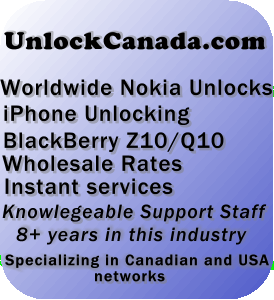MetaWatch Strata review: a taste of the future, today
For whatever reason, Silicon Valley has declared 2013 the year of the smartwatch. Everyone and their dog is rumoured to be working on some variation of the wearable tech, including Apple, Google, Microsoft, Samsung, and LG, not to mention start-ups like Pebble and MetaWatch. While most of these companies have yet to even confirm their entrance into the market, MetaWatch stands out as the only player that is actually shipping devices to the general public.
This is the MetaWatch Strata, the smaller of the two MetaWatch styles designed to provide the functionality of a smartwatch with the style of a traditional sports watch. It does what you would expect a smartwatch to: displays an incoming text, alerts you of an incoming call, shows you the weather, and most importantly, tells you the time.
The Watch
As a watch, the Strata succeeds in almost every area. Contrary to the somewhat futuristic style of the Pebble, MetaWatch has designed their devices to look more like a traditional watch, and the Strata fills the spot of a sports watch. Available in a range of vibrant colours - including blue, green, orange, and black - the Strata looks great on your wrist, and doesn’t stand out as being a gadget.
On your wrist, the Strata does look and feel quite big, which would be its only downside. Packing so much technology into something that you can wear means that something is going to be a little big and bulky. It is by no means a deterrent though, just something you’ll have to get used to as a smart watch wearer. After a few days of wearing the Strata, I hardly noticed the size anymore and quickly got used to having it on my wrist.
I quite like the look and feel of the Strata. As I said before, it looks sporty and more like a traditional watch which is nice. The Strata body and strap are made of a soft-touch polycarbonate plastic that feels very comfortable when you’re wearing it, while the screen is coated with an anti-scratch glass lens surrounded by a titanium stainless steel ring.
For navigating the interface, the MetaWatch features six physical buttons, three along each side. The top left button turns on the light, left middle launches the Music Controls, and bottom left launches the Status Screen which houses battery life, connection info, serial number, and firmware version. On the other side, the top right button increments minutes, the right middle cycles between widget screens, and the bottom right opens the Settings menu. More on what each of these does in the Software section below. The buttons feel very soft and squishy by design, seeing as the Strata is waterproof to 5 ATM.
The MetaWatch features fairly basic watch functionality at the moment. As I will discuss below, the screen on the MetaWatch features a 2 x 2 grid for displaying widgets and watchfaces. As of this writing, the Clock widget is available in three sizes: 1 x 1, 1 x 2, and 2 x 2 (fullscreen). The watch will display the current date and time, synced from your smartphone, but that is it as far as watch features go. No stopwatch, alarm, or timer functionality as of yet.
The Smart
Of course Strata can do so much more than tell time, being a smartwatch. It connects to your iPhone or Android phone to deliver notifications from your phone to your wrist. Currently, the MetaWatch is fairly restricted in what notifications it can receive; iOS users are limited to Caller ID, SMS and iMessage, Calendar Alerts, and periodic Gmail notifications pushed to your watch every 15 minutes. MetaWatch plans to support notifications from Twitter, Facebook, and email in the future. My favourite part is that the MetaWatch subtly vibrates when you have a new alert, which is a little startling at first, but ensures you’ll never miss an incoming text or call.
My biggest complaint about notifications on the MetaWatch is not the limited support, but the delay in pushing them to the watch. In my testing, I found the MetaWatch would display notifications a good 5 to 10 seconds after they hit my iPhone. While that doesn’t seem like much, in many cases I had enough time to simply pull my phone out and check the notification before my watch would even buzz - defeating the purpose of the smartwatch entirely. Waiting for a text to hit the watch isn’t a big deal, but I found the delay particularly frustrating when dealing with an incoming call, as I often had to wait three or four rings before the watch displayed anything. I also found incoming calls would regularly cause the watch to crash and reboot, a major bug that I hope MetaWatch is working to fix.
I’m not sure who is at fault here, but I have to give MetaWatch the benefit of the doubt. It’s an early product, and they’re working with Bluetooth API’s that were not designed specifically for smart watches, so hopefully this is something that can be improved over time.
Alongside push notifications, the MetaWatch also features basic widgets that you can arrange on four scrollable “home screens”. Widgets can be added and arranged using the companion “MetaWatch Manager” app for iOS or Android, and changes are instantly pushed to your watch.
As with every other feature of the MetaWatch, there is a very limited number of widgets available at the moment. The standard Clock widget is available in three different sizes right now, but unfortunately there is no way to change the style or watchface of the clock widgets, a feature competitor Pebble has already launched. This functionality is expected to arrive over time. Aside from the Clock, MetaWatch also supports Calendar, Stock Ticker, Phone Battery, Weather, and Chinese Lunar widgets. Each of these are available in several different sizes so you can personalize your watch’s layout.
While there are only a small number of MetaWatch widgets available at the moment, I expect developers will be hard at work creating new ones. It would be nice to have a widget or widgets to display the number of missed calls, text messages, or emails you have on your phone. (A widget like this is actually shown on the box for the MetaWatch, even though it is currently unavailable, so I assume it will be coming eventually)
The MetaWatch also includes a Music Control screen, so you can play, pause, and skip between tracks on your phone. It works great with the stock iOS Music app, but not with any third-party app I tried. Battery life on the MetaWatch was superb; the watch lasted 3 to 4 days between charges, which is phenomenal for an always-connected device. The only downside is that Bluetooth also depletes your smartphone battery faster, though it isn’t a huge hit.
The (temporary) Android Problem
I conducted all of my MetaWatch testing using my iPhone 5, and with good reason: Google updated their Bluetooth stack with the Android 4.2 update, which unfortunately broke compatibility with MetaWatch. So if you’ve got an Android device running 4.2 or higher, it won’t connect to a MetaWatch. This issue is temporary, however, and MetaWatch assures us they are working on a fix. According to MetaWatch CEO Bill Geiser, they expect Google to resolve many of these Bluetooth issues in the forthcoming Android 4.3 update, and MetaWatch themselves are working on a “number of Android bug fixes and enhancements” that will accompany the next release of MetaWatch Manager for Android.
The Bottom Line
Smartwatches are in their infancy, so it’s no surprise to me that the MetaWatch software still feels a little rough-around-the-edges. But it’s the promise of a bright future that has me excited about the MetaWatch, and the entire smart watch category. Developers are already tinkering with their very own MetaWatches, and over time we’ll see the functionality of these device evolve, and become much more useful for wearers.
If you want to get in on the ground floor of the smart watch craze, the MetaWatch is a good choice. It looks cool, it’s comfortable to wear, and most of the features work well, just be warned that the software is still a little buggy. For now, the prospect of what this device can and will be in the future is what you’re buying into. For $179, you can experience a little bit of the future now - receiving text messages and caller ID alerts, checking the Weather, and monitoring Stocks all on your wrist - and a whole lot more of the future as the MetaWatch software evolves.
I’ll wrap this up with a prediction. Despite the growing buzz over wearable technology, smartwatches in particular, I’ve remained wary of the category gaining any momentum outside the hardcore gadget nerd market. Yet, as I’ve spent the last month wearing a MetaWatch, everyone who asked about it was amazed that I was getting text messages and phone calls sent to my wrist. Even the least nerdy of my friends and family dropped their jaw when I explained what the MetaWatch could do. They all thought it was the coolest thing they’d seen in a long time, and I’m inclined to agree. That is why, if the device and the price are right, I am convinced that wearable computing is going to be the next big thing in consumer electronics.