Review: Logitech “Ultrathin” keyboard for the iPad mini
One of the perks of running a mobile-focused technology website is getting the chance to review the hottest new toys. Now I am not saying every new gadget we get is mind-blowing, honestly most are sub-par and just fun to use in the moment, but sometimes an accessory comes out for a device that compliments it so well, you’d think it should have been packaged with it; such is the case with the Logitech Ultrathin mini bluetooth keyboard. Since I got it for review a few weeks ago, it’s become a necessary extension for my iPad mini, so much so that I’ve come to feel weird using my iPad without it.
Like what you’ve read so far? Are you interested in learning more? Read on for my full review below:
First Impressions:
Billed as “The other half of iPad mini” by Logitech themselves, the Ultrathin keyboard does for the iPad mini what peas do for carrots: complete it. Measuring in at just 0.3-inches thick, 7.9-inches wide and 5.5-inches deep, not only does it work well with the mini, it shares similar dimensions and is extremely slim/portable. Available in both black and white (the latter which we reviewed), the Ultrathin mini is modeled after its big brother, the Ultrathin keyboard for the iPad, which means it does add a level of convenience to the overall typing experience. However, due to its size, the mini stil takes some getting used to in the typing department.
Design:
One of my favorite features of the mini, though extremely subtle, is how well is holds/protects despite being solely bonded via magnets. Whether closed (as seen above, which also activates the screen ‘sleep’ feature) or open (below) the keyboard stays on securely. However, with a painless tug, the keyboard pops-off for in-hand use.
The magnet is strong enough to hold on to the iPad mini without physical touch.
Power and Battery:
The charging port, power toggle, and Bluetooth button are all located on the back right corner of the keyboard; all easy to access and use, without any interference. The only feature omitted, which would have completed the loop of perfection for this keyboard, is the lack of power meter; you never know how much juice is left on the keyboard. Because of this Logitech’s claim of 180 hours of typing time on a full charge can’t be accurately measured. On the plus side, I fully agree with the aforementioned battery claim; I use the keyboard regularly and often forget to physically turn it off, opting to just ‘close’ it instead. With my methods, I find myself forgetting to charge the keyboard because it’s seemingly always working - something that one day will bite me in the butt, because the keyboard will die unexpected.
Overall:
If you’re looking to do casual blogging, note taking, and email exchanges the Ultrathin mini keyboard is the best thing to happen to your iPad since, well, ever. However, due to the cramped key-size, if you’re looking to write long-form editorials, reviews, novel, or your school’s thesis, it may not be the best option - the keys just take too long to adjust to for that kind of usage. Regardless of which aforementioned you relate to, for $80 the Ultrathin keyboard is a great add-on for your iPad mini.
To learn more about the Logitech Ultrathin keyboard for iPad mini click here