Review: Bell Novatel Wireless MiFi 2
It seems like we don’t hear much about MiFi’s anymore. Most smartphones ship with a personal hotspot function that emulates a MiFi, and thankfully our carriers here in Canada allow personal hotspot use at no extra charge. So it’s a tough time for the MiFi, having its purpose emulated by the smartphone everyone is already carrying with them. Still, there are plenty of advantages to owning a MiFi, and Bell has just launched one of the best one’s we’ve ever tried, the Novatel Wireless MiFi 2.
A teeny tiny device, the MiFi 2 connects to Bell’s 4G LTE network and allows up to 10 connected devices to access internet on-the-go. Anything with a WiFi radio can connect, including a laptop, tablet, smartphone, iPod, or handheld gaming console. Novatel has really hit one out of the park with the design of the MiFi 2 - it’s small, sleek, and minimalist. The plastic bezel around the screen has a brushed aluminum finish that gives the device a premium look. There’s a rounded hump along the back - akin to the one on Apple’s bluetooth keyboard - that allows you to prop the MiFi up on a table, and makes it easier to grip. As far as buttons and ports, the MiFi 2 has a sleep/wake button on the left side, microUSB port on the right, battery and SIM door on the back of the hump, and a microSD card slot on the bottom. The MiFi 2 is a device clearly designed to be portable - it’s thin and light, weighing just 120g.
The main function of the MiFi 2 is to serve as a 4G hotspot, and it does so with grace. It connects instantly to Bell’s LTE network, and connecting your phone, tablet, or laptop is as simple as setting up any WiFi connection. The MiFi comes with a pre-loaded SSID and password, which you will find in the green “Connection Info” icon on the device. The MiFi name and password can, of course, be customized to your liking. Connected to the MiFi, I was pulling in an average download speed around 14Mbps, with comparable upload speeds. That’s with 4 bars of Bell LTE, and naturally those speeds will vary depending on your location. Needless to say the MiFi 2 provides data speed comparable to using LTE right on your phone.
Aside from the hotspot features, the MiFi 2 also allows connected devices to wirelessly access media content stored on the microSD card, including movies, music, and photos. The MiFi 2 also enables GPS location for devices that don’t have a built-in GPS radio. Bell and Novatel claim the MiFi 2 will last a staggering 11 hours on one charge, which held up in real-world use. I didn’t time exactly how long it lasted, but I managed to use the MiFi on-and-off for a few days on one charge before it died. It will definitely last through a long road trip or business trip. My only real complaint about the MiFi 2 is the touchscreen; it works alright, but it can be unresponsive at times, and scrolling isn’t very smooth. It’s a minor annoyance, considering you won’t be using the touchscreen much.
Overall I really like the MiFi 2. It’s a sharp looking device that works well, delivers fast LTE speeds, and features a simple, easy setup. If you’re looking for a portable hotspot, the MiFi 2 is probably your best option right now, and I would highly recommend it. Bell is currently selling the MiFi 2 for $49.95 on a 2-year data-only term, or $199.95 outright.
PROS:
- Nice, portable design.
- Fast LTE data.
- Connect up to 10 devices.
- Monitor data usage on the device.
- Impressive battery life.
CONS:
- Touchscreen can be unresponsive.









[...] Friday, based partly on reviews of Bell’s touchscreen MiFi here and here, and partly on my experience with a similar device in Japan earlier this month, I walked into a [...]