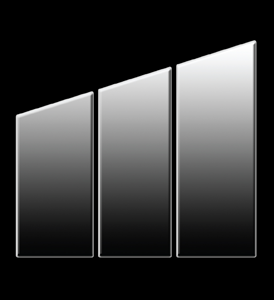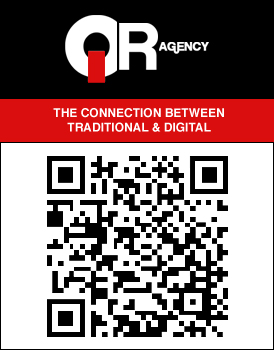So what do we do with Nokia’s old Lumias?
It has been widely reported that Nokia and Microsoft will be holding a joint Windows Phone 8 press event on September 5th in New York. The rumour mill has also churned out two device code names, “Arrow” and “Phi”, which are likely to be announced at the event as worthy successors in Nokia’s Lumia line of phones.
But I don’t want to talk about the next generation of Lumia phones (let’s save that for September 5th), and I don’t really want to talk that much about Windows Phone 8. I want to talk about the cohort of Lumia phones currently in market. The ones that we found out wouldn’t be upgradable to Windows Phone 8 on the same day that Nokia did (ouch). The ones that Mr. Guru recently handed to me and said, “yo we need to review these before it’s too late.” I’m talking about the Lumia 900, 800, 710, and 610.
So is it too late? Are these legacy Lumias destined for the smartphone dustbin, or can they be salvaged in any meaningful way?
What you’re missing with Windows Phone 7.8
While the announced lack of WP8 support was likely a gut punch to current Lumia owners, the longterm damages are (probably) not too severe. Microsoft has stated it will release a Windows Phone 7.8 update around the same time as the WP8 launch, which will feature as much of the UI components and feature set as the current in-market devices can handle; hardware-dependent WP8 features will not make it into WP 7.8, which makes sense as the current Lumia devices wouldn’t be able to take advantage of them anyway.
So what does that mean, exactly? WP7.8 will definitely feature WP8′s revised Start Screen UI, so add another tile row and new tile sizes to the current Windows Phone design (there are other WP8 UI elements that Microsoft hasn’t talked about in detail that will likely be added in. I’m sure we’ll know more after the September 5th event). VoIP and Skype support are also a strong possibility.
What will be missing? According to an alleged leaked Nokia document from France, the below features are on the chopping block:
- Over-the-air updates
- Support for display resolutions greater than WVGA
- Internet Explorer 10
- Multi-core processor support
- Window Phone Wallet Hub
- NFC
- Real Multitasking
- Support for MicroSD cards
- Device management
- Company hub
- Secure boot and encryption
Essentially, WP 7.8 users will have a smartphone that looks like it’s running Windows Phone 8, even if it doesn’t function like one.
What you’re getting with Windows Phone 7.8
Handwringing over potential WP8 features neglects the larger reality that only 3% of the total smartphone market has even used a Windows Phone device, so a few thoughts on Microsoft’s proposed “third ecosystem” may be necessary.
I must say that when I saw WP7′s Metro design, I found it quite compelling, and the feeling remained after extended use. Windows Phone’s core design language is simple, bold, and harmonious. Broken into parts, Windows Phone is a series of dynamic tiles, primary colours, transparent layers, a clean font, and a lot of negative space. But these design elements blend in such a way to create the first mobile OS with its own personality, if not a soul.
I would have screencapped my Start Screen, but WP7.5 doesn’t have that feature natively.
The uniform design also makes Windows Phone the easiest mobile OS to use (yes, even easier than iOS). I could give a Lumia to my mom or any first time smartphone user and be confidant that they will easily navigate between WP’s binary ‘Start Screen and Everything Else’ setup. I’m sure that they’ll enjoy how the dynamic ‘Pictures’, ‘People’, and ‘Me’ tiles gives them a personalized and visually compelling window to the people most important in their lives. They’ll likely also appreciate how major third party apps maintain the Windows Phone design language, offering an easy transition in and out of the core OS. They’ll certainly love typing on a Lumia, which features a keyboard that is neck and neck with iOS as the best around. For the seasoned smartphone veteran, however, Windows Phone is simply lacking depth. The list posted above of what is not being brought to WP 7.8 from WP8 is a clear indication of the current limitations of the platform.
The features in Windows Phone right now also don’t work as well as they should. Windows Phone’s notification system, for example, is simply broken in its current state. WP 7.5 features no permanent notification tray for your review, which means that if you miss a notification, you’re basically SOL unless the live tile specific to that notification picks it up. Unfortunately, I found the live tiles for both core and third party apps to be extremely unreliable, ranging from never delivering notifications to doing so well after it would be received on Android or iOS. The situation was so bad I started to carry my iPhone 4S as backup so I wouldn’t miss anything. If you do happen to catch a notification as it appears, you still have a bit of a struggle to get to the actual information. For example, third party notifications like Twitter and Facebook don’t take you to the actual message, they just open the app to last viewed page; you then have to dig through the app’s notification system to find whatever it was trying to tell you. The whole experience is simply unacceptable for a smartphone being sold in 2012.
Windows Phone apps are also quite simply the worst. Anyone that has wasted breath lamenting BlackBerry’s app ecosystem has never used a Lumia device before. Initially, I was pleasantly surprised by the app selection afforded to me, finding WP versions of apps I wasn’t expecting, like Whatsapp, foursquare, and Evernote. I was even willing to buy into using these familiar apps under the veil of Window’s Phone’s design language (foursquare is particularly a trip - it’s like a totally different app compared to its iOS/Android/BlackBerry counterparts). However, I wasn’t ready for the vast majority of apps I tried to suck so hard. I was constantly beleaguered by network and data errors in apps like foursquare and Facebook, and disappointed across the board by the way apps seem to choke whenever they try to pull down data (even while using the Lumia 900′s LTE connection). Throw in an obvious lack of feature parity compared to iOS/Android/BlackBerry versions, and you are left with a flavorless app platter.
A brief word on the Windows Phone web browser. While it does, in fact, allow you to browse the web, I found the experience akin to using Internet Explorer 6 as my current laptop browser. Many pages load improperly, and the whole thing just feels a generation (or two) behind.
What’s under the Lumia’s hood?
Lumia 900
- 480 x 800 pixels, 4.3 inches (~217 ppi pixel density)
- 16 GB storage, 512 MB RAM
- 8 MP, 3264×2448 pixels, Carl Zeiss optics, autofocus, dual-LED flash
- 1.4 GHz Scorpion
Lumia 800
- 480 x 800 pixels, 3.7 inches (~252 ppi pixel density)
- 16 GB storage, 512 MB RAM
- 8 MP, 3264×2448 pixels, Carl Zeiss optics, autofocus, dual-LED flash
- 1.4 GHz Scorpion
Lumia 710
- 480 x 800 pixels, 3.7 inches (~252 ppi pixel density)
- 8 GB storage, 512 MB RAM
- 5 MP, 2592х1944 pixels, autofocus, LED flash
- 1.4 GHz Scorpion
Lumia 610
- 480 x 800 pixels, 3.7 inches (~252 ppi pixel density)
- 8 GB storage, 256 MB RAM
- 5 MP, 2592х1944 pixels, autofocus, LED flash
- 800 MHz ARM Cortex-A5
I’ve linked to the full device specs of the four Lumia models (thanks GSM Arena!), but from the details provided above it’s easy to see that there are few significant hardware differences in the Lumia family. As such, I’ll pick my spots and highlight the important contrasts for the sake of brevity.
The Lumia 900 and 800 stand out most through their physical construction, featuring a striking etched polycarbonate body which stands apart from modern smartphone design (The Lumia 710 and 610 feature a more traditional construction, and will be familiar to anyone that rocked those egg-shaped Series 60 Nokia phones ‘back in the day’). However, I found both devices to be more compelling in photos than in person. Up close, the smoothed angles at the head and foot of the devices seem… odd, as if made haphazardly by hand, and stand in contrast to the flat ends, which would seem more sensible if they were rounded as well. The polycarbonate has a tendency to absorb and retain hand grease (a feature particularly disappointing to my stubby nubbins), and the 900′s raised screen, with a tangible edge around the device, rubbed me the wrong way. I am most likely in the minority with my opinions, but honestly both devices look as though someone jammed a piece of glass onto a melted taffy bar.
There are two key differences between the Lumia 900 and 800: screen size and LTE support. As I have previously mentioned, LTE really doesn’t matter as Windows Phone currently isn’t really capable of taking advantage of the increased network speeds, so the determining factor between the two is really one of size. Some might prefer the Lumia 900′s larger 4.3 inch screen, but it in fact creates more problems than it’s likely worth. As with most devices of a similar size, one-handed navigation proves tricky for those with small hands, but the real issue is screen resolution. All four Lumias feature the exact same resolution, but the 900′s increased screen size drops what is a serviceable 252 pixel density on the 610/710/800 to a problematic 217 pixels per inch. As such, in certain situations a superior viewing experience can be found on the 610 as opposed to Nokia’s flagship smartphone. The art deco design of Windows Phone’s Metro UI limits the situations where this optical dissonance can occur, rearing its head most often when reading web text or viewing photos, but it is frankly embarrassing regardless.
Nokia Lumia 900 photo after software update
The one other key differentiator between the devices is the camera. Once again, the Lumia 900 disappoints. Even with a recent software upgrade, which was designed to improve the results produced by the much touted Carl Zeiss optics, I found washed out colours and poor dynamic range performance. Honestly, it was also a pain in the ass to rip photos off the device and onto my Mac to see if they were any good due to the poor screen resolution on the 900. Generally, I found I could get similar photo production on the 710 and 610, which was disappointing (see 900/610 comparison below).
Taken with the Lumia 900.
Taken with the Lumia 610.
Which will it be?
My final decision on the Lumia line comes after establishing a few hard realities. The first being that none of the devices I looked at feature the hardware or software capabilities to satisfy the serious smartphone user, which is paired with the caveat that Windows Phone does offer a great entry level experience for the smartphone neophyte. The second hard reality is that choosing the perfect entry level Lumia device is determined less by specs and more by pricing and contracts.
The Lumia 900′s unfortunate screen resolution and wasted LTE support pretty much strike it from the list immediately, especially at $30 on a 3-year contract from Rogers, or $475 straight up. I could see a net new smartphone user dipping their toes in the water with the Lumia 800, but the 3-year contract cost is still steep (buying the device straight up from Telus is also a bad proposition, at $529 CAD). Why lock yourself into a contract with a device that doesn’t have the muscle to last the length of your contract?
The best bet seems to be the Lumia 710*, which can be nabbed for $199 straight up or free on a Tab plan with Koodo, without the need for a burdensome contract. For a slight drop in camera megapixels and storage, our plucky smartphone newb essentially pick ups a Lumia 800 on the cheap and without longterm commitment, so when they grow tired of their training wheel device they can upgrade without hefty penalties. Maybe they’ll enjoy the experience so much that they upgrade to the next generation WP8 Lumias.
*It’s important to note that my recommendation could change drastically depending on what carriers bargain price the Lumia 900 and 800 at following the September announcement. But for now, the 710 offers the best combination off features and financial flexibility.