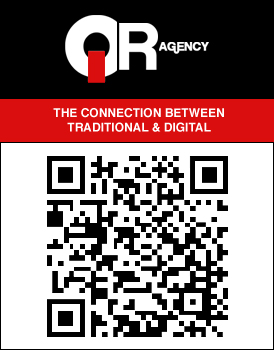Motorola RAZR Review: Is this the Android smartphone for you right now?
When The Guru passed me Rogers’ recently released Motorola RAZR for review, I was immediately overtaken by Nam-like flashbacks. Suddenly it’s 2004 again, the Red Sox just won the World Series, Janet Jackson just showed the world her boob, flip phones are everywhere and the RAZR V3 is king. What a terrible time.
While much has changed in the last 8 years, it’s clear that the newest edition RAZR follows in the tradition of its forefathers: a super-thin sexy phone with a great build quality, and middle of the road specs. The question to ask is whether you or not you’ll want a RAZR in 2012 as much as you did in 2004. With the recent release of the Galaxy Nexus and ginormous Galaxy Note, the RAZR faces stiffer competition in the Android space alone than the V3 ever did. Here are X things to keep in mind and help you decide if the RAZR is the right Android smartphone for you.
Key Stats
OS: Android 2.3 (Gingerbread) w/ Motorola skin
Display: 4.3-inch Super AMOLED touchscreen qHD, 960×540 resolution
Memory: 1GB RAM, 16GB internal storage
Processor: 1.2Ghz dual-core TI OMAP 4430 SoC
Dimensions: 130.7 x 68.9 x 7.1 mm
Weight: 127g
Input/Output: MicroHDMI, MicroUSB (USB 2.0) 3.5 mm headphone jack, microSD slot (up to 32GB)
Radio: GSM 850/900/1800/1900, HSPA 850/900/1900/2100
Connectivity: WiFi 802.11b/g/n, Bluetooth, GPS
Camera: 8MP back, 1.3MP front, max 1080p video
How badly do you want an Ice Cream Sandwich in your hand?
Worth getting out of the way right off the top. Yes, I know Motorola has said that they will release a build of Android 4.0 for the RAZR in the first half of 2012. And if you’re really eager, there are (rough) leaked builds for you to play with (http://androidcommunity.com/motorola-razr-android-4-0-build-leaks-blur-ui-and-all-20120125/). But the fact remains that there are Android phones in market today running, and built from the ground up to run Ice Cream Sandwich, and the RAZR is not one of them. An easy example of this fact is the four capacitative buttons on the front face of the RAZR, which will remain on your smartphone after upgrading while the Android platform moves away from them. If you want ICS right now, or a phone built to run it from the start, the RAZR might not be right for you.
The Motorola skin is annoying, but Smart Actions is a big winner
Although Motorola is not calling it that, the skin that comes with the RAZR is essentially an evolution of MOTOBLUR. At the aesthetic level, this means a lot of distracting visual junk grafted onto the core Android experience. These transitions and animations might seem cool the first time you see them, but start to grate after continued use of the RAZR. Functionally, the zeal with which Motorola has fiddle with nearly every screen in the OS, from widgets to icon sizes to core menu organization, adds enough clutter to actually impede ease of use (go into the photos app and tell me if you think it was designed by committee, or a drunken group of engineers desperate for attention). Instead of refining the functional yet cheerless nature of Honeycomb, Motorola tried to dress it up with lipstick and a new haircut.
Motorola has added some very useful core functionality to its Android skin. MotoCast, which seems like the evolution/evil twin of ZumoCast, allows users to stream media to or from their computer. It works well enough, and doesn’t get too confusing once you get past some initial setup hijinks, but I wasn’t a big fan of the MotoBloatWare that was required on my laptop - iCloud, this ain’t. The real winner for users, however, is Smart Actions, a system that continuously monitors the RAZR’s state and makes adjustments based upon the conditions and actions you’ve laid out beforehand - for example, dimming the screen backlight when the battery is low. These conditions are also locally aware, meaning you can optimize your device set up for when you’re at home or roaming the streets. While the condition system is still pretty basic at this point (hardcore users should be prepared to set a LOT of rules to get the most out of it), Smart Actions fits perfectly with the tinkerer mindset of the Android OS, and will likely only get better in future revisions. It would be great to see in what ways third party developers could really take advantage of the Smart Actions system.
The RAZR hardware legacy continues
RAZR hardware has a long history of pushing the bleeding edge (pun!) of aesthetics while not exactly achieving that pinnacle under the hood; it’s safe to say that the latest model is set firmly in that tradition. While the current RAZR design may not be as iconic as the V3 or the iPhone, goddamn if it’s not sleek. Forget the numbers (7.1mm if you’re ignoring me): there’s thin, and there’s RAZR thin. Comprised of an aluminum frame, Gorilla Glass screen, and a kevlar back, the RAZR’s build quality walks an impressive line between lightweight and durable without coming across as cheap or clunky.
There are some concessions to a smartphone this thin. For one, the battery door is sealed, which can be frustrating considering the RAZR requires daily charging on moderate to heavy use. The bezel around the RAZR screen is also surprisingly wide, making the total device width more akin to something like the Galaxy S II or other 4.5″ screen devices. I have fairly large palms and was able to use the device without issued one-handed (a little surprising because the device just looks like it will be a little sharp in your hand), but I much preferred holding it two handed, where the raised back around the camera makes for a comfortable grip. With these concessions in mind, I was happy they were able to squeeze in a MicroHDMI port and external MicroSD slot onto the device.
I was surprisingly pleased, however, with the raw performance of the RAZR. While the RAZR’s internals are not quite best in class, they certainly do not disappoint. The touch screen was responsive, apps rans smoothly, and web browsing was fast. I also thought call quality was very high, both in volume and clarity, but was frustrated by random call drops - more than I’ve experienced on Rogers with a BlackBerry or iPhone in similar locations. If you’re a spec freak looking for top of the line kit, the RAZR isn’t the first choice, but it certainly doesn’t lag behind the pack.
One specific hardware note for the shutterbugs: if you’re looking for a great camera, look elsewhere. At first glance, the 8MP camera may seem sufficient (and honestly, we should all be impressed Motorola was able to fit it in such a thin shell), but it regularly holds up under varied use. I found it a lot of work to get a good, clear shot in low light or fast movement situations, and was never really happy with the color or contrast. There is a really handy scrolling settings bar in the camera app that would likely allow me to fiddle and get it just right, but the beauty of my iPhone 4S is that I just have to point and shoot (see images below for comparison - yes, that was the Jeremy Lin buzzer beater Raptors game). It should be noted that the RAZR stepped up its game considerably in the video department: the 1080p footage was oh so sweet.
Photo taken at Raptors game using Motorola RAZR
similar shot to above taken moments later using iPhone 4S
The RAZR screen may be a deal breaker
I felt it necessary to call out the RAZR’s screen specifically, because for a certain subset of smartphone users, the value of a device begins and ends with the screen. First, if you’ve never used an AMOLED display device before, be prepared for a certain set of tradeoffs. While the screen doesn’t require backlighting (which helps make the phone so thin) and the colors are bright with great contrast, you’ll notice annoying over-saturation (colors seem to bleed). Super AMOLED displays also use an inferior way to arrange pixels called PenTile, which leads to visible pixels, jagged text, and other graphical glitches which can really drain on your eyes over time. While the eye strain and text ugliness caused by PenTile might be a deal breaker for some, I didn’t find this as big of an issue compared to the constant weirdness in hue. While some have complained off-axis blue color shift or a sickly green undertone, in my mind, the real issue is that red dominates EVERYTHING on the screen. Thoroughly not cool.
The Verge has a great comparison of some LCD and Super AMOLED screens for you to get a sense of how much of an issue this will be during daily use. Honestly, I’ve shown the RAZR to a large group of friends, and their annoyance varied wildly. It should be noted, however, that regardless of my preference for LCD screens, the RAZR’s screen is one of the worst Super AMOLED screens out there. Consider yourself warned.
Do you want Betty or Veronica?
In the end, the tradeoff Motorola made in screen quality for sleek build quality underlines the core identity of the RAZR. Like it’s predecessors, it’s a smartphone that sacrifices a certain level of functionality in favor of sexiness. If you’re happy with that compromise, the RAZR might be the right Android phone for you. If you’re okay with a slightly thicker phone for better performance and a beautiful screen, why the hell haven’t you bought the Galaxy Nexus yet? It runs ICS right out of the box!
Pick-up the Motorola RAZR for $49.99 on a 3-year term here
FEATURED STORIES:
- Hands-on with the Sony RDPX500iP Speaker Dock
- Motorola RAZR Review: Is this the Android smartphone for you right now?
- Review: Honda’s take on in-car Bluetooth
- Contest: Win 1 of 2 pairs of AGloves - The best Touchscreen winter gloves for your iPhone, tablet and more
- Ushering in 2012, Mike and Jim are out; Thorsten Heins becomes new President and CEO of RIM