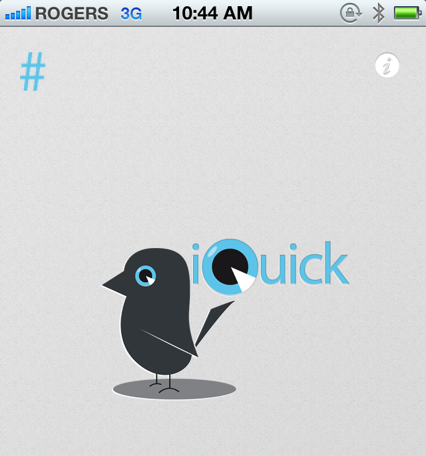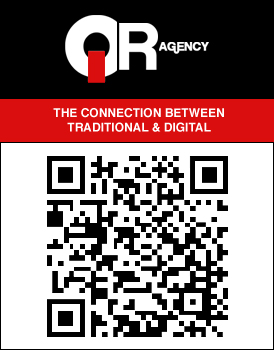Quick overview and Contest: iQuick Tweet for iOS 5
When it comes to Twitter apps (device irrelevant), it’s becoming increasingly difficult to stand-out among the pack. Every single app that launches claims to offer something both “unique” and “different”, however if you actually stop and look through your timeline, you will notice a consistency of ones being used to publish those whom you’re followings thoughts i.e. Tweetdeck, Twitter for iPhone, etc. Case in point, though there are MANY that launch, most crash and burn shortly after - whether because of lack of downloads, lack of consistent updates, or other.
Back in June, when iOS5 was announced at WWDC, Apple unveiled a new way to tweet directly from the Photos app or Safari; no more circles or extra steps opening your favorite twitter client to upload and share. It was well received and highly appreciated by Apple fan-boys. The only problem was that one could ONLY tweet photos from this client, there was no way to send out a quick tweet here and there without opening your entire app and refreshing your burden of a timeline - until now.
Say hello to iQuick Tweet, brainchild of my good friend (and CNET “How To” contributor) Jason Cipriani. The app does exactly what’s intended of it and then some: it allows a quick drop of your thoughts in 140 without the annoying lag of a timeline refresh, image upload directly from the app itself as well as from your image gallery, friend search with the @ symbol, save a phrase which will populate the tweet sheet each time it’s brought up, with a hashtag automatically placed in front of it, and of course, location based tweets (as seen above). It’s smooth, concise and very, very fast.
So, if you’re a person who prefers to drop their thoughts first and check their timeline second, iQuick Tweet is the app for you.
Download iQuick Tweet via Apple’s App Store for $.99 here.
Contest:
As much as TheCellularGuru.com is all about supporting quality dev work, we also like to give stuff away. Good news is that Jason was kind enough to offer us 5 promo codes to offer up to you, our valued readers! Here is how to win:
1. Follow TheCellularGuru and Jason Cipriani on Twitter
2. Leave a comment on the post stating how winning a copy of iQuick Tweet can make your life easier and more efficient. Don’t forget to leave your Twitter handle so we can contact you if you win.
3. That’s it!
Contest closes end of day tomorrow Wednesday October 26th, 2011. Good luck to all who enter!
-
Enzfizzle
-
Xnoaimx
-
Xnoaimx
-
Enzfizzle
FEATURED STORIES:
- Quick overview and Contest: iQuick Tweet for iOS 5
- Review: Plantronics Marque 155 bluetooth headset
- Samsung and Google announce the Galaxy Nexus running Android 4.0 (Ice Cream Sandwich)
- Win a BlackBerry Curve 9360 from TheCellularGuru and Virgin Mobile
- Steve Jobs passes away at the age of 56