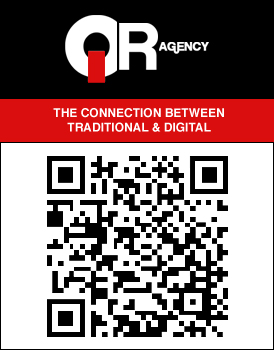Review: HTC Flyer
When it was announced at Mobile World Congress this past May, the HTC Flyer stood out from a lot of its tablet peers for three reasons. The first and most obvious was that it featured support for HTC’s Scribe stylus. The second was that it did not have a dual-core processor. The third was that it was not running Honeycomb, the tablet-only version of Android, but Gingerbread. Despite these differences, does the Flyer have what it takes to fly off the shelves, or will it simply skid off the runway? Click on through to find out.
Hardware
Owing to its running an OS designed for phones, it’s fitting that the Flyer looks like an enormous smartphone. Featuring the same unibody aluminum construction used on many of its popular smartphones, the Flyer, which weighs in at 420g, felt quite heavy in our hands. The front of the device consists solely of the display, front-facing camera, and a rather large bezel which contains two sets of capacitive buttons — one for landscape mode, the other for portrait. When held vertically, the power button and 3.5mm headphone jack are on the top, while the volume rocker is on the right-hand side. Dead centre on the bottom of the Flyer is a micro-USB port. The backside is where you’ll find the 5-megapixel camera and two external speakers. Overall we’d rate the build quality as being above average, though that’s not to say we didn’t have some issues. First and foremost was the rattling created by the loose power button and volume rocker. The second issue was the quality of the removable cover on the top of the tablet. It was rather flimsy, and when we first removed it to pop in a microSD card, we honestly though we were going to snap the part in two.
Display
The Flyer features a 7” display with a resolution of 1024×600. Although it’s not the sharpest display we’ve seen on a tablet, it certainly does the trick. Text and images were crisp, viewing angles were generous, and the brightness was such that we didn’t much of a problem using the Flyer in direct sunlight. The only negative was that a grid of small dots were clearly visible across the display, something we assume has to do with the stylus support. Speaking of that stylus…
Scribe Stylus
One of the standout features of the Flyer is its use of a capacitive stylus, dubbed the Scribe. The Scribe doesn’t actually come with the Flyer, but is available separately. Truth be told, we don’t know why anyone would buy it. Sure, it’s kind of neat that you can use it to highlight text, annotate screenshots, scribble notes and doodle to your heart’s content, but we don’t get why this can’t be done without the Scribe and simply using one’s fingers. Actually we do, because HTC is asking around $80 for the Scribe pen.
Camera
The Flyer is equipped with two cameras; one for video-calling and one for the occasional snapshot and/or video. The 1.3-megapixel front-facing camera was surprisingly good, whereas the main 5-megapixel camera quite the letdown producing rather humdrum images, although the 720p videos we recorded turned out rather well.
Performance and Connectivity
The Flyer isn’t running anything particularly special under the hood being powered by a single-core 1.5GHz processor and 1GB or RAM. Despite that, the Flyer actually performed fairly well. Although there was the occasional hiccup where things would slow down, overall we we’re very pleased with the performance of the Flyer. The main issue we had in terms of performance was reception. Despite being hooked up to an ideal Wi-Fi network, the Flyer struggled to maintain a strong connection with the network, something which continued to frustrate us during our time with the device.
Conclusion
We have mixed feelings about the Flyer. On the one hand, it’s not the innovative product HTC would have you think. On the other hand, it does perform quite well. With that said, we still struggle with the fact the Flyer runs anything but Honeycomb. Sure, there’s talk that the Flyer will one day be upgradeable to the tablet-only OS, but there are no timelines nor guarantees. Throw in the fact that the Flyer isn’t exactly future-proof in terms of raw power, and we’re definitely not comfortable giving this thing a buy recommendation.