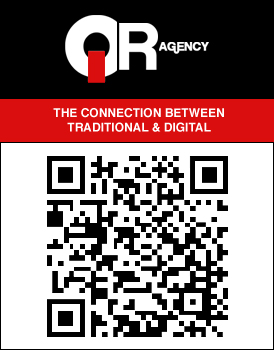Review: HP TouchPad
The HP TouchPad. It’s pretty hard to go a day without hearing about it. Russell Brand is on TV hawking it, newspapers are filled with large ads for it, and they’re prominently displayed in just about every electronics store in the nation. Is HP spending the big ad dollars out of pride, or is it doing it because it knows it’s in for a tough sell with iPad-crazed consumers? Click on through to find out.
Hardware
The TouchPad’s hardware bears a striking resemblance to the original iPad, though it does not share the same high-end construction being predominately made up of glossy black plastic. This backing not only accumulated a lot of fingerprints, but scratched very easily. The TouchPad’s display measures in at 9.7” diagonally with a resolution of 1024×768, the same as found on the iPad. Though it was sturdy, pleasant to look at and performed reasonably well in direct sunlight, the display’s lack of sensitivity was a source of frustration. Applications and typing were for the most part free of this problem, but using the browser to surf the web was often difficult unless we zoomed in.
Performance, webOS, and the App Catalog
webOS is one of our favourite smartphone platforms. Its use of “cards” as a means to manage multitasking is something we have loved about webOS from day one, and Just Type, which is similar to but much more functional than Mac OS X’s Spotlight, is something we wish all platforms had. So it’s unfortunate that we came away from our time with the TouchPad feeling very disappointed. The TouchPad is powered by a 1.2GHz dual-core processor and possesses 1GB of RAM. Despite this, the TouchPad didn’t perform nearly as well as we had expected it to. We believed it would be able to do circles around its smartphone siblings, but it wasn’t. Simple tasks like firing up the email application often took in excess of five seconds, and we could hardly visit a page in the browser without experiencing checkerboarding while scrolling and zooming in and out to view content. The big annoying here was that, as mentioned above, the touchscreen wasn’t all that sensitive, so we constantly had to zoom all the way in on pages just so we wouldn’t click on the wrong links. Worst of all, however, was that TouchPad had a tendency to progressively slow down after several hours of use. It didn’t quite grind to a halt, but it certainly was close. We’re hoping this is something that HP will be able address with a future software update. And speaking of HP addressing software, HP really needs to make up for a lot of lost time and find ways to get more developers on board with webOS. The App Catalog for the TouchPad is very bare, and what’s there can mostly be had anywhere else. The bottom line here is that HP really dropped the ball when it came to reaching out to developers before launch.

Camera
The TouchPad does not ship with a rear-facing camera, but a single 1.3 megapixel front-facing camera. At present, the camera is only capable of working with Skype, which comes pre-installed. Despite the decent resolution of the camera, we were told that our beautiful faces came in very pixelated.
Touch to Share
We’d love to be able to report on how the TouchPad faired when paired with the Pre 3, but unfortunately we were not sent a device to test out webOS’ Touch to Share feature.
Accessories
We’ve already bemoaned our not receiving a Pre 3, but HP did send us a few accessories, including a Touchstone Charging Dock and a Wireless Keyboard. The Touchstone Charging Dock, which works via inductive charging, looks very nice and is able to hold onto the TouchPad in both portrait and landscape mode. It works well, though its not as quick to charge as simply plugging the TouchPad into a micro-USB cable attached to the supplied power adapter. The Wireless Keyboard is made of aluminum, and is both very well built and a pleasure to type on. While a lot of applications are not yet capable of taking full advantage of the keyboard, we’re sure that won’t be the case for much longer.
Conclusion
We love webOS, and we really wanted to love the TouchPad, but sadly the device let us down. The hardware isn’t anything special, and the software still isn’t quite ready for prime time. The good news is that HP can fix the software issues, but just how long that will take and whether or not it will be enough is anyone’s guess.
-
Anonymous
-
Anonymous
-
Henry