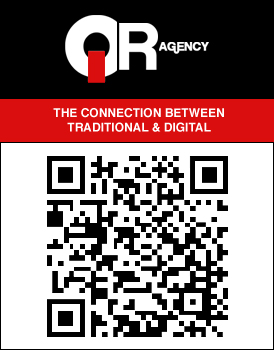Review: Sony Ericsson LiveView

Sony Ericsson’s LiveView is an interesting product that shows how far technology has come, and what a pervasive force it is in our daily lives. The idea behind the LiveView is simple: the ability to stay connected with your digital world without having to constantly look at your phone. Whether at the gym, in a meeting or any other scenario where taking your phone out might be inconvenient, the Sony Ericsson LiveView has you covered.
Out of the box, I was surprised by how small and lightweight the LiveView is, measuring out to 35mm x 35mm x 11mm and weighing just 15g.
Before doing anything, you’ll want to download the LiveView application from the Android Market. It’s a free application, but some third-party plug-ins will set you back a couple of dollars. Once you have the app installed, simply log into your various social network and email accounts, and the icons will automatically show up on the LiveView’s display. The application is a great piece of work because it works so smoothly and does a good job gathering Twitter updates, Facebook updates, e-mail and text message notifications, as well as allowing you to control your phone’s media player.
The first obstacle I overcame was learning how to navigate the device. I instinctively swiped the screen, but nothing happened. I had to consult YouTube clips to figure out that the device actually senses around the screen; this means that only above, below and the two sides of the screen provide functionality – plus the physical buttons. It’s not as intuitive as I would have liked; once you learn the control scheme it makes sense but you’ll still long for swipe.
You have the option of checking each specific feed – if you’re interested in your Twitter feed, for example, you can simply choose the Twitter icon – or you can see the aggregated feed. You’ll be notified of alerts with a flashing light on the left button or you can change it so that the device will vibrate with an incoming alert. Above the icon for the particular feed, there will be a number indicating the amount of new notifications from each feed. It’s intuitive and self-explanatory, which is the beauty of the product – it all makes sense and is easy to use.
A very nice feature is the “Find Phone” feature - just select the icon and your phone will start to beep and vibrate until you disengage it. I lose my phone somewhat regularly, so this comes in handy.
There are a couple unfortunate choices made with this device and its accessories. The two accessories that come with the LiveView are the wristband and a clip. They both have a clear shape for the device to snap into and out of but, a few times, the device snapped out of place without me meaning to and I nearly lost the device as a result. Something that costs this much should have a lock feature of some kind.
The accessories themselves aren’t top-grade either. The clip works exactly as you’d think, but the wristband leaves much to be desired. It’s a Velcro and elastic wristband – ensuring that it can fit a wrist of any size but also ensuring that said wrist won’t look particularly stylish either.
Another unfortunate thing is that Sony Ericsson decided to exclusively cater to the Android crowd. Despite this, I found that the LiveView has compatibility issues with several Android smartphones. They seem to work best with Sony Ericsson Xperia phones, which makes sense. It’s hard to understand why Sony Ericsson would limit its potential sales – after all, the device probably isn’t going to lure people away from their BlackBerry’s and iPhone’s; it just simply isn’t that strong as a product or idea.
The LiveView is an accessory that’s hoping to revolutionize your mobile experience. It’s great for certain occasions, but occasional use might not entice consumers to spend nearly $100 on it. Sony Ericsson has come up with a great product that simply doesn’t appeal to a large enough demographic, which is made even smaller by their decision to develop exclusively for the Android.
To learn more about LiveView or pick one up for yourself click here
-
Anonymous