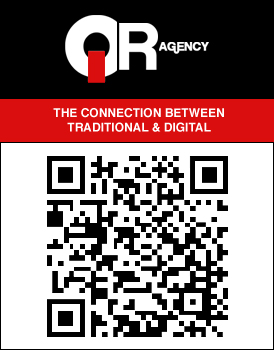Twitter App “Plume” For Android Updated To v2.55
When I started reviewing the Bell HTC Incredible S 4G I knew after looking at the “official” Twitter for Android app that I wanted to try something different. I asked my brother who uses an Android device and the people on Twitter what in their opinion the best app was for Twitter for Android and was told to go download Plume by LevelUp Studio and it is what I have been using ever since. Yesterday, LevelUp Studio decided to release an updated version of their popular Twitter app - with almost 23,000 reviews and an average rating of 4.3/5 stars, I would say it is pretty popular! - and they even included a ChangeLog for us geeks.
The app is free although there is also a premium, paid version of it which removes the banner ads from within the app. It requires that you have Android OS v1.5 or higher installed.
Before I get into the Changelog the first thing I noticed about the new app was the pull to refresh that I have seen on some iPhone apps - if I recall correctly it was the official Foursquare for iPhone/iOS app where I saw it. What this means is that you can swipe down in the middle of the screen, wherever you are looking, and the screen will immediately be refreshed/updated. That in of itself was worthy of a mention in my opinion because it makes using the app so much more efficient but read on for the full changelog!
- add pull to refresh on all columns
- do not allow retweets from private accounts (except your own)
- add a link to the original tweet when sharing a tweet
- use less memory when using the internal CuiCui browser
- fix a startup crash when returning to a “live” timeline
- fix a crash when the retweet source has no profile picture
- fix the Direct Message when done from a profile
- fix the mute of a user that was already in the mute list
- fix some swipe issues
- fix some colour theme issues on Gingerbread/SGSII
- fix some issues when displaying ads
There you have it, the 12 items listed in the ChangeLog linked from the LevelUp Studio Twitter account when they posted the new version of Plume. You can scan the QR code below with your favorite Android QR code scanner (as far as I know there isn’t a scanner built into the Android Market app), you can click below from your phone, or just search for it in the Android Market on your phone.
For More Info:
Plume for Twitter in the Android Market here.
Plume on the LevelUp Studio website here.
Tweet from LevelUp Studio about the new version of Plume here.
-
Anonymous