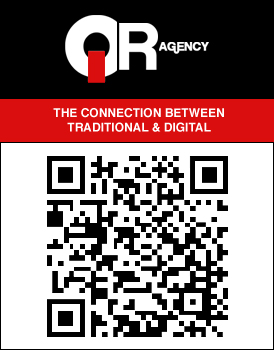REVIEW: Bell HTC Incredible S – Part 3: Notifications, Apple Fanboys, Daily Use & Final Thoughts
If you missed Part 1 of this review - “Background, Specs, & First Impression” it can be found here.
If you missed Part 2 of this review - “Screen, Typing, Email, Calendar, & More” it can be found here.
This is the end, the last piece of this review. We are at the home stretch my friends so I am not going to waste any more time and just jump right into the tender meaty goodness of this review.
The Notifications
A lot of you saw the pull-down notification screen that was debuted by another mobile device manufacturer/OS yesterday. Well, to me it was quite obvious where they got their idea for this from - Android.
The notification screen is very useful and always has my back when I’m using this device and I found it to be much more effective than the BlackBerry on screen notifications. On Android when there is a notification it shows up in the bar at the top of the screen and from there you ‘pull down’ a ‘drawer’ by swiping your finger down from the top of the screen and it shows you all the recent notifications as well as your last used programs (as a way of multi-tasking).
Coming from my BlackBerry where there is that ever useful red light telling me when I have something which just occurred on my phone to look into I was happy that this Android device also has a notification light - only it is yellowish-green, no big deal all I cared about is it being there. One thing that I didn’t like about the notification light is that it doesn’t flash when the phone is plugged in. Allow me to explain what I mean - when the Incredible S is plugged in there is a reddish-orange light which turns on to indicate the connection and that the phone is charging. (See picture above.) Once it has reached 100% of a charge, that light switches to the notification light yellowish-green which stays on until the phone is unplugged. The problem with this is that the notification light won’t flash when the phone is plugged in so if your phone is plugged in and the screen is turned off you have no way of knowing if you have new events to check. Admittedly this is a minor annoyance and something HTC has told me they have heard before and are looking into.
One thing I found which isn’t quite a notification but is more of a home screen issue is the way that the battery indicator is displayed. I just don’t feel that the indicator they give as a default at the top of the screen depicts the battery life accurately. I have since installed an extra widget - which shows up as an icon - on one of my secondary screens which gives me a much better read out along with a percentage but when I look at the top of the screen, to me that doesn’t indicate almost 60% of battery life remaining. I think a better job could have been done there, maybe add in some lines to indicate what area of the battery usage one is in. Again, I am nitpicking.
I found that playing with the notification sounds were somewhat annoying as there doesn’t seem to be one unified place where they all are located to be customized (that I can think of offhand, at least). I also think that there could be a lot more options available in the notification/ringtone department. While I am sure there are plenty of them out there for me to find, in my opinion the ones that came loaded on the device weren’t the greatest and the ones that are available via HTC Hub weren’t any better.
The Apple Fanboy Weighs In
I ended up having the opportunity to have a second HTC Incredible S at my disposal for a day so I figured what better way to give a FULL account of this phone than to ask an average user, Apple Fanboy what he thought of the phone? So I lent him the phone for about 15 hours and got some opinions back from him. Below, I have copied his opinion about the phone given to me via an instant messaging conversation. I have only edited this for grammar/punctuation added some words for clarification purposes indicated in square brackets [ ], and made it one liners so it isn’t a few huge blobs of text.
Amazing display all around.
Tad slower [than] the iPhone.
So much more user friendly than iPhone.
I would deff get this as a replacement if I was in school however for work, [in the Mail app accessing an Exchange server] it’s not so good in filing emails and it’s annoying to get to other folders. iPhone also sorts Contacts, Calendar, and Email from Exchange server better.
However it is definitely the smartest phone and it’s loaded with sick features!
And the fact that there’s no home button is amazing I don’t know why, maybe because I feel one day my [home] button will stop working.
And the pinch to see all apps is sooo handy countless times I sit flipping through five pages. Here it’s all right there!”
And there you have it. In regard to the concerns mentioned about the Exchange server - I personally do not use one so I was not able to test this out and respond to his concerns although I would imagine there are a number of mail apps out there which may solve the problems he ran into. As well, he may have his Exchange server set up in such a way as to take advantage of iPhone settings/accessing the server and that’s why it didn’t work as seamlessly as he expected. (I could be very wrong on this last point, I really do not know.)
Daily Use/Cool Features
When I was using the phone there was a bunch of things which I found really, really cool. These aren’t big enough to warrant whole paragraphs in of themselves so I am just going to list them quickly.
- If you are on a phone call and you flip the phone over - it goes into Loudspeaker mode! Brilliant!
- If the phone is in your pocket the ring is actually louder than when it isn’t. To be fair, I would like to be able to turn my phone all the way up all the time but this is still a cool idea. I don’t know how it works though.
- If the phone is ringing and you pick it up off your desk the ringtone immediately lowers in volume. Great idea in my opinion.
- If the phone is ringing and you flip it over, the ringer is instantly silenced. Also, a great idea and very useful at times. Also works in conjunction with the above ring lowering feature.
Final Thoughts
This phone is available in Canada - as you can see in the image below - from Bell for $0 on a 3 year contract. You will find the link to the HTC Incredible S on Bell’s website below.
I like Android. I like it quite a bit and look forward to testing and using more phones with Android and HTC Sense. When I told one person I was testing this phone he immediately asked me what ROM I was using and I told him by the terms of my own review rules I was using the stock HTC Sense UI and hadn’t looked into switching ROMs. His response to that was, “Oh, well Sense UI is probably the best stock Android ROM out there.”
Maybe it is the fact that I am still not used to the keyboard yet but I find myself less likely to be replying to emails or tweets on the HTC Incredible S when I am out and about. I think it is largely because of the fact that I can’t just read the message and start replying and then look up while still typing because my fingers can feel the physical keys underneath and I don’t have to concentrate on the screen to find the next key. I think that that - especially at social media events or amongst friends who are also geeks/gadget lovers/Internet addicts that it is completely acceptable if you are typing while talking. Not looking at the person for most of the conversation, however, I think changes the equation.
I also found that without my BBM I was talking less to people who lived out of town who I was used to just tapping out a quick BBM message and having them reply to me usually pretty quickly. They were less likely to send me a GoogleTalk or LiveProfile or WhatsApp message as well. In fact, one of my best friends lives in London England and even with the 5 hour time difference we usually talk a couple times a week. During my time testing the HTC Incredible S I found that we barely spoke because a lot of our conversations are rooted in BBM these days. Will any company ever be able to take on that mantle? I really don’t know. I know that on June 5 one mobile device manufacturing company announced they are going to try by coming out with their own version of BBM. Maybe this is the push that BlackBerry needs to make them decide to really move ahead with their opening of BBM to include Android devices in the loop.
Having a device that allows me so much customization and that people are also developing a ton of apps for is huge. The Google Navigation alone is absolutely epic. There is a bit of “bloatware” (programs and apps which are pre-installed on the phone) that I can’t seem to get rid of to free up space which I would really like to because they take up space unnecessarily but they don’t really bother me that much.
I would recommend getting yourself this phone, it is all in all a great phone to use and to have at your side. Android is a great OS going in great directions and the HTC Sense UI overlay is also superb. The possibilities of this phone seem to be endless and having Google - whose services I use so much on a day to day basis anyway - so integrated in the phone makes it extremely powerful. I can now truly see why Android is the fastest growing Mobile OS.
If you missed Part 1 of this review - “Background, Specs, & First Impression” it can be found here.
If you missed Part 2 of this review - “Screen, Typing, Email, Calendar, & More” it can be found here.
Bell HTC Incredible S page here