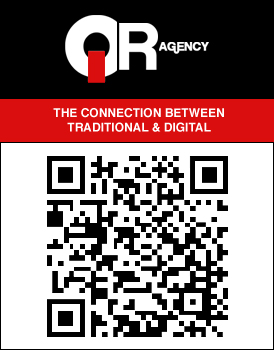Apple iMessage: First Impressions
I did up an editorial yesterday stating my thoughts on the new battle of the IM’s between Apple’s iMessage and RIM’s BBM as I patiently downloaded - and updated - my iPhone to the latest and greatest iOS5 software. At that time, I was going solely based on assumptions and vicarious reads of others’ hands-on with it; but now that I have updated my iPhone to beta 5, I can give my own, non-bias first impressions of Apple’s answer to BBM - let’s go.
Ease of use: Literally the hardest part of getting started with iMessage is the learning curve in figuring out how to actually get started. If you don’t have your contact’s Apple ID email stored already, it simply won’t work. However, once you have reached out to said friend, gotten their ID, and updated your contact card, you’re good to go. From here on, it’s seamless; send a message like a standard text, it shows “delivered”, as the responder types, a rectangular box with dots pops up insinuating just that. If you have ever used the iPhone app “Textie” it runs off the same concept of instant messaging via email address; however this time around, because of the integration with your Apple ID, there is no added registration process or inbox filling; it’s straight forward and useful.
Reliability: This is something that will definitely need to be discovered in time; but, if history repeats itself, like all Apple products, it should be a fairly polished product already (beta or not) - Apple is good like that.
File sharing: This is the real nail biter for me, and often the deciding factor if I will continue to use said IM going forward. Well guess what? Apple pulled it off with flying colors; iMessage did not hiccup once, allowing quick and seamless “MMS-esque” picture transfers without stopping to ask for directions. Kudos to the dev team at Apple on this one.
Seamlessness: iMessage works on ALL iOS5 powered devices as a stand-alone feature; therefore any Apple product you own that is running iOS5, as well as logged into your Apple ID, will seamlessly follow along with the conversations at hand - concurrently saving them. This way if shit gets deep and heart felt on your iPhone, but productivity also needs to be achieved, you can simply put away your iPhone on silent, bust out ye old iPad, open up messaging and your conversation with said friend is all there; so you can quickly and easily pickup where left off, while getting work done, without worry of being bothered by potential phone calls, text messages or other unworthy distractions. Even if BlackBerry fan-boys call out iMessage as a rip-off of BBM, this feature alone sets it apart as its own product and a points out an oversight on RIM’s end with launching the PlayBook: one shouldn’t be required to “bridge” devices to keep a conversation going; once you’re logged in, that should be all that is necessary.
UI (User Interface): Like the standard text messaging inbox, it’s “bubble style” conversation threads are easy on the eyes, clean and vibrant. Difference is - possibly in an effort to differentiate from standard texting - the bubbles are a light blue as opposed to the standard green.
That’s all I got for now. Considering I have used it for less than 24 hours - actually to be honest, less than 12 - this is a pretty good starting point and should give all of you a feel of what iMessage really is and more-so, how it will change the way iPhone users communicate when it publicly launches this coming fall. Stay tuned for more.
-
http://michaelnus.com Michael Nus
-
http://www.thecellularguru.com/blog TheCellularGuru
-
http://twitter.com/gavin_campbell Gavin