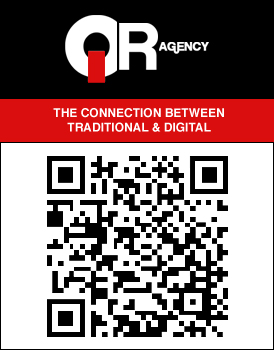REVIEW: HTC Incredible S - Part 1: Background, Specs, & First Impression
To jump to Part 2 of this review - “Screen, Typing, Email, Calendar, & More” it can be found here.
To jump to Part 3 of this review - “Notifications, Apple Fanboys, Daily Use, & Final Thoughts” it can be found here.
When you’re done reading this review don’t forget to check out Part 2 here.
Background:
Recently I was given this new phone, the HTC Incredible S from Bell, to review. Now, before we begin my actual review let me tell you where I am coming from as a phone user so you can better understand my perspective on things. I am a BlackBerry user since 2009, before then I was a Nokia Symbian/s60 user for 6 years. The Symbian part doesn’t really play into it other than the fact I have been using smartphones for quite a while and that I have never used a device that exclusively uses a touchscreen keyboard. This was going to be interesting!
Before I got my hands on the Android powered HTC Incredible S which uses the special HTC Sense UI (User Interface) I had never used an Android phone. This is, of course, aside from briefly playing with a friends’ phones, helping friends troubleshoot their Android devices (I speak geek so they often come to me even when I have zero experience on the particular subject), or demoing a phone at an event for a whole 3 minutes I had never really played with and used an Android device. Also, I have found that using gadgets – especially ones that can be personalized – in the wild and for daily use – gives me a whole different perspective on it.
The first thing I did when I got the phone was decide a few things for the purposes of the review: One, my beloved BlackBerry Torch was going to be sitting on my desk for the duration of my review of the HTC Incredible S – it was going to be the only way to really immerse myself in using the OS. As well, not having my BlackBerry with me would mean no temptation to use my BlackBerry as opposed to using the Incredible S. Two, I was not use this phone as the average Joe would. I was not going to go online and start doing a ton of research on forums and blogs about the phone and the OS. I only allowed myself to ask friends who are also Android users – or are phone geeks – for advice/help. I did this because I wanted the review to be from the perspective of the average phone user. At a later date I may write a whole review about rooting the phone and what rooted UI I decided to put on it instead of the sense UI. But this review was going to be aimed at the person going into the store and buying the phone.
Specs & In The Box:
Of course, before we get into the actual review let’s mention the specifications of the HTC Incredible S, which are pretty impressive. All information presented here is taken from the side of the box in which the HTC Incredible S comes packaged.
CPU speed: 1 GHz
Internal Memory: 1.1 GB
RAM: 768 MB
External Memory: Available via microSD slot
Display: 4-inch touch screen
Camera (Main): 8 megapixel with auto focus and dual LED flash, capable of recording 720p HD video.
Camera (Front): 1.3 megapixel
Network: HSPA/WCDMA 850/1900/2100 MHz, GSM/GPRS/EDGE 850/900/1800/1900 MHz
Bluetooth: 2.1 A2DP, FTP, OPP (Object Push Profile), and PBAP (Phone Book Access Profile)
Wi-Fi: 802.11 b/g/n
GPS: Internal GPS antenna
Size: 120 x 64 x 11.7 mm
Weight: 135.5 grams
3.5 mm audio jack
Standard micro-USB
In the box of the HTC Incredible S from Bell you will find the usual manuals and safety information along with warranty information. As well, I got a pair of stereo headphones which include on them a microphone, a shirt clip, and a controller that allows you to play/pause, fast forward, and rewind your media along with answering and hanging up phone calls. As seems to have become standard these days, the microUSB data connection cable and the charger are one and the same. The microUSB cable plugs into the AC adapter to allow for charging from the wall. The cable itself is 48 inches (122 cm) long but including plugs on either ends it measures 50.5 inches (128 cm). Finally, there was the phone, a battery, the standard SIM card and an 8 GB microSD card.
First Impression & Initial Use:
When I first got the phone, I excitedly drove home to open the box and see what kind of goodies I had in store for me. I pulled out the phone and held it in my hand. Wow, this thing is LIGHT! Coming in at a light 135.9 grams it was a serious difference from my BlackBerry Torch’s 160.5 grams. (Those are weights taken minutes ago of each phone with their batteries, SIM cards, and MicroSD cards inserted. No cases/covers were on either phone. They are not reflective of the stated weights from either company’s website or supplied information.)
The size of it is thinner than my BlackBerry Torch and fits comfortably in my pocket. I sometimes even forget it is in there because its profile is so slight and it is relatively light. It fits very well inside the breast pocket of a suit and causes no bulges or feeling of weighing down in your suit jacket. I even popped it next to a BlackBerry PlayBook and my BlackBerry Torch in a picture so you can get a better sense of exactly how big it is in real life. It is taller and wider than the Torch, but maybe that helps spread its lighter weight so that it feels as if it is smaller. Also, it is 3 mm thinner which doesn’t sound like a lot but believe me it sure does feel like a lot!
I turned on the phone and looked at the screen…beautiful! The screen is amazingly clear and sharp. The touchscreen is responsive and, what’s this? There seems to be a vibrating feedback every time I hit a key or select an option – very cool idea and I like it! To get started, I needed to enter my Google ID so that it could sync all my contacts from my Gmail account to my phone. Everything went flawlessly but oddly my phone decided to pull all my Gmail contacts including my “Other Contacts” and not just my “My Contacts” into the “People” application. This has been slightly weird because now there a bunch of people in my list of contacts who I don’t need but not the biggest deal.
I used the Gmail app to connect my main Gmail account which all my other accounts flow into. I was astounded and enormously happy to see that the “Priority Inbox” setting transferred from my Gmail inbox to my Android device. No more would I get a notification of a new email and find out it is one of my mailing list emails in the middle of a busy work day on my device – I was happy. Also, the push email that is on the Android device is almost on par in speed with my BlackBerry’s. There may be a couple of seconds difference but that was about it.
One of the biggest hurdles I have found thus far in using the phone which was very apparent from the moment I got it was the lack of a physical keyboard. The requirement to use a touchscreen keyboard was, quite frankly, HELL for me. I was both thankful and enraged with myself that I had decided to put my BlackBerry to side during this review phase and both of those feelings were very much linked. My thankfulness was borne from my knowledge that had I not decided to put my BlackBerry aside during the review phase I would find it very difficult to force myself to actually use the phone on a daily basis. My rage was from the fact that I found typing on a touchscreen keyboard to be initially very difficult and why had I been so stupid/smart as to decide to leave my beloved BlackBerry at home during this testing? Note: My comments on typing on a touchscreen keyboard are directed at ALL touchscreen keyboards and not specifically the one on the HTC Incredible S.
The HTC Sense UI is really, really awesome. I got used to using it very quickly and after a few minutes I was off and running with no problems. I love how the phone looks in different apps that are on your phone and asks you if would like to ‘link’ contacts from them to contacts within your “People” application. I was especially impressed that this extended to apps which are not HTC/Android proprietary apps such as WhatsApp and Plume (which is the Twitter app I have been using). I am still to this day discovering new and interesting ways to do different things on the screens it presents. Almost everything is customizable and coming from the world of BlackBerry I found that there are SO MANY interesting and new apps to explore in the Android Market and a lot of them are available for free or at a low cost. As well, the HTC Sense UI has its own Widgets and backgrounds available from a special HTC Sense UI “HTC Hub” where they have many more widgets, backgrounds, themes, and ringtones/alerts available. They even made that aspect social, allowing you to link with friends of yours who are also HTC Hub users so you can recommend for each other different stuff from the HTC Hub.
I went to the HTC website and got the HTC Desktop Sync software. At first, I was confused because it didn’t seem as if the software would bring my pictures and videos from my device automatically when I synced. The information on the FAQ for the HTC Incredible S reads:
“What kind of data/information/content can I sync with my device? If you are set up to sync with a Microsoft Exchange server: Email, Contacts, and Calendar. If you are using HTC Sync: Contacts and Calendar from Outlook or Outlook Express (wired syncing only).”
I was wrong; it synced all pictures and videos I took to my computer with only one slight hitch. For the life of me I cannot seem to find a way to get the Sync software to save the pictures to any other location other than the one preselected by HTC. It will only save the pictures to ‘Users\Dan\Documents\My Photos\My Device Camera Shots’ and not to the ‘Users\Dan\Pictures’ which is where my Windows 7 Picture library is located. Not the biggest deal but it is mildly annoying.
Well, that concludes my initial post of the review of this device. Clocking in at a healthy 1700 words I think it is fair to say I should leave off here for now and I will continue this in the next post.
To jump to Part 2 of this review - “Screen, Typing, Email, Calendar, & More” it can be found here.
To jump to Part 3 of this review - “Notifications, Apple Fanboys, Daily Use, & Final Thoughts” it can be found here.