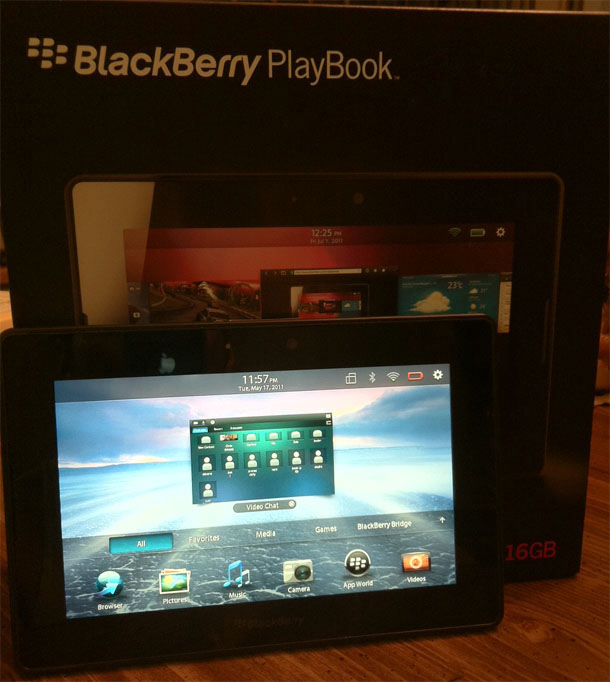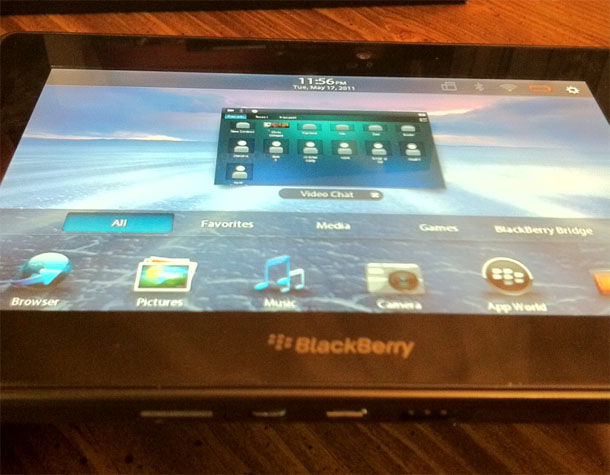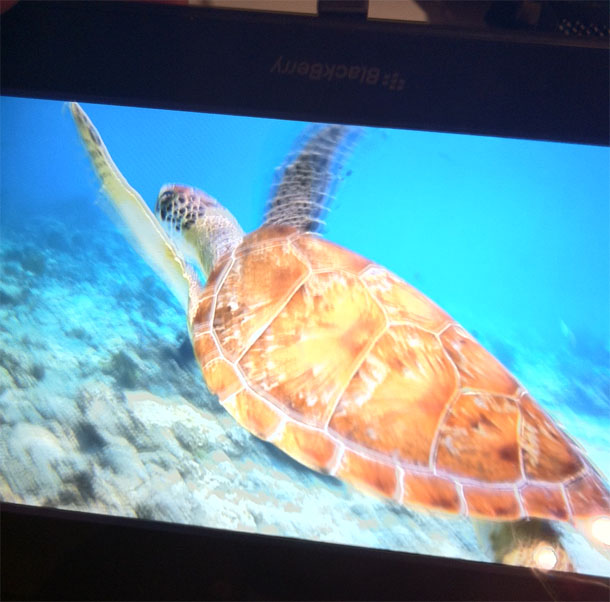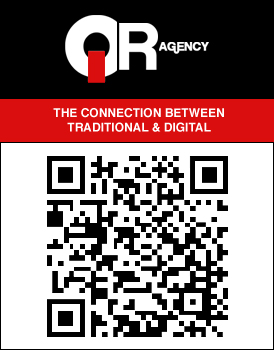Review of the BlackBerry PlayBook Part 1: The Hardware
Before I get into this review, I’m going to do something I do quite often: take you on a trip down memory lane. Why? Because if you are reading this, you appreciate my writing; and I am a sentimental guy like that.
I was raised in a very old fashioned, modest, middle class, Eastern European (Romanian) household; needless to say, nothing was handed to us (by us I am referring to my two sisters). We were raised to not only work for what we want, but to also respect and appreciate what we get and even more so — have patience with it, as nothing is perfect. This value has been instilled in me from the time I got my first pair of rollerblades, then bicycle, and as I aged to my first car, first phone (a Motorola StarTac), and now, my first (yes, this is the first time I have owned one, all up-to-now have been on-loan review units) personal tablet.
Whether in development or launched to the masses, everything is a work in progress and the BlackBerry PlayBook is no exception. The difference this time around is that RIM needs the PlayBook and its QNX operating system to succeed, not only to reinstill stockholder confidence, but to keep their swaying fan boys from jumping ship. RIM realizes very well that Apple and Google are rapidly pulling the rug right out from under them, not only in terms of OS market share, but in terms of popularity too. So, one could boldly argue the PlayBook to be RIM throwing their middle finger up at iOS and Android saying: “Guess what, we’re here too, so stand the eff back”. Well, after using the device for two solid weeks, and now with the recent update including Video Chat and BBM over BlackBerry Bridge, my finger is slowly creaking up to RIM’s competition as well. Read on to find out why…..
The Hardware: Yes, like many-a-smart phone-user I like something to be comfortable in the hands — cue the annoyingly infamous “that’s what she said” quote, har har — and the PlayBook is the first tablet I have ever used that I can comfortably transport. Whether in the back pocket of my jeans or in my laptop bag; I feel as though RIM really researched this aspect, taking example from the already released fan favourites iPad and Galaxy Tab by going smaller and slimmer than both. I, for one, appreciate the smooth matte finish on the back of the PlayBook over the “grip” style backing found on the Galaxy Tab and aluminum backing of the iPad; many will surely disagree with this statement, but this is my review, not theirs ![]() .
.
Part of the hardware includes the design and unique layout of certain features which deserve mention; namely the power button, or in my opinion, the lack thereof. I honestly don’t know what RIM was thinking with it — it’s awkwardly designed to say the least; awkwardly small and positioned to the left of the equally-as-awkward volume rocker. It seems like the only way to get a response from it, is to actually exert hard, physical pressure. I have been using a Case-Mate case with my PlayBook since attending BlackBerry World - and though, in Case-Mate’s defence the case is otherwise very well designed - I am even more annoyed when trying to press power with the case on. The spacing between the material of the case and power button makes it next to impossible to turn the device off or on. Fortunately, RIM did suggest at a gesture update to come, where the device can be turned off/on with a simple swipe-up of the screen; so I’ll chalk this one up to simply an oversight during quality control.
One thing I do appreciate, though, is the positioning of the microUSB charging port, HDMI out, and copper connectors for the desktop stand; they simply work. They are subtly at the bottom of the device, but easily accessible for use, with or without a protective case. And lastly, what is a device — tablet or phone — if we don’t talk about the sound it emanates? Or in the PlayBook’s case, the sound it projects. You will be pleasantly surprised with how clear and crisp the sound created by these speakers is. Regardless of whether you listen to hard rock, hip-hop or house, rest assured you can comfortably relax in your backyard this summer with the PlayBook playing music and you will hear the sound clearly; that is unless you have friends over, then you’ll have to bust out the WOWee speaker. While we are on the topic of clarity let’s move on to another very important aspect of the PlayBook….
The Screen: At 600 x 1024 pixels and 7.0 inches diagonally, it’s a doppelgänger of the Galaxy Tab (minus the Gorilla glass). It is also very similar to the display of both iPads except for one thing: the picture quality; it’s actually unreal — play one of the preloaded promo videos and see for yourself, it’s stunning. The PlayBook screen’s colors are vibrant and eye-popping at all times, leaving you wanting more as you swipe and choose your way through the new environment. Another added bonus to the gorgeous screen is how well RIM implemented its touch capabilities, which quite frankly is RIM’s best commercially released offering in this niche. Maybe it has the new 1GHz dual-core Cortex-A9 CPU processor to thank, but finally RIM hit the nail on the head with this one; I actually look forward to typing, gaming, and just gesturing on it because of how fluent it is. And despite being only 7″ it seems to work well, whether gaming or just killing time — gone are those pesky hourglasses which often consume the BlackBerry OS experience. Don’t get me wrong though, this isn’t to say that a larger, say 10″, screen wouldn’t be even hotter, but at 7″ it still does what many are looking for from this tablet: respond gracefully.
ABOVE: A photo of a street in Toronto, Canada taken with the PlayBook’s back facing 5MP Camera. Click to see it in full 2592 x 1456 resolution.
BELOW: A photo of the same street as above taken with the PlayBook’s front facing 3.2MP camera 2 minutes after the one taken above. I tried to get as close to the same exact picture as I could. Click to see it in full 2048 x 1152 resolution.
The Camera: Would it be too bold to say that this camera stacks up with the iPhone? To put it bluntly, not really. At 5MP, the rear camera equals the iPhone’s resolution-wise and shoots video in stunning 1080p vs the iPhone & iPad’s 720p. What about the front facing camera? Makes FaceTime look bad; at 3MP the picture and call quality are crisp, clear (we will get deeper into video chat when I touch on usability in the next part of the review) and almost inviting to use. Only one thing that kind of irks me — and I think should be standard by now — is the lack of a flash for the camera. How do they realistically expect me (or you) to take ANY decent pictures in low or poorly lit settings? It’s hard to rely on lighting when a “Kodak” moment arises, and frankly RIM should have known better; all their smartphones with a 3.2MP camera or better have a flash, what makes the PlayBook any different?
The first half of my review is done, but the review is far from over. You see, one thing I have learned from countless long reviews is that most people don’t have the time — or even patience- to read through thousands of words at once. That being said; read over, think about it and converse in the comments. The next and final half, my thoughts on QNX and its usability will come in the next couple of days. Till then…
-
http://twitter.com/phishgirl3 Michelle Haag
-
http://www.facebook.com/people/Gregory-John-Wesson/1142661895 Gregory John Wesson
-
http://www.techguysmartbuy.com Roderick Scott
-
http://twitter.com/pozi240 Andrew Poziomka
-
Kiel