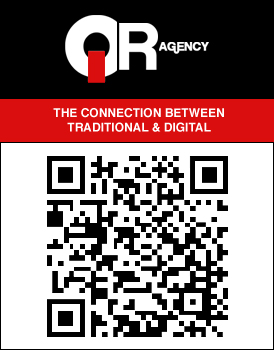Should Apple Pay More Attention To Cydia Tweaks?
Guess what folks! TheCellularGuru.com is happy to welcome a new contributing editor to the team named Adam Pollack, who will write under the alias GuruAds. He is a die-hard iPhone fan boy and will write solely on tips, tricks, and of course, helpful Cydia repos. So sit back, relax, and enjoy his first article!
——————————————————————-
Since my first generation iPhone, I have been an avid follower of the tweaks and hacks scene for iOS devices. Actually, looking back, one of the first things I did when I got my iPhone was jailbreak it and begin customizing it as much as I could around my own wants — selfish, eh?
See many of us are familiar with customizations and applications that enhance both Windows and Mac machines, the ones that act as layers over our systems to increase productivity and allow more personalization. I feel mobile operating systems should be no different, and the plethora of add-ons and customizations included in Cydia’s available repositories are the best place to begin. Here is a solid list to start you off before the search increasingly becomes your own…
Activator (Free) is a must have! This app allows you to turn gestures and buttons into actions like opening an application, turning on wi-fi, or taking a screenshot. For example, swipe the status bar left to open your Mail App, swipe it right to invoke Safari, or pinch Springboard icons to start a text message! You can even utilize a short hold of the home button to initiate LastApp (read on for details), or short hold the power button to begin and end a screen recording (requires Display Recorder). Activator will allow for much quicker switching between commonly used apps and tasks. Why not include this one, Apple?
BiteSMS ($9.99) is a great SMS application that allows some additional texting services not offered in Apple’s stock Messages App. For example, when receiving a stock message, there is only the option to close or open the message. BiteSMS allows in-popup replies so that you do not have to stop what you are doing. Also, the Quick Compose feature of Bite SMS allows you to invoke a text-to dialogue from anywhere in iOS and can search your address book without switching screens. Find out what other goodies lie inside of BiteSMS. Oh, and Apple…take notes!
BootLogo (Free) is an app that, in unison with Greenpois0n Jailbreak, will allow you to customize your BootLogo screen on your iPhone. Get to the heart of customization by starting up your Apple device with a shattering Windows logo or Sonic the Hedgehog. There are many to choose from from various repositories. Perhaps Apple won’t want to let this happen too quickly.
CyDelete (Free) is an app that extends the native springboard delete method to Cydia installed applications. Normally applications from Cydia must be uninstalled from within Cydia, however, CyDelete places the X atop of any Cydia installed app when deletion mode is invoked on the home screen; makes for super easy removal of Cydia apps!
iSocialShare ($1.99) is a simple tweak that will allow you to upload photos to Facebook and Twitter from within the native Photos App. Simply setup your login information on the first upload and you are ready to go. No other apps necessary. This should be built into iOS directly…Twitter and Facebook are not going anywhere anytime soon.
LastApp (Free) is a great tweak that allows quick switching by means of an Activator gesture or button-press to quickly take you back to the last application you were in. This is very useful when copy/pasting information, for example, from Safari to Notes.
Mail Enhancer ($1.99) is an excellent addition to the iPhone that adds some critical features to the Mail App. Mail Enhancer allows you to create custom HTML signatures for each e-mail account you have setup, in addition to custom notifications by voice, popup, sound, and vibrate. Definitely something worth throwing into the Native Mail App!
MobileNotifier (Free) is a great way to display active notifications on your phone. As apps become more and more a part of your life, you will find that between productivity, messaging, e-mail, games, and more, system notifications are hard to keep track of a lots can be forgotten. MobileNotifier keeps a tally of all notifications received on your iPhone until you decide to clear them away. A crafty display of these notifications is then integrated directly into the multi-tasking screen upon double-click of the home button. This has only been out a short time and already has begun improvements. Apple should definitely take note of this one!
MyWi 4.0 (With On-Demand) ($19.99 + $4.99) is the #1 tethering solution for iOS devices. It is costly…but it works. You can use Bluetooth, USB, or WiFi to broadcast your iPhone’s 3G connection to other devices. Works great when you are not near a network or want to remain on your own private network when in public. The best feature is the newly added “On-Demand” aspect of MyWi. This feature allows iOS devices to connect to each other using Bluetooth only sharing the data connection and activating the Bluetooth radio when internet is being demanded by the client device. MyWi must be running and On-Demand must be installed on both devices in order for this to work.
SBSettings (Free) is an absolute must-have providing access to the most commonly used settings of the phone with a swipe of the status bar. Instantly access WiFi, Bluetooth, Data, Location, Brightness, Airplane Mode, and Power Settings from any application! No more clicking on Settings and fiddling around with multiple screens. Apple – take note of how much faster one can get things done this way!
SwipeNav (Free) is a simple little tweak that allows cursor movements when within a text field using gestures. I find that sometimes the magnifying glass can be tempermental and not as effective as I’d like it to be when I’m pinpointing a spot to type within a text box. SwipeNav allows me to use left and right swipe gestures to move the cursor left and right one character at a time quickly and efficiently. It is just common sense to be able to move the cursor as you’d like to without relying solely on the magnifying glass. SwipeNav is very hand when auto-corrections are unfavorable and you want to adjust the word again. Throw this into the mix Apple!
UserAgentFaker (Free) is a handy tool that fakes your browser client type so that you can view sites as you’re used to on your desktop. For example, if a blog has a mobile version but you prefer the desktop version, UserAgentFaker will allow you to select a browser other than Mobile Safari to view the web page (i.e. Chrome, FireFox, etc.).
VoiceActivator ($4.99) works together with native voice commands to allow you to launch applications, speak text, or open Internet URLs. This is handy for doing things quickly when you don’t have two hands available and can be used in all sorts of creative ways! Let us know how you used it. Pretty, pretty please, Apple?!
Winterboard (Free) is theme central for iPhone and iPod Touch devices. Simply grab Winterboard and start installing themes at your own will! There are literally hundreds of themes to choose from and all of them geared towards somebody. What is your favorite, and do you want Apple to allow themes?
Remember, Google is your friend and can unlock access to many repositories with many more customization options. Comment below on the one’s you like best!
-
http://Accu-Berry.com Edwin Gomez
FEATURED STORIES:
- Review: HTC Status for AT&T
- [Contest] Otterbox extends its “Strength” line of cases to iPhone 4, HTC EVO 3D and BlackBerry Torch 1 and 2 and you could win one!
- Review: Samsung Galaxy S Infuse 4G from Rogers
- Interview with Annu Dawar the Product Manager for BlackBerry 7 at #BB7FanNight
- Review: HTC Panache from Mobilicity