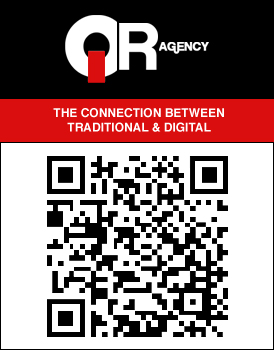Samsung Galaxy Tab Review: In the Land of Honey, the Froyo is Cold
There’s a saying in my family that goes something like this: “Fool me once, shame on you. Fool me twice, shame on me.” Actually, no one in my family has ever said that, but George W. Bush quipped a version of it in some unrelated context, and I find it curiously appropriate when talking about a tablet that runs on a phone OS.
When we initially showed you the Galaxy Tab in October, we were stunned at how well apps scaled to its 7-inch, 1024×600 display. Angry Birds! But bigger! Scalability has never been a problem on Android: it was built into the framework from the beginning. Developers have been scaling their apps for different screen sizes and resolutions since the days of Android 1.5, so seeing Angry Birds running so beautifully on the 7″ screen wasn’t surprising, but it was thrilling.
And the prospect of reading! On a tablet! With one hand! How many exclamations could I use to sufficiently convey my high hopes for this device? Clearly, too many.
Summary: The Galaxy Tab is a 7″ phone, and in describing it as so, delineates between the demographic that may find that attractive, and those who find it laughably crippled. Samsung hasn’t castrated the device with its TouchWiz custom skinning the way it did the Galaxy S series, but for all intents and purposes, you’re either going to use it as a big phone, or as a small tablet.
With the added resolution, your reading, browsing and multimedia capabilities are vastly improved over its phone counterparts. But the lack of distinctly “tablet” apps force you to interact with it in the same way as you would your Android phone, just on a larger scale. That is not inherently a bad thing, but with Android 3.0 Honeycomb on its way, Froyo on a tablet means any tab-specific apps coming to the Xoom and its ilk will not work properly on the Galaxy Tab.
But with Adobe Flash support and a screaming-fast processor, can the Galaxy Tab’s benefits outweigh its shortcomings? Read on.
Specs:
- 600×1024 pixel TFT LCD screen
- 1Ghz Hummingbird Processor
- 512MB RAM
- 16GB internal storage
- 3.2MP back camera w/ flash
- 1.3MP front camera
- Android 2.2 Froyo
- WiFi, GPS, Bluetooth 3.0 (supports A2DP)
- 190.1 x 120.5 x 12 mm
- 380g (13.4oz)
The Phone Tablet
Upon receiving the Galaxy Tab, the first thing I noticed was the unconventional power cord. For some reason, this offended me. Sure, the iPad doesn’t use a standard microUSB plug, but its can be shared with every member of the iFamily. I know of no other Samsung products that share this proprietary power plug, forcing me to bring with me another cord wherever I take my Tab. Again, like the iPad, I couldn’t get it to charge from the USB ports on any of my computers. So, in addition to the cord, I have to bring the charging plug with me, too.
“This better be worth it,” I thought to myself. And, thankfully, for the most part it is.
The build quality of the Tab is excellent. Without a removable back cover, the 4000mAh battery is hidden behind a very sturdy, ribbed plastic exterior. To keep costs down, there is no metal on the Tab, but at no point did I feel like it was liable to snap apart in my hand.
And hand, singular, is one of the most attractive parts of the Galaxy Tab. Weighing in at 13.4oz, the Tab is light enough, and slim enough, to be held comfortably in one hand. Since the release of the iPad in April, 2010, people were clamoring for a more “book”-like eReader, or a tablet they could easily take on the subway and use their other hand to hold onto the guard-rail. The iPad, in its 10″ metallic glory, is just too wide and heavy.
The Tab is quite a bit thicker than the iPad, though, absurdly I found this to be a comfort. It handles well and feels solid, though the glossy plastic is a fingerprint magnet, and it would have been nice to have a matte textured backing to ensure it doesn’t slip when holding it in one hand.
Four capacitive touch buttons on the bottom are nice and responsive. The power button and volume rocker are on the right side, and are quite close together, so I occasionally turn off the screen when I intend to turn up the volume. Below them on the right side are the SIM card and microSD slots, their covers easily removable with a fingernail.
The front of the screen, like most tablets, has a fairly large bezel, though the Tab’s isn’t offensively large. The top of the screen also houses the 1.3MP forward camera.
The Tab’s screen is sharp and bright with great viewing angles. It has a much higher pixel density than the iPad, fitting in almost as many pixels (600×1024 vs. 768×1024) on a 3″ smaller display. However, the iPad’s IPS panel is vastly superior in most other respects. Nevertheless, the Tab’s text is always readable, and Android 2.2 is capable of performing beautifully on the device.
The back camera is actually quite good for a tablet, and it isn’t as awkward as one might think to take shots. At 3.2MP, it likely won’t do much but serve its immediate purpose. The front camera, on the other hand, is a blessing, at 1.3MP, and is more than capable.
I have to comment on the stereo speakers, which are loud and distortion-free.
I am pleased with the Tab’s performance.
Is Froyo enough?
Now that Honeycomb, Android 3.0, has been announced, and is tooled specifically for tablets, how does Froyo on the Tab stack up? Considering I haven’t played with any Honeycomb tabs, I can’t say for certain. But for what I need a tablet for, Android 2.2 does its job well. Since the 1Ghz Hummingbird processor and 512MB RAM can keep up for the most part with my multitasking needs, when I’m running a Twitter app while checking Facebook in the browser and reading a book in my spare time, it doesn’t slow down.
Some apps look better than others on the Tab’s screen, but Tweetdeck scales well for the larger screen, and Dolphin Browser HD formarts web sites brilliantly. When zooming in using pinch-to-zoom, the Tab accurately re-adjusts the text according to the size of the screen.
Reading a book on the Kindle or Kobo app is very pleasant, too, since brightness can be adjusted via the drop-down notification bar built into Android. Text is sharp and Samsung even allows you to change the default system font, something no other vendor has offered so far.
Battery life with the 4000mAh non-removable guzzler is excellent, often lasting me for 2-3 days with constant use on a single charge. Turning off WiFi and lowering the brightness can help, too.
In terms of using the Rogers version of the Tab (or any Canadian version for that matter) this is not possible by default. The carriers have removed the Phone and Messaging apps from the operating system, though if you know your way around Android you can always get them back. The hardware definitely supports making calls, though only through the speakers and Bluetooth — no holding this tablet up to your ear, thank goodness.
Samsung has updated their Mail app to include a single-pane portrait and dual-pane landscape mode, which is very cool. The built-in keyboard is much more comfortable when used in portrait mode than the iPad due to the narrower screen size, and this is my preferred method of typing.
Samsung includes a Readers Hub complete with shortcuts to Kobo eReader, and news and magazine apps powered by PressDisplay and Zinio respectively, though I cannot comment on their usefulness.
Froyo supports Adobe Flash, which is very useful when you want the full web experience. For the most part the Tab handles Flash well, though with larger resolution YouTube videos it spends a lot of time stuttering. Dual core processors and more RAM will help the cause with upcoming devices, such as the Galaxy Tab 10.1 running Tegra 2 and Honeycomb.
Is it Worth It?
The Galaxy Tab is no longer a new device, and as a result I can’t recommend it unless the form factor is exactly what you’re looking for, and the price is right.
Rogers is offering the Galaxy Tab for $399.99 on a 3-year term, and $624.99 without a term. At that price it’s not a steal, but if you want to combine your current phone data plan to avoid entering into a contract, it’s a decent price. Rogers now offers sharing packages for as little as $10/month.
Rogers also exclusively the white Galaxy Tab in Canada.
Pros:
- great performance on Android 2.2
- excellent quality, high-density screen
- good build quality
- stable, reliable operation
- Adobe Flash runs very well
- excellent eReader and email capabilities
- nice to have both front and back cameras
Cons:
- already obsolete version of Android, probably won’t get upgraded to Honeycomb
- plastic is a fingerprint magnet
- expensive, especially on contract
- may be too much like a phone, not enough like a tablet