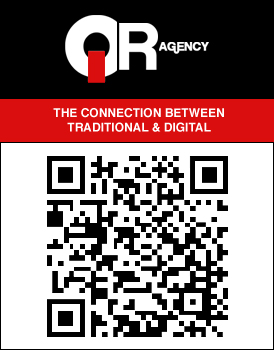ARTICLES:
Rogers Palm Pre 2 Review
In a perfect world, Palm would have launched webOS a year earlier. They would have debuted with killer hardware to legitimately contend with the iPhone 3G that was, at the time, tearing up the smartphone charts all over North America. They would have launched on more than one carrier in the US, especially on Verizon, which has the country’s biggest 3G network. Instead, they launched mediocre hardware on a second-grade CDMA carrier (Sprint) in order to show off their crown jewel, webOS. And don’t forget the creepy, creepy ads.
In a perfect world, Palm and webOS would be a lot bigger than they are. Instead, 2010 heralded a buyout of $1.2 billion by HP, largely for the intellectual property associated with the operating system. It certainly wasn’t to continue the platform in the retail channel; Palm webOS hardware sales were, to put it mildly, lacklustre.
Around six months after the June 2009 release of the first Pre, Palm and Verizon released an updated version of the phone called Pre Plus. Doubling the RAM to 512MB and the internal storage to 16GB, the Pre Plus was finally available on America’s largest 3G network, and would surely go on to great sales, right?
Well, no. Less than four months later, in November, 2009, the Verizon Android onslaught began with the Droid. And the rest is history. Pre sales slumped on Verizon, and in Canada, where the original Pre had been released on Bell, the company had begun focusing their attention on phones compatible with their new HSPA+ network. For better or worse, the Palm Pre was relegated to the dustbin of history.
Since HP purchased Palm, the question has arisen as to what it will do with the intellectual property associated with webOS. They were pretty explicit in their language for the reasons they purchased the company, but the Palm Pre 2 represents the last hardware and software output of Palm before they were bought out.
Summary: The Rogers Palm Pre 2 is a small, lightweight device with a great hardware keyboard running a multitasking-friendly and very mature OS in webOS 2.0. What the hardware lacks in pizazz it makes up for in lightning-quick OS navigation and a smooth app experience. Synergy allows for syncing with Google, Live and Yahoo, and the universal search makes it easy to find what you’re looking for. Call quality on the Rogers network is great and the WebKit browser allows for desktop-level browsing, with pinch-to-zoom. webOS 2.0 is not quite the improvement over 1.4 many were hoping for, but it brings a nice set of speed improvements and bug fixes to an already-polished OS.
The Phone
Available on Rogers, the Palm Pre 2 looks almost identical to the original but for the now-flat screen. It encompasses the same small pebble shape exterior with a 3.1″ screen running at a HVGA 320×480 resolution. What complements the flattened screen (and the accompanying, and very welcome, Gorilla Glass) is the all-new gesture area. Gone is the protruding silver gesture “dot” of the original Pre, and in its place is a very attractive, Cylon-like LED slit that is invisible when not in use, but comes to life like an melodic equalizer when the screen is on. It undulates from right to left and back again to notify of an email or missed call. It flashes when it’s charging. It’s alive, this Cylon Eye. This is my friend.
Sorry, got distracted for a moment. The rest of the body is all plastic, all the time, though the slide-out keyboard has a very robust hinge that isn’t going anywhere. The keyboard itself, with its rubbery, well-spaced buttons and easy-to-access Shift- and Alt- keys are wonderful. I’d say, next to the BlackBerry Bold-series keyboards, this is about the best hardware keyboard you’re going to find on the market. Combine that with excellent on-screen auto-correct and you’re going to be typing very, very fast.
When opened, unlike the BlackBerry Torch, the phone is weighted perfectly. At just over 5oz, the thing is weightless, and as a result the top portion of the phone does not weigh you down when you type. As an added bonus there is plenty of space between the top row of keys and the bottom of the screen, making for easy touch-typing and less mistakes.
The right side of the phone houses the microUSB port, thankfully uncovered. The left just the volume up/down buttons. The top has a 3.5mm stereo jack, a mute button and a power button on the right shoulder. The battery cover, while a little flimsy, opens to reveal a nicely-packed interior. The small 5MP camera and LED flash are tucked into the top left back of the device.
I’ve always liked the form factor of the Pre series, and the Pre 2 doesn’t do much to add or take away from my enjoyment of it. The phone, compared to today’s honking smartphone market, is comparatively tiny. But it also feels somewhat cheaper, as lighter products tend to. The back side of the screen retains the chrome mirror-like finish that its predecessors had, allowing the vain among us to check our face and make sure our hair is did right.
The screen is bright and not reflective, though the lower resolution is going to distract someone coming from a modern Android or iPhone 4. Because this phone was due for release some time in mid-2010 and then delayed due to the HP/Palm deal, it’s understandable that the hardware isn’t totally modern, but they did manage to fit a 1Ghz processor, 512MB RAM and a 5MP camera on the device, so would upgrading the screen be too much to ask? I suppose we will have to wait until February 9th, when HP will be announcing their new line of webOS compatible hardware, including a tablet lineup.
More than anything, the Pre 2 screams “tester” unit, a showcase product for webOS 2.0.
webOS 2.0
webOS seems to be trendy, like the cool, foreign movie that all the critics love but no one wants to bring themselves to sit through. They like it because they’re supposed to. The OS never quite caught on. But why? What’s not to love?
The multitasking is still more intuitive than any other solution on the market. Each app is confined in a “card,” representing a window that can manipulated, moved around and removed with a gesture. The gesture area is the Cylon Eye below the screen, where you can swipe up, down, left and right according to whether you want to bring up the app bar, focus on an app, or swipe between open cards. One of the biggest additions to webOS 2.0 is the addition of “stacking” cards, which groups together two or more open cards, allowing for manipulation of multiple windows with one swipe. For example, if you are in a Twitter app and click on a link, the WebKit browser will open in a new card, but will attach itself to the Twitter card. You can then keep them together or separate them, but the option is there.
It sounds weird, but in practice the ease at which you can switch between open apps, web pages and settings means you can do more things, faster. It doesn’t hurt that the addition of the 1Ghz processor to the device, along with a hefty 512MB of RAM, means that apps open faster than they did on the original, and more cards can be opened at once without the phone slowing down.
When you’re in an app, the interface is pretty sparse. There is a top notification bar that, unless specified, is always in view, giving access to any preferences menus, as well as standard context options, within the app. On the top right is a quick-slide menu offering connectivity toggles, which is a great feature missing from stock Android and iOS.
Interacting with the OS, you get the sense that Palm built webOS to be extremely quick on its feet. 2.0 is more fluid, capable and beautiful than its predecessor, but you’re not going to notice a whole lot of difference from the first go-round. Palm’s Synergy capabilities have been ported over to webOS 2.o, and in some cases have been improved upon. You can sync your Google, Yahoo, Microsoft Live accounts with your calendar and contacts, as well as some more obscure services like LinkedIn and soon, Plaxo.
I have noticed that Synergy does not always sync back correctly; for example, when adding a contact to my address book on the Pre 2, Synergy should sync it with my Google Contacts like it does on Android. This, however, does not happen. My calendar updates work just fine.
A couple other quirks of the OS are nitpicky, but nonetheless worth mentioning. Gestures are not always picked up, or sometimes take a second to kick in. A “back” gesture, for instance, will often register with the Cylon Eye, but won’t actually perform an action. And because the webOS SDK doesn’t allow for an actual back button to be inserted anywhere on the screen, you are reliant on the gesture area for your navigation, whether you like it or not.
Notifications are another worthy mention. When you receive an email, Facebook update, tweet or SMS, a rectangular box will appear at the bottom of your screen. They are stackable to a point, though I don’t know the maximum number. After several seconds, the notifications resign to the bottom right of your screen as small icons. Touching them will bring them back to their full rectangular status. To remove them, you can swipe from left to right over the box, which will remove the notification entirely, or you can click on it and it will take you into the app.
In practice, I find this to be about as effective as the permanent notification bar on Android, and far more usable than the pop-ups in iOS. Your notifications unobtrusively wait for you to action them, without taking your eye off the game. Transitions between apps are about as smooth as you’d expect from iOS.
Universal Type was also added to webOS 2.0. At the home screen, just start typing whatever you wish to do, such as an app, contact or web address, and it will interpret the information as best it can.
Call quality on the Rogers network was generally excellent, and data speeds consistent with other HSPA devices on the network.
The camera app is sparse, and the 5MP camera takes decent enough pictures, though the flash is so small as to be useless in large room. Video capture is grainy and maxes out at 480p, but both are there in a pinch. You can share photos to Facebook, Photobucket, or any accounts that you have synced with Synergy. Because the OS can upload in the background, syncing and sharing is seemless.
Built-in apps are simple but do the job: Calendar, Contacts, Tasks, Memos, Music — they are all very capable, but functionality can be augmented by downloading various replacements in the App Catalog.
The Bad
I’ve said a lot of good about webOS in this review so far. So then why isn’t Palm/HP ruling the smartphone industry? Why isn’t webOS as recognizable as iOS? It comes down to a couple oversights that Palm made, including limited GSM support for the original Pre, and lack of developer support.
webOS 2.0 is a pretty mature platform now, and Palm has released both a SDK and NDK, so apps can be written in HTML/CSS or native C. This allows for easy porting of apps over from the web, or other platforms. But there only 4000 or so apps available in the App Catalog, and that number is growing at a much slower pace than any of the other modern smartphone OS’s. Developers seem to have no time for webOS, in spite of a few enthusiastic holdouts and advocates. There’s always one guy in the crowd with his legacy Sprint or Bell Pre, espousing the benefits of true multitasking (“it played Pandora in the background from the beginning, man!”) or its intuitive gestures (“it’s like magic!”). But, there’s no magic to advertising, to consumer perception, and Palm never got the mainstream recognition it needed in the US and elsewhere to really penetrate the market.
It doesn’t help that there are some pretty nagging bugs in webOS that keep it from being a truly flawless platform. Connectivity issues plagued my Pre 2, from losing data randomly to the device not being able to detect a Bluetooth headset that every other phone I own can easily recognize. Occasionally the hardware keyboard won’t register a click, or will stall and then stutter, entering two of the same letters. Apps will randomly freeze and icons will sometimes not responding to my touch. While these problems are common in Android, and to a lesser degree iOS, Palm prided itself on its “perfect” performance record.
Battery life is another appalling fact of the Palm Pre 2. The 1150mAh battery is understandably small; the 3.1″ screen and low resolution should sip power. But the 1GHZ processor must be a heavy drinker, or something in the background is running amok with my data connection, because I can rarely get more than 3-4hrs from a charge. Thinking myself an anomaly, I reached out to the Pre 2 community on Twitter, only to discover the problem is more rampant than even I thought possible. Keep in mind the only background processes I regularly have open are Twitter (Bad Kitty, every 10 minutes) and a Gmail account (push email). An update to webOS 2.1 didn’t improve matters (though it did add a couple native apps, including Voice Dialing and a docking/bedside app called Exhibition).
One of the more interesting problems I experienced was also one of the more perplexing. I heard that Feeder, a Google Reader app by a company called SemicolonApps, was the RSS app to get. At $1.99 I was ready to plonk down my hard-earned Toonie and see what it could do. But, alas, I couldn’t find the app anywhere in the Catalog. Bewildered, I contacted the app creator, who assured me that his apps were approved and available for Canadians. He asked me to search for his other two apps, and I found them easily. But Feeder was AWOL.
Login problems also plague webOS 2.0, though I’m not sure if it’s just that certain apps’ development have been discontinued and services like Twitter and Google Reader have since changed something in their authentication API’s. Twitter apps Twee and Tweed, and RSS app Feeds, were all unable to authenticate my login information, throwing me “Wrong username/password” errors ad nauseum. Bad Kitty was, and is, the only app I got working at all.
The Lasting Impression
webOS is not dead. That’s for certain. But, if you didn’t know anything about the debacle of the original Palm Pre, and you walked into a Rogers store and saw the Pre 2 for sale ($99.99 on a 3-year term, $449.99 no contract) what are the chances you would let a salesperson convince you it’s better than the myriad smartphones strewn all over the store? Is it better for multitasking than the Samsung Galaxy S Captivate? Does it speed along like the iPhone 4? Does it have a big, recognizable brand name like the BlackBerry? No, to all those things. At this point, as usable and capable the OS is, it seems that its lack of developer support is what will ultimately doom it. There are some great apps available for the platform — iOS standbys like Yelp, Slacker Radio, Foursquare, NYTimes, Pandora are all available — and some great Palm-specific apps like the aforementioned Twitter app Bad Kitty and Google Reader app Feeder. But if you live or die by the apps you can download, the Pre 2 is not for you.
If, however, you are a former BlackBerry user who needs a great hardware keyboard, push email support and a much smoother overall OS experience, with a platform designed from the beginning as a touch-based operation system, you’ll love the Pre 2. I also think Android users who are tired of apps crashing and complicated menus may feel very comfortable with webOS 2.0. At $99.99 on a 3-year term, or $449.99 with no contract, it’s a lot cheaper than the average iDevice, and is definitely worth a try.
You’re not going to see Rogers pushing the Pre 2, and that’s a shame. If users were better educated on the advantages of the OS, when better hardware is released next month running the platform, there would be thousands of people anticipating it. As it stands, webOS has a core following and doesn’t seem to be attractive many new users to the fold. HP has a choice, and they can use their vast network and billions of dollars to install webOS on as much tech as they can, from printers to fridges. But that may alienate the core smartphone user, and I’m afraid they’re going to leave and never return. Or they already have.
But, please, give the Pre 2 a try, especially if you’ve never used the OS before. You won’t regret it, and may even fall in love.
Check out the Rogers Palm Pre 2.
-
http://twitter.com/TicketPickett Just Me
-
http://twitter.com/smnc smnc
-
http://garinkilpatrick.com/ Garin Kilpatrick
-
http://www.thecellularguru.com GuruDaniel
-
http://www.thecellularguru.com GuruDaniel
-
http://www.thecellularguru.com GuruDaniel
FEATURED STORIES:
- HP Palm Pre 2 Contest: Win a Pre 2 Prize Pack!
- Rogers Palm Pre 2 Review
- Mobilicity Confirms March Release for Nexus S, No Tablets or Windows Phone 7 For Now
- HP Launching WebOS Tablet in September: Too Little, Too Late?
- You Know, Rogers, Telus and Bell All Have “4G” Networks, Too