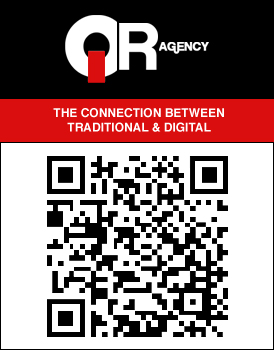ARTICLES:
Ubertwitter’s Keyboard Shortcuts for QWERTY BlackBerry users

A lot of changes have been made to Ubertwitter for BlackBerry over the past year or so. Some shortcuts have been added to go along with the new features. Here’s a list of Ubertwitter’s current shortcut keys for QWERTY BlackBerry users>>
C - If highlighted tweet is a reply, this will show the conversation
Q - Move to the next unread message, wraps to top
I - Sends to instapaper if you have set it up in Options
U - update
R- Reply
E- Reply
T- Top
B - Bottom
Space - Pg Dn
Shift-Space - Pg Up
0 (zero) - Pg Up
F - Follow
P - refresh
O - refresh
L - ReTweet
K - Reply to All
A - Account Screen
D - Direct Message
S- Search
V- Favorite
Z - Email the current tweet
Shift-x - Exit/Shutdown ÜberTwitter
FEATURED STORIES:
- Telus HTC Desire HD Overview [Video]
- A Special Thank You Message from Corey Herscu a.k.a. CellGuru
- A Special Thank You Message from Corey Herscu a.k.a. CellGuru
- Birthday Giveaway #3: White BlackBerry Torch 9800 from Rogers Wireless
- TheCellularGuru.com Birthday Giveaways #1 and #2 Winners Announced!