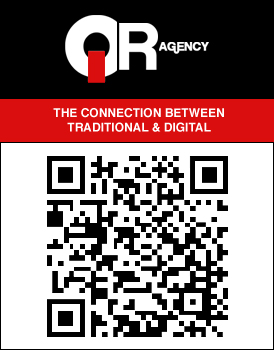BlackBerry Tips: Shortcuts To Make Your Life Faster (Updated for OS6)
If you have a qwerty BlackBerry and are not using shortcut keys, you are truly missing out. Setting up home screen shortcuts is one of the first things I did when I purchased my first BlackBerry over 3 years ago. Why waste time scrolling around to click an icon, when you can simply hit one key instead? With that said, here is how you set shortcuts up>>
OS4 & OS5: Press the Send button > hit the Menu key > select Options > General Options > Dial From Home Screen > select ‘No’.
OS6: Options > Display > Home Screen Preferences > See the ‘Launch by Typing’ drop-down and select Application Shortcuts.
The shortcut keys are as follows>>
A > Address Book/Contacts
B > Browser
C > Address Book/Contacts
D > Memopad
F > Profiles (only for OS 4.x)
G > Google Talk (if installed)
I > Aol Instant Messenger (if installed)
K > Lock Keyboard (depending on OS; works on some OS5 builds and below)
L > Calendar
M > Messages
N > Blackberry Messenger aka BBM
O > Options
P > Phone
Q > Holding ‘Q’ will toggle between current Profile and Vibrate only on OS 5 & OS6
R > Alarm (only OS 4.x)
S > Search
T > Tasks
U > Calculator
W > WAP Browser
X > Windows Messenger (if installed)
Y > Yahoo Messenger (if installed)
I can honestly say, I have hidden all of those icons on my screen, except ‘Options’ which you cannot hide. I don’t need them there. I don’t like clutter. I can click a key much faster anyway. Now, some of you may be thinking what about an SMS shortcut? What about other apps?
If you aren’t already doing so, you should also utilize your convenience keys. Instructions are as follows>>
OS4 & OS5: Go to Options > Screen/Keyboard > Scroll down and you will see the left and right convenience keys listed. Make your selections.
OS6: Go to Options > Device > Convenience Keys > Make your selections.
Set your convenience keys to open 2 other important things that you use all of the time. If that isn’t enough for you, see my review on SuperQWERTY, the app that gives you one key access to all applications!
-
Alba
-
Dark_deadbolt
-
Phil
FEATURED STORIES:
- The Samsung Galaxy Note: Who could it have been better marketed towards?
- Bring your photos to life with Flixel for iPhone
- Hands-on with the Sony RDPX500iP Speaker Dock
- Motorola RAZR Review: Is this the Android smartphone for you right now?
- Review: Honda’s take on in-car Bluetooth