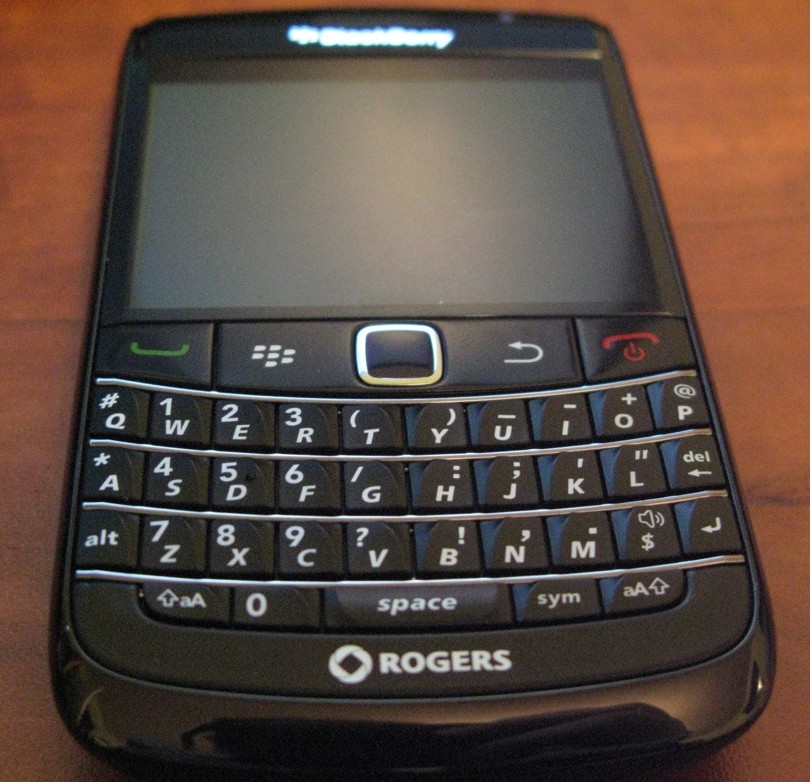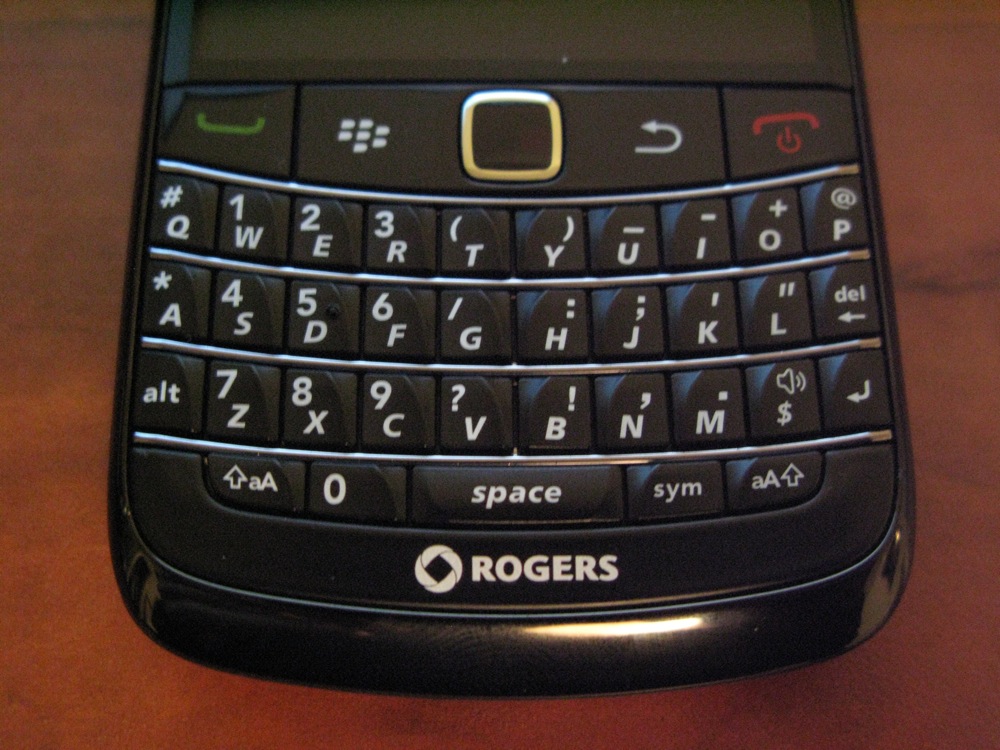ARTICLES:
BlackBerry Bold 9780 Review
The BlackBerry Bold 9700 was like RIM’s Coming Out party. It was a popular brand already, loved and used by millions of people, but with the successor to the popular Bold 9000, it managed to supercede the Enterprise, move past just the Business Man, and leap right into the hands of teens, mothers, nerds, and BBM addicts.
When it was released, however, there was much controversy: sure, the hardware specs were bumped in almost every way, from the increased RAM to the 3.2MP autofocus camera, but some people, especially those with bigger hands, cried foul at the decreased size of the phone, which trimmed the ample keyboard and screen size. In retrospect, these lamentations were for naught, as the public immediately took to the sleek new form factor.
Not only was the phone light, comfortable and sharp, but the keyboard was improved upon, and is still considered by many to have the best hardware keys of any device in history. While the size was diminished considerably, the screen increased in pixel density due to its new resolution of 480×360, over the Bold 9000′s 480×320. The faux-leather backing stayed, but the battery compartment was a lot more secure. For many, however, the best part of the phone was the replacement of the problematic trackball with the touch-sensitive trackpad.
The phone also shipped with the new-at-the-time OS5, which added a considerable number of features to the BlackBerry OS, including threaded SMS, browser improvements, streamlined menu options, and a number of smaller tweaks that really didn’t change the core experience for the user.
Almost a year and a half later, we have the Bold 9780, and with it brings three main improvements: memory, camera and a new operating system. This could be the most incremental upgrade to any phone released in recent memory, but is it worth the upgrade? Let’s break the review down into the three component parts and see:
Memory
The Bold 9700 was considered a speedy device. In fact, compared to the Bold 9000 it appeared almost instantaneous. This was due its RAM doubling from 128MB to 256MB, and, man, did it make a difference to the speed of the device. Due to the nature of the BlackBerry operating system, apps can be open in the background, the operations of which use a considerable amount of memory.
As most Bold 9000 users frustratingly discovered, after several hours of use the phone would begin to crawl, and would often need to be reset. This was due to some errant app sitting open in the background, sucking up memory. With around only 40MB free to begin with, it was not uncommon to check your memory stats to find there was 0MB left after half a day’s use.
The Bold 9700′s 256MB RAM assured there was tons of free RAM left over for apps’ usage, and to download and install new ones. So, with the its predecessor never really needing more memory, why upgrade the 9780 to 512MB? Sure, it’s the new industry standard (see iPhone 4, Nexus One, BlackBerry Torch et al.), but more importantly, BlackBerry 6 is a memory-hungry operating system, and RIM thought it prudent to release a brand new device in the 9780 than let users with a 9700 chug along on BlackBerry 6 with memory errors.
Now, many users have upgraded their 9700′s to the leaked version of BlackBerry 6, but as I’m sure you’ve found, the device runs less-than-optimally when surfing the web. The new WebKit browser renders full web pages, and needs a lot of RAM to do so. RIM didn’t want to risk even the slightest chance that their flagship device wouldn’t be able to fully render any site, so instead of shoehorning in an optimized version for the 9700, they decided instead to release an entirely new device. And, I’m sure, profit played a small part.
So, the Bold 9780 has 512MB RAM. What does this mean for you in day-to-day usage? That you will start with over 260MB free for your apps, games and multitasking needs. It also means that huge web pages will load quickly and scroll smoothly on the new WebKit browser without any errors.
Necessity Rating: 10
Camera
The already-decent camera on the 9700 has been upgraded from a 3.2MP sensor to a 5MP sensor. This is just keeping with industry standards, and is not what I would consider to be a necessary upgrade. Yes, the phone takes decent pictures, but the increase in megapixels won’t all-of-a-sudden increase the quality of the photos. For regular 4×6″ shots, both cameras do an admirable job. The autofocus is quick and the colours are fairly accurate, if a little muted. I noticed that the flash often causes over-exposure, but that’s mostly due to the lack of a real zoom, which makes it necessary to take photos closer to the object or subject than one would with a regular camera.
I have actually always found the Bold 9700′s camera to be one of the best in the business, and the 9780 does not disappoint. With the upgrades made to the speed of the camera software in BlackBerry 6, photos are taken instantly. That half-second delay between pressing the shutter and the autofocus working itself out is gone; due to the addition of a continual autofocus option, your subject should stay in focus as you move the phone.
BlackBerry 6 also gives you a lot of new camera features, such as geotagging (if turned on, your files are saved as Toronto-xxxx-xxxx.jpg). The interface has been improved, too, and is much more attractive, allowing quick entry to the gallery from the camera app.
The upgraded camera isn’t going to be the reason you consider this phone, but it’s a well-received and appreciated upgrade that won’t go unused.
Necessity Rating: 7
BlackBerry 6
The meat of the device is in the new BlackBerry 6 OS. I have already covered the new features of the OS in my BlackBerry Torch review, but things are slightly tweaked on the 9780 for use with a non-touch device.
For instance, RIM has adapted the gesture motion on the homescreen for the trackpad, and it largely works very well. Just move the blue selection cursor to far left of the screen and “flick” your thumb in that direction, and you will move between views such as ‘All’, ‘Favorites’, ‘Media’,'Frequent’ and ‘Downloads’. The transitions, like most operations in BlackBerry 6 on the 9780, are fluid and responsive.
The homescreen itself has received a much-needed makeover, too. At last it is possible to enter the Manage Connections screen without entering the Options menu, and it allows for easy access to Bluetooth and WiFi toggling. Universal search has also been implemented (at the expense of hotkeys, but it can be turned off), so begin typing anywhere on the homescreen and the display will change to show all the relevant search results based on what you type. It’s intuitive and expeditious and it works really well on the fantastic keyboard.
Delving into the new WebKit browser, one would be remiss to forget how long it took RIM to get to this point. For years, the BlackBerry browser was the worst on the smart phone market, the victim of a neglectful development team and low priorities. For the most part it was just slow, but as websites began more Javascript, AJAX and embedded media, the standards-poor browser couldn’t keep up.
RIM bought Torch Mobile, a WebKit browser developer, in March 2009, and while it took nearly the entire life cycle of the Bold 9700 just to get the new browser onto the Torch (so aptly named), the wait was so, so worth it. Even on the Bold 9780 the browser flies, and renders pages accurately, bless it’s heart. When opening a page it will render zoomed pretty far out, but unlike the old browser, when zooming in on text it will format it to fit the screen (NO MORE HORIZONTAL SCROLLING) and scrolling down the page is smooth. While there is no Flash support just yet, the web feels open to BlackBerry users again, and it’s wonderful. I’d even go so far to say that the browsing experience on the Bold 9780 is better than on the Torch, if for no other reason than because the page only has to render on a 2.4″ screen, pages load faster and the scrolling is less choppy.
The inclusion of tabs to the WebKit browser is also appreciated, and changing between them is easy. On the top right of the browser window there is a little overlapping square. When one tab is open, you can click on it to enter the tab screen and easily open a new one. When switching between more than one open page, you flick onto the one you want and click the trackpad and it comes right up. Flick down onto the little red X to close the page, and voila. Nicer still is that even with 3 or 4 pages open, they don’t have to reload like they do so often in iOS. The 512MB RAM is amble space to store several web pages in memory.
The Options menus have also been streamlined for BlackBerry 6, and it shows a new, friendlier version. There are now categories that contain several sub-menus. They are also UI-based now, as opposed to OS5 where one would intimidatingly find a swath of text with no context. And lest you find yourself in the dreaded Advanced Options menu…
The camera software has been updated, too, and combined with the new hardware, takes really good, fast shots. Almost iPhone 4 fast. This is due not only to the addition of continuous autofocus, but the increased memory allowing for more pictures to be loaded in the RAM. This is also true of the Gallery application, which now, thankfully, divides your pictures into ones you took and ones you received. No more friends’ BBM pics of naked chicks getting mixed up amongst the pics you took of your girlfriend.
The Gallery is amazing. It loads pictures fast and scrolls through them with the trackpad like butter. One of the more truly remarkable conveniences of BlackBerry 6.
Context menus have also been brightened and made more attractive. Whenever possible, your BlackBerry will show you a graphics-based context menu instead of the text-only version that you are used to. This can be accessed by selecting Full Menu on the bottom right, but it’s flourishes to the GUI that help BlackBerry 6 seem like a true OS upgrade.
Update: A quick mention of the battery. I have noticed a slight degradation in battery life between the Bold 9700 and the 9780, but others have reported it being better, so it all depends on how you use the phone. Because the WebKit browser allows for exponentially more data usage than the OS5 browser, the HSDPA radio is more often used as a result, and could affect battery life. It uses the same battery, though, and I generally get around 10-12hrs from a single charge. Still better than any Android device I’ve used, and comparable to the iPhone 4. So, that’s good news.
Conclusion
At its core, BlackBerry 6 is a tummy tuck and face lift; there is no new person under all that flesh, and it is somewhat disappointing. This is still the only smartphone OS on which you cannot play Angry Birds, and thousands of other apps that are deemed either too cost prohibitive or developmentally difficult to create. RIM has fostered a newer, healthy relationship with developers, and is touting the Super App as the Next Great Thing in smartphone interaction. But app integration and multitasking have been one thing the BlackBerry has done well from the beginning, perhaps at the expense of the user experience. Apps can add “Turn on flashlight” or “Tweet here” to your context menu, regardless of what application you’re using, and on the one hand it’s convenient, and on the other confusing and ugly.
BlackBerry 6 does a lot to pretty up and accelerate RIM’s aging ecosystem, and for what it’s meant to do — email, text, rapid information consumption — it can’t be beat. But is this phone for you if you’re already using the BlackBerry Bold 9700? I’d say, no. If you value web browsing highly, then sure, upgrade; if you must have the latest and greatest, go for it; but if you’re like me, or everyone else who mainly uses your BlackBerry for BBM, Twitter and some emailing, then stay put. If you’re rocking an older Bold or Curve, however, and were waiting to skip a generation, then by all means, upgrade. This will feel like a new world for you.
I would be remiss not to talk about the Bold 9780 being “blacked-out,” which means that the black version has no chrome outline like it did on the 9700. Which, to be honest, is much more attractive. Unfortunately, it looks like the white version maintains the chrome outline, but the chrome blends in a lot better.
Highly Recommended.
9/10
Thanks to Rogers for providing the BlackBerry Bold 9780. The device is available from Rogers for $149.99 on a 3-year term and $499.99 with no fixed contract. For a limited time, get a free Bluetooth headset with a purchase, so it’s a pretty good deal!
-
Alex Kinsella