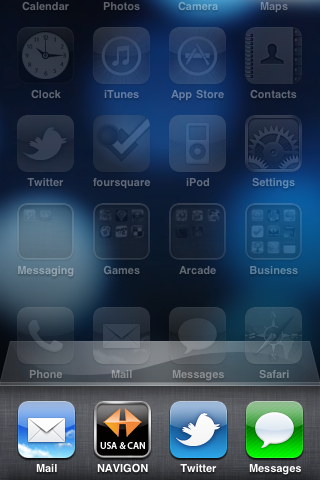ARTICLES:
A Lady's Guide to Jailbreaking Your iPhone with Spirit
Many of my girlfriends are begging me to JB their phones. For the most part I don’t mind but jailbreaking has become such an easy process I don’t understand why they just don’t do it themselves.
Is it that the instructions online are complicated, or are they lacking the confidence to do it on their own?
It may be a combination of both.
Thankfully, Spirit is the easiest way to jailbreak any apple device currently operating on firmware 3.1.3. It’s literally a one click solution. Really.
This post is for all my girlfriends out there that want someone to break things down, and help give them the confidence to do something dangerous (it’s not actually dangerous, it just feels that way because of the taboo nature of a jailbreak). ![]()
You will need to download the Spirit Jailbreak (You can find it here www.spiritjb.com). I would save it somewhere on your computer that you’ll be able to access it easily. My favorite spot is on the desktop, can’t lose it there.
Open iTunes and Update it to 9.1.1.
Now on to the fun stuff:
1) Connect your device and back it up. If you haven’t already, create a folder for your photos, and copy them to your computer so that you don’t lose them.
Once you’re backed up, set up a quick sync just to be on the safe side.
The next you will need to complete is restoring your unit to it’s factory settings.
2) Open Spirit
Hit the jailbreak button.
Don’t stress.
When Spirit is done it will say “Jailbreak Succeeded” with a “Quit” Button above it. Click on it.
…And relax.
If you look at your device at this point you will see a really pretty kinda tie-dye screen with a load bar. Let it do it’s thing.
Aren’t you glad the hard part is over? (Really, that’s the hard part)
3) Slide to unlock your device. Take a look. it will have the factory Apps plus one more… Cydia. (Cydia is equivalent to iTunes. It will install 3rd party applications that are not availble on iTunes.)
Connect your device to iTunes once more and sync to your last back up and you’ve officially completed your jailbreak!
The 3rd party applications available from Cydia can be used for customization, productivity, or entertainment.
Should you need any additional information or help, I suggest the tutorials offered on YouTube. Just search Spirit Jailbreak Tutorial.
Hope you enjoy your Jailbroken Apple Device you “Rebel Geek Girl” You!
We are not responsible for anything stupid you do to your phone, whether it’s spilling coffee on it while driving and trying to SMS your second boyfriend, or jailbreaking it incorrectly and losing all the photos you and your first boyfriend took in bed last night.